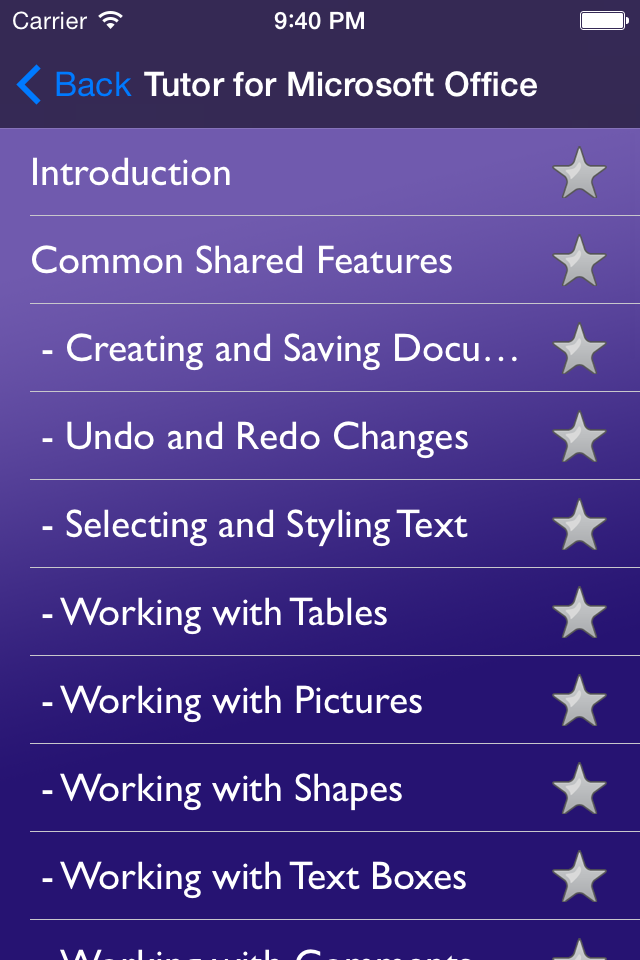Tutor for Microsoft Office for iPad - Learn Excel, Word, and Powerpoint for iPad
N/V
Veröffentlicht von: Noteboom Productions
Downloads
Umsatz
Beschreibung
Learn how to use Microsoft Office for iPad, including Excel for iPad, Word for iPad, and Powerpoint for iPad. This tutorial includes 38 easy-to-follow videos averaging a short 5 minutes in length for easy comprehension and covers the basics of how to use Office on your iPad. Why fumble around trying to figure out how to create columns in Word for iPad, or add notes to your Powerpoint presentation, or create charts in Excel for iPad when we can show you how.
Videos Include:
Introduction
Common Shared Features
- Creating and Saving Documents
- Undo and Redo Changes
- Selecting and Styling Text
- Working with Tables
- Working with Pictures
- Working with Shapes
- Working with Text Boxes
- Working with Comments
- Finding and Replacing Text
- Sharing Documents
Working with Excel for iPad
- View Options
- Working with Sheets
- Selecting Cells, Rows, and Columns
- Changing the Look of Cells
- Formatting Cells
- Adding Borders to Cells
- Insert, Delete, and Shift Cells
- Using Fill to Enter Data
- Sorting and Filtering Cells
- Working with Charts
- Totals, AutoSum, Formulas, and Functions
Working with Word for iPad
- Page Orientation, Size, and Margins
- Text Direction, Columns, and Sections
- Headers and Footers
- Pages, Page Breaks, and Page Numbers
- Hyperlinks and Footnotes
- Tracking Changes
- Spelling, Ruler, and Word Count
Working with Powerpoint
- Working with Slides
- Working with Transitions
- Adding Notes to Slides
- Playing Slideshows
Conclusion
Download today and learn how to use Office for iPad!
Ausblenden
Mehr anzeigen...
Videos Include:
Introduction
Common Shared Features
- Creating and Saving Documents
- Undo and Redo Changes
- Selecting and Styling Text
- Working with Tables
- Working with Pictures
- Working with Shapes
- Working with Text Boxes
- Working with Comments
- Finding and Replacing Text
- Sharing Documents
Working with Excel for iPad
- View Options
- Working with Sheets
- Selecting Cells, Rows, and Columns
- Changing the Look of Cells
- Formatting Cells
- Adding Borders to Cells
- Insert, Delete, and Shift Cells
- Using Fill to Enter Data
- Sorting and Filtering Cells
- Working with Charts
- Totals, AutoSum, Formulas, and Functions
Working with Word for iPad
- Page Orientation, Size, and Margins
- Text Direction, Columns, and Sections
- Headers and Footers
- Pages, Page Breaks, and Page Numbers
- Hyperlinks and Footnotes
- Tracking Changes
- Spelling, Ruler, and Word Count
Working with Powerpoint
- Working with Slides
- Working with Transitions
- Adding Notes to Slides
- Playing Slideshows
Conclusion
Download today and learn how to use Office for iPad!
Screenshots
Tutor for Microsoft Office for iPad Häufige Fragen
-
Ist Tutor for Microsoft Office for iPad kostenlos?
Ja, Tutor for Microsoft Office for iPad ist komplett kostenlos und enthält keine In-App-Käufe oder Abonnements.
-
Ist Tutor for Microsoft Office for iPad seriös?
Nicht genügend Bewertungen, um eine zuverlässige Einschätzung vorzunehmen. Die App benötigt mehr Nutzerfeedback.
Danke für die Stimme -
Wie viel kostet Tutor for Microsoft Office for iPad?
Tutor for Microsoft Office for iPad ist kostenlos.
-
Wie hoch ist der Umsatz von Tutor for Microsoft Office for iPad?
Um geschätzte Einnahmen der Tutor for Microsoft Office for iPad-App und weitere AppStore-Einblicke zu erhalten, können Sie sich bei der AppTail Mobile Analytics Platform anmelden.

Benutzerbewertung
Die App ist in Peru noch nicht bewertet.

Bewertungsverlauf
Tutor for Microsoft Office for iPad Bewertungen
Keine Bewertungen in Peru
Die App hat noch keine Bewertungen in Peru.
Store-Rankings

Ranking-Verlauf
App-Ranking-Verlauf noch nicht verfügbar

Kategorien-Rankings
App ist noch nicht gerankt
Schlüsselwörter
Tutor for Microsoft Office for iPad Konkurrenten
| Name | Downloads (30d) | Monatlicher Umsatz | Rezensionen | Bewertungen | Letzte Veröffentlichung | |
|---|---|---|---|---|---|---|
|
Sortd for Gmail
|
Freischalten
|
Freischalten
|
0
|
|
vor 2 Monaten | |
|
Callbridge Meetings
Video and Audio Conferencing
|
Freischalten
|
Freischalten
|
0
|
|
vor 1 Woche | |
|
Giving Gifts - Plan de regalos
Nota y administra tus ideas
|
Freischalten
|
Freischalten
|
0
|
|
vor 3 Jahren | |
|
Netra Smart : Document Scanner
Scan Docs, PDF, OCR & QR Code
|
Freischalten
|
Freischalten
|
0
|
|
vor 2 Monaten | |
|
MobiFolders 4
Archivos y lector PDF
|
Freischalten
|
Freischalten
|
0
|
|
vor 10 Monaten | |
|
OrCam Learn
New – fun – studying solution
|
Freischalten
|
Freischalten
|
0
|
|
vor 8 Monaten | |
|
iEditor Pro – Text Code Editor
Best text source code editor
|
Freischalten
|
Freischalten
|
0
|
|
vor 9 Monaten | |
|
Contacts Mover Pro
Sync Accounts & Move Contacts
|
Freischalten
|
Freischalten
|
0
|
|
vor 11 Monaten | |

Easy To Learn - Microsoft Word
|
Freischalten
|
Freischalten
|
0
|
|
vor 9 Jahren | |
|
EvolveAI
AI-Powered Goal Planning
|
Freischalten
|
Freischalten
|
0
|
|
vor 1 Jahr |
Tutor for Microsoft Office for iPad Installationen
Letzte 30 TageTutor for Microsoft Office for iPad Umsatz
Letzte 30 TageTutor for Microsoft Office for iPad Einnahmen und Downloads
Gewinnen Sie wertvolle Einblicke in die Leistung von Tutor for Microsoft Office for iPad mit unserer Analytik.
Melden Sie sich jetzt an, um Zugriff auf Downloads, Einnahmen und mehr zu erhalten.
Melden Sie sich jetzt an, um Zugriff auf Downloads, Einnahmen und mehr zu erhalten.
App-Informationen
- Kategorie
- Productivity
- Herausgeber
- Noteboom Productions
- Sprachen
- English
- Letzte Veröffentlichung
- 2.02 (vor 10 Jahren )
- Veröffentlicht am
- Jun 6, 2014 (vor 10 Jahren )
- Auch verfügbar in
- Vereinigte Staaten, Vereinigtes Königreich, Kanada, Philippinen, Polen, Peru, Neuseeland, Norwegen, Niederlande, Nigeria, Malaysia, Mexiko, Libanon, Kasachstan, Kuwait, Südkorea, Japan, Pakistan, Indien, Portugal, Rumänien, Russland, Saudi-Arabien, Schweden, Singapur, Thailand, Türkei, Taiwan, Ukraine, Vietnam, Südafrika, Dominikanische Republik, Argentinien, Österreich, Australien, Aserbaidschan, Belgien, Brasilien, Belarus, Schweiz, Chile, China, Kolumbien, Tschechien, Deutschland, Dänemark, Italien, Algerien, Ecuador, Ägypten, Spanien, Finnland, Frankreich, Griechenland, Sonderverwaltungsregion Hongkong, Ungarn, Indonesien, Irland, Israel, Vereinigte Arabische Emirate
- Zuletzt aktualisiert
- vor 1 Monat
- © 2024 AppTail.
- Unterstützung
- Privacy
- Terms
- All Apps