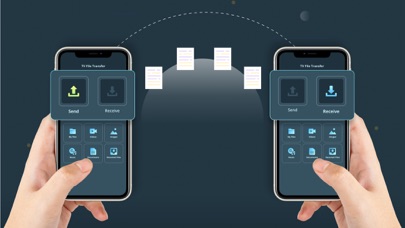Beschreibung
TV File Transfer bridges this gap and allows the users to send and receive data amongst your smart devices with screens like smartphones and smartTV. The app allows transferring various types of data like photos, music files, video/movie files, documents, etc.
The main features of the app:
* Allow transfer amongst smart devices (with screens): Users are able to share media files, documents with unlimited size without worrying about compressing the data
* Auto-discover devices with the same app installed: The application automatically discovers the devices which have the “TV File Transfer” app installed within the same WiFi network
* Faster data transfer over WiFi network: Since the app allows the transfer of the data over WiFi network, it is much faster than doing it over the traditional method using Bluetooth
* Covers smart-devices in long-range: Since the app uses a WiFi network to transfer data and media files, it works in a longer range than the range covered with the traditional method using Bluetooth
* Access received data or media files within the app: The app allows access to the received data or media files within the app so that you don’t need to be dependent on the File Manager
In-App-Käufe
- ad-free version.
- 3.98 S$
Screenshots
TV File Transfer Häufige Fragen
-
Ist TV File Transfer kostenlos?
Ja, TV File Transfer ist kostenlos herunterzuladen, enthält jedoch In-App-Käufe oder Abonnements.
-
Ist TV File Transfer seriös?
Nicht genügend Bewertungen, um eine zuverlässige Einschätzung vorzunehmen. Die App benötigt mehr Nutzerfeedback.
Danke für die Stimme -
Wie viel kostet TV File Transfer?
TV File Transfer bietet mehrere In-App-Käufe/Abonnements, der durchschnittliche In-App-Preis beträgt 3.98 S$.
-
Wie hoch ist der Umsatz von TV File Transfer?
Um geschätzte Einnahmen der TV File Transfer-App und weitere AppStore-Einblicke zu erhalten, können Sie sich bei der AppTail Mobile Analytics Platform anmelden.

1 von 5
3 Bewertungen in Singapur

TV File Transfer Bewertungen
Store-Rankings


|
Diagramm
|
Kategorie
|
Rang
|
|---|---|---|
|
Top Kostenlos
|

|
219
|
|
Top Kostenlos
|

|
436
|
|
Top Kostenlos
|

|
448
|
|
Top Kostenlos
|

|
459
|
|
Top Kostenlos
|

|
480
|
TV File Transfer Konkurrenten
| Name | Downloads (30d) | Monatlicher Umsatz | Rezensionen | Bewertungen | Letzte Veröffentlichung | |
|---|---|---|---|---|---|---|
|
Screen Mirroring App -1001 TVs
TV Cast & Mirror for Smart TV
|
View
|
View
|
0
|
|
vor 2 Tagen | |
|
Remote control for Mi Box
|
View
|
View
|
0
|
4
|
vor 6 Monaten | |
|
FTP Client - FTP Server Files
FTP For AWS, Cpanel, Plesk
|
View
|
View
|
0
|
|
vor 1 Jahr | |
|
Dromote - Android TV Remote
|
View
|
View
|
0
|
|
vor 1 Jahr | |
|
Magnet Linker
|
View
|
View
|
0
|
|
vor 1 Monat | |
|
File Transfer:Mobile Transfer
Move Data from Phone
|
View
|
View
|
0
|
|
vor 6 Monaten | |
|
Arc - Seamless File Transfer
Fast and easy file transfers.
|
View
|
View
|
0
|
3
|
vor 1 Woche | |
|
Send to TV • Cast photo video
|
View
|
View
|
0
|
|
vor 1 Woche | |
|
Zank Remote for Smart TVs, Box
|
View
|
View
|
0
|
9
|
vor 2 Jahren | |
|
Xdrop - Fastest File Transfer
CrossPlatform File Transfer
|
View
|
View
|
0
|
|
vor 1 Jahr |
TV File Transfer Installationen
Letzte 30 TageTV File Transfer Umsatz
Letzte 30 TageTV File Transfer Einnahmen und Downloads
Melden Sie sich jetzt an, um Zugriff auf Downloads, Einnahmen und mehr zu erhalten.
App-Informationen
- Kategorie
- Utilities
- Herausgeber
- Kushal Patel
- Sprachen
- English
- Letzte Veröffentlichung
- 1.0.6 (vor 9 Monaten )
- Veröffentlicht am
- Feb 11, 2022 (vor 2 Jahren )
- Auch verfügbar in
- Vereinigte Staaten, Russland, Indien, Spanien, Brasilien, Türkei, Ukraine, Malaysia, Frankreich, Algerien, Deutschland, Saudi-Arabien, Argentinien, Vereinigtes Königreich, Kolumbien, Ecuador, Niederlande, Kanada, Mexiko, Dominikanische Republik, Chile, Taiwan, Vietnam, Pakistan, Singapur, Vereinigte Arabische Emirate, Indonesien, Australien, Österreich, Philippinen, Italien, Portugal, Thailand, Usbekistan, Sri Lanka, Kasachstan, Japan, Madagaskar, Polen, Schweden, Slowenien, Südafrika, Südkorea, Finnland, Ägypten, Estland, Tschechien, Schweiz, Israel, Bulgarien, Belgien, Kuwait, Bahrain, Brunei Darussalam, Belarus, Tunesien, Slowakei, China, Zypern, Dänemark, Aserbaidschan, Rumänien, Armenien, Ungarn, Libanon, Island, Litauen, Luxemburg, Lettland, Nordmazedonien, Malta, Irland, Griechenland, Nigeria, Kroatien, Norwegen, Nepal, Neuseeland, Peru, Sonderverwaltungsregion Hongkong
- Zuletzt aktualisiert
- vor 3 Wochen
- © 2025 AppTail.
- Unterstützung
- Privacy
- Terms
- All Apps