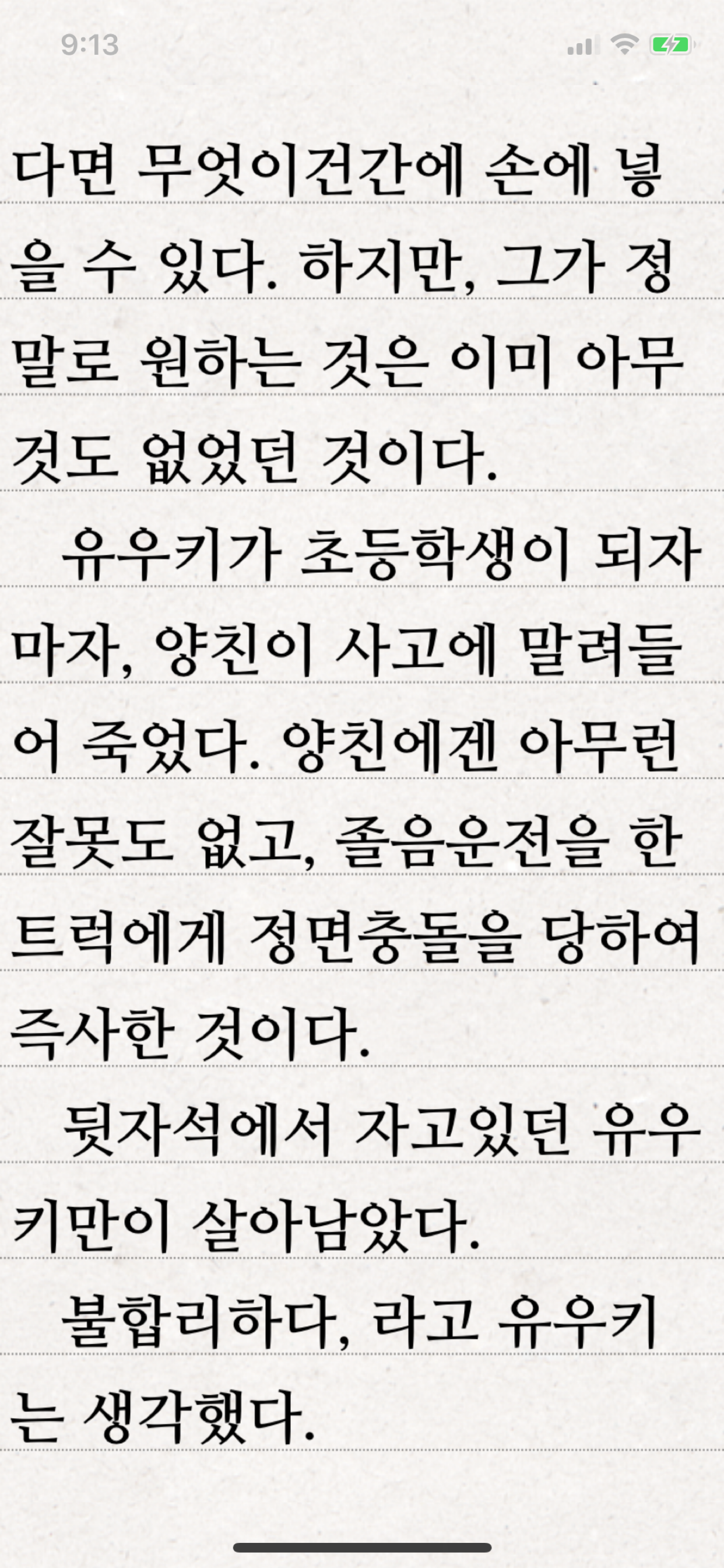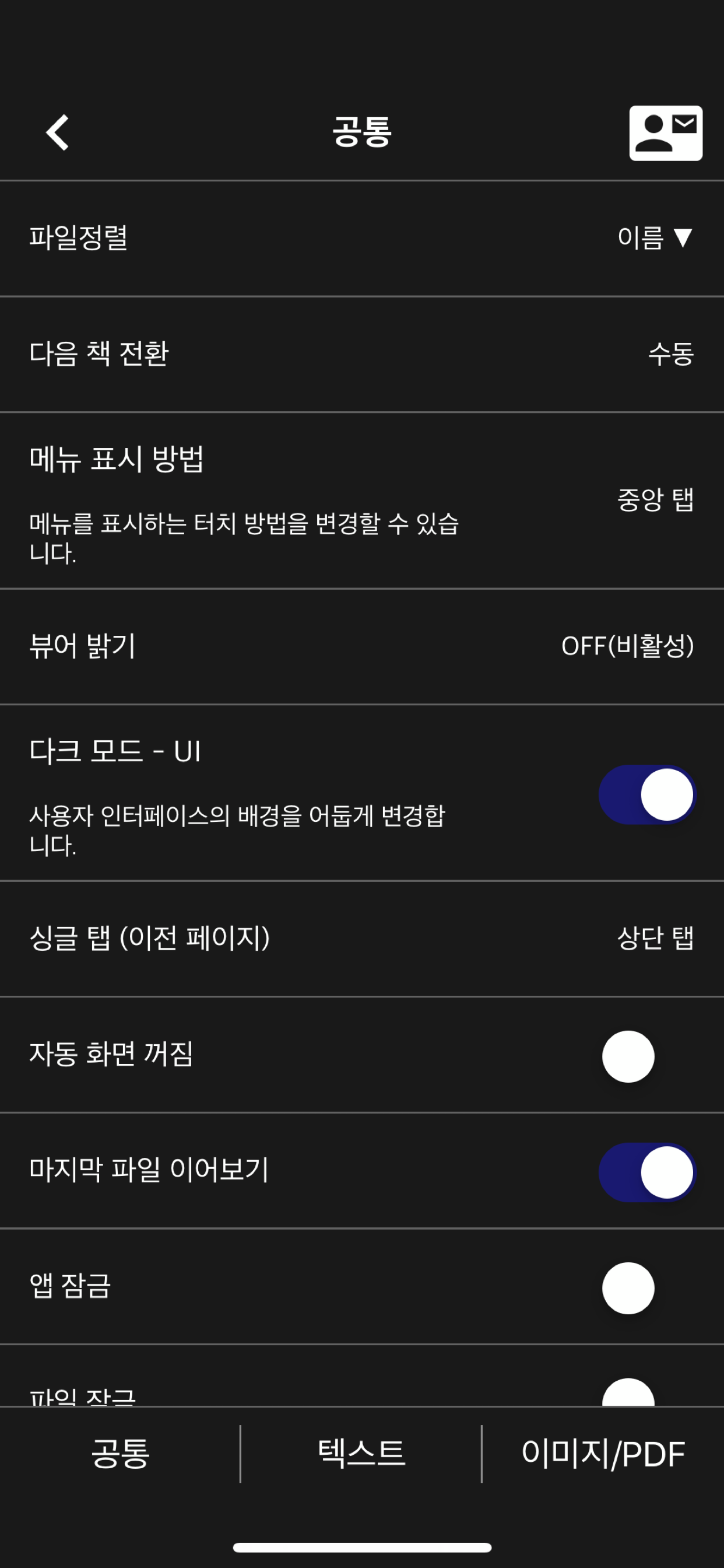Beschreibung
Apps that all can see in one app
Also supports PDF
Put text and zipped files in your app
Apps that can be viewed in one app
See comics and novels in one app.
iPhone, iPad, Mac (Apple Silicon) support
* Some functions may not be supported on Mac
Previously integrated Komi Viewer and Text Viewer app.
You can also try using the Komi Viewer or Text Viewer in the App Store before purchasing the app.
** Characteristic **
- You can view the text file and the image included in the compressed file.
- zip, rar, 7z, cbz, cbr, cb7 compressed files are supported (png, jpeg, jpg, gif, bmp, tif, tiff extension images are included, webp format is supported from iOS14)
- PDF file
- TIF/TIFF file
- ePub file , only text in ePub to display the same (with the same function) as the existing txt file. (No media such as audio, no chapter function)
- both landscape and portrait
- iPad multitasking
- iPhone, iPad, Mac(Apple Silicon)
- Upload via PC web browser (WIFI)
- Import of files from iCloud, Dropbox, One Drive, Box, and other cloud apps (cbr, cbz, cb7 are not supported in the cloud service, please upload in other ways.)
- FTP/SSHFTP support (Secure FTP not supported)
- Upload files to iTunes file share
- Text font, color, left margin, background can be changed
- Show status bar
- App lock, file lock
- Image/PDF Night Mode: Invert Color / Image Brightness (1 ~ 3 steps)
- Screen off option: When set to ON, the screen automatically turns off at the time the device turns off.
- Last file view, On / Off in setting
- Bluetooth keyboard: Supports page switching and screen closing function, direction key (asdw) page switch, ESC key viewer screen close
- Pad text file viewer "Two-page view" support: left-right, right-left page orientation can also be selected, please adjust the page interval to "left and right margin" value.
- Text file autoscrolling: Text files can now be autoranged vertically (down).
Sets the total amount of time a page goes from 1 second (fast) to 30 seconds (slow)
Now you do not have to manually scroll the text file.
- Vertical scrolling added: Vertical scrolling can be dragged by the user. You can change it in the setting screen. The existing "vertical touch" does not work.
- Image next page Zoom-in keep-alive function: Apply the previous book's zoom-in status in the following book. Please change your settings.
- Next book auto-switching options: If you automatically change the next book switching option in Settings, tabs on the last page will automatically switch to the next book. (Default manual)
- Image / PDF Automatic page turnover and auto scroll: Automatically flips to the next page after a certain amount of time. If it is zoomed in, it will automatically scroll down. Speed settable (in-app purchase required)
- Text file underline function: 3 kinds of underline can be selected, and underlining transparency can be set on iOS 11 or higher
- A function that changes to the next page when the volume is changed. (The sound size will change as well. Please be careful. ON / OFF in setting.)
- Convert copied text to clipboard into txt file
- iCloud Sync : Synchronize the information (read location) of the read file and open the same file on another device (signed in with the same iCloud account) so that you can see it again. (The bookmark information in the text file is also synchronized.) (iOS 11+)
- Font file (ttf, otf) registration: After adding the file, you can register by clicking the file in the app. You can enable it in the "Font - Type" item of the setting.
Please send bugs or suggestions to [email protected] at the top right of the setting screen.
In-App-Käufe
- Sponsor 1
- 4.90 R$
- Sponsor 2
- 10.90 R$
- Sponsor 3
- 22.90 R$
- Sponsor 4
- 44.90 R$
Screenshots
Komi Reader Häufige Fragen
-
Ist Komi Reader kostenlos?
Ja, Komi Reader ist kostenlos herunterzuladen, enthält jedoch In-App-Käufe oder Abonnements.
-
Ist Komi Reader seriös?
Nicht genügend Bewertungen, um eine zuverlässige Einschätzung vorzunehmen. Die App benötigt mehr Nutzerfeedback.
Danke für die Stimme -
Wie viel kostet Komi Reader?
Komi Reader bietet mehrere In-App-Käufe/Abonnements, der durchschnittliche In-App-Preis beträgt 20.90 R$.
-
Wie hoch ist der Umsatz von Komi Reader?
Um geschätzte Einnahmen der Komi Reader-App und weitere AppStore-Einblicke zu erhalten, können Sie sich bei der AppTail Mobile Analytics Platform anmelden.


Komi Reader Bewertungen
Store-Rankings


|
Diagramm
|
Kategorie
|
Rang
|
|---|---|---|
|
Top Bezahlt
|

|
3
|
|
Top Bezahlt
|

|
6
|
|
Top Bezahlt
|

|
8
|
|
Top Bezahlt
|

|
11
|
|
Top Bezahlt
|

|
32
|
Schlüsselwörter
Komi Reader Konkurrenten
| Name | Downloads (30d) | Monatlicher Umsatz | Rezensionen | Bewertungen | Letzte Veröffentlichung | |
|---|---|---|---|---|---|---|
|
북플립 - 스마트한 독서관리
독서는 자세하게 관리는 심플하게
|
Freischalten
|
Freischalten
|
0
|
|
vor 11 Monaten | |
|
시요일 - 세상의 모든 시(詩)
|
Freischalten
|
Freischalten
|
0
|
|
vor 3 Jahren | |
|
도서관매거진
|
Freischalten
|
Freischalten
|
0
|
|
vor 1 Jahr | |
|
Mana Viewer - Zip File Viewer
Image Zip Reader
|
Freischalten
|
Freischalten
|
0
|
|
vor 3 Jahren | |
|
TecViewer - Text Viewer
Text Reader, TXT File Viewer
|
Freischalten
|
Freischalten
|
0
|
|
vor 11 Monaten | |
|
문피아 웹소설
판타지, 무협 웹소설은 오직 문피아!
|
Freischalten
|
Freischalten
|
0
|
|
vor 3 Wochen | |
|
Namo eBook Reader
Accurate EPUB3 Viewer!
|
Freischalten
|
Freischalten
|
0
|
|
vor 1 Jahr | |
|
웹소설 노벨피아
합리적인 가격으로 수천 편의 소설을 즐겨보세요!
|
Freischalten
|
Freischalten
|
0
|
|
vor 2 Wochen | |
|
TTReader - Text Reader, OCR
txt, TTS, OCR
|
Freischalten
|
Freischalten
|
0
|
|
vor 1 Woche | |
|
QzView
image and comic viewer
|
Freischalten
|
Freischalten
|
0
|
|
vor 4 Jahren |
만화와 텍스트 - TXT 와 압축파일( Installationen
Letzte 30 Tage만화와 텍스트 - TXT 와 압축파일( Umsatz
Letzte 30 TageKomi Reader Einnahmen und Downloads
Melden Sie sich jetzt an, um Zugriff auf Downloads, Einnahmen und mehr zu erhalten.
App-Informationen
- Kategorie
- Books
- Herausgeber
- kim juyoung
- Sprachen
- English, Japanese, Korean
- Letzte Veröffentlichung
- 1.368 (vor 3 Tagen )
- Veröffentlicht am
- Mar 3, 2018 (vor 6 Jahren )
- Auch verfügbar in
- Südkorea , Vereinigte Staaten , Japan , Kanada , Australien , Frankreich , Thailand , Philippinen , Indonesien , Neuseeland , Vietnam , Russland , Malaysia , Italien , Deutschland , Aserbaidschan , Dänemark , Mexiko , Vereinigte Arabische Emirate , Österreich , Belgien , Indien , Polen , Irland , Ukraine , Ungarn , Vereinigtes Königreich , Chile , Taiwan , Singapur , Portugal , Rumänien , Usbekistan , Saudi-Arabien , Schweden , Pakistan , Peru , Slowakei , Norwegen , Niederlande , Türkei , Südafrika , Ägypten , Argentinien , Bulgarien , Brasilien , Belarus , Schweiz , Kolumbien , Zypern , Tschechien , Dominikanische Republik , Algerien , Ecuador , Nigeria , Spanien , Finnland , Griechenland , Israel , Kuwait , Kasachstan , Libanon , Sri Lanka , Lettland , Madagaskar
- Zuletzt aktualisiert
- vor 1 Woche
- © 2025 AppTail.
- Unterstützung
- Privacy
- Terms
- All Apps