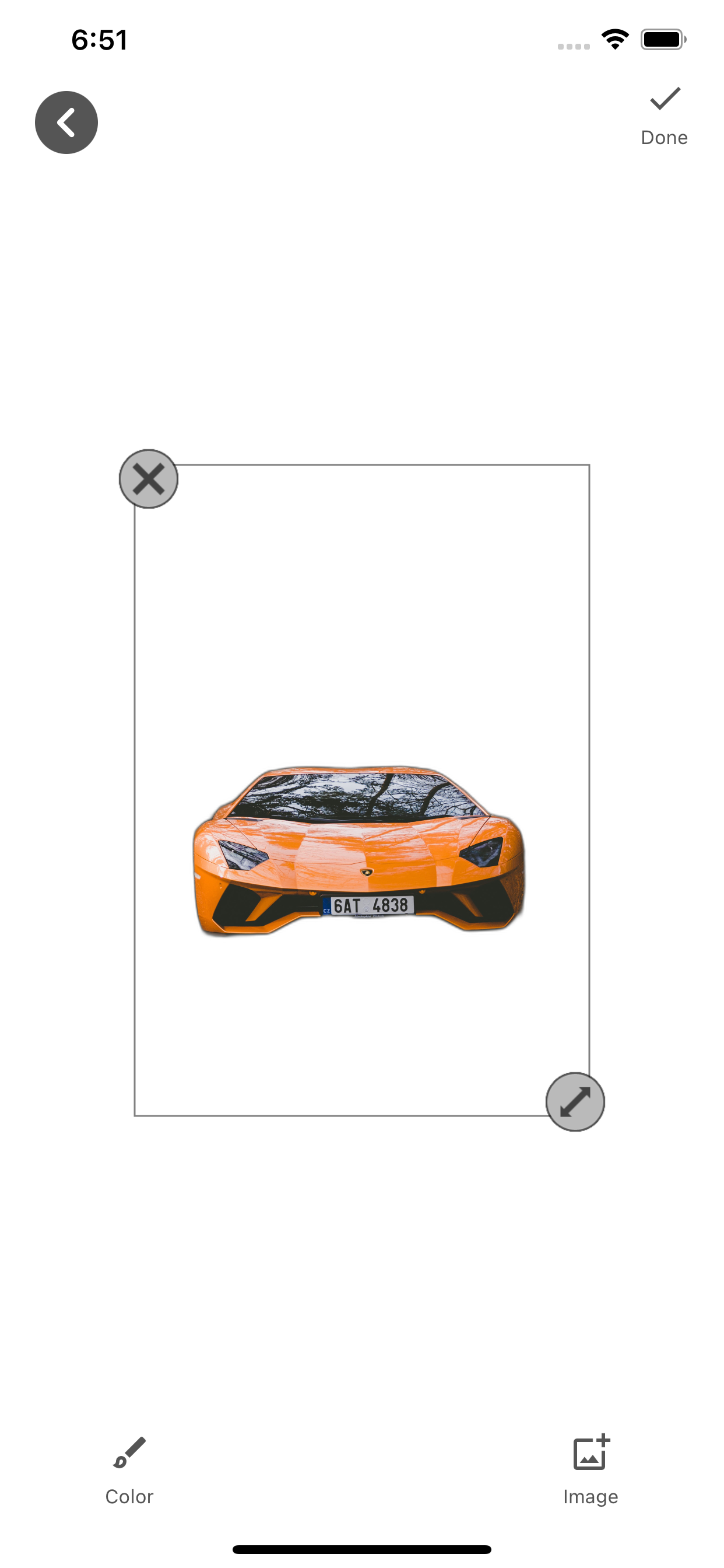Beschreibung
Uses artificial intelligence for automatic and manual remove background from photos
- Automatically Remove Background of photos & multiple images at a time
- Manually Remove Bg of photos through Brush & Magic tool
- Put Solid Color as the image’s new Background
- Put Custom Background using the Gallery Images
- Crop & Rotate the Image accordingly
- Compare the Edited Image with the Original
- Share the Edited Image to other Apps
Batch Image Background Remover & Changer – First app ever created for Automatic MULTIPLE Images Background Removing.
Now you don’t need to Install big & intimidating software to remove bg and change the background of images that remove the background of a single image at a time. BATCH BACKGROUND REMOVER AND CHANGER is a life changing app for multi images bg change at once
Batch Photo BG Remover automatic and photo editor is the Best app to Automatically and Manually remove background of photos. Create passport size pictures with blue/white bg by cropping the picture, remove the current bg and changing it with solid color by background editor
It does not only provide the user with the option to change the background of photos with solid colors but they can also choose an image from the photo gallery to put as the new bg with a background changer. Users can also use the removed background Image as a Sticker on another Image from the Photo Gallery.
Batch Image Background Changer of photo automatically & Photo Background Eraser comes with a number of tools that helps the users to REMOVE, ERASE & CHANGE the background of MULTIPLE Images.
HOW TO USE:
- Open the Batch Background Remover of photos & Photo Background Eraser in your iPhone.
- Select Multiple Images from the Photo Gallery.
- Crop the Images first for the precise & remove Bg of photos using crop tool.
- Tap “Auto Remove” button to automatically remove the Backgrounds of Multiple images at once.
- Wait for the app to precisely Remove the Background of multiple images.
- If you would like to save the Images with transparent background, tap on “Save All” button as soon as all the images got transparent background. All the images with background removed will be saved in your device’s photo gallery by bg remover.
- You can also custom Remove Background from photos using “Eraser” and “Magic” tool in background changer. Adjust the size of Eraser accordingly. If you made a mistake while manually removing the background, use “Undo” feature to undo the changes you just made.
- Now change the background Image with the solid color that you can choose from the color wreath provided by the app. You can also adjust the color shade according to your need.
- Last but not the least! You can not only put solid color as the new bg but can also choose image from your device’s photo gallery to set as the new bg. Use the automatically background remover of photo as a sticker on another image from your photo gallery. Adjust the sticker where you want it to be by dragging and rotating it.
- For images with text, it is recommended to use manual removal with MAGIC tool.
- Compare the masterpiece that you created with the raw image by tapping on the “Compare” button.
- Tap on “Share” button to share the Image edited with your friends and family on other apps.
Note: This background changer app uses data for automatic removal process by sending photo to the background remover server as it requires heavy AI processing for achieving accuracy. (No data is saved at server end, it is only processed and returned to the user's device)
Manual removal process is carried out in offline mode, if you have mobile data limitations, you can use manual removal of background with background editor
In-App-Käufe
- Premium Version
- $14.99
Screenshots
Background Remover and Changer Häufige Fragen
-
Ist Background Remover and Changer kostenlos?
Ja, Background Remover and Changer ist kostenlos herunterzuladen, enthält jedoch In-App-Käufe oder Abonnements.
-
Ist Background Remover and Changer seriös?
Nicht genügend Bewertungen, um eine zuverlässige Einschätzung vorzunehmen. Die App benötigt mehr Nutzerfeedback.
Danke für die Stimme -
Wie viel kostet Background Remover and Changer?
Background Remover and Changer bietet mehrere In-App-Käufe/Abonnements, der durchschnittliche In-App-Preis beträgt $14.99.
-
Wie hoch ist der Umsatz von Background Remover and Changer?
Um geschätzte Einnahmen der Background Remover and Changer-App und weitere AppStore-Einblicke zu erhalten, können Sie sich bei der AppTail Mobile Analytics Platform anmelden.


Background Remover and Changer Bewertungen
Store-Rankings


Schlüsselwörter
Удаление и изменение фона Installationen
Letzte 30 TageУдаление и изменение фона Umsatz
Letzte 30 TageBackground Remover and Changer Einnahmen und Downloads
Melden Sie sich jetzt an, um Zugriff auf Downloads, Einnahmen und mehr zu erhalten.
App-Informationen
- Kategorie
- Photo Video
- Herausgeber
- Muhammad Muneeb
- Sprachen
- Afrikaans, Dutch, English, French, German, Indonesian, Italian, Portuguese, Russian, Chinese, Spanish, Swedish, Thai, Turkish
- Letzte Veröffentlichung
- 3.1 (vor 2 Jahren )
- Veröffentlicht am
- Nov 17, 2021 (vor 3 Jahren )
- Auch verfügbar in
- Russland, Pakistan, Brasilien, Portugal, Italien, Japan, Türkei, Thailand, Chile, Ägypten, Tschechien, Saudi-Arabien, Vereinigtes Königreich, Ungarn, Norwegen, Neuseeland, Niederlande, Nigeria, Polen, Malaysia, Mexiko, Madagaskar, Sri Lanka, Libanon, Peru, Philippinen, Südafrika, Rumänien, Schweden, Singapur, Slowakei, Taiwan, Ukraine, Vereinigte Staaten, Usbekistan, Vereinigte Arabische Emirate, Algerien, Argentinien, Österreich, Australien, Aserbaidschan, Belgien, Belarus, Kanada, Schweiz, China, Kolumbien, Deutschland, Dänemark, Dominikanische Republik, Kasachstan, Ecuador, Spanien, Finnland, Frankreich, Griechenland, Sonderverwaltungsregion Hongkong, Kroatien, Indonesien, Irland, Israel, Indien, Südkorea, Kuwait
- Zuletzt aktualisiert
- vor 1 Monat
- © 2025 AppTail.
- Unterstützung
- Privacy
- Terms
- All Apps