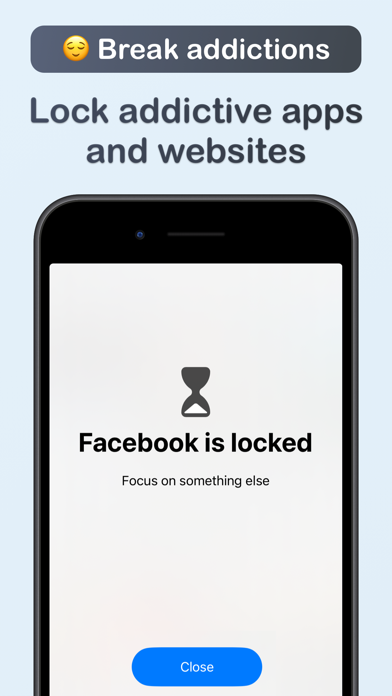Beschreibung
• Cut scrolling by 2 hours daily. Thats 30 days per year. 3 years in your lifetime •
Unscreen can help you or your family members break screen addiction and focus better by locking addictive apps and websites - scheduling and password protection are included.
You can set recurring sessions or just quick timers and you can create multiple profiles - leave your device down and disconnect during work or school hours, hangouts or personal time.
USAGE EXAMPLES
• School time: configure a recurrent session to lock all social apps and games from 8 AM to 13 PM every workday
• Dinner with friends: start a session now and lock work and productivity apps only for the next 3 hours
• Important meeting: lock messaging apps and notifications only tomorrow from 14 PM to 16 PM
MAIN PRODUCTIVITY AND HEALTH BENEFITS
• Disconnect, take a break: Overcome screen addiction. Lock or block addictive apps, block websites. Set screen time limits for yourself or family members
• Improve productivity and focus: Stay focused on important tasks. Eliminate distractions during study or work sessions, reduce procrastination
• Boost wellness and personal growth: Improve your sleep quality, reduce stress and anxiety. Dedicate more time to what matters
FEATURES
• Lock or block addictive apps. Block websites across all browsers
• Secure and private. It can work as a parental control system
• Limit adult websites across all browsers
• Set recurring sessions or just quick sprints, create multiple profiles. For example, you can set a family time session every evening and focus only on that moment
• Protect sessions using a secret password and optionally Face or Touch ID. Keep preferences safe, including removal protection
• Password protected apps will be visible and active on your device, but you cannot use the app until the session ends
• Easy to use, no configuration required
We read your support emails every day, day by day.
Write with confidence any question, feedback or complaint and you will receive an answer in a very short period of time.
We offer two auto-renewing subscription and a one time payment option:
• Basic, a 1 Month subscription
• Premium, a 12 Months subscription
• Lifetime access: one time payment only
Prices may vary by location.
Subscriptions will auto-renew unless canceled.
• Payment will be charged to iTunes Account at confirmation of purchase
• Subscription may be managed by the user and auto-renewal may be turned off by going to the user’s Account Setting after purchase.
• No cancellation of the current subscription is allowed during active subscription period.
• Subscription automatically renews unless auto-renew is turned off at least 24-hours before the end of the current period.
• Your account will be charged for renewal for the amount of your current subscription within 24-hours prior to the end of the current period. All cost for subscriptions are mentioned above.
Privacy Policy
https://alexdenk.eu/subscriptions-privacy-policy.html
Terms of Use
https://alexdenk.eu/subscriptions-terms-of-use.html
In-App-Käufe
- Unscreen Monthly
- $2.99
- Unscreen Annually
- $11.99
- Unscreen Lifetime Access
- $17.99
Screenshots
Unscreen • Control phone usage Häufige Fragen
-
Ist Unscreen • Control phone usage kostenlos?
Ja, Unscreen • Control phone usage ist kostenlos herunterzuladen, enthält jedoch In-App-Käufe oder Abonnements.
-
Ist Unscreen • Control phone usage seriös?
Nicht genügend Bewertungen, um eine zuverlässige Einschätzung vorzunehmen. Die App benötigt mehr Nutzerfeedback.
Danke für die Stimme -
Wie viel kostet Unscreen • Control phone usage?
Unscreen • Control phone usage bietet mehrere In-App-Käufe/Abonnements, der durchschnittliche In-App-Preis beträgt $10.99.
-
Wie hoch ist der Umsatz von Unscreen • Control phone usage?
Um geschätzte Einnahmen der Unscreen • Control phone usage-App und weitere AppStore-Einblicke zu erhalten, können Sie sich bei der AppTail Mobile Analytics Platform anmelden.

4.25 von 5
4 Bewertungen in Kuwait

Unscreen • Control phone usage Bewertungen
Store-Rankings


Schlüsselwörter
Unscreen • Control phone usage Konkurrenten
Unscreen • Control phone usage Installationen
Letzte 30 TageUnscreen • Control phone usage Umsatz
Letzte 30 TageUnscreen • Control phone usage Einnahmen und Downloads
Melden Sie sich jetzt an, um Zugriff auf Downloads, Einnahmen und mehr zu erhalten.
App-Informationen
- Kategorie
- Utilities
- Herausgeber
- Denk Alexandru
- Sprachen
- English
- Letzte Veröffentlichung
- 2.9.6 (vor 3 Wochen )
- Veröffentlicht am
- Sep 27, 2022 (vor 2 Jahren )
- Auch verfügbar in
- Saudi-Arabien , Vereinigte Staaten , China , Indien , Brasilien , Ägypten , Vereinigte Arabische Emirate , Usbekistan , Deutschland , Vereinigtes Königreich , Mexiko , Belgien , Israel , Kanada , Kuwait , Spanien , Frankreich , Dominikanische Republik , Russland , Kolumbien , Schweiz , Niederlande , Philippinen , Irland , Schweden , Südkorea , Rumänien , Pakistan , Peru , Singapur , Australien , Griechenland , Algerien , Österreich , Nigeria , Neuseeland , Vietnam , Ukraine , Taiwan , Dänemark , Türkei , Finnland , Italien , Sonderverwaltungsregion Hongkong , Südafrika , Island , Polen , Portugal , Thailand , Norwegen , Malaysia , Lettland , Litauen , Libanon , Kasachstan , Japan , Indonesien , Ungarn , Ecuador , Tschechien , Chile , Belarus , Brunei Darussalam , Aserbaidschan , Argentinien
- Zuletzt aktualisiert
- vor 2 Wochen
- © 2025 AppTail.
- Unterstützung
- Privacy
- Terms
- All Apps