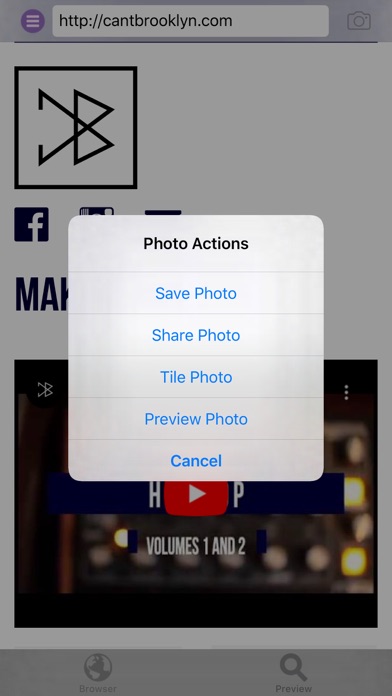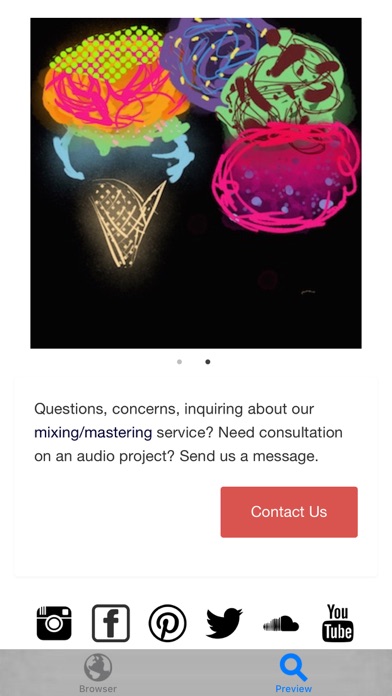The whole image please
I love URL to Photo- when it works. I love the camera sound. It’s frustrating if I preview the photo and it’s correct I can’t just save that one. If it’s right I don’t want to have to take it again. That’s trivial though, compared to the bigger issue. It’s great when the app grabs the entire image but it doesn’t always do that. I don’t know how to fix it. I spent a good deal of time reloading a page from different browsers, re-centering the browser image in the app… It didn’t work. All I got was the left-hand side of the page and half of the middle. The same thing happened with a US map; with the high resolution image I was able to get only the West coast to Georgia and south of Colorado Springs. What’s the fix? I hope there’s one because I take a lot of screenshots to illustrate my point when I forward a page to somebody. Not having dozens of screenshots that Tailor may not manage to stitch correctly and with Long Picture’s fairly recent update means I can’t do it manually, has been a timesaver, … when it works.