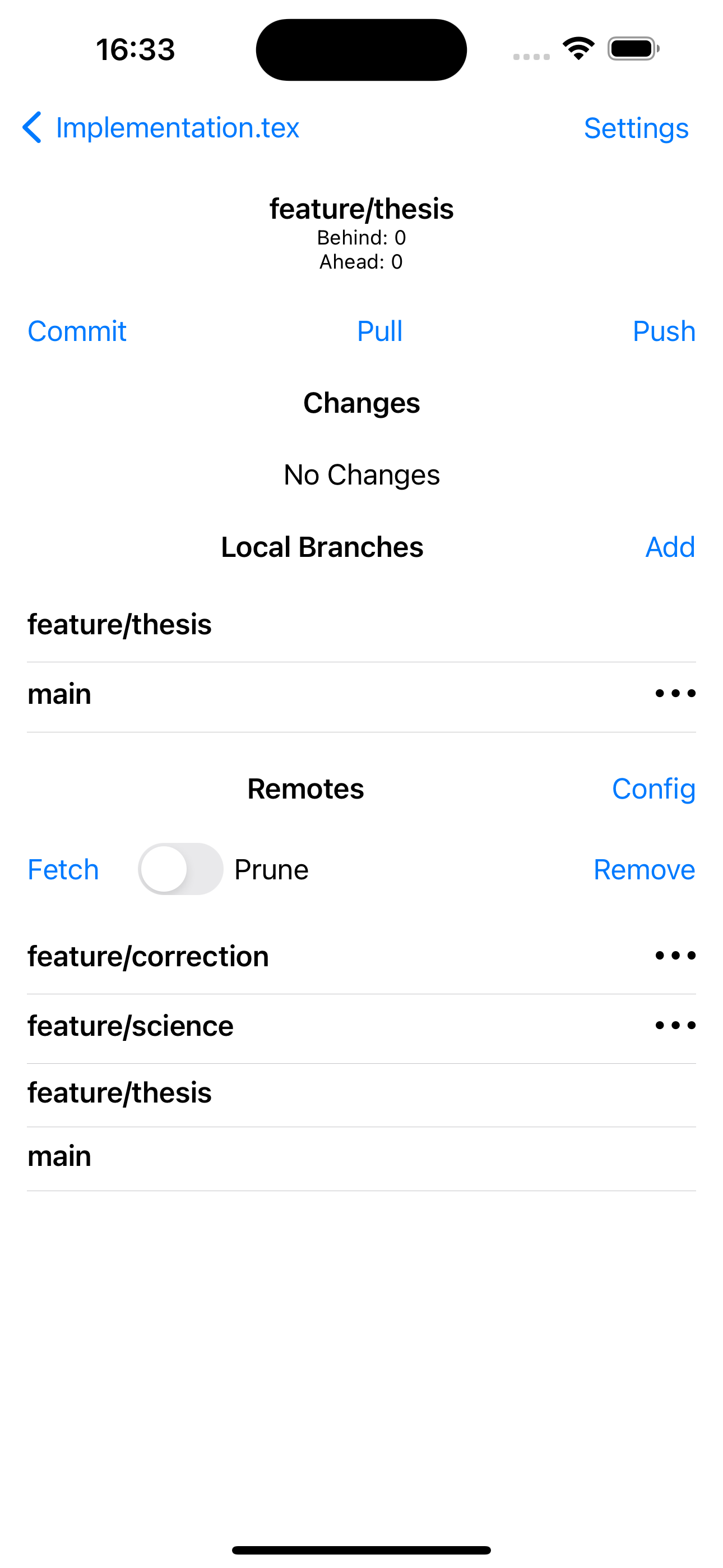Great app with very helpful developer
Lovely app for editing and processing latex projects on the go. Better suited to small projects, but larger ones can be handled with a bit of care. The developer responds to queries really fast and is very helpful. I really recommend this app to anyone needing to process latex projects on their iPad.