Ikke fornøyd
Programmet er simpelt og tungvint å tegne med. Alt for dyrt

Ja, Verto Studio 3D ist kostenlos herunterzuladen, enthält jedoch In-App-Käufe oder Abonnements.
🤔 Die Qualität der Verto Studio 3D-App ist gemischt. Einige Nutzer sind zufrieden, während andere Probleme melden. Ziehen Sie in Betracht, einzelne Bewertungen für mehr Kontext zu lesen.
Verto Studio 3D bietet mehrere In-App-Käufe/Abonnements, der durchschnittliche In-App-Preis beträgt 62.33 r.
Um geschätzte Einnahmen der Verto Studio 3D-App und weitere AppStore-Einblicke zu erhalten, können Sie sich bei der AppTail Mobile Analytics Platform anmelden.

2.5 von 5
2 Bewertungen in Norwegen

Programmet er simpelt og tungvint å tegne med. Alt for dyrt
It’s a real shame that there is no usable hard surface modeling on the iPad. This all can technically do it but it’s painful to use. The navigation is not built for touch at all.
I spent $6.00 on a app, but can’t build anything. The edit mode is so confusing. MAKE IT EASIER, PLEASE. Otherwise, it’s a waste of MONEY!
It’s a great 3D modeling software. GLSL shading is flexible and fairly easy to use. However, the UI needs some work, and shader editing and pipeline editing isn’t very intuitive and takes a while to get the hang of. The biggest thing lacking is real time shadows. It would be great to add non-destructive modifiers and make lights still visible when set to Directional mode. **UPDATE** Grouping objects is also missing, meaning I have to re-select all the objects I want to move and move them; sometimes missing a couple, and sometimes selecting objects I didn’t intend to.
Unless the app has a major feature overhaul it by far a waste of time and money. You can’t build anything. Only able to edit face and vertex but not edges and can’t add any new points to build onto. Also has no modifiers.
There is no way to actually build specific dimensions. It also crashes more than I think it should. I am very bummed out I had to pay for the app to find that out it won’t work for me.
I found everything I needed to complete my project with this app. Great features meet excellent ease of use. Exporting a transparent render was the cherry on the top.
This 3D app CAN import my Lightwave models (files)! Fantastic! It has very nice tools and adjustments, and can place textures (skins) on to your models. Only wish it had Transparent map capability, and also casting shadows from the lights. But other than that, a wonderful app. Well done!
The ability to create 3D models both on the iPad and in VR on the Oculus Rift is awesome!
Edit: another update another rating. Slowly but surely VertoStudio is starting to bring the kind of features I've been wanting to see added in. Thank you to the developer. ------- Of the limited amount of actual 3D modeling applications on iOS. This one stands out and shines. Tldr. I recommend this app as it seems to have a bright future ahead of it and it's not cad. The developer has clearly worked really hard on this application throughout its years of release. And just looking at the plans for the next release is also showing great promise. The app itself is very clean and simple. It's performance is acceptable and in most cases it's very fast. But it does lag when switching to the edit mesh view where you can select verts/faces if you happen to be editing a higher polygon model. So this is something you would wanna avoid if you can I would say feature wise, the app has the basics of a professional 3D modeling application. It definitely does need more features in order to truly allow full on creation on an iOS device. But considering what it already offers and the fact that this is for iOS, it's really impressive and I feel the developer does have user's interests at heart. So I'd bet that in the future we'll see more features for editing meshes to make things easier. With that said. If you want a proper 3D modeling application (none of the CAD stuff that seems to lack texture support etc) for iOS. Look no further. Thank you to the developer for all the work you've put into this.


|
Diagramm
|
Kategorie
|
Rang
|
|---|---|---|
|
Top Bezahlt
|

|
306
|
| Name | Downloads (30d) | Monatlicher Umsatz | Rezensionen | Bewertungen | Letzte Veröffentlichung | |
|---|---|---|---|---|---|---|
|
3D Model Importer PBR Edition
Import & visualize 3D models
|
Freischalten
|
Freischalten
|
0
|
|
vor 2 Jahren | |
|
We3D
AR & 3D for everyone
|
Freischalten
|
Freischalten
|
0
|
|
vor 2 Jahren | |
|
FTL Paint
Pixel Art On the Go
|
Freischalten
|
Freischalten
|
0
|
|
vor 3 Jahren | |
|
Perspectiva: Calendars, Charts
Calendar graphics,charts,logs
|
Freischalten
|
Freischalten
|
0
|
|
vor 9 Monaten | |
|
objManager
OBJ 3D model viewer & explorer
|
Freischalten
|
Freischalten
|
0
|
|
vor 1 Jahr | |
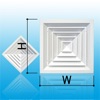
AirDiffuser
|
Freischalten
|
Freischalten
|
0
|
|
vor 8 Jahren | |
|
Finger3D
Smart 3D modeler
|
Freischalten
|
Freischalten
|
0
|
|
vor 1 Jahr | |
|
Animatoon Pro
Easy Voxel Animation
|
Freischalten
|
Freischalten
|
0
|
|
vor 1 Monat | |
|
Modeler 3D
Programmatic 3D CAD Design
|
Freischalten
|
Freischalten
|
0
|
|
vor 2 Jahren | |
|
Finger3D HD
|
Freischalten
|
Freischalten
|
0
|
|
vor 2 Jahren |