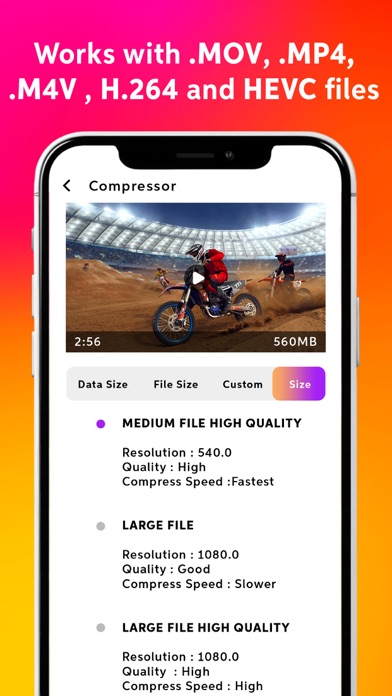Video Compressor Converter App
Compress Resizer Convert Clip
Veröffentlicht von:
Appwallet Technologies Private
Beschreibung
With this Video Compressor and Reduce Size app, You can reduce the size of videos recorded in 4K, Full HD or HD resolution in just a few simple steps. Don’t need to worry about the quality of the videos you’re resizing, because it preserves the video’s quality even when videos are shrunk by more than 80%. In this manner, the free video compressor app can help you to free up storage space on your iPhone or iPad.
Shrinking a video’s size is easy, even after you record a video clip. To start reducing a video’s size you just have to open the video slimmer app and select the videos, recently added (or) any other available categories in this free video compressor app that supports all video formats.
This Free Video Compressor app which allows you to reduce a video’s size quickly and trim a video duration into smaller parts easily before sharing it on social media or sending it to your friends.
(i)Data Size:-
Reduce a video’s size quickly so that both width and height of a video quality will be reduced quickly by decreasing the percentage bar option to get the compressed video quality resolutions.
This free video compressor app has the predefined useful size options like 25 MB, 16 MB, 1O MB, 50 MB that easily reduces the video size to share it on social media platforms easily.
(ii)File Size:-
This Video Compressor app which keeps the same file size width and height quality of the videos you’re resizing, because it preserves the video’s quality even when videos are shrunk by more than 80%. This video compressor app can shrink videos of any quality for any accurate frame rate and can be easily compressed.
(iii)Custom :-
This video slimmer app which has the predefined custom resolutions, quality and frame rates to reduce a video size easily and to get the proper compressed quality resolutions.
(iv)Size:-
Select the File-Size below and Compress
*Small File
*Small File High Quality
*Medium File
*Medium File High Quality
*Large File
*Large File High Quality
(v) Trim a Video:-
Trim your video Clips with accurate frames. Split the movie clips duration time into smaller parts and save them easily.
Terms of Use: https://www.apple.com/legal/internet-services/itunes/dev/stdeula/
Privacy Policy: http://178.128.6.196/privacypolicyiosapp.php
Ausblenden
Mehr anzeigen...
Shrinking a video’s size is easy, even after you record a video clip. To start reducing a video’s size you just have to open the video slimmer app and select the videos, recently added (or) any other available categories in this free video compressor app that supports all video formats.
This Free Video Compressor app which allows you to reduce a video’s size quickly and trim a video duration into smaller parts easily before sharing it on social media or sending it to your friends.
(i)Data Size:-
Reduce a video’s size quickly so that both width and height of a video quality will be reduced quickly by decreasing the percentage bar option to get the compressed video quality resolutions.
This free video compressor app has the predefined useful size options like 25 MB, 16 MB, 1O MB, 50 MB that easily reduces the video size to share it on social media platforms easily.
(ii)File Size:-
This Video Compressor app which keeps the same file size width and height quality of the videos you’re resizing, because it preserves the video’s quality even when videos are shrunk by more than 80%. This video compressor app can shrink videos of any quality for any accurate frame rate and can be easily compressed.
(iii)Custom :-
This video slimmer app which has the predefined custom resolutions, quality and frame rates to reduce a video size easily and to get the proper compressed quality resolutions.
(iv)Size:-
Select the File-Size below and Compress
*Small File
*Small File High Quality
*Medium File
*Medium File High Quality
*Large File
*Large File High Quality
(v) Trim a Video:-
Trim your video Clips with accurate frames. Split the movie clips duration time into smaller parts and save them easily.
Terms of Use: https://www.apple.com/legal/internet-services/itunes/dev/stdeula/
Privacy Policy: http://178.128.6.196/privacypolicyiosapp.php
Screenshots
Video Compressor Converter App Häufige Fragen
-
Ist Video Compressor Converter App kostenlos?
Ja, Video Compressor Converter App ist komplett kostenlos und enthält keine In-App-Käufe oder Abonnements.
-
Ist Video Compressor Converter App seriös?
Nicht genügend Bewertungen, um eine zuverlässige Einschätzung vorzunehmen. Die App benötigt mehr Nutzerfeedback.
Danke für die Stimme -
Wie viel kostet Video Compressor Converter App?
Video Compressor Converter App ist kostenlos.
-
Wie hoch ist der Umsatz von Video Compressor Converter App?
Um geschätzte Einnahmen der Video Compressor Converter App-App und weitere AppStore-Einblicke zu erhalten, können Sie sich bei der AppTail Mobile Analytics Platform anmelden.

Benutzerbewertung
Die App ist in Ukraine noch nicht bewertet.

Bewertungsverlauf
Video Compressor Converter App Bewertungen
Keine Bewertungen in Ukraine
Die App hat noch keine Bewertungen in Ukraine.
Store-Rankings

Ranking-Verlauf
App-Ranking-Verlauf noch nicht verfügbar

Kategorien-Rankings
App ist noch nicht gerankt
Video Compressor Converter App Installationen
Letzte 30 TageVideo Compressor Converter App Umsatz
Letzte 30 TageVideo Compressor Converter App Einnahmen und Downloads
Gewinnen Sie wertvolle Einblicke in die Leistung von Video Compressor Converter App mit unserer Analytik.
Melden Sie sich jetzt an, um Zugriff auf Downloads, Einnahmen und mehr zu erhalten.
Melden Sie sich jetzt an, um Zugriff auf Downloads, Einnahmen und mehr zu erhalten.
App-Informationen
- Kategorie
- Photo Video
- Herausgeber
- Appwallet Technologies Private
- Sprachen
- English
- Letzte Veröffentlichung
- 1.01 (vor 10 Monaten )
- Veröffentlicht am
- Apr 2, 2024 (vor 10 Monaten )
- Auch verfügbar in
- Madagaskar, Philippinen, Peru, Neuseeland, Norwegen, Niederlande, Nigeria, Malaysia, Mexiko, Malta, Pakistan, Lettland, Luxemburg, Litauen, Sri Lanka, Libanon, Kasachstan, Kuwait, Südkorea, Slowakei, Südafrika, Vietnam, Usbekistan, Vereinigte Staaten, Ukraine, Taiwan, Türkei, Tunesien, Thailand, Japan, Slowenien, Singapur, Schweden, Saudi-Arabien, Russland, Rumänien, Portugal, Polen, Belarus, Dänemark, Deutschland, Tschechien, Zypern, Kolumbien, China, Chile, Schweiz, Kanada, Dominikanische Republik, Brasilien, Brunei Darussalam, Bulgarien, Belgien, Aserbaidschan, Australien, Österreich, Argentinien, Griechenland, Italien, Island, Indien, Israel, Irland, Indonesien, Ungarn, Sonderverwaltungsregion Hongkong, Vereinigte Arabische Emirate, Vereinigtes Königreich, Frankreich, Finnland, Spanien, Ägypten, Estland, Ecuador, Algerien
- Zuletzt aktualisiert
- vor 3 Wochen
This page includes copyrighted content from third parties, shared solely for commentary and research in accordance with fair use under applicable copyright laws. All trademarks, including product, service, and company names or logos, remain the property of their respective owners. Their use here falls under nominative fair use as outlined by trademark laws and does not suggest any affiliation with or endorsement by the trademark holders.
- © 2025 AppTail.
- Unterstützung
- Privacy
- Terms
- All Apps