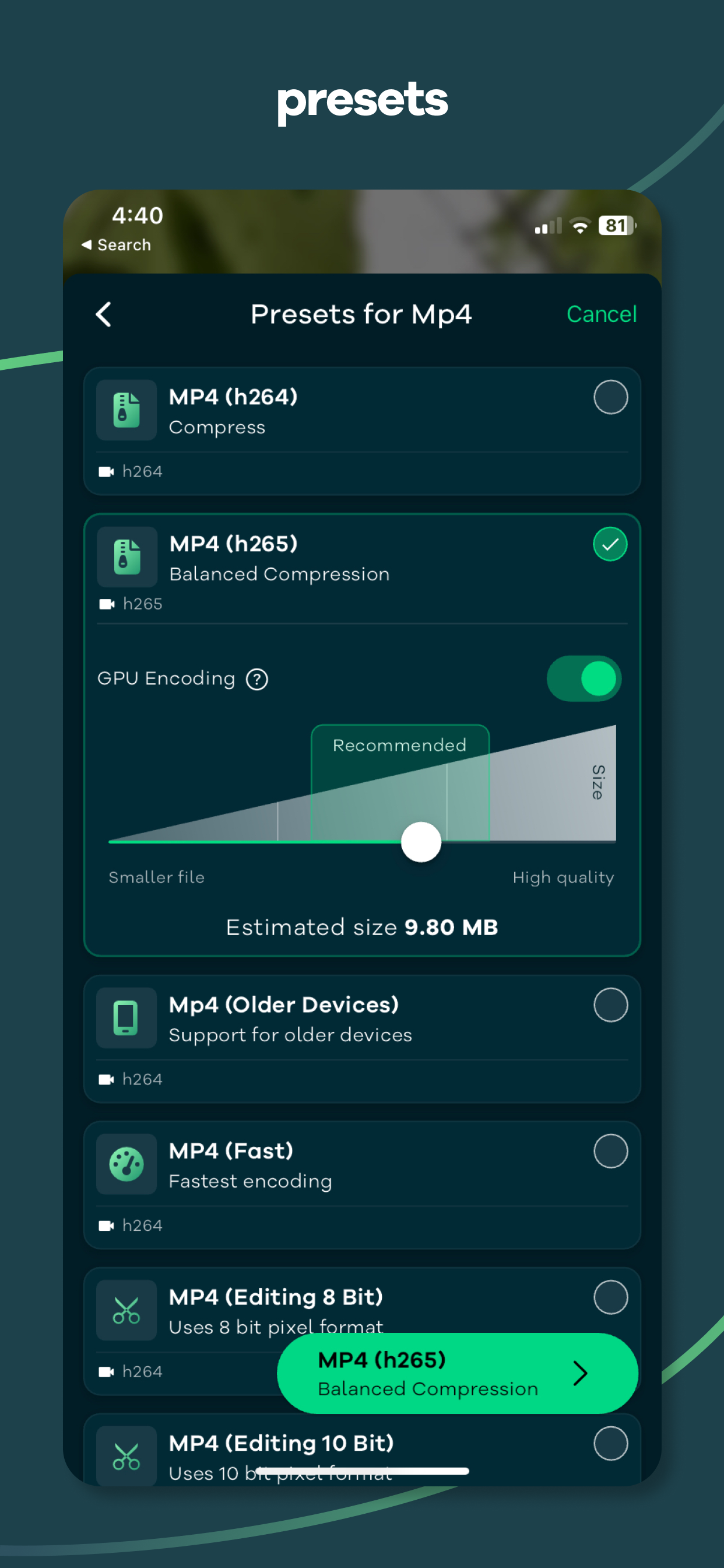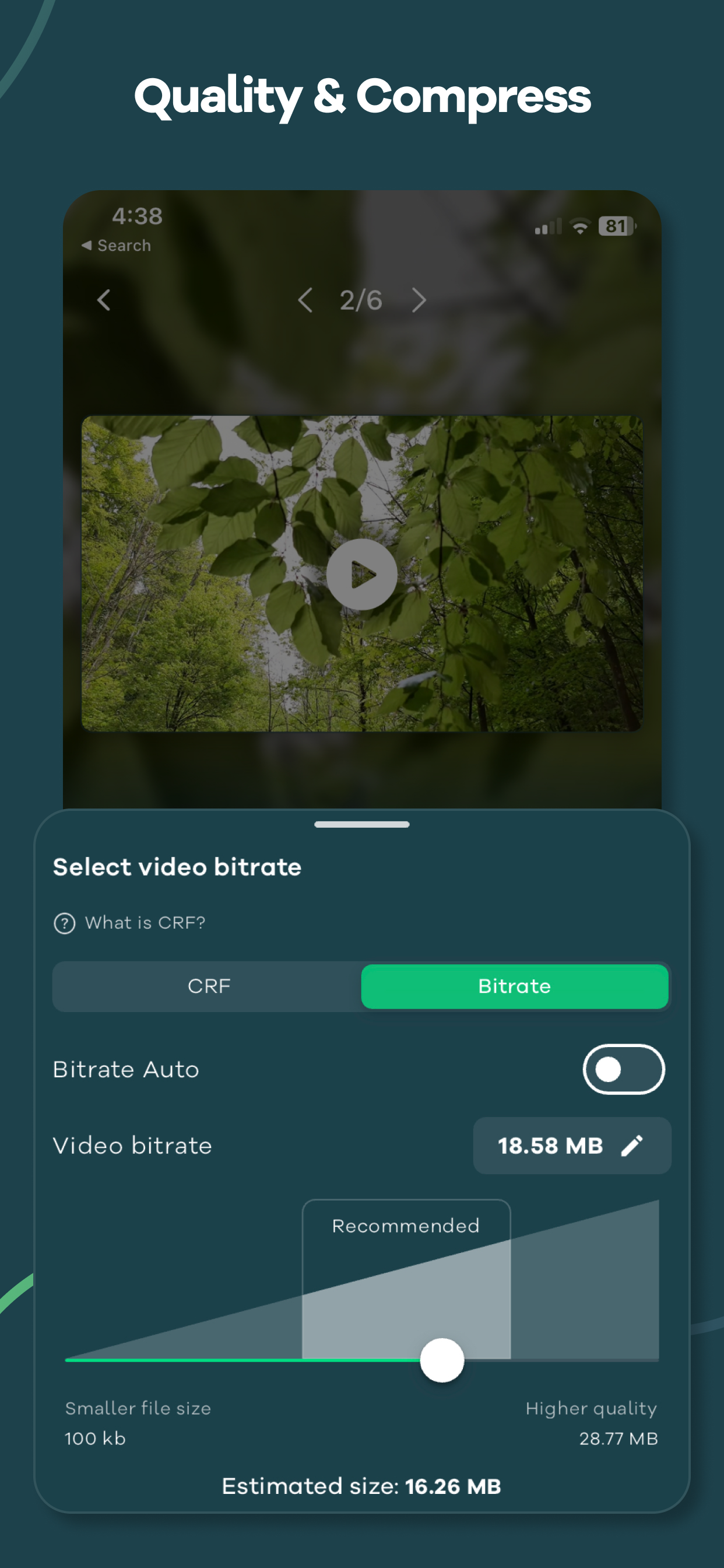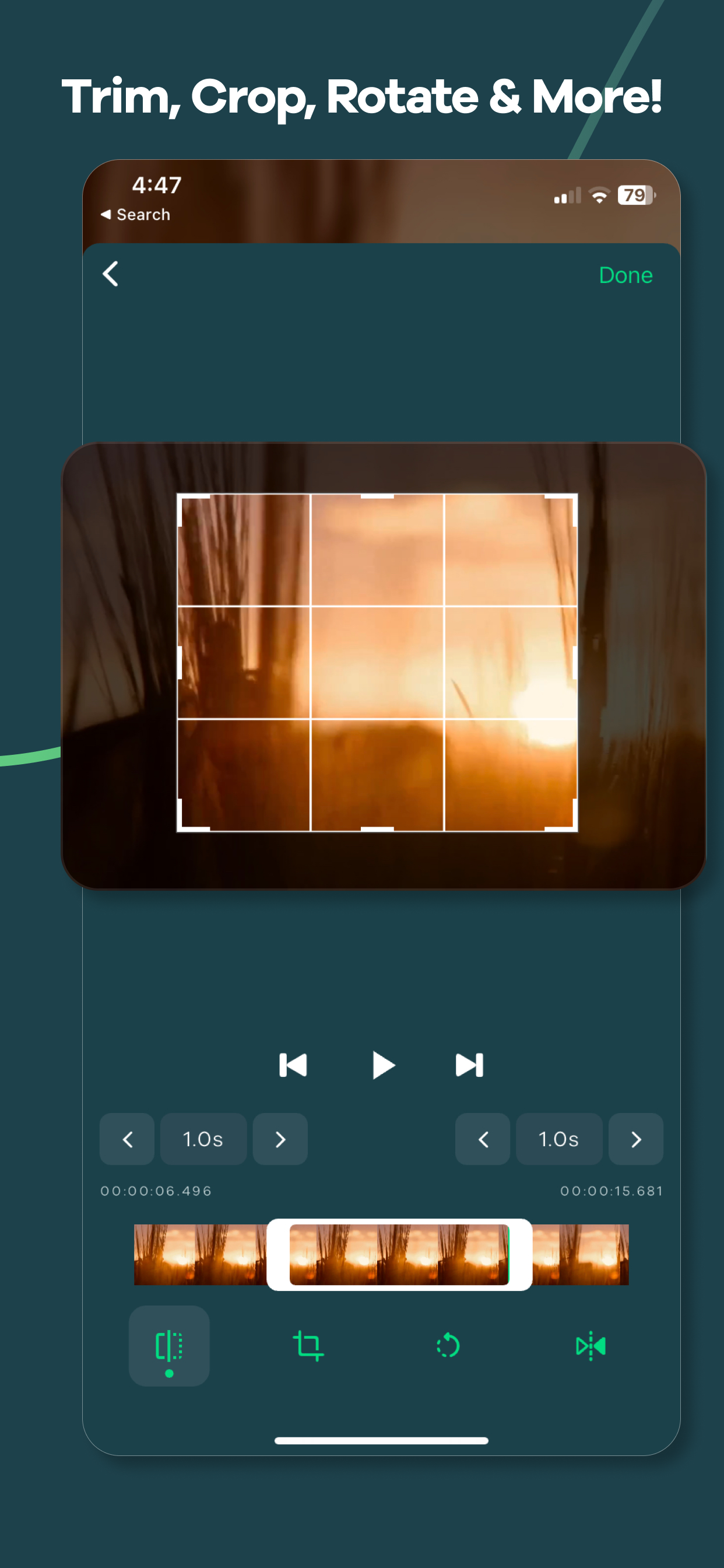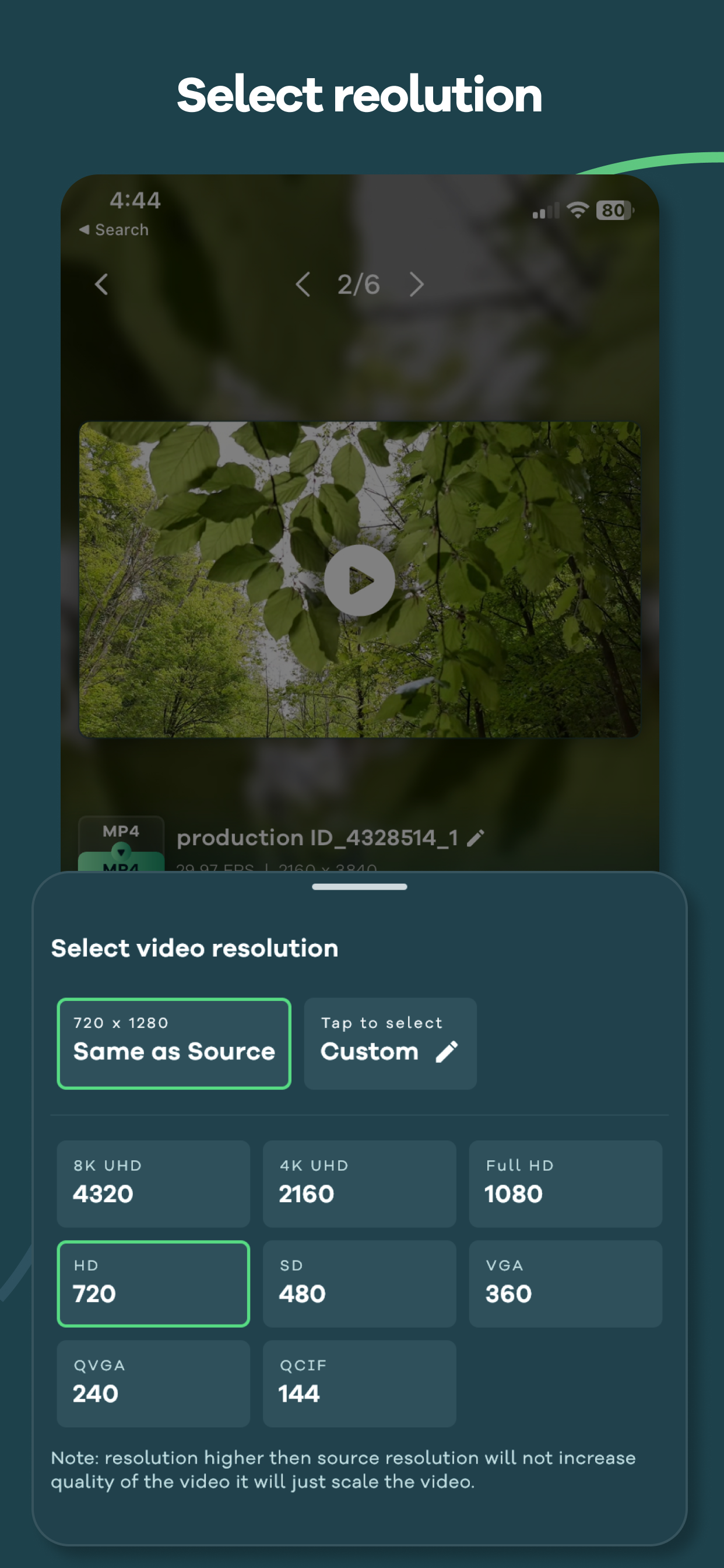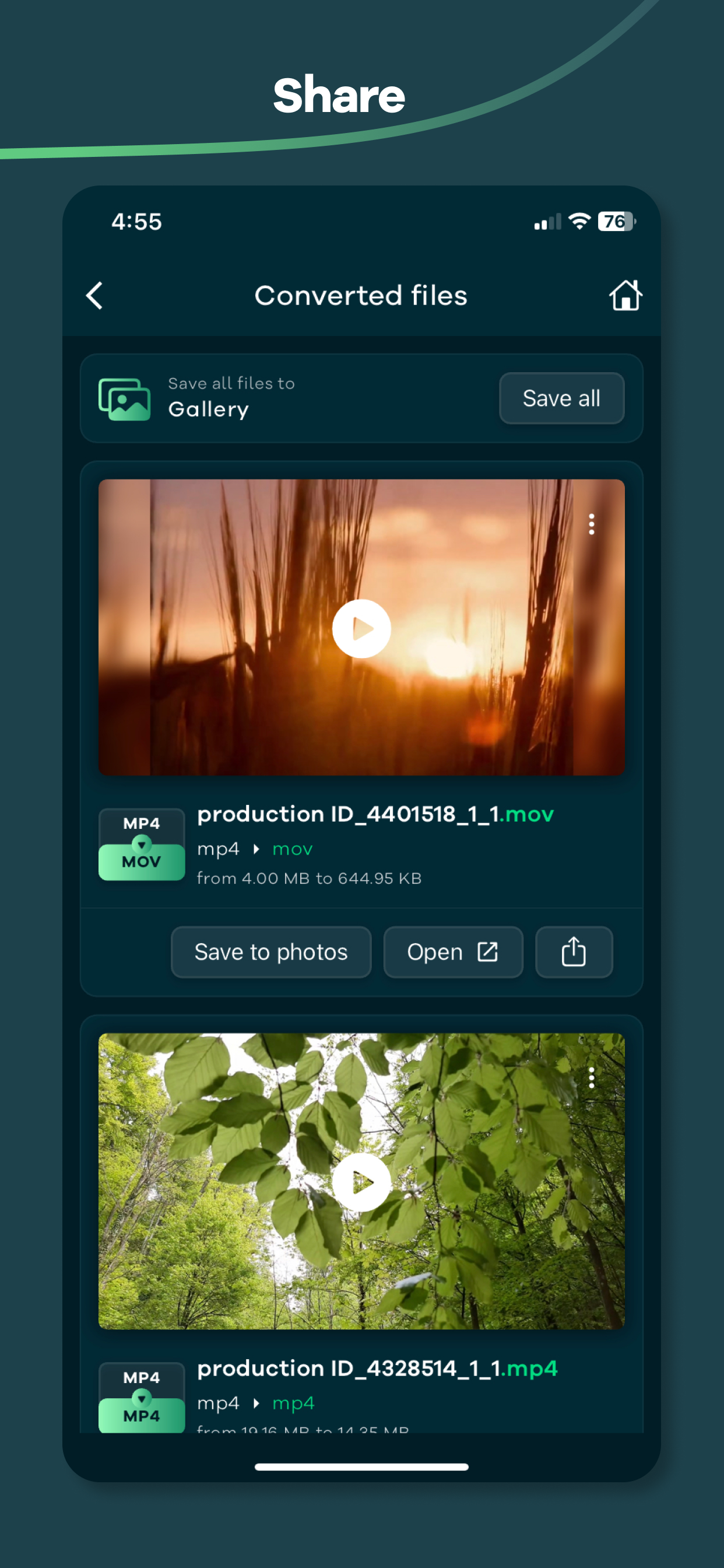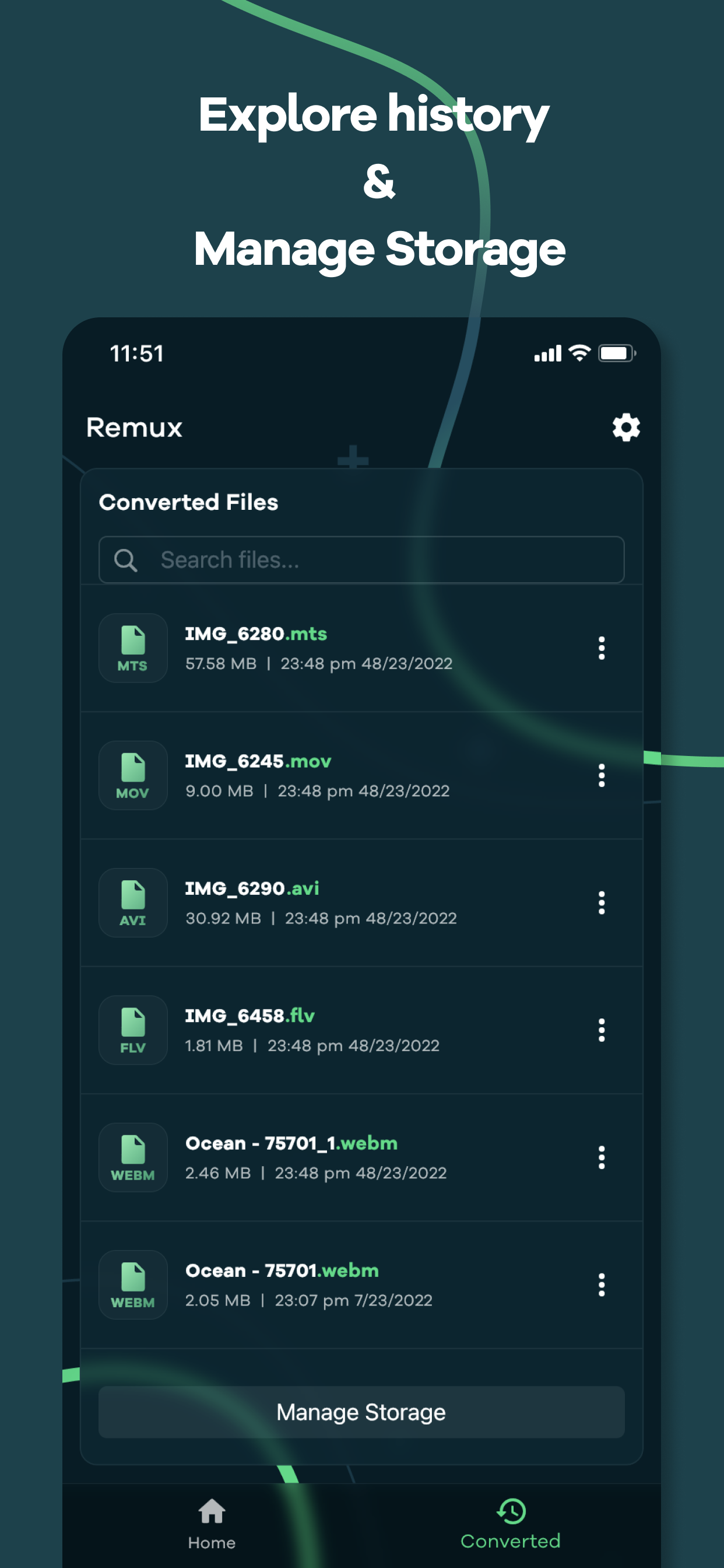Beschreibung
Alternatively, you can use it as an audio extractor from video to mp3, m4a, wav, aif, flac.
This app supports a wide range of video and audio codecs, including Flash, HEVC, VP9, AV1, MPEG2, MPEG4, H.264, H.265, AAC, and FLAC.
This app also includes a powerful video compressor that can compress your videos to reduce file size without any loss in quality.
You can import batch videos to convert and compress at the same time.
Common Use cases:
- Convert Video to MP4, MOV, Flash, WebM, and more
- Mp3 converter ( Extract audio from video, video to mp3 converter )
- Video compress (Shrink video size)
- Convert Video to Gif
- Change Video Resolution or Video frames per second
We have also included over 25+ presets (Pre defined settings) so that you don't have to go through complicated export settings.
For example:
- Preset that prioritize video quality
- Optimized for speed and reasonable quality
- For video editing purpose that preserve the alpha channel of the video with higher bitrate
- Preset that support for older devices
This app allows you to tweak all the settings like bitrate, video codec, audio codec, resolution, FPS, pixel format, audio track, Crop, Rotate, Trim, Flip and so much more.
How to use:
1. Import video by tapping the Gallery or File button or drag and drop.
2. Select the output format by tapping the "Format" button, After selecting the format app will choose the best quality settings for the selected format.
3. Tap the "Convert" button to start conversion.
We are actively working hard on this project and we try to include more and more feature as fast as possible we how you like our app.
So what are you waiting for? Give it a try, It's free!
This project uses the code of ffmpeg.org and you can download the source code from https://remux.app/source and review the build steps from readme.md.
Privacy Policy: https://remux.app/privacy_policy
Terms and Conditions: https://remux.app/terms_and_conditions
In-App-Käufe
- Yearly
- $9.99
- Lifetime
- $19.99
- Unlock Pro for 1 Year
- $9.99
- Unlock Pro for 1 Month
- $2.99
Screenshots
Video Converter Häufige Fragen
-
Ist Video Converter kostenlos?
Ja, Video Converter ist kostenlos herunterzuladen, enthält jedoch In-App-Käufe oder Abonnements.
-
Ist Video Converter seriös?
Nicht genügend Bewertungen, um eine zuverlässige Einschätzung vorzunehmen. Die App benötigt mehr Nutzerfeedback.
Danke für die Stimme -
Wie viel kostet Video Converter?
Video Converter bietet mehrere In-App-Käufe/Abonnements, der durchschnittliche In-App-Preis beträgt $10.74.
-
Wie hoch ist der Umsatz von Video Converter?
Um geschätzte Einnahmen der Video Converter-App und weitere AppStore-Einblicke zu erhalten, können Sie sich bei der AppTail Mobile Analytics Platform anmelden.

4.65 von 5
396 Bewertungen in Vereinigte Staaten

Video Converter Bewertungen
Store-Rankings


Schlüsselwörter
Video Converter Konkurrenten
| Name | Downloads (30d) | Monatlicher Umsatz | Rezensionen | Bewertungen | Letzte Veröffentlichung | |
|---|---|---|---|---|---|---|
|
Video Files Converter MP3 GIF
|
View
|
View
|
0
|
|
vor 1 Monat | |
|
AniSmall: Video Convert&Resize
Extract Audio&Video Compress
|
View
|
View
|
0
|
|
vor 1 Jahr | |
|
MKV Converter, MKV to MP4
Convert MKV files
|
View
|
View
|
0
|
|
vor 2 Jahren | |
|
MediaInfo
More info about your A/V files
|
View
|
View
|
0
|
|
vor 3 Wochen | |
|
MP4Plus Video Converter mp3/4
Convert Video to mp4 mp3
|
View
|
View
|
4
|
|
vor 2 Jahren | |
|
Video Converter: Media Covert
|
View
|
View
|
1
|
|
vor 2 Jahren | |
|
Video to MP3 - Audio Extractor
|
View
|
View
|
0
|
10
|
vor 2 Jahren | |
|
MPEG Converter, MPEG to MP3
Convert MPEG files
|
View
|
View
|
0
|
|
vor 2 Jahren | |
|
WEBM Converter, WEBM to MP4
Convert WEBM files
|
View
|
View
|
0
|
|
vor 2 Jahren | |
|
AVI Converter, AVI to MP4
Convert AVI files
|
View
|
View
|
0
|
|
vor 2 Jahren |
Video Converter Installationen
Letzte 30 TageVideo Converter Umsatz
Letzte 30 TageVideo Converter Einnahmen und Downloads
Melden Sie sich jetzt an, um Zugriff auf Downloads, Einnahmen und mehr zu erhalten.
App-Informationen
- Kategorie
- Utilities
- Herausgeber
- Kartik Garasia
- Sprachen
- English
- Letzte Veröffentlichung
- 1.2.8 (vor 5 Monaten )
- Veröffentlicht am
- Apr 6, 2022 (vor 2 Jahren )
- Auch verfügbar in
- Vereinigte Staaten, Indien, Kanada, Italien, Neuseeland, Argentinien, Portugal, Ecuador
- Zuletzt aktualisiert
- vor 1 Woche
- © 2025 AppTail.
- Unterstützung
- Privacy
- Terms
- All Apps