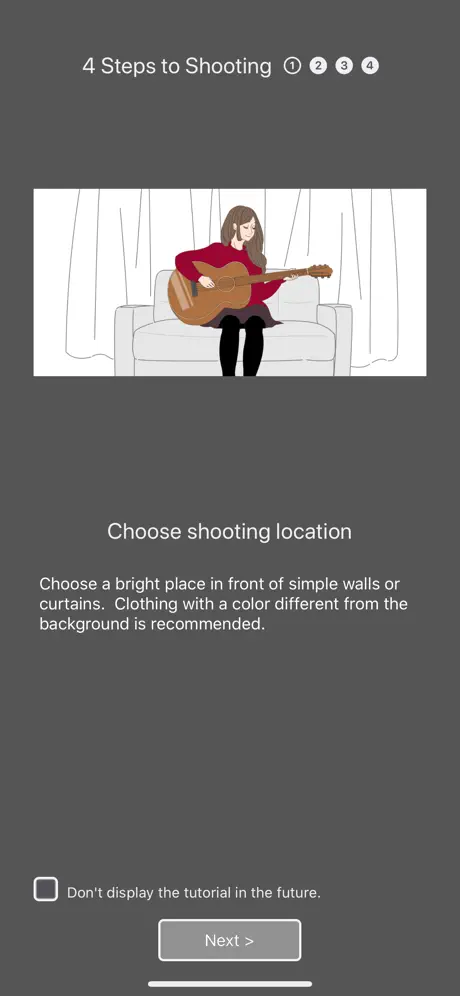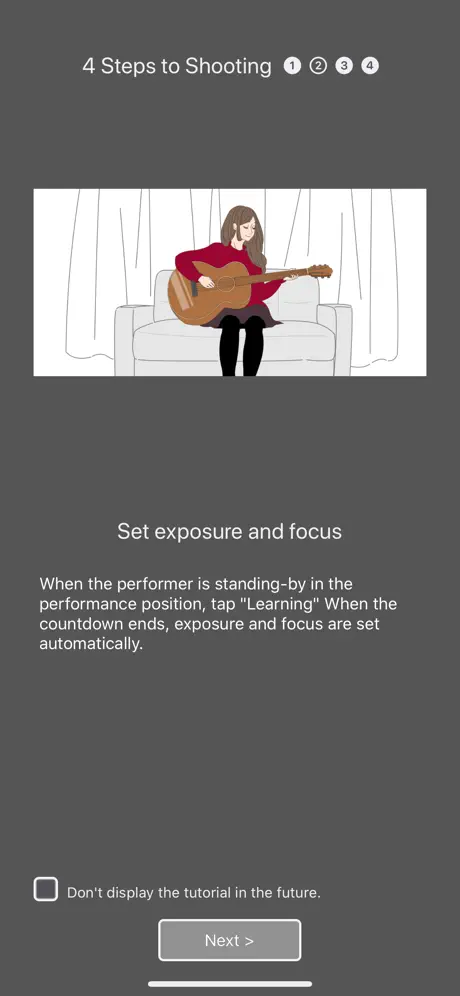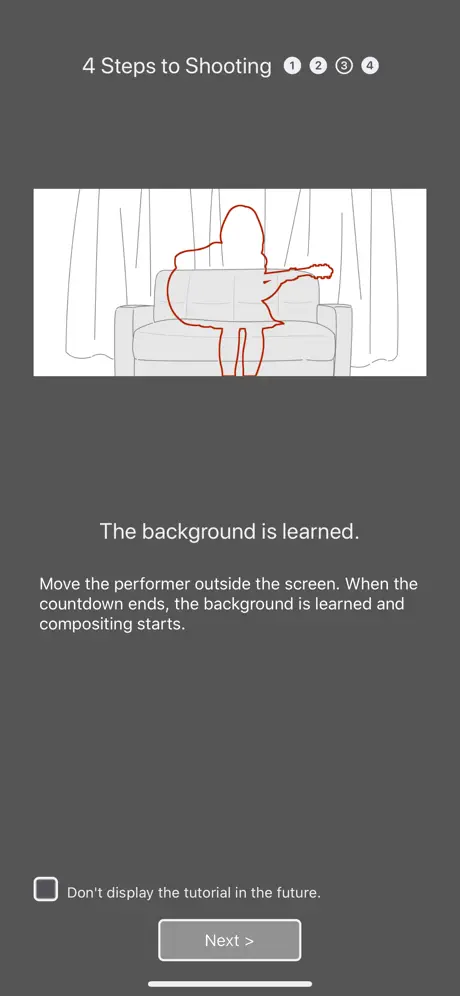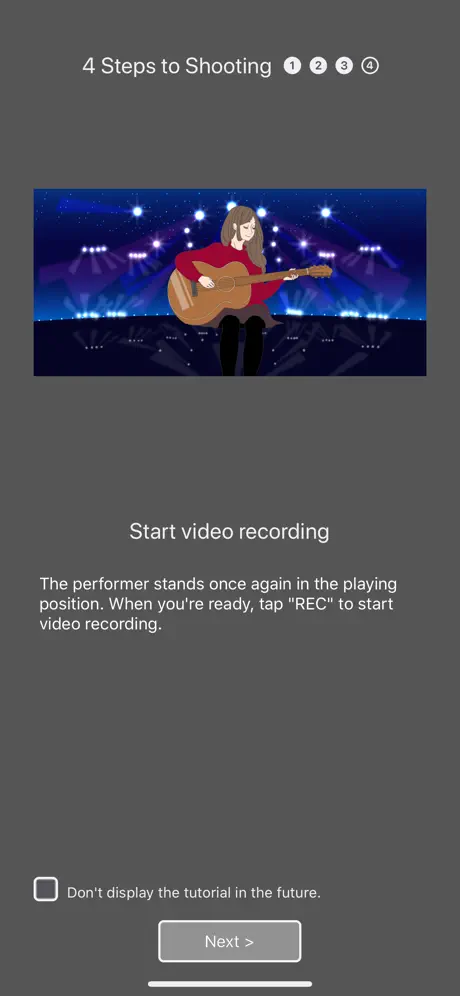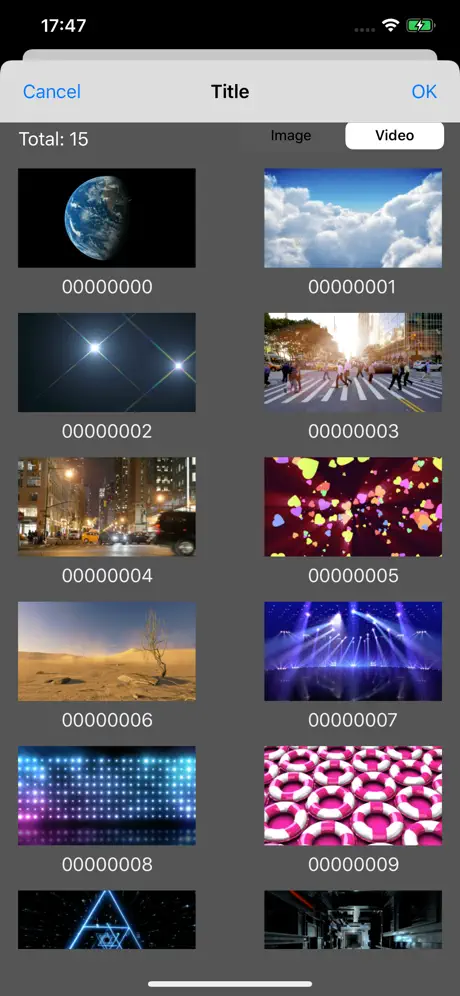Beschreibung
Shoot your video and tour the world – from the comfort of your home
If you’ve always wanted to headline a famous music festival, or take your music around the world, then grab your smartphone and get creative. Roland’s Virtual Stage Camera is a free iOS app that lets you remove the background from your own performance video and replace it with movie footage or stills from your smartphone in real-time. You can also instantly create videos with blue/greenscreen backgrounds, for use in video editing apps that can handle superimposing. The Virtual Stage Camera app is a great way to make fun, attractive videos, especially when used alongside the Roland GO:MIXER audio mixer for smartphones.
Virtual Stage Camera is a free download from the App Store, and can produce videos up to 30 seconds in length. Produce longer videos by upgrading to the full version via a small in-app purchase, or by connecting a Roland GO:MIXER series.
Features
• Replace the background from your videos with content from your smartphone, while shooting in real-time
• Produce blue/greenscreen videos instantly, ready for transfer to video editing apps like Apple iMovie
• Free version produces videos up to 30 seconds long
• Small in-app purchase required for full functionality, including production of longer videos
• Full functionality also accessible when connected to GO:MIXER series.
The world (and beyond) is your stage
If you’re shooting a video on your smartphone, you can replace the background with your favorite movie or image. Just select your preferred movie or image from your smartphone, and then let the app recognize the ‘real life’ current background (your bedroom wall, for example). Once you start recording your performance in real-time, your chosen ‘new’ background movie or image will appear behind you – so you could be fronting your favorite band, touring the world, or even playing on the moon.
Instantly produce blue or green screen background video
The Virtual Stage Camera app allows you to produce blue and green screen video instantly, which lets you replace the original background with a new, more exciting one while shooting in real-time. Once the blue/green screen is added, transfer the file to any editing software with superimposing capability, and take your production to the next level.
- Please hold your iOS device with using stand or tripod while shooting.
- If the preview of composition is blinking, please choose smaller frame rate in the setup.
- When you use with GO:MIXER series, please connect it before launching the app.
Ausblenden
Mehr anzeigen...
If you’ve always wanted to headline a famous music festival, or take your music around the world, then grab your smartphone and get creative. Roland’s Virtual Stage Camera is a free iOS app that lets you remove the background from your own performance video and replace it with movie footage or stills from your smartphone in real-time. You can also instantly create videos with blue/greenscreen backgrounds, for use in video editing apps that can handle superimposing. The Virtual Stage Camera app is a great way to make fun, attractive videos, especially when used alongside the Roland GO:MIXER audio mixer for smartphones.
Virtual Stage Camera is a free download from the App Store, and can produce videos up to 30 seconds in length. Produce longer videos by upgrading to the full version via a small in-app purchase, or by connecting a Roland GO:MIXER series.
Features
• Replace the background from your videos with content from your smartphone, while shooting in real-time
• Produce blue/greenscreen videos instantly, ready for transfer to video editing apps like Apple iMovie
• Free version produces videos up to 30 seconds long
• Small in-app purchase required for full functionality, including production of longer videos
• Full functionality also accessible when connected to GO:MIXER series.
The world (and beyond) is your stage
If you’re shooting a video on your smartphone, you can replace the background with your favorite movie or image. Just select your preferred movie or image from your smartphone, and then let the app recognize the ‘real life’ current background (your bedroom wall, for example). Once you start recording your performance in real-time, your chosen ‘new’ background movie or image will appear behind you – so you could be fronting your favorite band, touring the world, or even playing on the moon.
Instantly produce blue or green screen background video
The Virtual Stage Camera app allows you to produce blue and green screen video instantly, which lets you replace the original background with a new, more exciting one while shooting in real-time. Once the blue/green screen is added, transfer the file to any editing software with superimposing capability, and take your production to the next level.
- Please hold your iOS device with using stand or tripod while shooting.
- If the preview of composition is blinking, please choose smaller frame rate in the setup.
- When you use with GO:MIXER series, please connect it before launching the app.
Screenshots
Virtual Stage Camera Häufige Fragen
-
Ist Virtual Stage Camera kostenlos?
Ja, Virtual Stage Camera ist komplett kostenlos und enthält keine In-App-Käufe oder Abonnements.
-
Ist Virtual Stage Camera seriös?
Nicht genügend Bewertungen, um eine zuverlässige Einschätzung vorzunehmen. Die App benötigt mehr Nutzerfeedback.
Danke für die Stimme -
Wie viel kostet Virtual Stage Camera?
Virtual Stage Camera ist kostenlos.
-
Wie hoch ist der Umsatz von Virtual Stage Camera?
Um geschätzte Einnahmen der Virtual Stage Camera-App und weitere AppStore-Einblicke zu erhalten, können Sie sich bei der AppTail Mobile Analytics Platform anmelden.

Benutzerbewertung
Die App ist in Ecuador noch nicht bewertet.

Bewertungsverlauf
Virtual Stage Camera Bewertungen
Keine Bewertungen in Ecuador
Die App hat noch keine Bewertungen in Ecuador.
Store-Rankings

Ranking-Verlauf
App-Ranking-Verlauf noch nicht verfügbar

Kategorien-Rankings
App ist noch nicht gerankt
Virtual Stage Camera Installationen
Letzte 30 TageVirtual Stage Camera Umsatz
Letzte 30 TageVirtual Stage Camera Einnahmen und Downloads
Gewinnen Sie wertvolle Einblicke in die Leistung von Virtual Stage Camera mit unserer Analytik.
Melden Sie sich jetzt an, um Zugriff auf Downloads, Einnahmen und mehr zu erhalten.
Melden Sie sich jetzt an, um Zugriff auf Downloads, Einnahmen und mehr zu erhalten.
App-Informationen
- Kategorie
- Photo Video
- Herausgeber
-
Roland
- Sprachen
- English, Japanese, Chinese
- Letzte Veröffentlichung
- 1.3.0 (vor 3 Jahren )
- Veröffentlicht am
- Jul 29, 2018 (vor 6 Jahren )
- Auch verfügbar in
- Japan, Vereinigte Staaten, Vereinigtes Königreich, Indien, Italien, Taiwan, Russland, Mexiko, Kanada, Deutschland, China, Südafrika, Vietnam, Finnland, Brasilien, Australien, Sonderverwaltungsregion Hongkong, Malaysia, Neuseeland, Kuwait, Philippinen, Polen, Frankreich, Singapur, Ukraine, Vereinigte Arabische Emirate, Spanien, Türkei, Österreich, Slowakei, Nigeria, Niederlande, Norwegen, Nepal, Argentinien, Usbekistan, Peru, Saudi-Arabien, Pakistan, Thailand, Schweden, Portugal, Rumänien, Aserbaidschan, Litauen, Griechenland, Zypern, Tschechien, Chile, Dänemark, Dominikanische Republik, Algerien, Ecuador, Estland, Ägypten, Schweiz, Belarus, Belgien, Ungarn, Indonesien, Irland, Israel, Brunei Darussalam, Bulgarien, Südkorea, Kasachstan, Libanon, Kolumbien, Madagaskar
- Zuletzt aktualisiert
- vor 4 Tagen
This page includes copyrighted content from third parties, shared solely for commentary and research in accordance with fair use under applicable copyright laws. All trademarks, including product, service, and company names or logos, remain the property of their respective owners. Their use here falls under nominative fair use as outlined by trademark laws and does not suggest any affiliation with or endorsement by the trademark holders.
- © 2025 AppTail.
- Unterstützung
- Privacy
- Terms
- All Apps