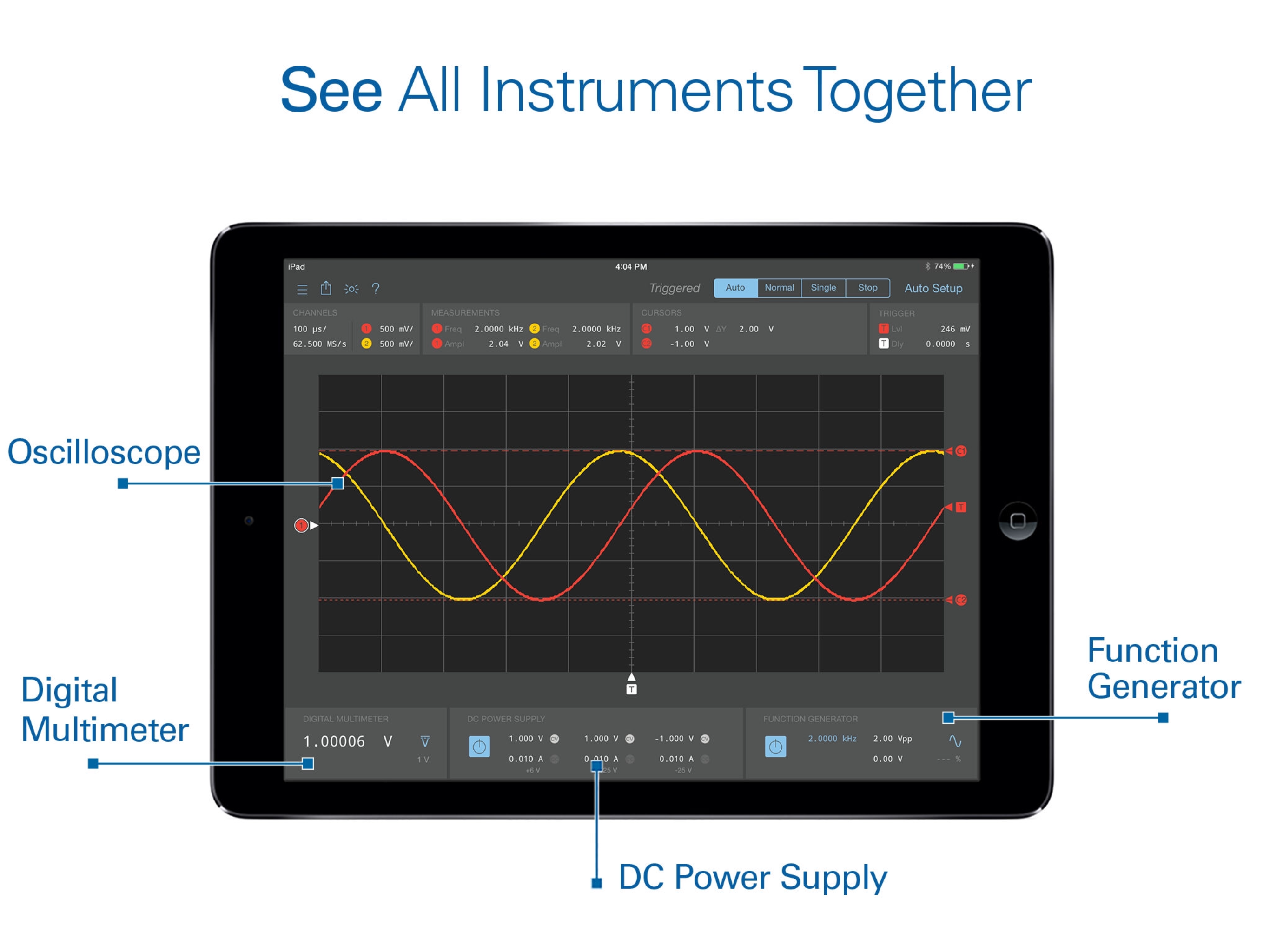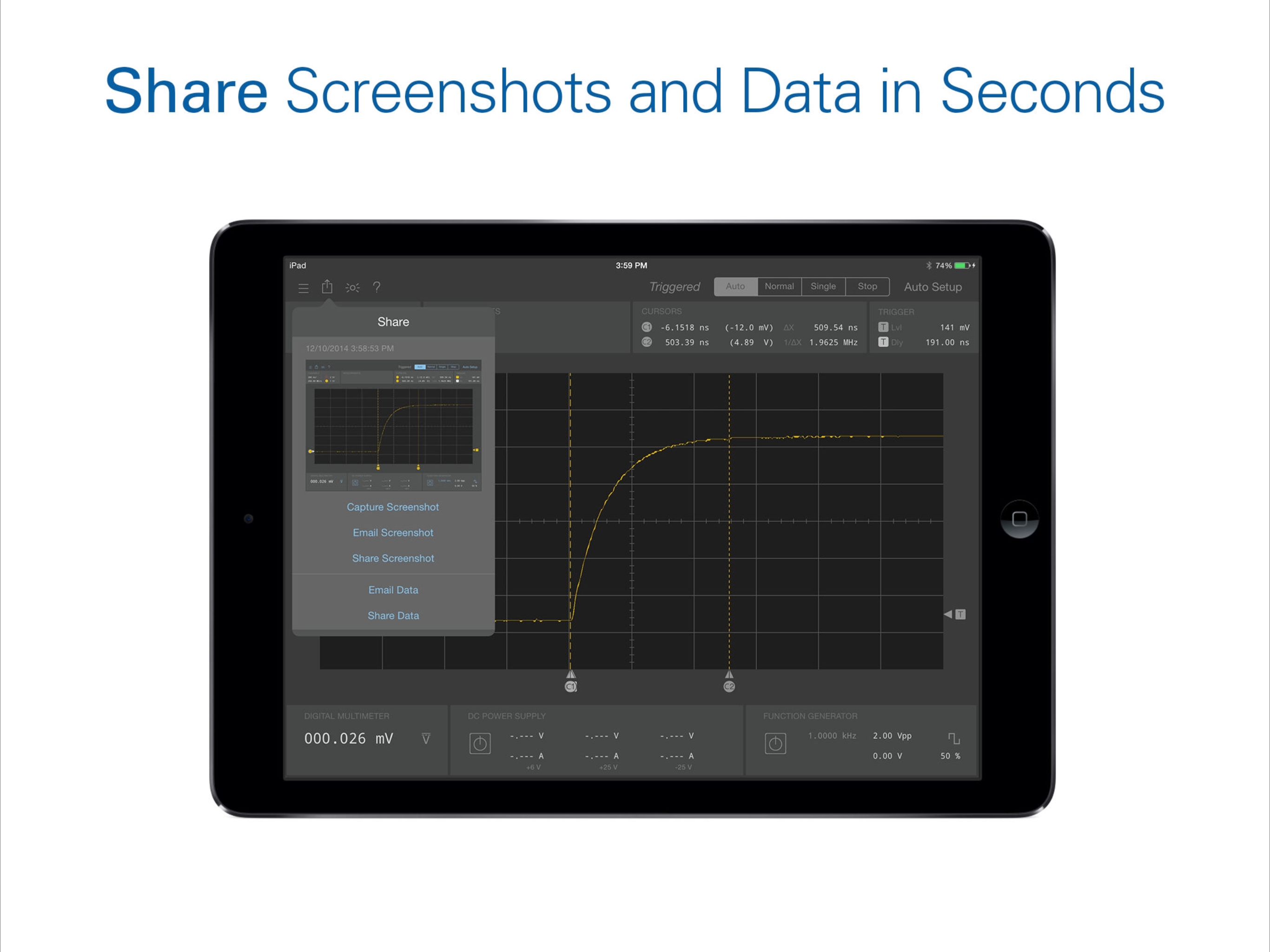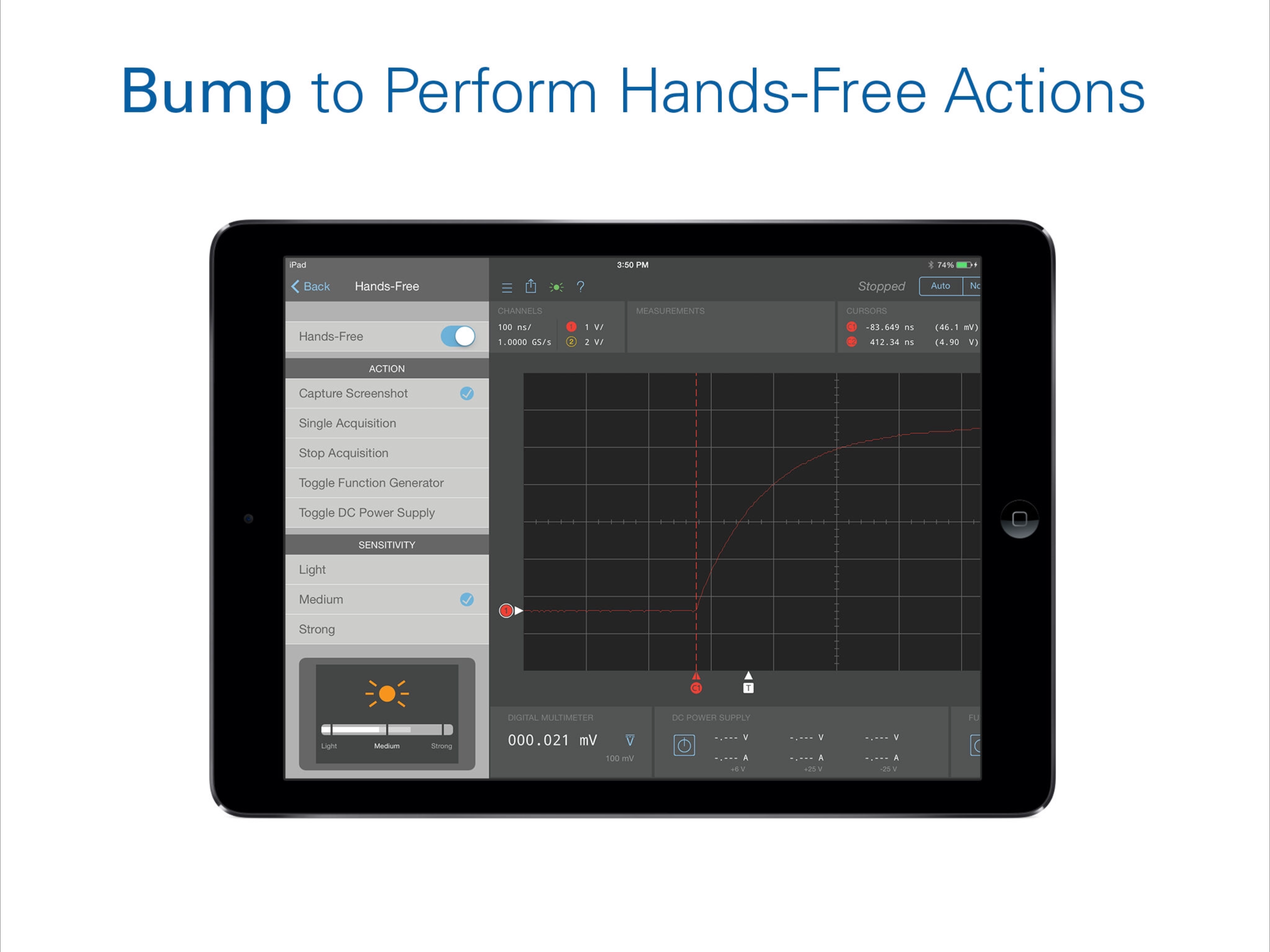VirtualBench
Veröffentlicht von:
National Instruments
Beschreibung
NI VirtualBench is an all-in-one instrument that works with your iPad. It integrates a mixed-signal oscilloscope, function generator, digital multimeter, and programmable DC power supply into a single device that takes up less space on your bench. Connect VirtualBench wirelessly to your iPad to interact with instruments like never before. No knobs or buttons required.
SEE All Instruments Together
View and interact with all instruments at once with a consolidated and consistent experience for each instrument.
INTERACT with Multi-Touch Gestures
Pinch horizontally or vertically to change the Time/Div or Volts/Div. Tap and drag to pan or position a waveform.
SHARE Screenshots and Data in Seconds
Capture screenshots or data in a .CSV file and instantly email, AirDrop, save to the camera roll, or share directly to other apps like Dropbox, Skitch, and Numbers.
BUMP to Perform Actions Hands-Free
Holding two probes and need an extra hand? Configure Hands-Free and simply bump your iPad to take a screenshot, start an acquisition, or enable another instrument without dropping your probes.
GETTING STARTED
• To use this app with a VirtualBench device, first connect your iPad to the same WiFi network as the VirtualBench device or to the WiFi network hosted by the VirtualBench device.
• This app may also be used in “Demo Mode” with simulated signals. The function generator is “virtually” connected to the oscilloscope and the DC power supply is “virtually” connected to the digital multimeter.
For purchasing information on the VirtualBench all-in-one instrument, visit ni.com/virtualbench.
Need help? Get support at ni.com/support.
Ausblenden
Mehr anzeigen...
SEE All Instruments Together
View and interact with all instruments at once with a consolidated and consistent experience for each instrument.
INTERACT with Multi-Touch Gestures
Pinch horizontally or vertically to change the Time/Div or Volts/Div. Tap and drag to pan or position a waveform.
SHARE Screenshots and Data in Seconds
Capture screenshots or data in a .CSV file and instantly email, AirDrop, save to the camera roll, or share directly to other apps like Dropbox, Skitch, and Numbers.
BUMP to Perform Actions Hands-Free
Holding two probes and need an extra hand? Configure Hands-Free and simply bump your iPad to take a screenshot, start an acquisition, or enable another instrument without dropping your probes.
GETTING STARTED
• To use this app with a VirtualBench device, first connect your iPad to the same WiFi network as the VirtualBench device or to the WiFi network hosted by the VirtualBench device.
• This app may also be used in “Demo Mode” with simulated signals. The function generator is “virtually” connected to the oscilloscope and the DC power supply is “virtually” connected to the digital multimeter.
For purchasing information on the VirtualBench all-in-one instrument, visit ni.com/virtualbench.
Need help? Get support at ni.com/support.
Screenshots
VirtualBench Häufige Fragen
-
Ist VirtualBench kostenlos?
Ja, VirtualBench ist komplett kostenlos und enthält keine In-App-Käufe oder Abonnements.
-
Ist VirtualBench seriös?
Nicht genügend Bewertungen, um eine zuverlässige Einschätzung vorzunehmen. Die App benötigt mehr Nutzerfeedback.
Danke für die Stimme -
Wie viel kostet VirtualBench?
VirtualBench ist kostenlos.
-
Wie hoch ist der Umsatz von VirtualBench?
Um geschätzte Einnahmen der VirtualBench-App und weitere AppStore-Einblicke zu erhalten, können Sie sich bei der AppTail Mobile Analytics Platform anmelden.

Benutzerbewertung
Die App ist in Südafrika noch nicht bewertet.

Bewertungsverlauf
VirtualBench Bewertungen
Keine Bewertungen in Südafrika
Die App hat noch keine Bewertungen in Südafrika.
Store-Rankings

Ranking-Verlauf
App-Ranking-Verlauf noch nicht verfügbar

Kategorien-Rankings
App ist noch nicht gerankt
VirtualBench Konkurrenten
| Name | Downloads (30d) | Monatlicher Umsatz | Rezensionen | Bewertungen | Letzte Veröffentlichung | |
|---|---|---|---|---|---|---|
|
Electronic Toolbox Pro
Electronics Engineering
|
View
|
View
|
0
|
|
vor 2 Jahren | |
|
EE ToolKit PRO
Electronics Engineering
|
View
|
View
|
0
|
|
vor 2 Monaten | |
|
iCircuit
Real-time circuit simulator
|
View
|
View
|
0
|
|
vor 9 Monaten | |
|
SONICUE Control
Panel viewer app
|
View
|
View
|
0
|
|
vor 7 Monaten | |
|
FieldFox
Remote control and monitoring
|
View
|
View
|
0
|
|
vor 3 Jahren | |
|
R&S MobileView
|
View
|
View
|
0
|
|
vor 6 Monaten | |
|
splotRF
|
View
|
View
|
0
|
|
vor 1 Woche | |
|
Moku:
|
View
|
View
|
0
|
|
vor 2 Wochen | |
|
Moku:Lab
|
View
|
View
|
0
|
|
vor 4 Monaten | |
|
EE ToolKit PRO for iPad
Electronics Engineering
|
View
|
View
|
0
|
|
vor 2 Monaten |
VirtualBench Installationen
Letzte 30 TageVirtualBench Umsatz
Letzte 30 TageVirtualBench Einnahmen und Downloads
Gewinnen Sie wertvolle Einblicke in die Leistung von VirtualBench mit unserer Analytik.
Melden Sie sich jetzt an, um Zugriff auf Downloads, Einnahmen und mehr zu erhalten.
Melden Sie sich jetzt an, um Zugriff auf Downloads, Einnahmen und mehr zu erhalten.
App-Informationen
- Kategorie
- Productivity
- Herausgeber
- National Instruments
- Sprachen
- Japanese, German, French, Russian, Chinese, Korean
- Letzte Veröffentlichung
- 16.1.0 (vor 7 Jahren )
- Veröffentlicht am
- Jul 20, 2014 (vor 10 Jahren )
- Zuletzt aktualisiert
- vor 1 Tag
This page includes copyrighted content from third parties, shared solely for commentary and research in accordance with fair use under applicable copyright laws. All trademarks, including product, service, and company names or logos, remain the property of their respective owners. Their use here falls under nominative fair use as outlined by trademark laws and does not suggest any affiliation with or endorsement by the trademark holders.
- © 2025 AppTail.
- Unterstützung
- Privacy
- Terms
- All Apps