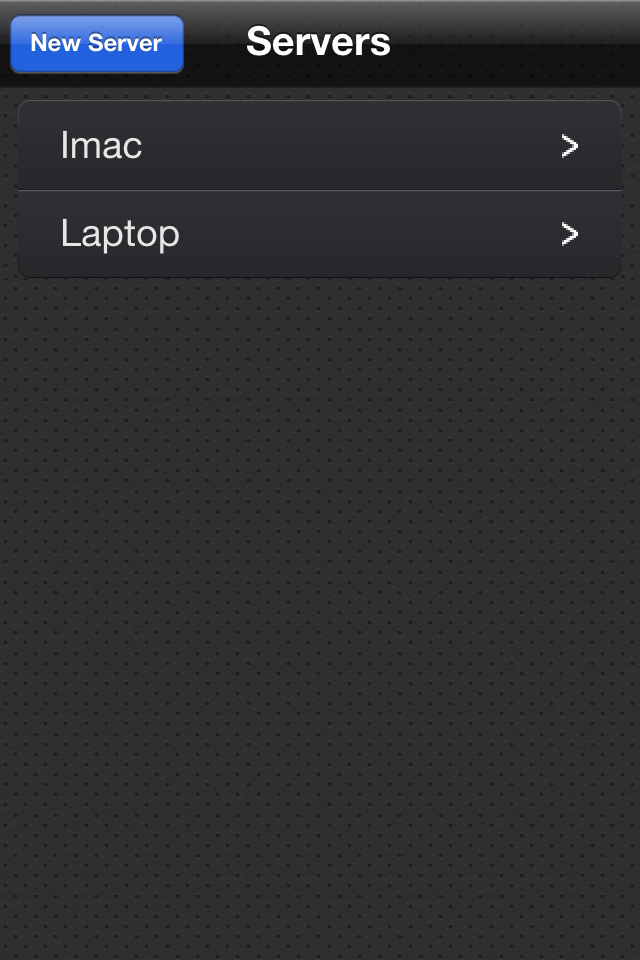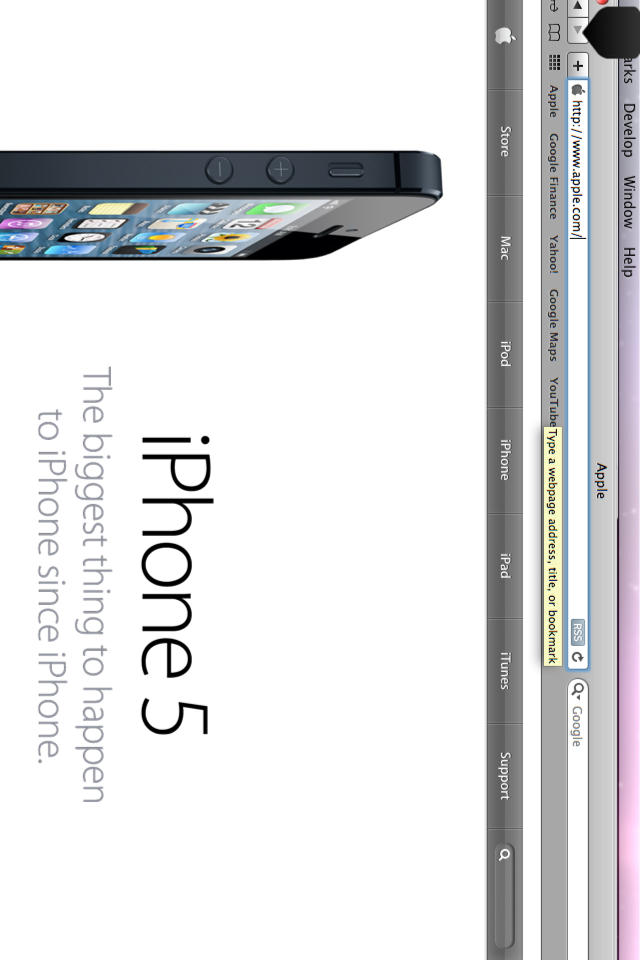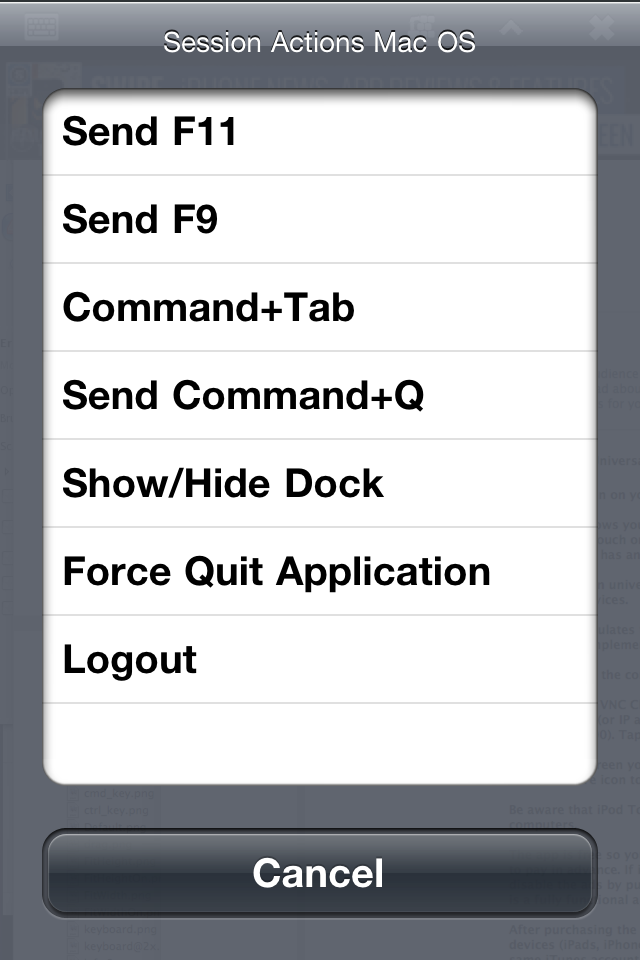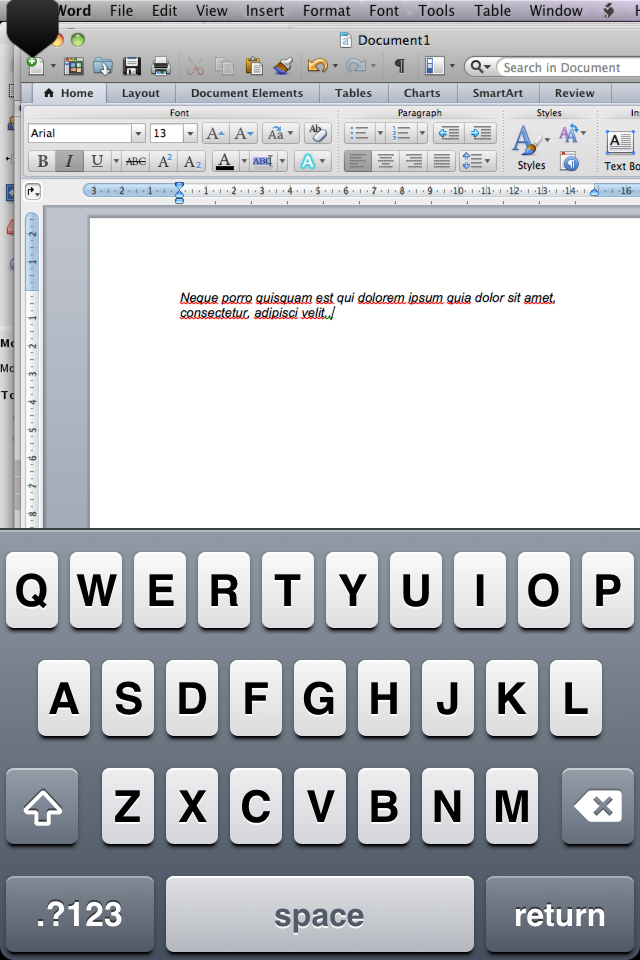VNC Client - Universal App
Beschreibung
VNC Client allows you to connect to any computer (Windows, Mac or Linux) using your iPhone, iPod Touch or iPad. The app uses Virtual Network Computing (VNC) to connect to any computer that has an VNC server installed and running.
FEATURES:
* Standard VNC protocol using encrypted password.
* Because it is an universal app you only have to purchase the full version once and then use it on all your devices.
* VNC Client emulates the mouse. You can left-click, right-click and even double click. Drag & drop is also implemented.
* Zoom and pan the computer screen as you would do in the Safari browser.
* with a single tap you can send common key combinations for OS X (Show/Hide Dock, Show Desktop, Expose, Logout, etc) and Windows (CTRL+ALT+DELETE, WIN KEY + D, etc) . To enable them you have to choose the OS type from the Server Info screen.
* hide the upper bar to get a full screen view of your desktop
* iPhone 5 ready. If you own the new 4 inch iPhone 5 or iPod Touch, you can use the whole screen with your VNC Client.
EASY TO USE:
To start using VNC Client tap "Add Server" from the upper toolbar. Add a name for the entry, the hostname (or IP address), your password and choose the port of your remote VNC server (default is 5900). Tap the upper Servers back button to save the connection.
In the main screen you will see the new entry. Tap on it to connect, swipe it to delete it or tap the disclosure icon ">" to edit the computer's informations.
Be aware that iPod Touches tend to work slow when you connect to high resolution computers.
The app is free so you can download it and test it with your PCs configuration without having to pay in advance. If it works with your configuration (routers, firewalls, etc) then you can disable the ads by purchasing an in-app product that costs 0.99$. The app in it's free version is a fully functional app, so you can test every option before deciding to buy.
After purchasing the in-app feature on one device, you can disable the banners on all your devices (iPads, iPhones, iPod Touches) without having to pay again, as long as you use the same iTunes account.
**************************
If the ads are shown again after a reinstall go through the purchase process again to remove them. You won't be charged again. This only re-activates the in-app product on the device.
**************************
In-App-Käufe
- No Ads VNC
- € 1,19
Screenshots
VNC Client Häufige Fragen
-
Ist VNC Client kostenlos?
Ja, VNC Client ist kostenlos herunterzuladen, enthält jedoch In-App-Käufe oder Abonnements.
-
Ist VNC Client seriös?
Nicht genügend Bewertungen, um eine zuverlässige Einschätzung vorzunehmen. Die App benötigt mehr Nutzerfeedback.
Danke für die Stimme -
Wie viel kostet VNC Client?
VNC Client bietet mehrere In-App-Käufe/Abonnements, der durchschnittliche In-App-Preis beträgt €1.19.
-
Wie hoch ist der Umsatz von VNC Client?
Um geschätzte Einnahmen der VNC Client-App und weitere AppStore-Einblicke zu erhalten, können Sie sich bei der AppTail Mobile Analytics Platform anmelden.

3 von 5
2 Bewertungen in Niederlande

VNC Client Bewertungen
VNC Client Konkurrenten
| Name | Downloads (30d) | Monatlicher Umsatz | Rezensionen | Bewertungen | Letzte Veröffentlichung | |
|---|---|---|---|---|---|---|
|
DameWare Mobile
|
Freischalten
|
Freischalten
|
0
|
|
vor 2 Jahren | |

ADMENIC RDP
|
Freischalten
|
Freischalten
|
0
|
|
vor 9 Jahren | |
|
LinkVNC Viewer
VNC Viewer
|
Freischalten
|
Freischalten
|
0
|
|
vor 6 Jahren | |
|
UbuntuOW connection VNC
Run and connect to Ubuntu
|
Freischalten
|
Freischalten
|
0
|
|
vor 3 Jahren | |

inuxFreeVersion
|
Freischalten
|
Freischalten
|
0
|
|
vor 8 Jahren | |
|
RedhatOW Verbinding VNC
Run & connect RedHat Linux
|
Freischalten
|
Freischalten
|
0
|
|
vor 3 Jahren | |

ADMENIC RDP2
|
Freischalten
|
Freischalten
|
0
|
|
vor 7 Jahren | |

SSH Shortcuts
|
Freischalten
|
Freischalten
|
0
|
|
vor 9 Jahren | |

Salamander SSH
|
Freischalten
|
Freischalten
|
0
|
|
vor 9 Jahren | |

CerHost Free
|
Freischalten
|
Freischalten
|
0
|
|
vor 8 Jahren |
VNC Client Installationen
Letzte 30 TageVNC Client Umsatz
Letzte 30 TageVNC Client Einnahmen und Downloads
Melden Sie sich jetzt an, um Zugriff auf Downloads, Einnahmen und mehr zu erhalten.
App-Informationen
- Kategorie
- Utilities
- Herausgeber
- Unknown
- Sprachen
- English
- Letzte Veröffentlichung
- 1.3.2 (vor 10 Jahren )
- Veröffentlicht am
- Oct 28, 2012 (vor 12 Jahren )
- Auch verfügbar in
- Vereinigte Staaten, Deutschland, Russland, Australien, Italien, Spanien, Portugal, Japan, Vereinigtes Königreich, Neuseeland, Südkorea, Ukraine, Indien, Irland, Niederlande, Sonderverwaltungsregion Hongkong, Norwegen, Belgien, Brasilien, Polen, Tschechien, Kolumbien, Philippinen, Schweden, Südafrika, Rumänien, Türkei, Malaysia, Mexiko, Taiwan, Singapur, Saudi-Arabien, Österreich, Ungarn, Griechenland, Finnland, Kanada, Schweiz, Dänemark, China, Chile, Dominikanische Republik, Vereinigte Arabische Emirate, Vietnam, Argentinien, Aserbaidschan, Belarus, Thailand, Kuwait, Ecuador, Pakistan, Ägypten, Peru, Nigeria, Indonesien, Israel, Libanon
- Zuletzt aktualisiert
- vor 1 Jahr
- © 2024 AppTail.
- Unterstützung
- Privacy
- Terms
- All Apps