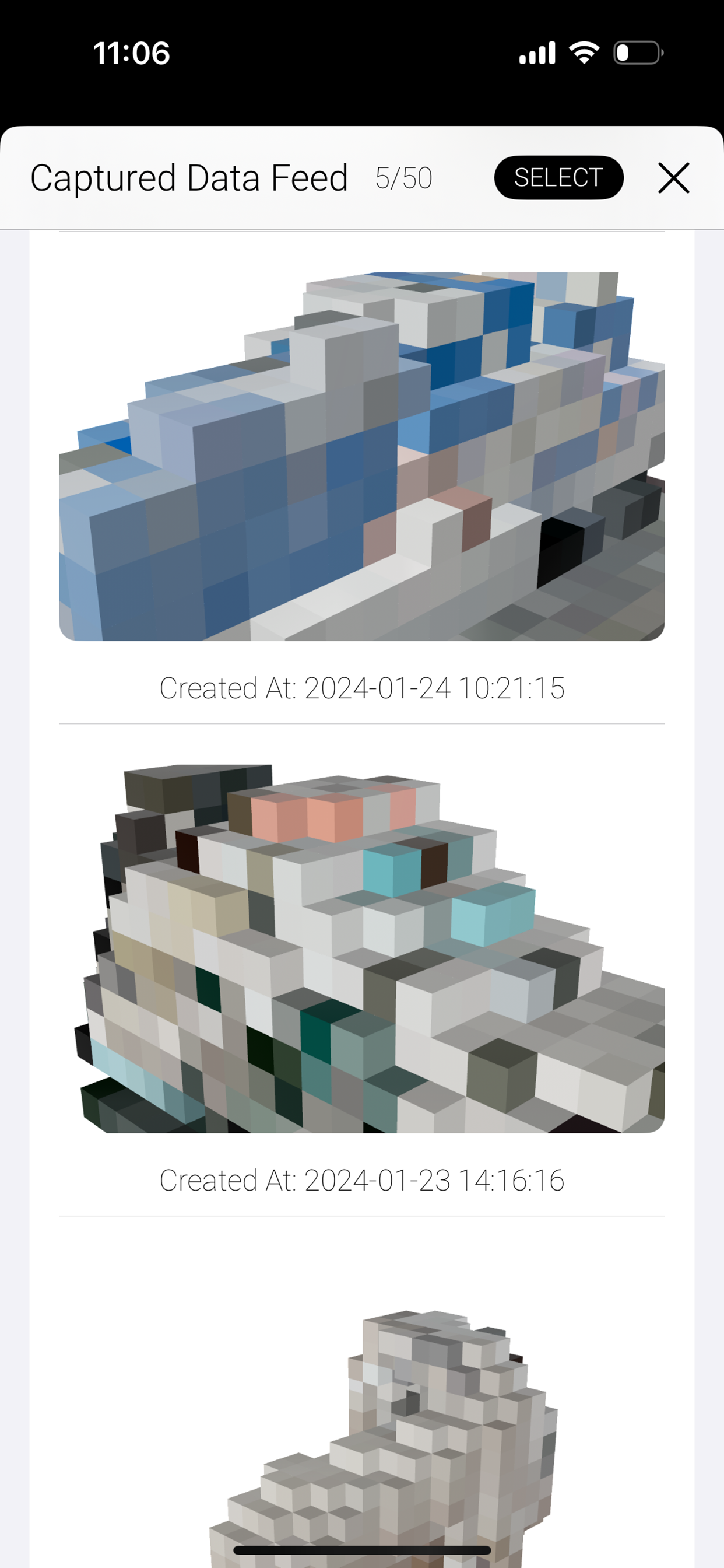Beschreibung
Key Features:
Capture and Export Functionality:
VoxScan seamlessly captures and exports your creations in various formats, including .vox, .ply, .usdz, .stl, .glTF, and .obj, offering versatility for your 3D modeling projects.
USDZ Import Service:
Explore new dimensions by importing USDZ 3D file formats, enabling Voxel Model creation even on iPhone models without LiDAR cameras.
Apple Vision Pro Compatibility:
VoxScan extends its support to Apple Vision Pro, supporting only functionality to experience the Voxel Model Creation feature.
Capture Feature Requirements:
To utilize the capture feature, iOS 17+ and an iPhone with a LiDAR camera are essential.
Apple Vision Pro and Other iPhone Models(Without LiDAR Camera Support) Note:
Please be aware that on Apple Vision Pro and other iPhone models without LiDAR camera support, only the input feature will be functional.
Supported Input Format:
The exclusive supported input format is USDZ. Particularly effective are 3D models created through object capture using Photogrammetry. However, please note that importing USDZ files containing complex 3D models, such as those with separated objects, excessively large or small mesh data, and animated objects, may result in display issues, including the possibility of rendering nothing in the space. Exercise caution when importing such files.
Supported Export Formats:
Export your creations in diverse file formats, including .vox, .ply, .usdz, .stl, .glTF, and .obj.
Tested on:
VoxScan has undergone successful testing on iPhone 12 Pro and 15 Pro models.
MagicaVoxel Note:
Please note that the model's color will be based on the default MagicaVoxel color palette, resulting in a different appearance compared to our app.
Unlock the potential of 3D modeling with VoxScan – Download now and bring your creations to life!
Ausblenden
Mehr anzeigen...
Capture and Export Functionality:
VoxScan seamlessly captures and exports your creations in various formats, including .vox, .ply, .usdz, .stl, .glTF, and .obj, offering versatility for your 3D modeling projects.
USDZ Import Service:
Explore new dimensions by importing USDZ 3D file formats, enabling Voxel Model creation even on iPhone models without LiDAR cameras.
Apple Vision Pro Compatibility:
VoxScan extends its support to Apple Vision Pro, supporting only functionality to experience the Voxel Model Creation feature.
Capture Feature Requirements:
To utilize the capture feature, iOS 17+ and an iPhone with a LiDAR camera are essential.
Apple Vision Pro and Other iPhone Models(Without LiDAR Camera Support) Note:
Please be aware that on Apple Vision Pro and other iPhone models without LiDAR camera support, only the input feature will be functional.
Supported Input Format:
The exclusive supported input format is USDZ. Particularly effective are 3D models created through object capture using Photogrammetry. However, please note that importing USDZ files containing complex 3D models, such as those with separated objects, excessively large or small mesh data, and animated objects, may result in display issues, including the possibility of rendering nothing in the space. Exercise caution when importing such files.
Supported Export Formats:
Export your creations in diverse file formats, including .vox, .ply, .usdz, .stl, .glTF, and .obj.
Tested on:
VoxScan has undergone successful testing on iPhone 12 Pro and 15 Pro models.
MagicaVoxel Note:
Please note that the model's color will be based on the default MagicaVoxel color palette, resulting in a different appearance compared to our app.
Unlock the potential of 3D modeling with VoxScan – Download now and bring your creations to life!
Screenshots
VoxScan Häufige Fragen
-
Ist VoxScan kostenlos?
Ja, VoxScan ist komplett kostenlos und enthält keine In-App-Käufe oder Abonnements.
-
Ist VoxScan seriös?
Nicht genügend Bewertungen, um eine zuverlässige Einschätzung vorzunehmen. Die App benötigt mehr Nutzerfeedback.
Danke für die Stimme -
Wie viel kostet VoxScan?
VoxScan ist kostenlos.
-
Wie hoch ist der Umsatz von VoxScan?
Um geschätzte Einnahmen der VoxScan-App und weitere AppStore-Einblicke zu erhalten, können Sie sich bei der AppTail Mobile Analytics Platform anmelden.

Benutzerbewertung
Die App ist in Neuseeland noch nicht bewertet.

Bewertungsverlauf
VoxScan Bewertungen
Keine Bewertungen in Neuseeland
Die App hat noch keine Bewertungen in Neuseeland.
Store-Rankings

Ranking-Verlauf
App-Ranking-Verlauf noch nicht verfügbar

Kategorien-Rankings
App ist noch nicht gerankt
VoxScan Konkurrenten
| Name | Downloads (30d) | Monatlicher Umsatz | Rezensionen | Bewertungen | Letzte Veröffentlichung | |
|---|---|---|---|---|---|---|
|
rooomLiDAR 3D Scan App
3D scans simple and fast
|
View
|
View
|
0
|
|
vor 2 Jahren | |
|
Microcosm - AR Voxel Drawing
Create infinite 3D worlds!
|
View
|
View
|
0
|
|
vor 1 Jahr | |
|
Animant: Spatial Memories
Turn Photos into 360° Memories
|
View
|
View
|
0
|
|
vor 3 Wochen | |
|
Polymuse 3D scanner
WebAR and 3D made easy
|
View
|
View
|
0
|
|
vor 4 Wochen | |
|
Object Capture: Photogrammetry
Capture high‑quality 3D models
|
View
|
View
|
0
|
|
vor 8 Monaten | |
|
DECAL - 3D Scanner
|
View
|
View
|
0
|
|
vor 2 Monaten | |
|
Paletto: AI Draw & Realtime
Draw Generate Real-time Image
|
View
|
View
|
0
|
|
vor 8 Monaten | |
|
Flourish - Color Photo Editor
The Histogram is Everything
|
View
|
View
|
0
|
|
vor 9 Monaten | |
|
Castaway: Spatial HDMI Monitor
Mirror connected devices
|
View
|
View
|
0
|
|
vor 8 Monaten | |
|
Spatial Media Toolkit
Convert Spatial Photo & Video
|
View
|
View
|
0
|
|
vor 1 Monat |
VoxScan Installationen
Letzte 30 TageVoxScan Umsatz
Letzte 30 TageVoxScan Einnahmen und Downloads
Gewinnen Sie wertvolle Einblicke in die Leistung von VoxScan mit unserer Analytik.
Melden Sie sich jetzt an, um Zugriff auf Downloads, Einnahmen und mehr zu erhalten.
Melden Sie sich jetzt an, um Zugriff auf Downloads, Einnahmen und mehr zu erhalten.
App-Informationen
- Kategorie
- Photo Video
- Herausgeber
- Yasuo Hasegawa
- Sprachen
- Japanese
- Letzte Veröffentlichung
- 2.0 (vor 1 Monat )
- Veröffentlicht am
- Feb 9, 2024 (vor 10 Monaten )
- Auch verfügbar in
- Peru, Italien, Südkorea, Kuwait, Kasachstan, Libanon, Malta, Mexiko, Malaysia, Nigeria, Niederlande, Norwegen, Neuseeland, Indien, Pakistan, Polen, Portugal, Rumänien, Saudi-Arabien, Schweden, Thailand, Taiwan, Ukraine, Vereinigte Staaten, Vietnam, Südafrika, Algerien, Argentinien, Aserbaidschan, Brasilien, Belarus, Kanada, Schweiz, Chile, China, Kolumbien, Tschechien, Deutschland, Dänemark, Dominikanische Republik, Vereinigte Arabische Emirate, Ägypten, Spanien, Finnland, Frankreich, Vereinigtes Königreich, Griechenland, Sonderverwaltungsregion Hongkong, Ungarn, Indonesien, Irland, Israel, Japan
- Zuletzt aktualisiert
- vor 3 Tagen
This page includes copyrighted content from third parties, shared solely for commentary and research in accordance with fair use under applicable copyright laws. All trademarks, including product, service, and company names or logos, remain the property of their respective owners. Their use here falls under nominative fair use as outlined by trademark laws and does not suggest any affiliation with or endorsement by the trademark holders.
- © 2025 AppTail.
- Unterstützung
- Privacy
- Terms
- All Apps