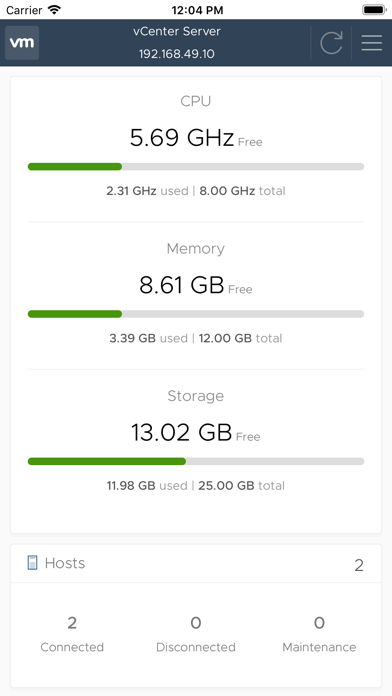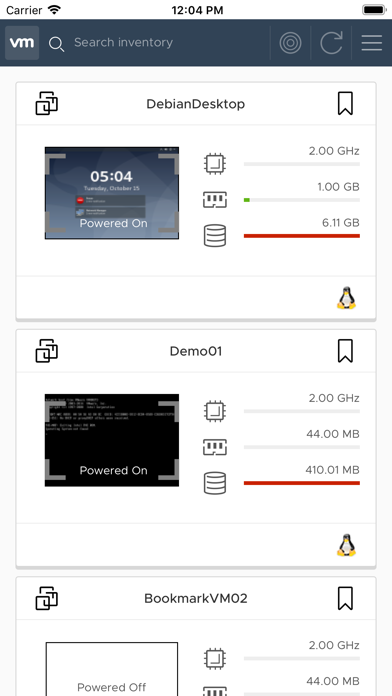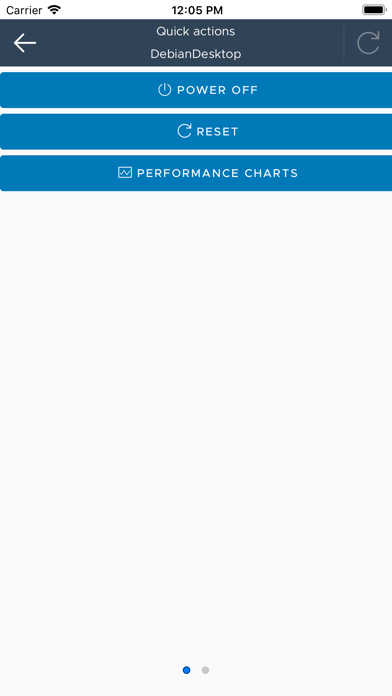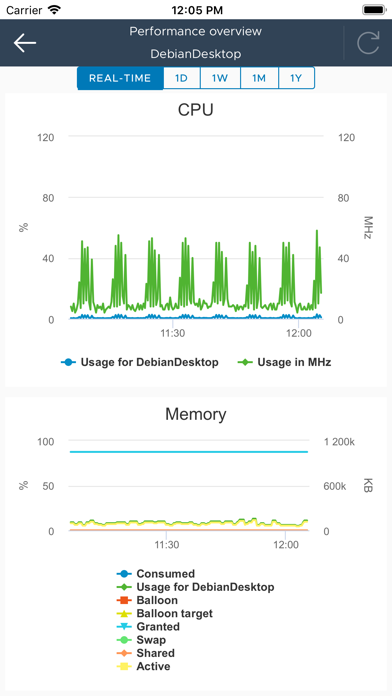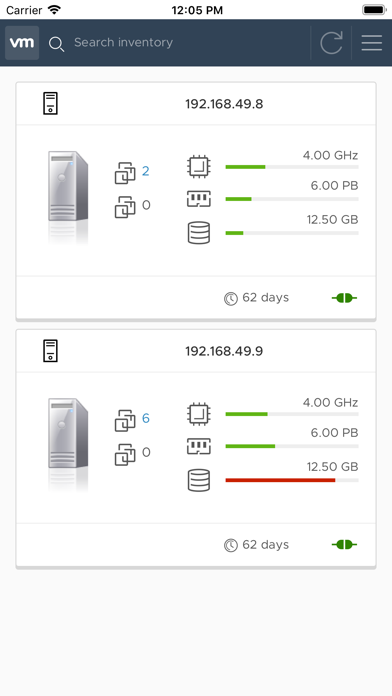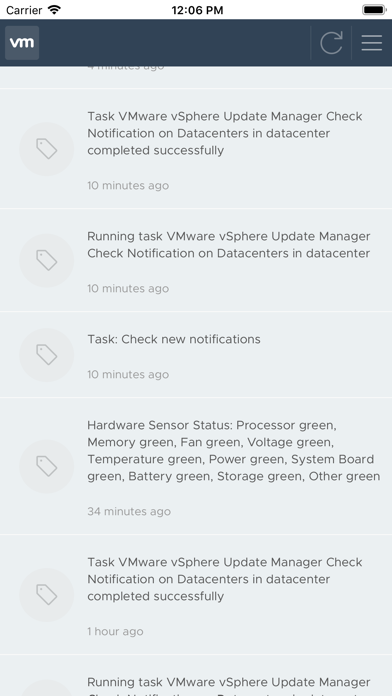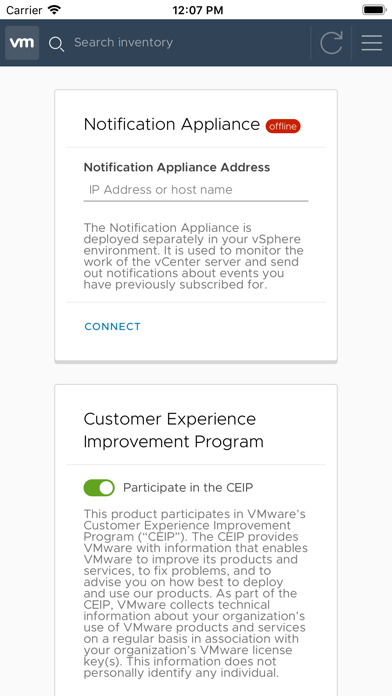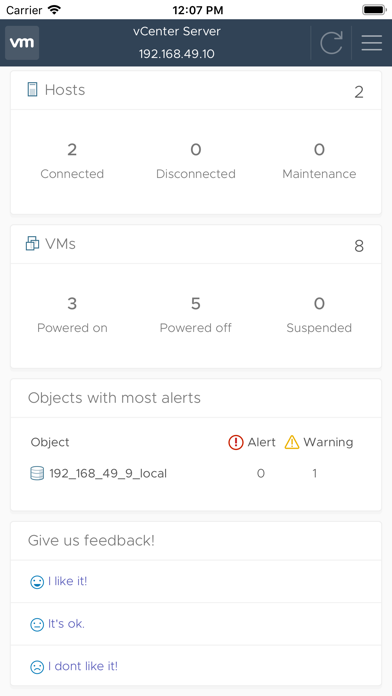Near to excellent, but…
Why have you been so light on keyboard management? Using an iPAD with magic keyboard in swiss-german + English-US keymap, when connecting to a Linux VM’s console my keyboard never matches. Y and z are ever inverted (even once keyboard map changed on iPad), it’s like cat & mouse you never have the right answer! @VMWare: Guys! Don’t waste an occasion to reach excellence with such a stupid bug, the rest is so cool and functional. Good luck