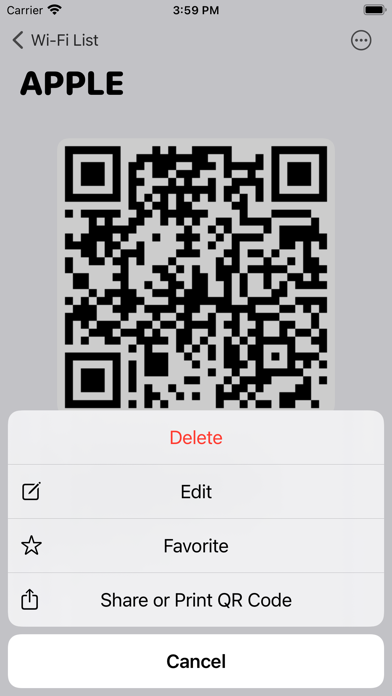Downloads
Umsatz
Beschreibung
WiFi QR Codes lets you create a QR code that allows you to connect to a WiFi network just by pointing your camera at it or by using a QR code scanner. And the best part? WiFi QR Codes is completely free to use, and the generated QR codes will never expire (unless the settings on your router changed). With WiFi QR Codes, you can also share your WiFi easily with friends, family and your customers if you run a business.
How do I create a WiFi QR code?
• Tap the “+” button right bottom.
• Enter the header of the WiFi network in the “Header” field. Name it as you want. Home, Work, Cafe, etc.
• Enter the name of the WiFi network in the “Wi-Fi Name” field. Make sure it matches the name on your router exactly.
• Enter the password in the "Wi-Fi Password" field (case sensitive). You may leave the password field empty if it’s not password-protected.
How do I join a WiFi network with a QR code?
To test your newly-created WiFi QR code or if you’ve encountered one, all you have to do is open the camera app on device and hold it over the QR code. A notification should pop up prompting you to connect to the wireless network. If this didn’t work, check your settings and make sure that the QR code scanning feature is enabled. Still not working? Then all you have to do is download a third-party QR Code scanner from App Store.
Friends and Family
When friends and family come and visit, it’s difficult to walk each person through the settings of your Wi-Fi. First, you have to tell them to select your network from a list, say the password out loud, and make sure that they’re connected in a single try (which, for some reason, rarely happens). With WiFi QR Codes, you can simply show the QR code and have them scan it to connect to the network.
Airbnbs or Rentals
If you’re running an Airbnb or any rental property, it’s a good idea to use WiFi QR Codes to share the network. Your guests can simply scan the QR code to connect to the network without having to type a password. This way, it’ll enhance their stay and experience and will definitely leave a lasting impression.
Restaurants or Cafes
Let’s face it, most customers will ask for the WiFi password at your restaurant or cafe. But wouldn’t it be better if it’s just displayed as a QR Code on their tables, the wall, or even on receipts? That way your customers can just scan and connect without having to ask for the WiFi password every single time.
Hospitals or Clinics
Waiting at the hospital or clinic can be stressful. The internet can be a wonderful way to keep your patients and their families distracted, especially when you’re overrun and understaffed. By using WiFi QR Codes, you can easily share the WiFi network and have them scan it in the waiting room without them bothering any staff member.
Cities (Tourism Offices, Public Parks, Meeting Spots)
As a city, adding WiFi in public places makes it more inviting for tourists and locals to visit and hang out. Add WiFi QR codes on signs, lamp posts, even on benches where people would most likely sit and relax so they can easily connect to the internet to browse for more things to see or visit in your city.
Will my WiFi QR codes expire?
No. A QR Code that’s created with the WiFi QR Codes will never expire as it is static. Static QR Code means that once created, you won’t be able to edit the content and track its scans.
My WiFi password has changed, do I need to generate a new QR code?
Yes. This is because the WiFi QR Code is static and once generated, you won’t be able to edit its content. So if you’ve changed your WiFi name or password, a new QR Code needs to be generated. Update your Wi-Fi name and password within the app and the new QR code will automatically be generated.
Can my phone join a WiFi network with a QR code?
As long as you have a smartphone, absolutely! The best way to test this is to open the camera app, hold it over a WiFi QR code where a notification will pop up asking to join a WiFi network.
Ausblenden
Mehr anzeigen...
How do I create a WiFi QR code?
• Tap the “+” button right bottom.
• Enter the header of the WiFi network in the “Header” field. Name it as you want. Home, Work, Cafe, etc.
• Enter the name of the WiFi network in the “Wi-Fi Name” field. Make sure it matches the name on your router exactly.
• Enter the password in the "Wi-Fi Password" field (case sensitive). You may leave the password field empty if it’s not password-protected.
How do I join a WiFi network with a QR code?
To test your newly-created WiFi QR code or if you’ve encountered one, all you have to do is open the camera app on device and hold it over the QR code. A notification should pop up prompting you to connect to the wireless network. If this didn’t work, check your settings and make sure that the QR code scanning feature is enabled. Still not working? Then all you have to do is download a third-party QR Code scanner from App Store.
Friends and Family
When friends and family come and visit, it’s difficult to walk each person through the settings of your Wi-Fi. First, you have to tell them to select your network from a list, say the password out loud, and make sure that they’re connected in a single try (which, for some reason, rarely happens). With WiFi QR Codes, you can simply show the QR code and have them scan it to connect to the network.
Airbnbs or Rentals
If you’re running an Airbnb or any rental property, it’s a good idea to use WiFi QR Codes to share the network. Your guests can simply scan the QR code to connect to the network without having to type a password. This way, it’ll enhance their stay and experience and will definitely leave a lasting impression.
Restaurants or Cafes
Let’s face it, most customers will ask for the WiFi password at your restaurant or cafe. But wouldn’t it be better if it’s just displayed as a QR Code on their tables, the wall, or even on receipts? That way your customers can just scan and connect without having to ask for the WiFi password every single time.
Hospitals or Clinics
Waiting at the hospital or clinic can be stressful. The internet can be a wonderful way to keep your patients and their families distracted, especially when you’re overrun and understaffed. By using WiFi QR Codes, you can easily share the WiFi network and have them scan it in the waiting room without them bothering any staff member.
Cities (Tourism Offices, Public Parks, Meeting Spots)
As a city, adding WiFi in public places makes it more inviting for tourists and locals to visit and hang out. Add WiFi QR codes on signs, lamp posts, even on benches where people would most likely sit and relax so they can easily connect to the internet to browse for more things to see or visit in your city.
Will my WiFi QR codes expire?
No. A QR Code that’s created with the WiFi QR Codes will never expire as it is static. Static QR Code means that once created, you won’t be able to edit the content and track its scans.
My WiFi password has changed, do I need to generate a new QR code?
Yes. This is because the WiFi QR Code is static and once generated, you won’t be able to edit its content. So if you’ve changed your WiFi name or password, a new QR Code needs to be generated. Update your Wi-Fi name and password within the app and the new QR code will automatically be generated.
Can my phone join a WiFi network with a QR code?
As long as you have a smartphone, absolutely! The best way to test this is to open the camera app, hold it over a WiFi QR code where a notification will pop up asking to join a WiFi network.
Screenshots
WiFi QR Codes Häufige Fragen
-
Ist WiFi QR Codes kostenlos?
Ja, WiFi QR Codes ist komplett kostenlos und enthält keine In-App-Käufe oder Abonnements.
-
Ist WiFi QR Codes seriös?
Nicht genügend Bewertungen, um eine zuverlässige Einschätzung vorzunehmen. Die App benötigt mehr Nutzerfeedback.
Danke für die Stimme -
Wie viel kostet WiFi QR Codes?
WiFi QR Codes ist kostenlos.
-
Wie hoch ist der Umsatz von WiFi QR Codes?
Um geschätzte Einnahmen der WiFi QR Codes-App und weitere AppStore-Einblicke zu erhalten, können Sie sich bei der AppTail Mobile Analytics Platform anmelden.

Benutzerbewertung
Die App ist in Indonesien noch nicht bewertet.

Bewertungsverlauf
WiFi QR Codes Bewertungen
Keine Bewertungen in Indonesien
Die App hat noch keine Bewertungen in Indonesien.
Store-Rankings

Ranking-Verlauf
App-Ranking-Verlauf noch nicht verfügbar

Kategorien-Rankings
App ist noch nicht gerankt
WiFi QR Codes Installationen
Letzte 30 TageWiFi QR Codes Umsatz
Letzte 30 TageWiFi QR Codes Einnahmen und Downloads
Gewinnen Sie wertvolle Einblicke in die Leistung von WiFi QR Codes mit unserer Analytik.
Melden Sie sich jetzt an, um Zugriff auf Downloads, Einnahmen und mehr zu erhalten.
Melden Sie sich jetzt an, um Zugriff auf Downloads, Einnahmen und mehr zu erhalten.
App-Informationen
- Kategorie
- Utilities
- Herausgeber
- Mehmet Bayram
- Sprachen
- English
- Letzte Veröffentlichung
- 1.0.0 (vor 2 Jahren )
- Veröffentlicht am
- Nov 14, 2022 (vor 2 Jahren )
- Auch verfügbar in
- Türkei , Italien , Zypern , Mexiko , Philippinen , Peru , Neuseeland , Nepal , Norwegen , Niederlande , Nigeria , Malaysia , Polen , Nordmazedonien , Madagaskar , Lettland , Luxemburg , Litauen , Libanon , Kasachstan , Slowakei , Südafrika , Vietnam , Usbekistan , Vereinigte Staaten , Ukraine , Taiwan , Tunesien , Thailand , Pakistan , Slowenien , Singapur , Schweden , Saudi-Arabien , Russland , Rumänien , Portugal , Südkorea , Belarus , Dänemark , Deutschland , Tschechien , Kolumbien , China , Chile , Schweiz , Kanada , Dominikanische Republik , Brasilien , Bulgarien , Belgien , Aserbaidschan , Australien , Österreich , Argentinien , Armenien , Sonderverwaltungsregion Hongkong , Vereinigte Arabische Emirate , Japan , Indien , Israel , Irland , Indonesien , Ungarn , Kroatien , Kuwait , Griechenland , Vereinigtes Königreich , Frankreich , Finnland , Spanien , Ägypten , Ecuador , Algerien
- Zuletzt aktualisiert
- vor 4 Wochen
This page includes copyrighted content from third parties, shared solely for commentary and research in accordance with fair use under applicable copyright laws. All trademarks, including product, service, and company names or logos, remain the property of their respective owners. Their use here falls under nominative fair use as outlined by trademark laws and does not suggest any affiliation with or endorsement by the trademark holders.
- © 2024 AppTail.
- Unterstützung
- Privacy
- Terms
- All Apps