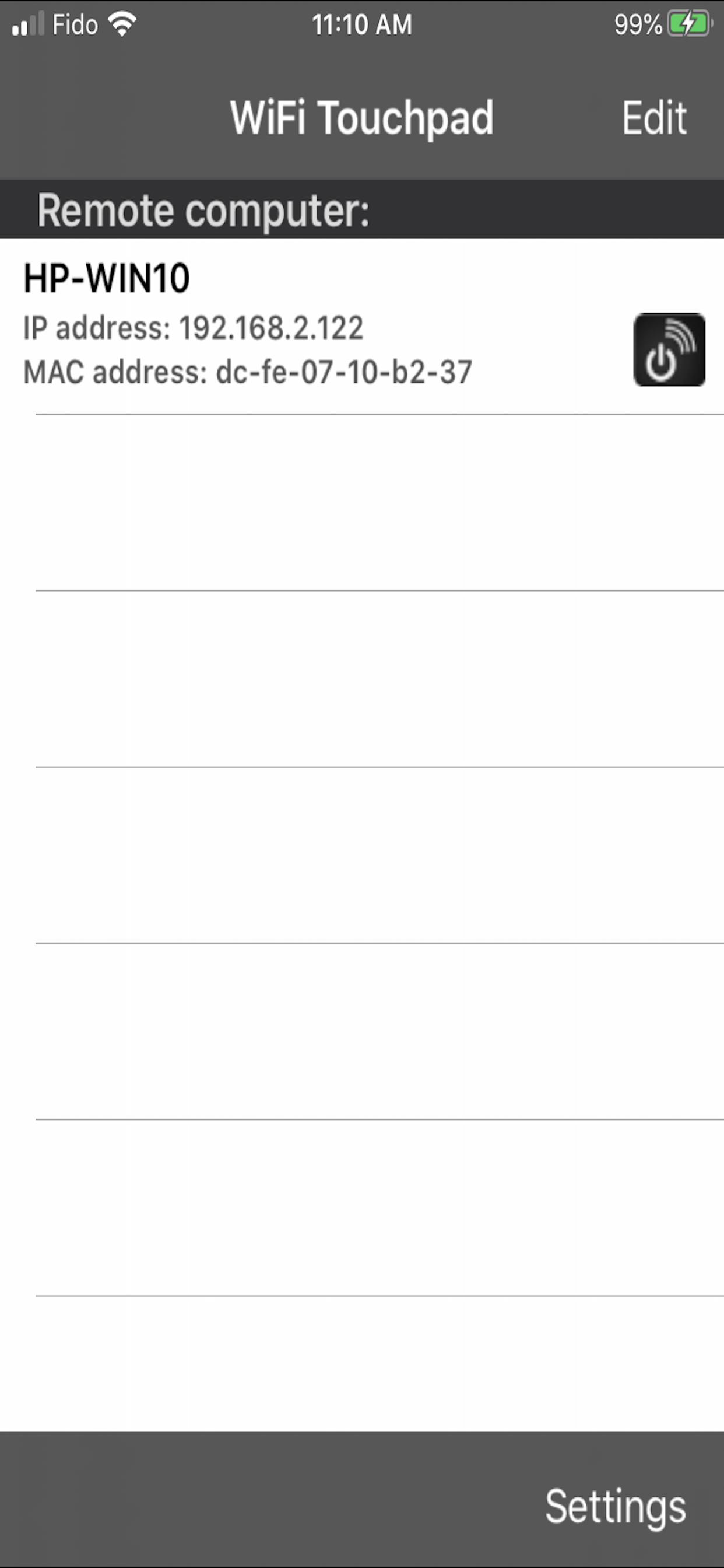A éviter
A éviter pour 3 raisons majeures Pas de clavier français donc pas d'accent ni d'apostrophe a moins de faire 3 manipulations Pas de mode paysage donc pas possible de profiter du clavier étendu La fonctionnalité de clavier pc complet n'est pas explotable en pratique: les touches sont trop petites: il n'est pas possible de rentrer un texte important ( trois lignes) Application a éviter Deux étoiles pour la simplicité d'installation