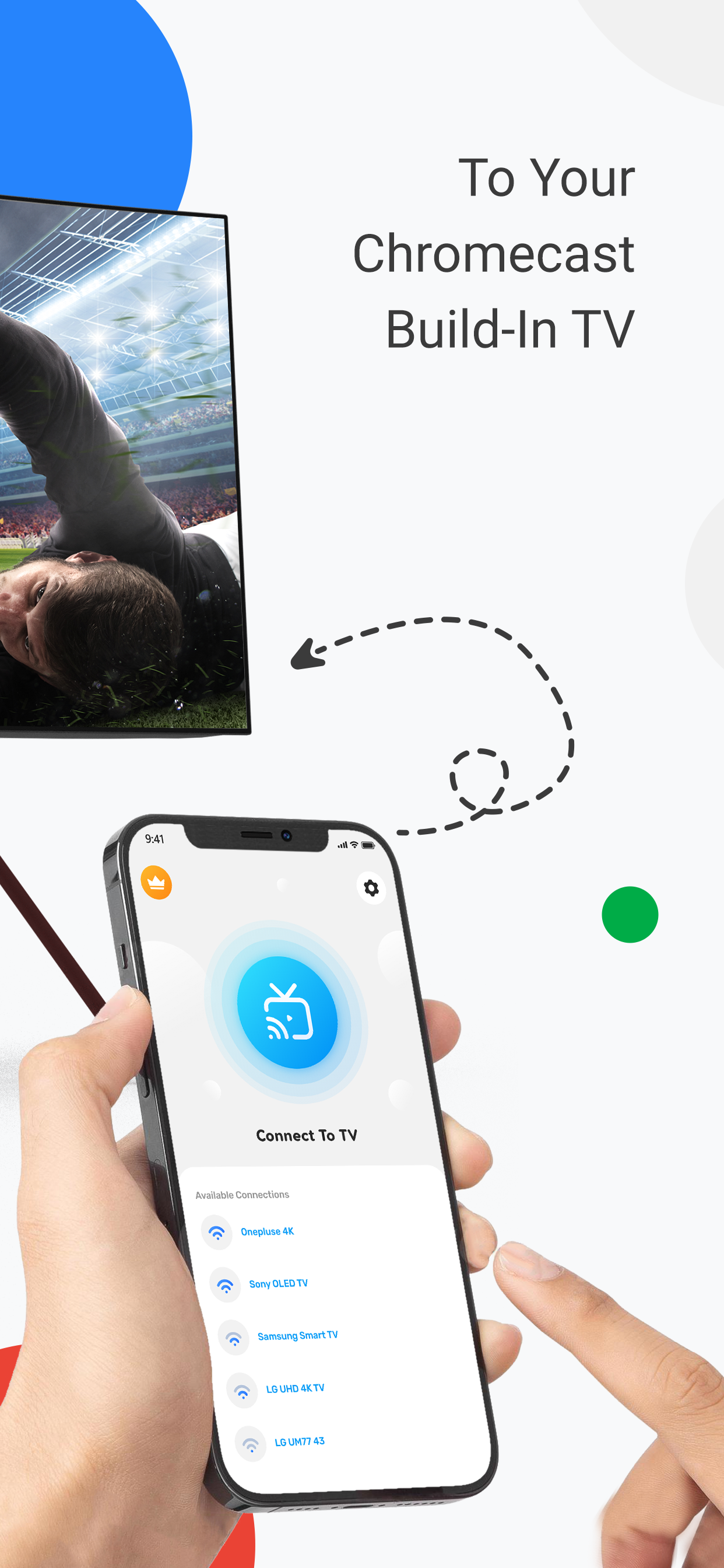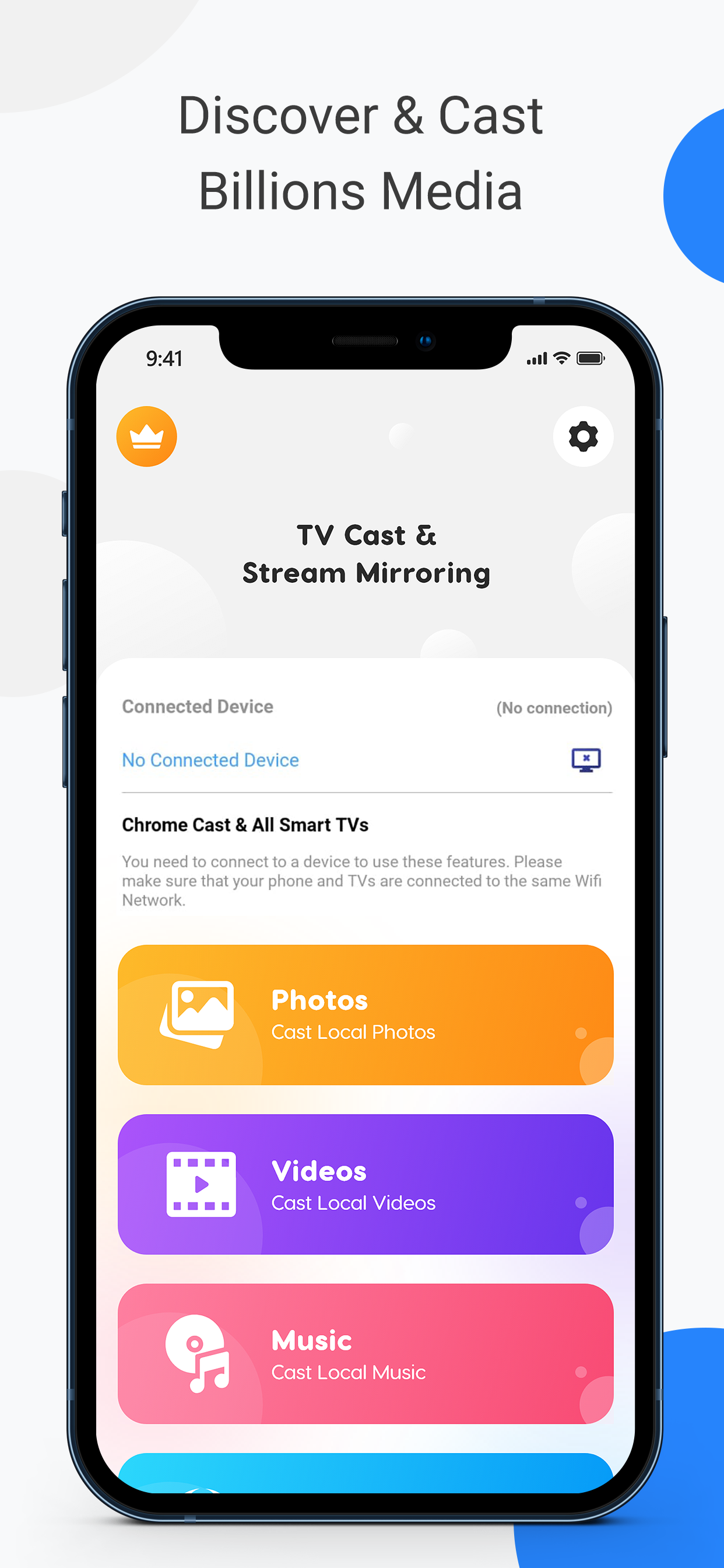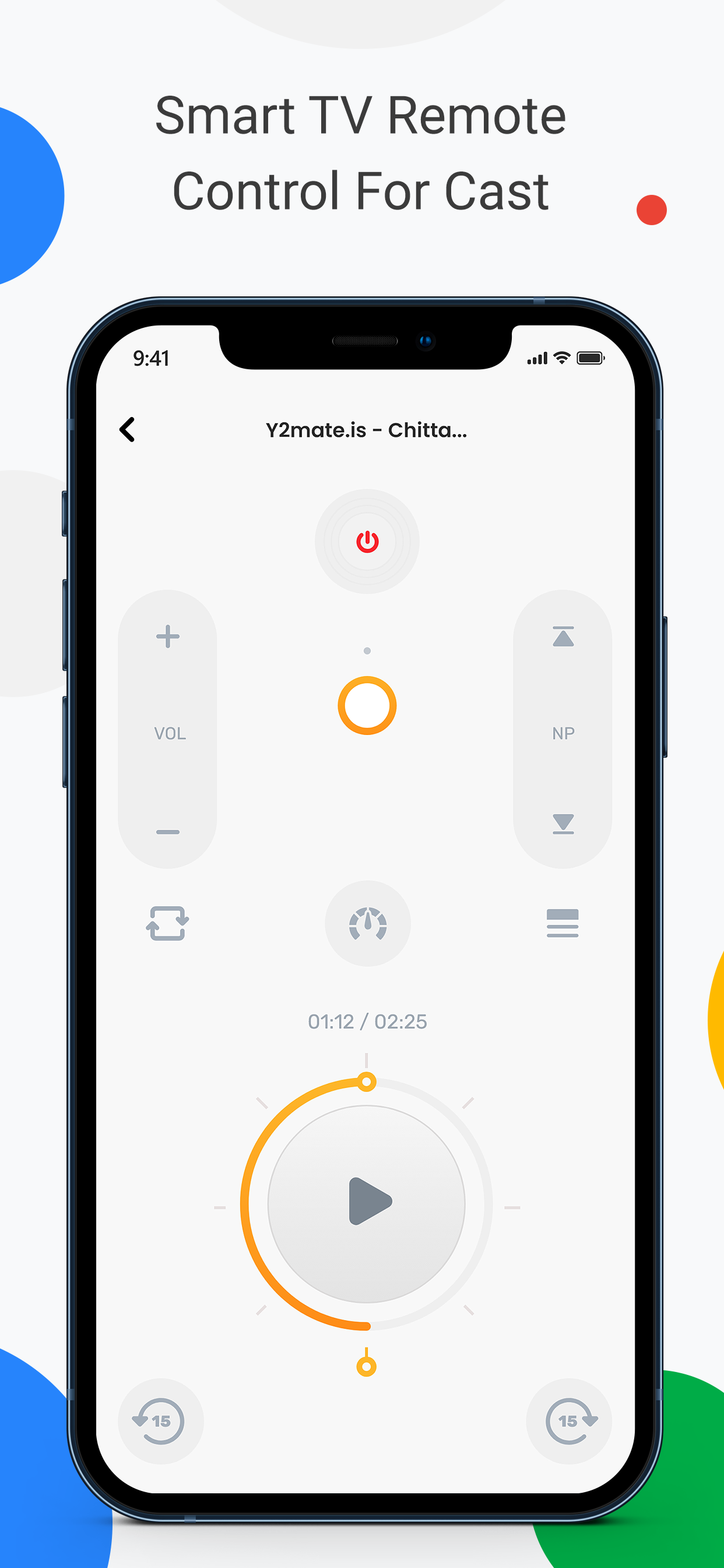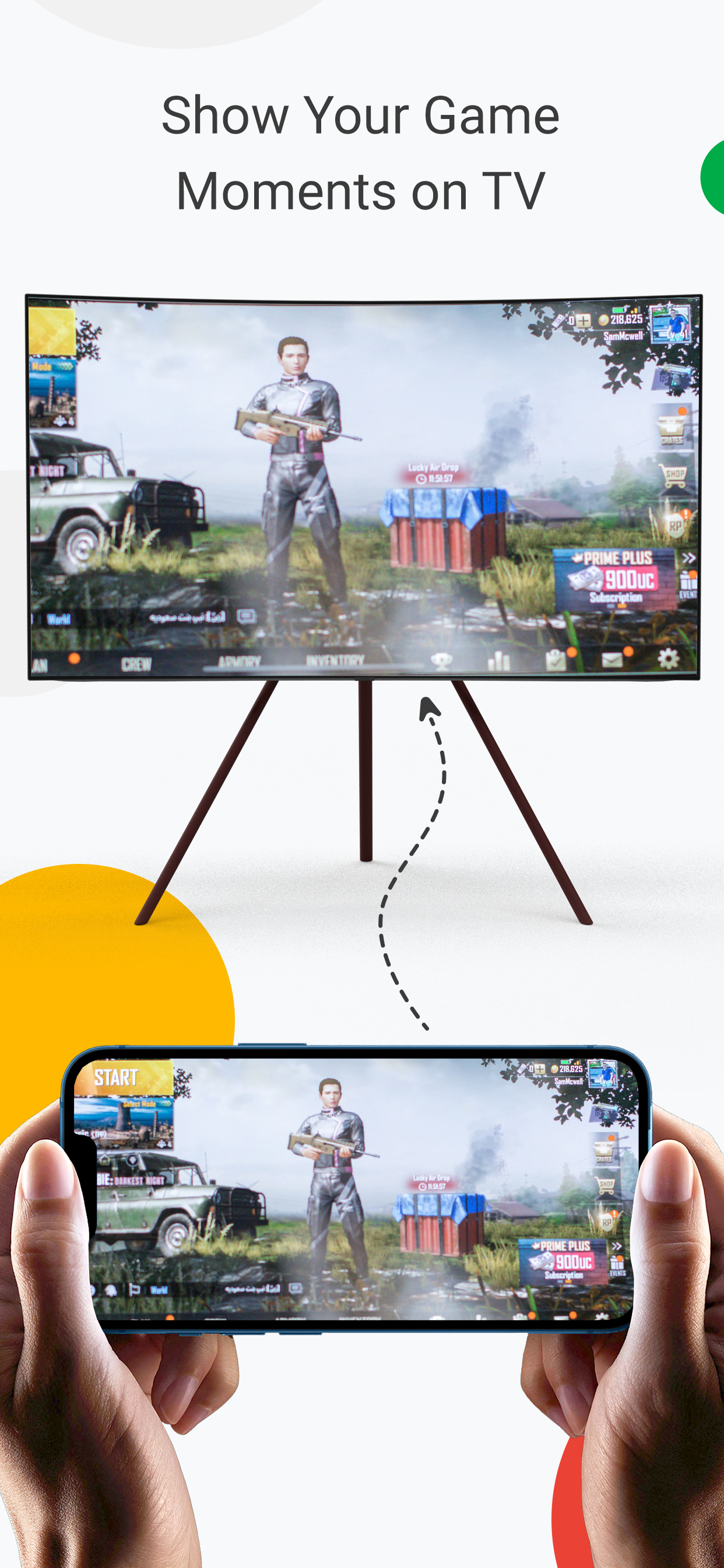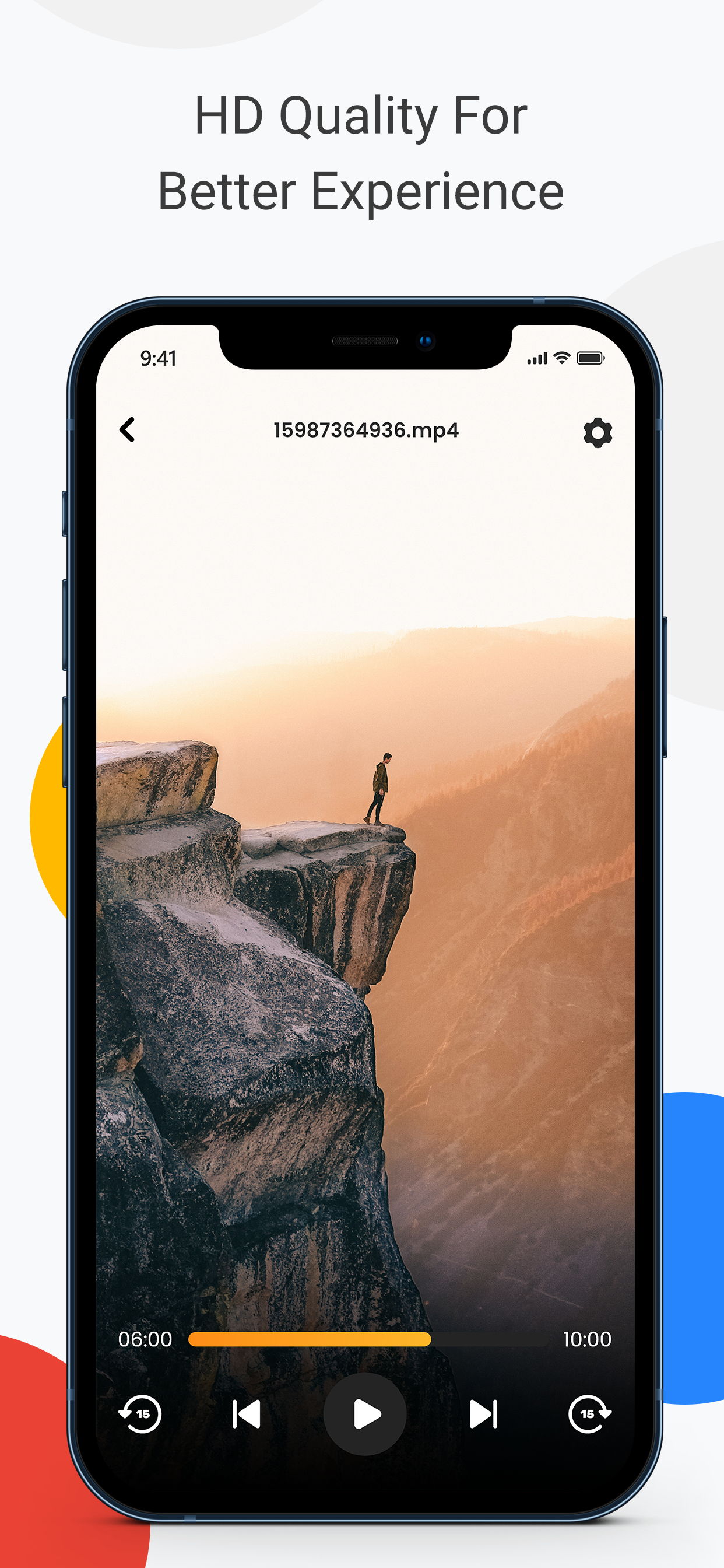Wireless Display TV+
Beschreibung
Cast to TV - Screen Mirroring phone display to TV is helpful when you are showing photos, videos, streaming movies, etc.. Mirror screen is a powerful tool for mirroring and screen sharing phone in real-time!
Use Screen Mirroring App to cast your phones screen to a smart TV. Screen Mirroring with TV App will assist you to scan and mirror your phone screen on smart TV/Display. With the Screen Mirror app, screen share is fast and straightforward.
You can play videos on Mobile phone and share mobile screen to TV and videocast on TV. Mirroring your phone screen to a TV or any other iPhone with a screen mirroring feature. Screen share has never been easier!
Screen Mirroring App contains both a video and audio player. Now You can enjoy all popular video and audio formats on your Phone or TV if you connect through a Screen Mirror.
Screen Mirroring with TV App will assist you with mirroring your iPhone or tablet on smart TV/Display (cast to TV) or Wireless dongles or adapters. Screen Mirroring can play videos, music, photos on any device (phone, smartTV, laptop, tablet...), screen sharing anywhere.
If you are not having fun by looking at your small cellular phone screen, you will get a great big screen phone experience by connecting your phone to a TV screen with screen mirroring with all tv app. When you're watching any shows with your family or in a group small mobile screen size will not be enough. Connect your iPhone mobile with TV and enjoy it in larger screen. Your Smart TV should support wireless display for using Screen mirroring features. TV must be connected to same wireless network with your iPhone is connected for Screen Mirroring.
Screen Mirroring app mirrors entire mobile screen to your smart TV without any lag or buffering so you can Play Videos, Music and Photos very easily from your mobile. Sharing your screen with TV is very easy with Screen Mirroring with All TV app. Screen Mirroring - Screen Casting Phone to TV app provides you a secure connection between your mobile and TV to protect your data, files and applications.
Screen Mirroring with all TV - Mirror your mobile screen to play games and videos. Screen Mirroring helps you for presentation of your work. screen mirroring is able to play videos, music, photos from your smartphone to your tv.
FEATURES:-
* Cast to TV and enjoy the best experience of watching videos and movies.
* Simple & fast connection with just a click
* All media files supported, videos, photos, audios, PDFs, etc.
* Multiple Devices Supported
* Fast and easy to use
* Cast phone screen to big TV screen faster.
* play the mobile games to your TV screen.
* Cast Live video on browser.
Play games in your smart tv display with Screen Mirroring or ScreenCast app. Screen Mirroring with TV is a very useful application for mirroring your mobile screen and audio to your smart TV using screen mirroring.
Subscription Details:
Subscription length: 1 Year, 6 months , life time access
Cast TV : Screen Mirroring Subscription price: $49.99/Year , $69.99/Year $99.99/Year
Payment will be charged to iTunes Account at confirmation of purchase
Subscription automatically renews unless auto-renew is turned off at least 24-hours before the end of the current period
Account will be charged for renewal within 24-hours prior to the end of the current period, and identify the cost of the renewal
No cancellation of the current subscription is allowed during active subscription period
Any unused portion of a free trial period, if offered, will be forfeited when the user purchases a subscription to that publication, where applicable
Privacy Policy :- https://www.privacypolicycenter.com/shital_jadhav/privacy.html
Terms of Use :- https://sites.google.com/jksol.com/cast-tv-screen-mirroring/home
In-App-Käufe
- Life Time Access
- SAR 399.99
- 6 Months Premium Access
- SAR 214.99
- One Year Premium Access
- SAR 299.99
Screenshots
Wireless Display TV+ Häufige Fragen
-
Ist Wireless Display TV+ kostenlos?
Ja, Wireless Display TV+ ist kostenlos herunterzuladen, enthält jedoch In-App-Käufe oder Abonnements.
-
Ist Wireless Display TV+ seriös?
Nicht genügend Bewertungen, um eine zuverlässige Einschätzung vorzunehmen. Die App benötigt mehr Nutzerfeedback.
Danke für die Stimme -
Wie viel kostet Wireless Display TV+?
Wireless Display TV+ bietet mehrere In-App-Käufe/Abonnements, der durchschnittliche In-App-Preis beträgt SAR 304.99.
-
Wie hoch ist der Umsatz von Wireless Display TV+?
Um geschätzte Einnahmen der Wireless Display TV+-App und weitere AppStore-Einblicke zu erhalten, können Sie sich bei der AppTail Mobile Analytics Platform anmelden.


Wireless Display TV+ Bewertungen
Store-Rankings


Wireless Display TV+ Konkurrenten
Wireless Display TV+ Installationen
Letzte 30 TageWireless Display TV+ Umsatz
Letzte 30 TageWireless Display TV+ Einnahmen und Downloads
Melden Sie sich jetzt an, um Zugriff auf Downloads, Einnahmen und mehr zu erhalten.
App-Informationen
- Kategorie
- Utilities
- Herausgeber
- Shraddha Limbasiya
- Sprachen
- Arabic, English, French, German, Hindi, Spanish
- Letzte Veröffentlichung
- 1.9 (vor 8 Monaten )
- Veröffentlicht am
- Apr 13, 2022 (vor 2 Jahren )
- Auch verfügbar in
- Philippinen, Pakistan, Indien, Italien, Japan, Südkorea, Kuwait, Kasachstan, Libanon, Mexiko, Malaysia, Nigeria, Niederlande, Norwegen, Neuseeland, Peru, Israel, Polen, Portugal, Rumänien, Russland, Saudi-Arabien, Schweden, Singapur, Thailand, Türkei, Taiwan, Ukraine, Vereinigte Staaten, Vietnam, Südafrika, Dänemark, Argentinien, Österreich, Australien, Aserbaidschan, Belgien, Brunei Darussalam, Brasilien, Belarus, Kanada, Schweiz, Chile, China, Kolumbien, Tschechien, Deutschland, Vereinigte Arabische Emirate, Dominikanische Republik, Algerien, Ecuador, Ägypten, Spanien, Finnland, Frankreich, Vereinigtes Königreich, Griechenland, Sonderverwaltungsregion Hongkong, Kroatien, Ungarn, Indonesien, Irland
- Zuletzt aktualisiert
- vor 2 Wochen
- © 2024 AppTail.
- Unterstützung
- Privacy
- Terms
- All Apps