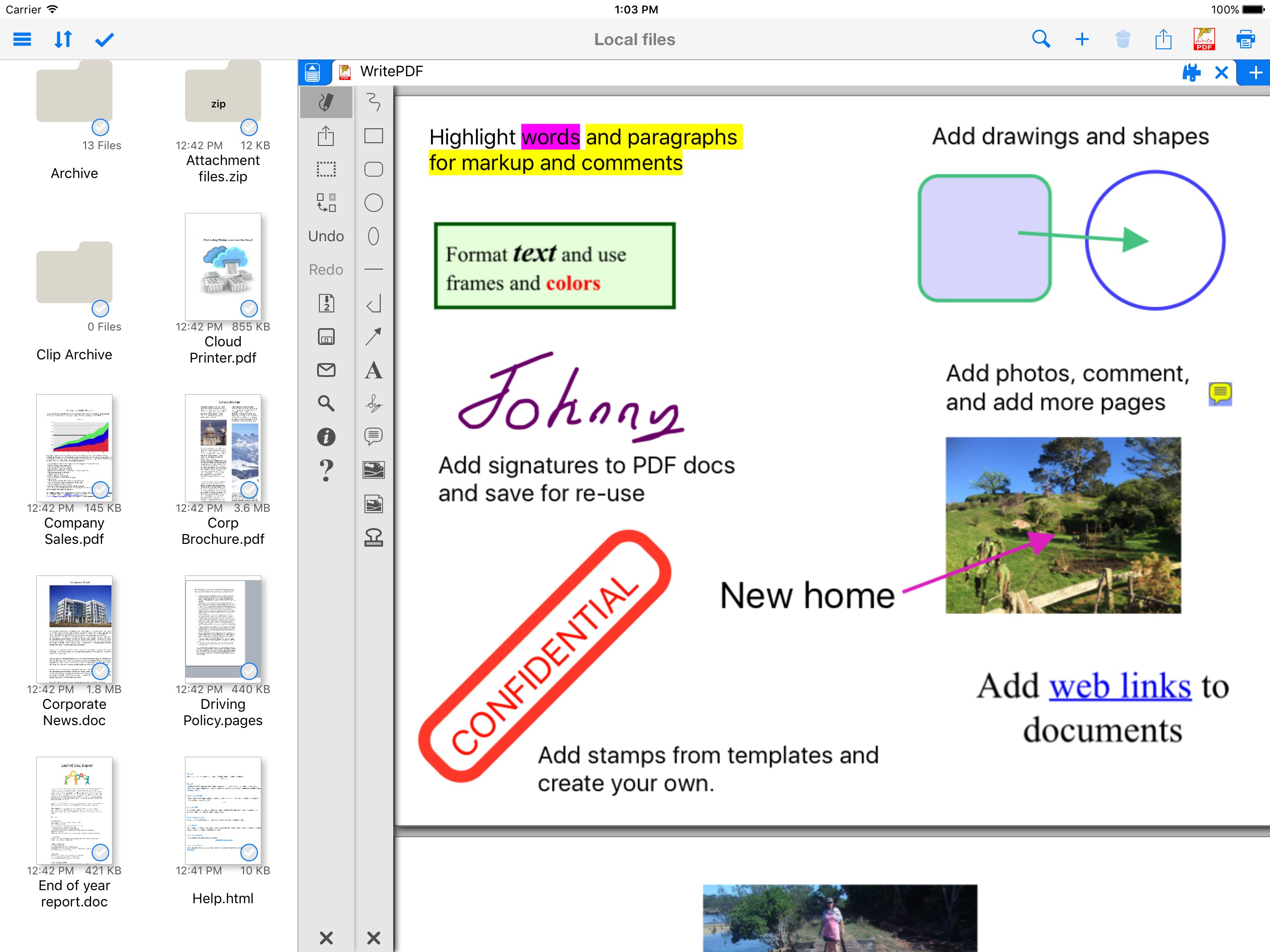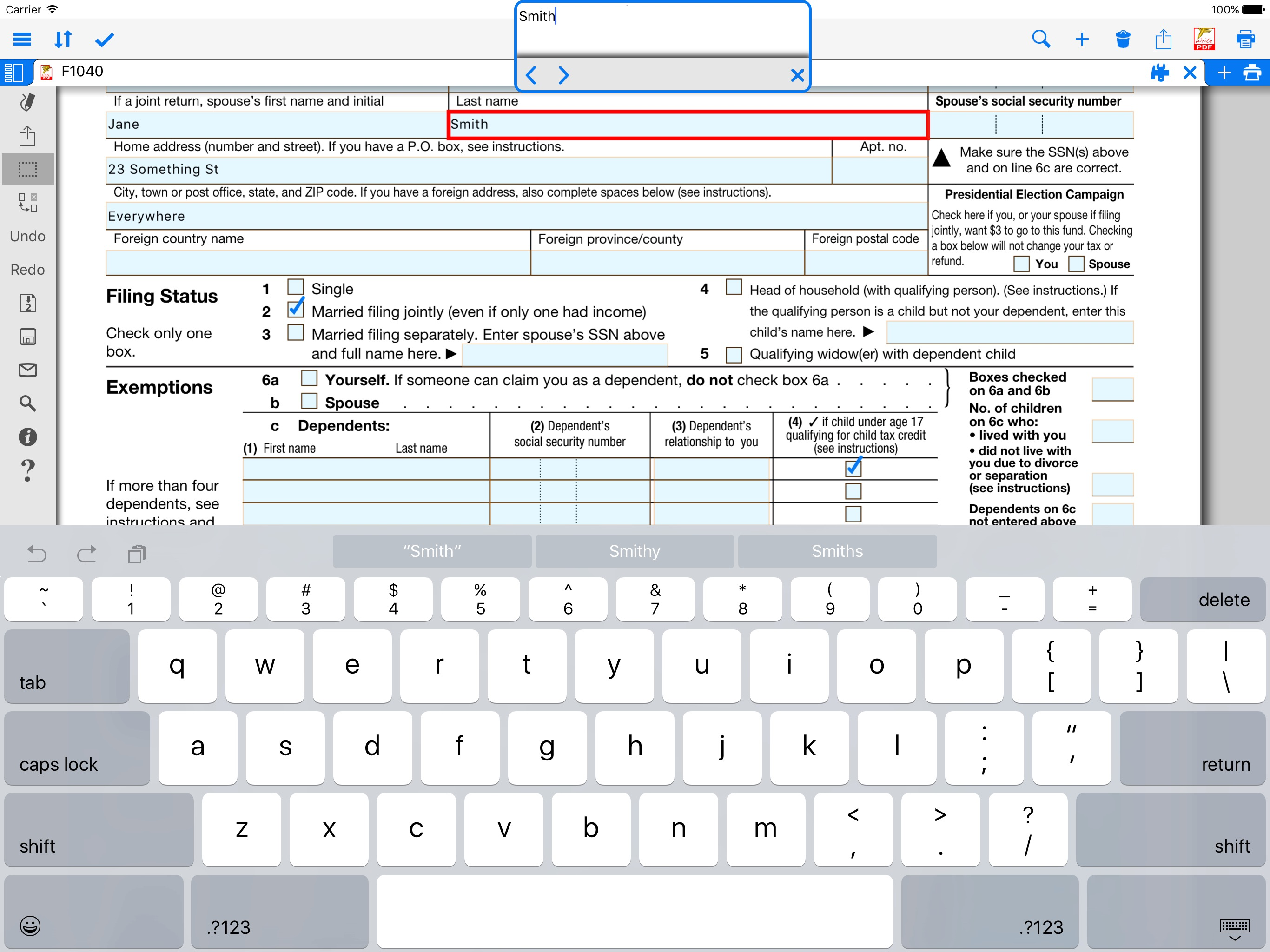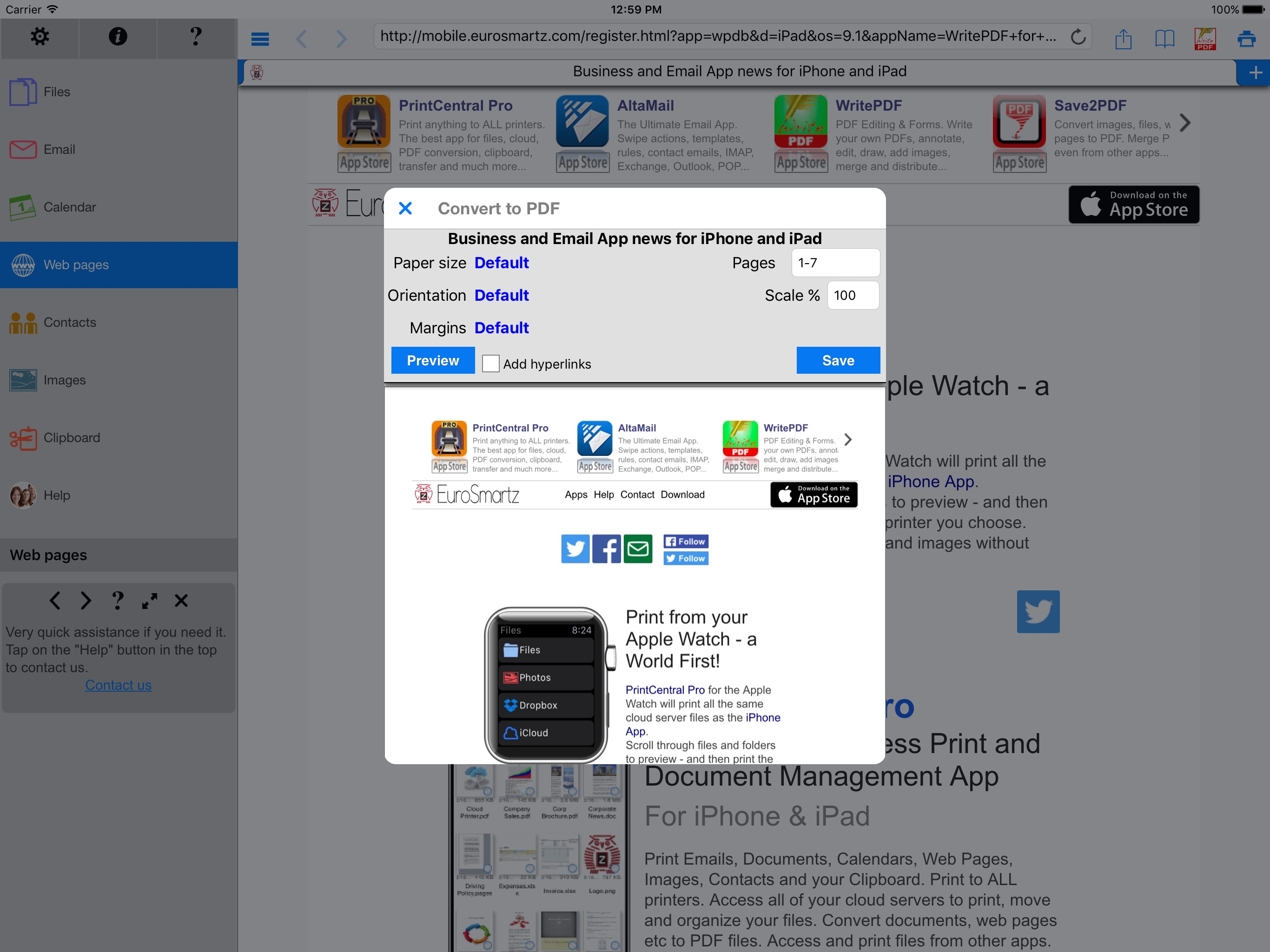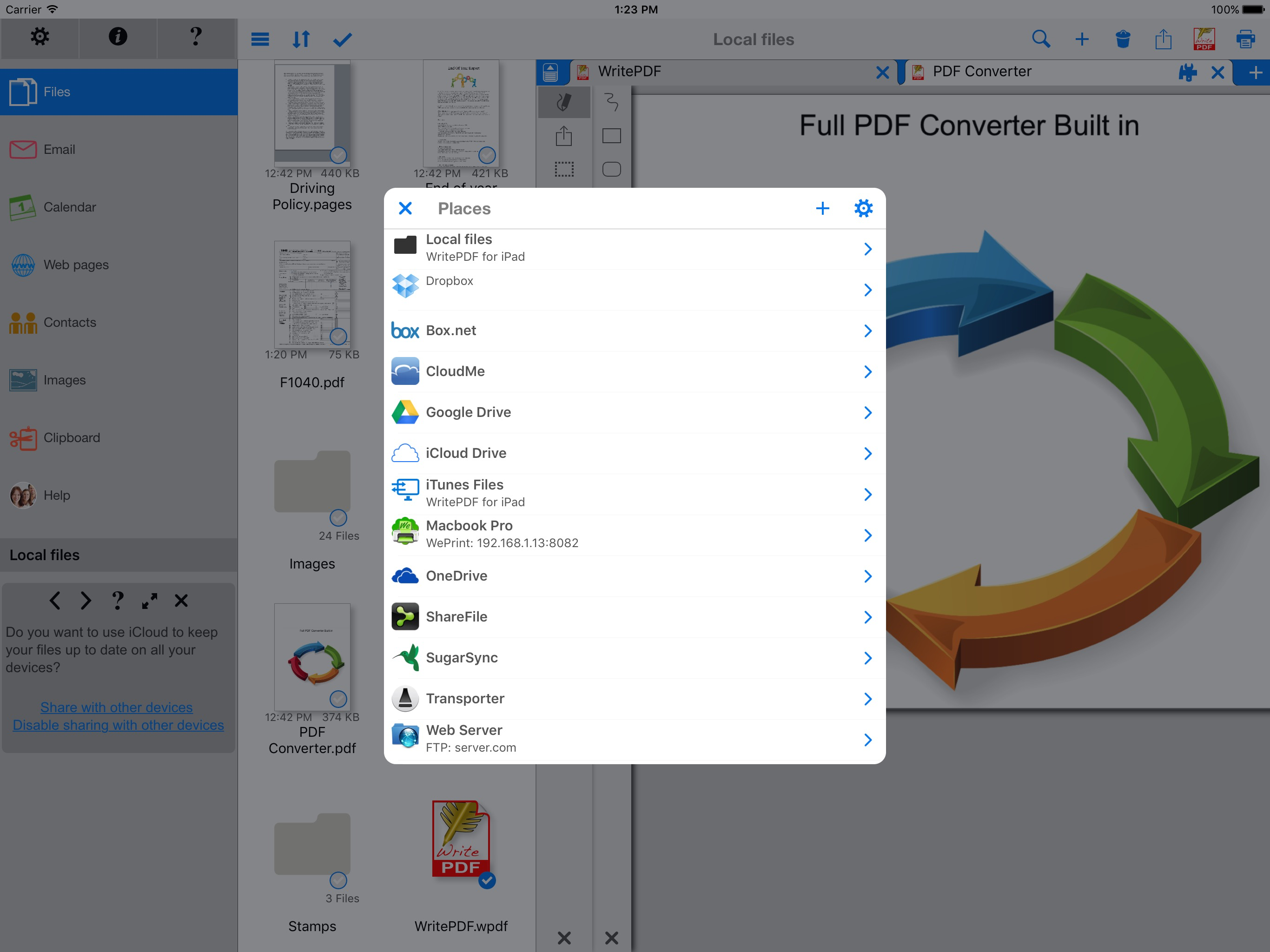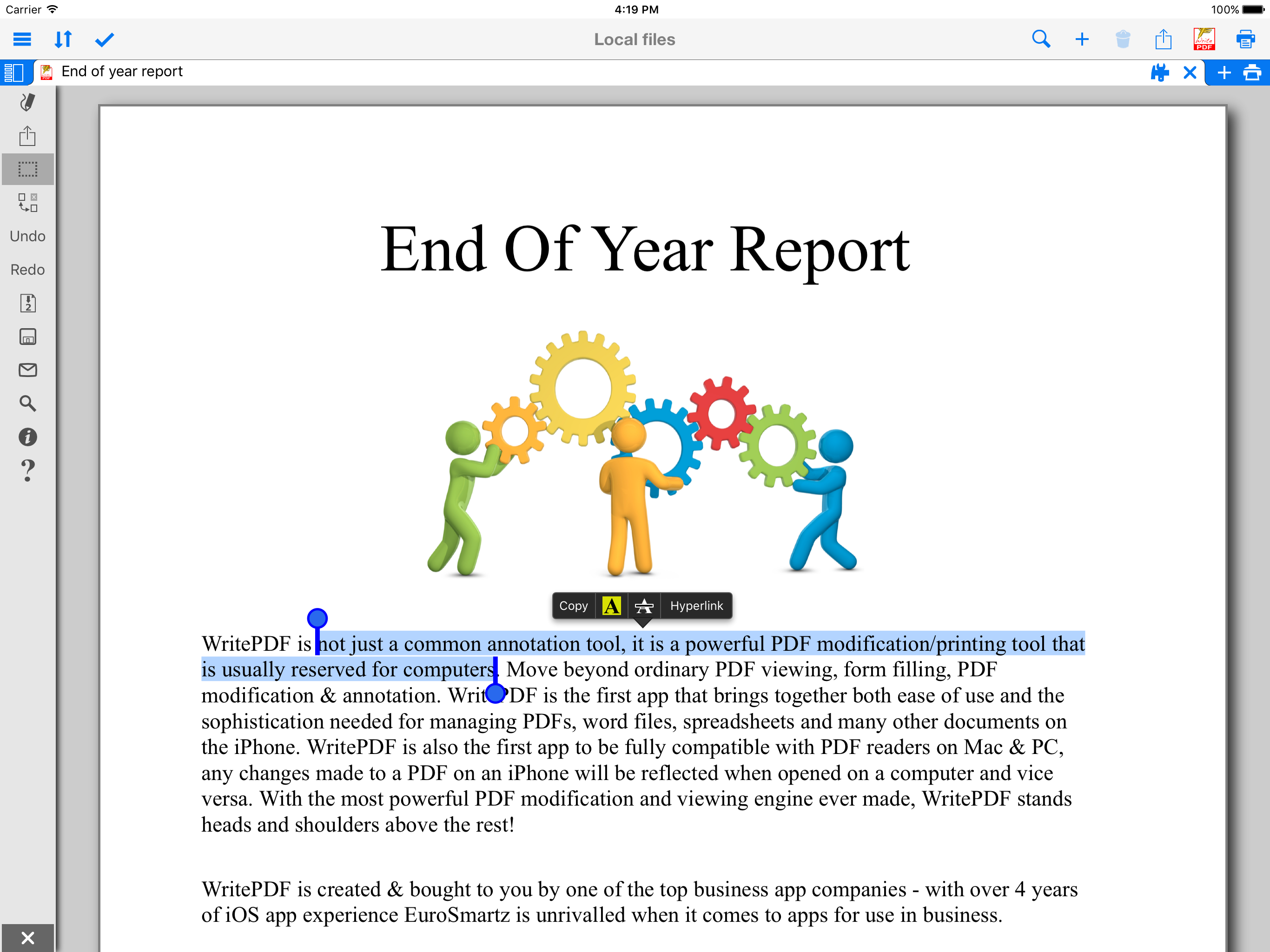Beschreibung
One of the most powerful and security focused features of WritePDF is the ability to read, convert and annotate PDFs in the Cloud without having to download them first. This means that you can keep all of your documents and files in the Cloud and access them on demand in a very secure environment when away from the office. It also give organisations control on documents and files.
WritePDF is created & bought to you by one of the top business app companies - with years of iOS app experience from 2008, EuroSmartz is unrivaled when it comes to apps for use in business.
- "Being able to quickly highlight text ready for revision is awesome"
- "The ability to search for a word or phrase over all of the PDFs & files I have without opening them is something I can't even do on my PC"
- "Form filling is made so easy with WritePDF, I have just applied for a new bank account using my iPad"
- "The ability to quickly access a document in the cloud and modify it is the #1 feature in my book"
- "I can now edit my PDF and print it to my old printer that is not AirPrint enabled, just magic!"
Main Features
√ Modifying PDFs
> Add arrows, circles, squares and other shapes to a PDF
> Fill in PDF forms & add text
> Use Highlighter to highlight single words or entire sections
> Add web page links to words or sections of text
> Transfer PDFs to & from other apps using "Open in.."
> Fully compatible with most PC, Mac & iOS App PDF viewers, shows all changes
> Insert pictures to a PDF
> Quickly & seamlessly transfer PDFs or files from Pages, Numbers or Keynote using Open in
√ Global Search
> Search for keywords or phrases in ALL files stored within WPDF without opening them
> Search results displayed as tapable links
√ Cloud Services
> Annotate, read and convert files & PDFs directly in the Cloud without downloading
> Securely access documents and files and keep control of where they are stored
> CloudMe, Sharefile, Box.net, Dropbox, Google Docs, iDisk, FTP, WebDAV all supported
√ PDF Page Organization
> Move, delete or add pages
> Add, delete, rotate, copy/paste & rearrange pages
> Add selected pages to an existing PDF from docs, spreadsheets or other files
√ Form Filling
> Easily fill in PDF forms, even with multiple fields and boxes
> Save your signature in the app and reuse when needed
> Email/print completed form right from within the app
√ PDF Conversion & Merging
View/Convert/Merge Microsoft Office files, Photos, PDFs, Contacts, Web Pages, Email & Email attachments as well as many more file formats
> Create a single PDF from multiple files even if they are a different format (i.e. merge a Word file with a Pages document with an existing PDF etc)
> Print or convert PDFs from other apps using Open in or other methods
√ Full featured Printing
> Print direct to most existing WiFi or shared printers, or use the free printer software for ALL printers.
> Print from Pages, Numbers or Keynote extremely quickly & easily without the need for an AirPrint printer using Open in
> Print remotely via 3G/EDGE or Google Cloud Print
√ Reminders & Keywords
> Set a reminder for a file, PDF or document
> Add keywords to any file for easy searching
Screenshots
WritePDF Häufige Fragen
-
Ist WritePDF kostenlos?
Ja, WritePDF ist komplett kostenlos und enthält keine In-App-Käufe oder Abonnements.
-
Ist WritePDF seriös?
Nicht genügend Bewertungen, um eine zuverlässige Einschätzung vorzunehmen. Die App benötigt mehr Nutzerfeedback.
Danke für die Stimme -
Wie viel kostet WritePDF?
WritePDF ist kostenlos.
-
Wie hoch ist der Umsatz von WritePDF?
Um geschätzte Einnahmen der WritePDF-App und weitere AppStore-Einblicke zu erhalten, können Sie sich bei der AppTail Mobile Analytics Platform anmelden.

4 von 5
2 Bewertungen in Thailand

WritePDF Bewertungen
Store-Rankings


|
Diagramm
|
Kategorie
|
Rang
|
|---|---|---|
|
Top Bezahlt
|

|
306
|
|
Top Bezahlt
|

|
429
|
|
Top Bezahlt
|

|
452
|
|
Top Bezahlt
|

|
458
|
|
Top Bezahlt
|

|
469
|
WritePDF Konkurrenten
| Name | Downloads (30d) | Monatlicher Umsatz | Rezensionen | Bewertungen | Letzte Veröffentlichung | |
|---|---|---|---|---|---|---|
|
Alloy Tasks and To Do
|
View
|
View
|
0
|
|
vor 2 Jahren | |
|
TXTBuilder.xyz
Text from templates and excel
|
View
|
View
|
0
|
|
vor 2 Jahren | |
|
General DB
Full-fledged SQL Database
|
View
|
View
|
0
|
|
vor 3 Jahren | |
|
PDF To PNG Converter
Convert unlimited PDF file
|
View
|
View
|
0
|
|
vor 3 Jahren | |
|
Convert Any Website into PDF
|
View
|
View
|
0
|
|
vor 3 Jahren | |
|
PDF to Text Maker
Create Text file from PDF
|
View
|
View
|
0
|
|
vor 3 Jahren | |
|
Turbo Printer - Print anything
Web Pages from iPhone or iPad
|
View
|
View
|
0
|
|
vor 3 Jahren | |
|
Manipulist Lite
The Lite text manipulation app
|
View
|
View
|
0
|
|
vor 4 Tagen | |
|
PDF Office Max, Acrobat Expert
|
View
|
View
|
0
|
|
vor 3 Jahren | |
|
FileViewer XL for iPad
|
View
|
View
|
0
|
|
vor 7 Monaten |
WritePDF Installationen
Letzte 30 TageWritePDF Umsatz
Letzte 30 TageWritePDF Einnahmen und Downloads
Melden Sie sich jetzt an, um Zugriff auf Downloads, Einnahmen und mehr zu erhalten.
App-Informationen
- Kategorie
- Business
- Herausgeber
-
EuroSmartz
- Sprachen
- English, French, German, Italian, Japanese, Chinese, Spanish
- Letzte Veröffentlichung
- 4.6.4 (vor 9 Monaten )
- Veröffentlicht am
- Feb 28, 2012 (vor 12 Jahren )
- Auch verfügbar in
- Vereinigte Staaten, Vereinigtes Königreich, Frankreich, Deutschland, Russland, Italien, Kanada, Kolumbien, Sonderverwaltungsregion Hongkong, Spanien, China, Belgien, Thailand, Mexiko, Singapur, Niederlande, Norwegen, Portugal, Australien, Österreich, Südafrika, Malaysia, Kuwait, Indien, Neuseeland, Philippinen, Polen, Saudi-Arabien, Schweden, Türkei, Taiwan, Ukraine, Vietnam, Japan, Brasilien, Schweiz, Irland, Indonesien, Ägypten, Ecuador, Argentinien, Südkorea, Aserbaidschan, Belarus, Chile, Tschechien, Dänemark, Dominikanische Republik, Algerien, Rumänien, Finnland, Pakistan, Griechenland, Peru, Ungarn, Nigeria, Israel, Vereinigte Arabische Emirate, Libanon, Kasachstan
- Zuletzt aktualisiert
- vor 3 Wochen
- © 2025 AppTail.
- Unterstützung
- Privacy
- Terms
- All Apps