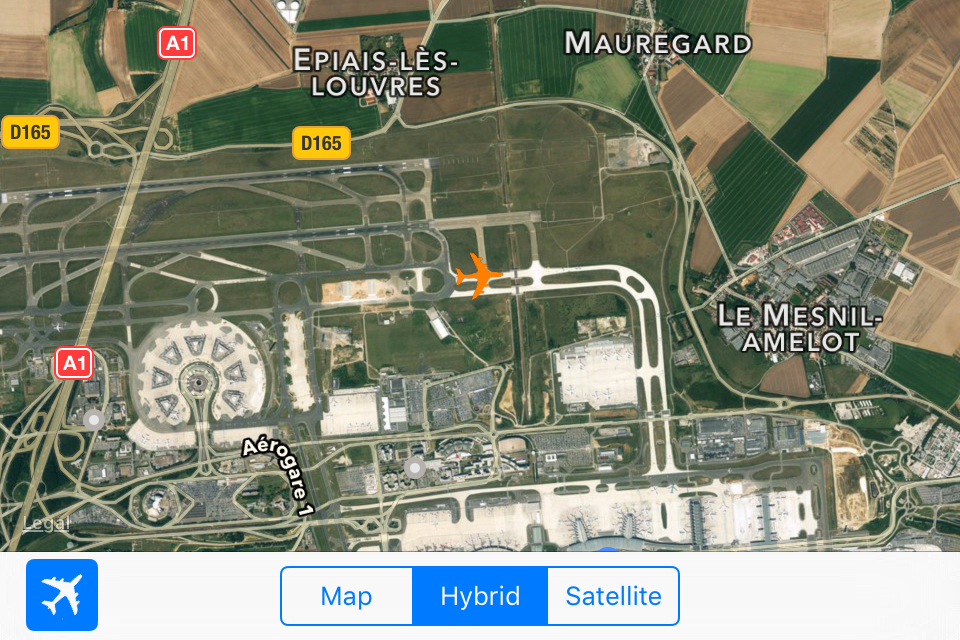X-Mapper Lite (for X-Plane Desktop)

Beschreibung
*This is a LEGACY APPLICATION for backward compatibility with older versions of X-Plane. If you are using X-Plane 11 as well as X-Plane 10.40 or later, TRY NEWLY RELEASED X-MAPPER TNG (free App) INSTEAD.
*This application requires full or demo version of X-Plane 9 or 10 Desktop (for Mac/Windows/Linux). CANNOT used with X-Plane Mobile for iPhone/iPad.
FEATURES
“X-Mapper Lite” works combined with the computer version of X-Plane flight simulator. It offers a simple but useful functionality to the simulator: tracking the location and the heading of the simulated aircraft in the real-world map. It can be used for following purposes:
–Watching topography and street patterns for more precise pilotage navigation.
–Making aware of world-wide geography for more joyful sightseeing flight.
–Tracing accurate traffic patterns for more efficient training.
–Getting details of taxiways and facilities in complicated airports.
HOW TO USE
Launch X-Plane on a computer and follow in-App instructions to setup network connection. The location and heading of the simulated aircraft will be displayed with an orange icon when settings completed and a network connection established. You can switch Tracking Mode (auto scrolling) by airplane button. Other map manipulations are same as the standard “Maps” application.
MULTI-DEVICE CONNECTION
You can connect up to four iPhone/iPad devices running multiple X-Mappers at the same time. Download and install X-Mapper Lite for each device.
GETTING X-PLANE
Desktop (Mac/Windows/Linux) version of X-Plane 9 (9.69 or later) or 10 is required to use this application: It can’t be used for Mobile (iPhone/iPad) version of X-Plane. Open “Obtain X-Plane” from the ⓘInfo Menu for ordering the full version or downloading the free Demo version.
Please refer to help message in the application for detailed instructions.
Screenshots
X-Mapper Lite (for X Häufige Fragen
-
Ist X-Mapper Lite (for X kostenlos?
Ja, X-Mapper Lite (for X ist komplett kostenlos und enthält keine In-App-Käufe oder Abonnements.
-
Ist X-Mapper Lite (for X seriös?
Nicht genügend Bewertungen, um eine zuverlässige Einschätzung vorzunehmen. Die App benötigt mehr Nutzerfeedback.
Danke für die Stimme -
Wie viel kostet X-Mapper Lite (for X?
X-Mapper Lite (for X ist kostenlos.
-
Wie hoch ist der Umsatz von X-Mapper Lite (for X?
Um geschätzte Einnahmen der X-Mapper Lite (for X-App und weitere AppStore-Einblicke zu erhalten, können Sie sich bei der AppTail Mobile Analytics Platform anmelden.

3 von 5
2 Bewertungen in Belgien

X-Mapper Lite (for X Bewertungen
Store-Rankings


X-Mapper Lite (for X Installationen
Letzte 30 TageX-Mapper Lite (for X Umsatz
Letzte 30 TageX-Mapper Lite (for X Einnahmen und Downloads
Melden Sie sich jetzt an, um Zugriff auf Downloads, Einnahmen und mehr zu erhalten.
App-Informationen
- Kategorie
- Games
- Herausgeber
-
Asahi Technoservice
- Sprachen
- English, Japanese
- Letzte Veröffentlichung
- 1.2.3 (vor 7 Jahren )
- Veröffentlicht am
- Feb 16, 2012 (vor 12 Jahren )
- Auch verfügbar in
- China, Italien, Japan, Thailand, Kolumbien, Vereinigte Staaten, Russland, Brasilien, Frankreich, Kanada, Argentinien, Deutschland, Vereinigtes Königreich, Mexiko, Australien, Vereinigte Arabische Emirate, Portugal, Indien, Ecuador, Schweiz, Belgien, Schweden, Algerien, Niederlande, Norwegen, Neuseeland, Philippinen, Saudi-Arabien, Malaysia, Singapur, Türkei, Taiwan, Ukraine, Österreich, Vietnam, Südafrika, Chile, Indonesien, Sonderverwaltungsregion Hongkong, Kuwait, Irland, Israel, Tschechien, Südkorea, Dänemark, Spanien, Ägypten, Dominikanische Republik, Aserbaidschan, Polen, Slowenien, Finnland, Griechenland, Ungarn, Rumänien, Bahrain, Pakistan, Peru, Belarus, Nigeria, Brunei Darussalam, Madagaskar, Luxemburg, Libanon, Kasachstan
- Zuletzt aktualisiert
- vor 2 Wochen
- © 2025 AppTail.
- Unterstützung
- Privacy
- Terms
- All Apps