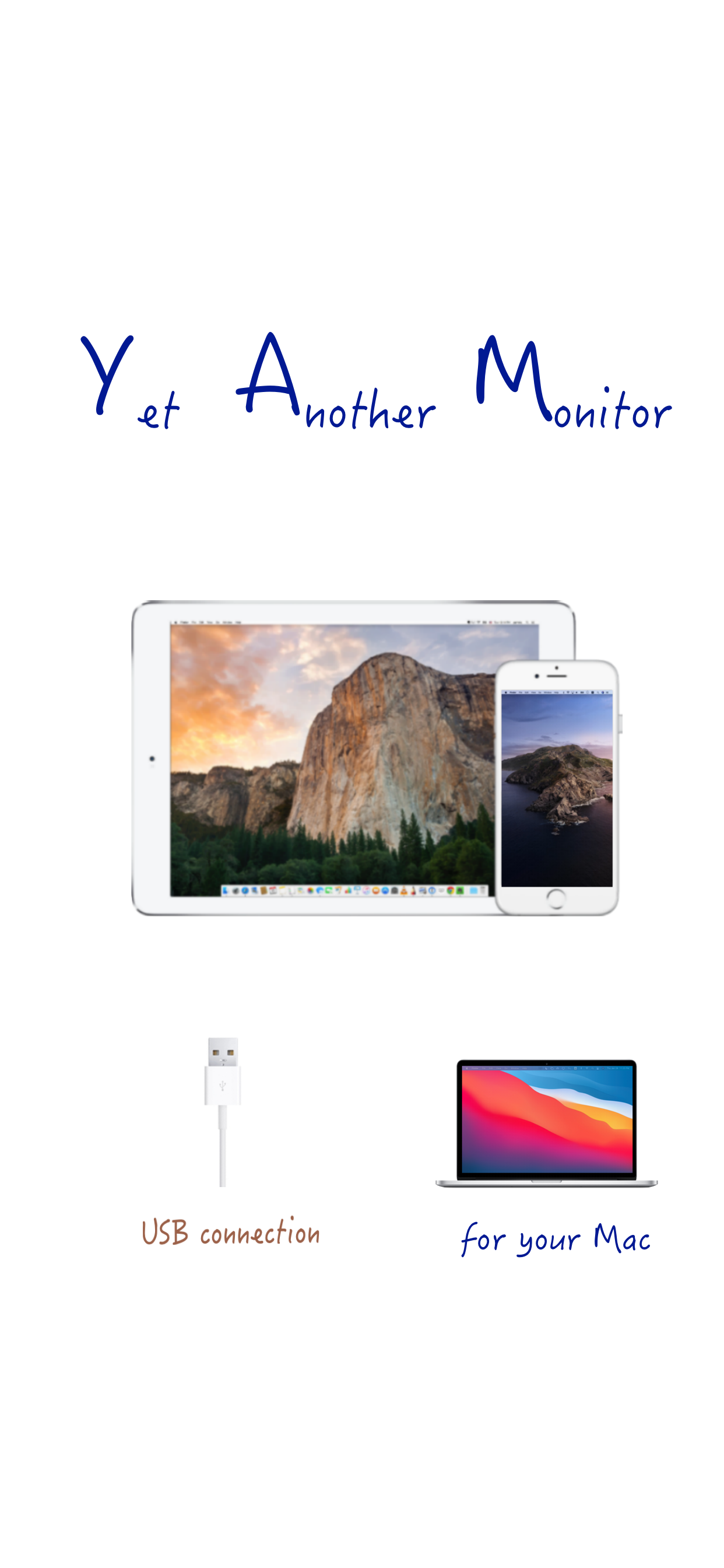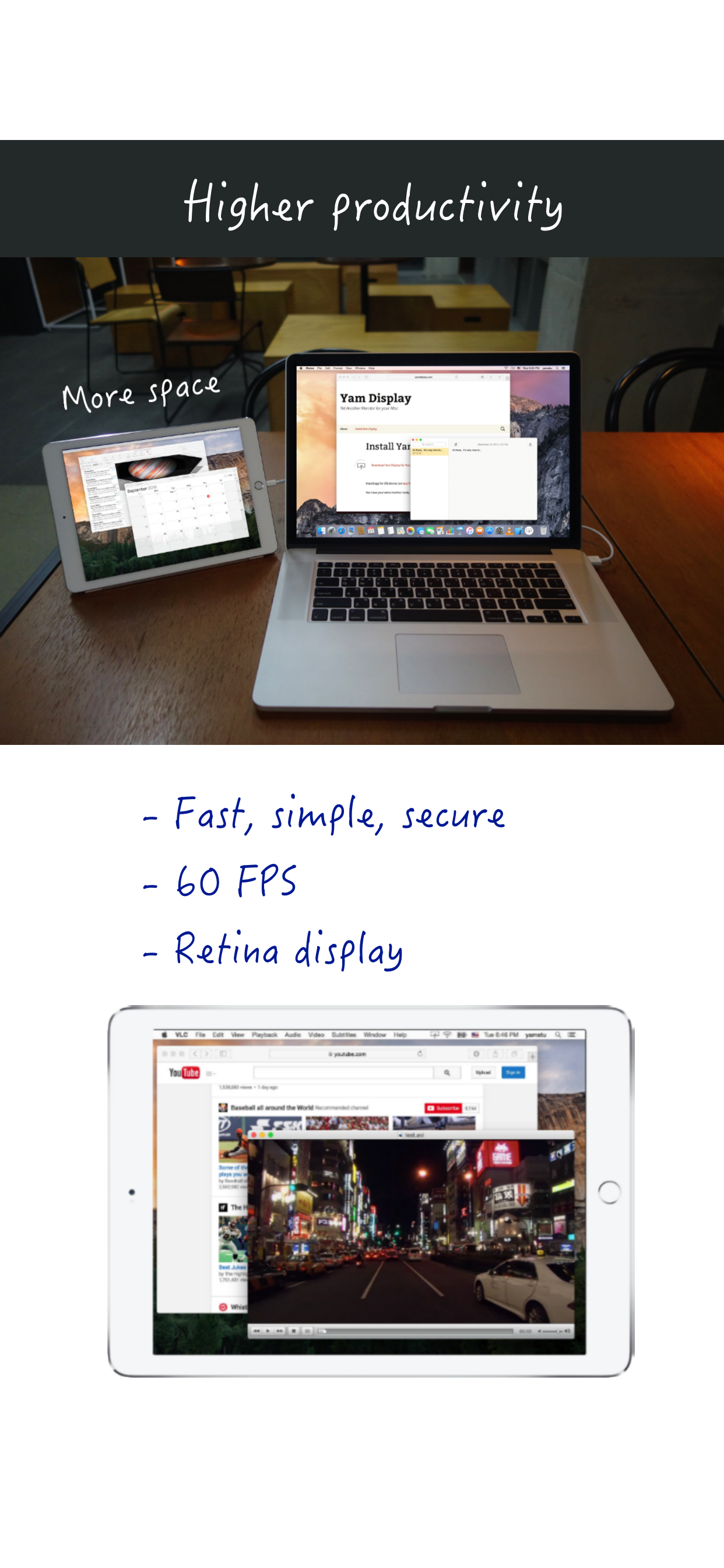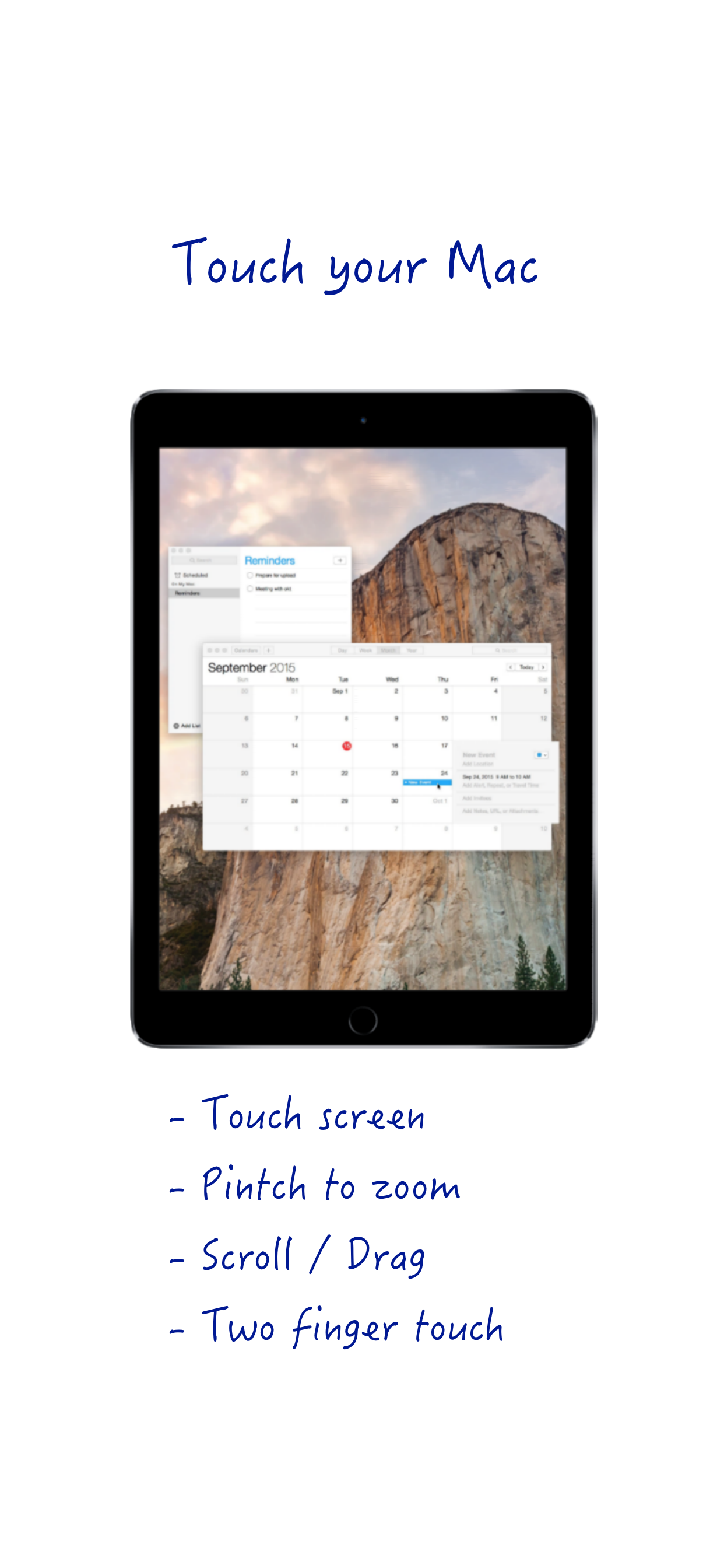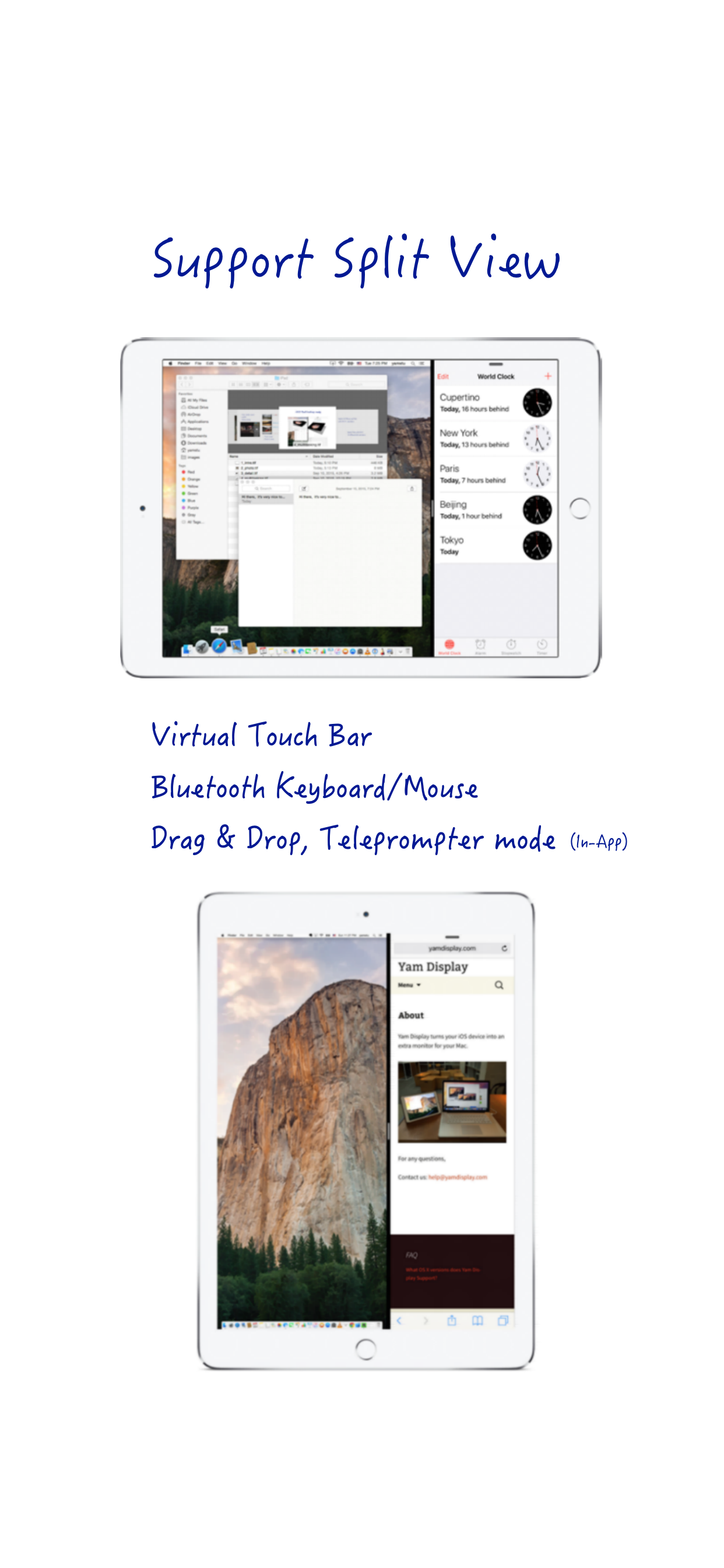# iPad/iPhone as a second display for Mac via USB #
Yam Display turns your iPad/iPhone into a second display for your Mac.
Wired by USB, browse documents or watch videos without delay.
Control your Mac with touch gestures and keyboard on your iPad.
For multitasking enabled iPads, you can utilize every single pixel of your screen in Split View.
Plus features such as Drag and Drop and Teleprompter Mode will make your workflow more efficient.
Yam Display is fast, secure, simple and will help you to improve your productivity.
Key Features:
- Minimal lag for browsing or video playback
- Energy efficient for static screens
- Retina display
- 60 FPS / 30 FPS
- Split View (iOS 9 or later)
- Touch gestures: Click / Zoom / Scroll / Drag / Rotate
- Virtual Touch Bar (for Mac with macOS Sierra 10.12.2 or later)
- Bluetooth keyboard and mouse
Plus Features (In-App Purchase):
- Drag and Drop between iPad and Mac (iOS 11 or later)
- Teleprompter Mode
System Requirements:
- iOS devices with iOS 7.1 or later
- Macs with macOS 10.9 or later
Download app for Mac from: yamdisplay.com (free)
For any questions or suggestions:
[email protected]