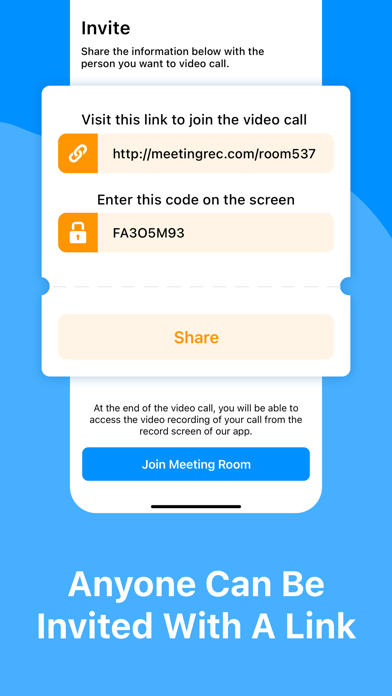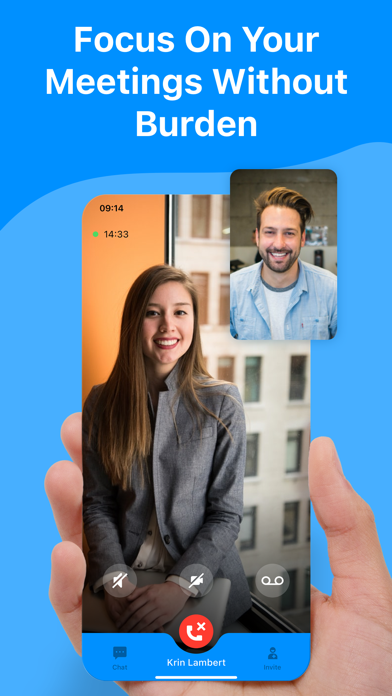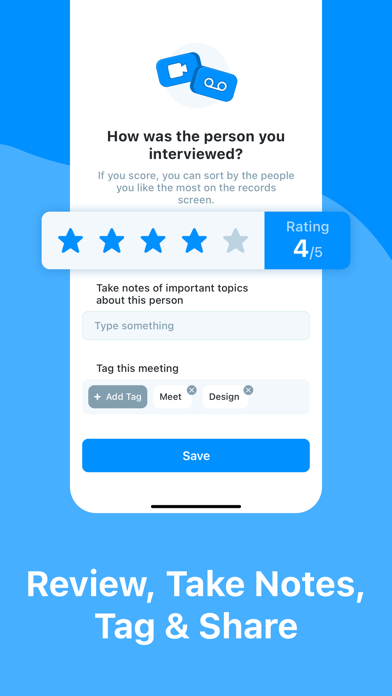Beschreibung
Interview Recorder enables you to record meetings and interviews. Also, you can keep the video calls you make with your family, friends, and your loved ones. Start and record all your voice & video calls in a crystal clear quality. This app works like a wonder for your personal and business needs.
« For Your Personal Use »
No matter where you are, feel the presence of your family, friends, or loved ones. Share beautiful moments and news with them, and record their reaction as a precious memory! Studying abroad and want to celebrate graduation with your loved ones? Just became a dad and want your baby to meet his grandparents? No matter where you are, just one link can bring the family together!
« For Your Business Use »
With an easy-to-use interface,
1- Just create a meeting,
2- Share the link,
3- Start your video call and record it. Participants do not need to download anything.
Start a one-link video call from anywhere, anytime. Easily transcribe them into the text if you need. With this app, you can organize all of your video calls in a few taps! No matter how many video meetings you've made, with the help of Interview Recorder, you will be able to organize, rewatch and remember every detail.
Designed for people who need to record their video calls, Interview Recorder has a multitude of practical features to deliver the best experience.
« Some of Our Preferred Features »
→ Make & record your video & voice calls without the need for the other party to install anything! He/she just taps to the link you sent and that’s it! Supports all devices (computer, phone, tablet) for other parties.
→ Share the recorded material (sound or video) easily.
→ Audio to Text Transcription: Turn your audio records into text with just one tap.
→ Call Recorder: With Interview Recorder, you can also record any incoming or outgoing calls without any time limits.
→ Enhanced security: Do your recordings contain sensitive information? You can encrypt your recordings with FaceID or TouchID.
→ Organize your recordings as you see fit: Call Recorder names the calls automatically but you can rename them and favorite them as you wish for easier access.
→ Advanced search: You don’t remember which recording contains the information you need? No problem: Just type a keyword you pronounced during the call and our automated word finder filters the correct recordings.
→ Apple Watch & iMessage Apps: Record and access your calls from anywhere.
→ App Clip & Widget app – Start recording without opening or even downloading the app.
→ Background Play: Enables you to listen to your recordings in the background without having to keep the app open.
→ Instant Support: Any problems with the app? Our team is here to support you! Just contact us and your request will be handled quickly
Download Interview Recorder and enjoy the best tool to record professional meetings ever!
ℹ To use the Interview & Meeting Recorder app you must subscribe weekly, monthly, or yearly. Subscription prices may vary by location and all subscriptions are automatically renewed.
Your calls may be charged by your operator. Call charges are determined by your operator and may vary between local and international calls. Before making a call, we recommend checking your operator’s tariff details and any potential additional charges. The app does not charge any additional fees for calls.
» Terms and Conditions: https://madduck.com/terms-of-use/
» Privacy Policy:https://madduck.com/privacy-policy/
» Help Center: https://support.madduck.app/interview-recorder/help-center
In-App-Käufe
- Yearly Subscription
- 349.90 R$
- Monthly Subscription
- 149.90 R$
- Monthly Team Account
- 204.90 R$
- Premium Subscription
- 149.90 R$
- Premium Subscription
- 349.90 R$
- Weekly pro subscription
- 79.90 R$
Screenshots
Zoom Meeting Recorder Häufige Fragen
-
Ist Zoom Meeting Recorder kostenlos?
Ja, Zoom Meeting Recorder ist kostenlos herunterzuladen, enthält jedoch In-App-Käufe oder Abonnements.
-
Ist Zoom Meeting Recorder seriös?
Nicht genügend Bewertungen, um eine zuverlässige Einschätzung vorzunehmen. Die App benötigt mehr Nutzerfeedback.
Danke für die Stimme -
Wie viel kostet Zoom Meeting Recorder?
Zoom Meeting Recorder bietet mehrere In-App-Käufe/Abonnements, der durchschnittliche In-App-Preis beträgt 214.07 R$.
-
Wie hoch ist der Umsatz von Zoom Meeting Recorder?
Um geschätzte Einnahmen der Zoom Meeting Recorder-App und weitere AppStore-Einblicke zu erhalten, können Sie sich bei der AppTail Mobile Analytics Platform anmelden.

5 von 5
3 Bewertungen in Brasilien

Zoom Meeting Recorder Bewertungen
Store-Rankings


|
Diagramm
|
Kategorie
|
Rang
|
|---|---|---|
|
Top Umsatz
|

|
25
|
|
Top Umsatz
|

|
25
|
|
Top Umsatz
|

|
28
|
|
Top Umsatz
|

|
46
|
|
Top Umsatz
|

|
59
|
Zoom Meeting Recorder Konkurrenten
| Name | Downloads (30d) | Monatlicher Umsatz | Rezensionen | Bewertungen | Letzte Veröffentlichung | |
|---|---|---|---|---|---|---|
|
Zoom Rooms
|
Freischalten
|
Freischalten
|
0
|
|
vor 6 Tagen | |
|
Voice Recorder Lite: Grave HD
Gravação de Áudio HD
|
Freischalten
|
Freischalten
|
0
|
|
vor 6 Monaten | |
|
Gravador de chamadas+
Call recorder-Gravador de voz
|
Freischalten
|
Freischalten
|
0
|
|
vor 1 Monat | |
|
Firmar Documentos Write on PDF
Type, Signnow, Form Filler app
|
Freischalten
|
Freischalten
|
0
|
|
vor 3 Tagen | |
|
Mail App for Gmail
N/V
|
Freischalten
|
Freischalten
|
0
|
|
vor 6 Monaten | |
|
Gravador de chamadas no iPhone
Gravar Chamada é voz
|
Freischalten
|
Freischalten
|
0
|
|
vor 1 Woche | |
|
Mail App for Outlook
Inbox Zero Mail Client
|
Freischalten
|
Freischalten
|
0
|
|
vor 3 Jahren | |
|
Authenticator ©
Authenticator app, 2fa
|
Freischalten
|
Freischalten
|
0
|
|
vor 1 Jahr | |
|
Zoom Workplace for Intune
AI-powered collaboration
|
Freischalten
|
Freischalten
|
0
|
|
vor 4 Tagen | |
|
Participante do Zoom
Reuniões descomplicadas
|
Freischalten
|
Freischalten
|
0
|
|
vor 1 Woche |
Zoom Meeting Recorder Installationen
Letzte 30 TageZoom Meeting Recorder Umsatz
Letzte 30 TageZoom Meeting Recorder Einnahmen und Downloads
Melden Sie sich jetzt an, um Zugriff auf Downloads, Einnahmen und mehr zu erhalten.
App-Informationen
- Kategorie
- Business
- Herausgeber
- Madduck
- Sprachen
- Danish, English, French, German, Hindi, Italian, Japanese, Korean, Norwegian Bokmål, Portuguese, Russian, Chinese, Spanish, Turkish
- Letzte Veröffentlichung
- 2.2.2 (vor 1 Monat )
- Veröffentlicht am
- Apr 14, 2020 (vor 4 Jahren )
- Auch verfügbar in
- Vereinigte Staaten , Japan , Australien , Kolumbien , Kanada , Vereinigte Arabische Emirate , Vereinigtes Königreich , Peru , Chile , Israel , Argentinien , Südafrika , Saudi-Arabien , Norwegen , Thailand , Ägypten , Vietnam , Schweiz , Mexiko , Sonderverwaltungsregion Hongkong , Italien , Philippinen , Kuwait , Ecuador , Taiwan , Indien , Schweden , Ungarn , Deutschland , Ukraine , Belgien , Spanien , Polen , Neuseeland , Malaysia , Niederlande , Singapur , Kasachstan , Südkorea , Finnland , Pakistan , Kroatien , Dänemark , Rumänien , Frankreich , Portugal , Türkei , Österreich , Irland , Griechenland , Tschechien , Libanon , Brasilien , Indonesien , Russland , Nigeria , Slowenien , Slowakei , Usbekistan , Armenien , Belarus , Tunesien , Island , China , Brunei Darussalam , Zypern , Dominikanische Republik , Algerien , Estland , Bahrain , Bulgarien , Aserbaidschan , Sri Lanka , Litauen , Luxemburg , Lettland , Madagaskar , Nordmazedonien , Malta , Nepal
- Zuletzt aktualisiert
- vor 2 Wochen
- © 2025 AppTail.
- Unterstützung
- Privacy
- Terms
- All Apps