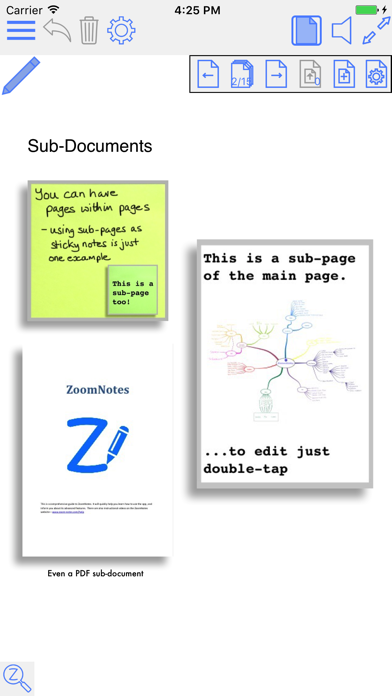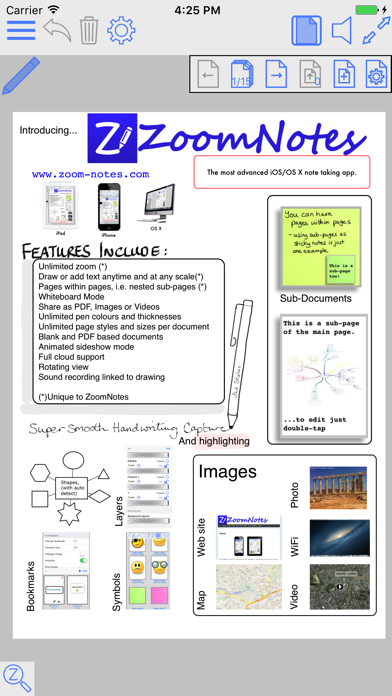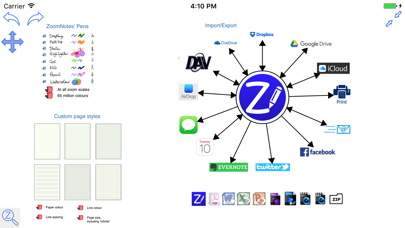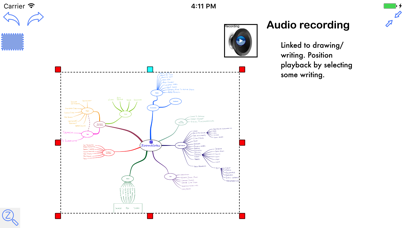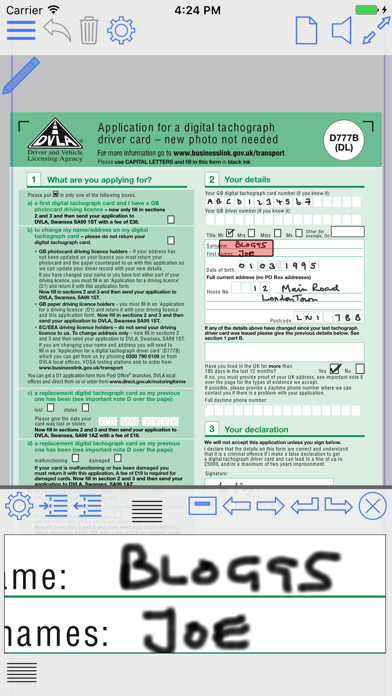ZoomNotes Lite is an iPad/iPhone visual note-taking app. It lets you quickly make handwritten notes and sketches on virtual paper, on PDF files, on MS Word, Excel and Powerpoint docs (via GoogleDrive), and over images. Uniquely, it also lets you zoom in and out without arbitrary limits, an invaluable feature for this type of app. It has a free fully functioning pen (although you will be able to try the pens too), and more available as in-app purchases. It has unlimited paper sizes/styles, unlimited colours and line thicknesses, and a large range of ways to share its documents making ZoomNotes the most versatile handwriting/drawing app.
ZoomNotes Desktop for Mac now also available.
ZoomNotes is much more than a replacement for your trusted paper notebook!
Compatible with any capacitive stylus pen (although fingers work well too).
Here some reviews of the app store of the full version-
The best note taking app available! *****
by MarkNance – Version 7.1.4 – Jul 6, 2016
Don’t be put off by all its features! *****
by Stevearcher – Version 7.1.3 – May 24, 2016
Most complete Note app I’ve tried *****
by ItsDartstx – Version 7.1.3 – Apr 20, 2016
Most effective note taking app *****
by John25642 – Version 7.1.3 – Jul 7, 2016
Full featured and innovative *****
by music-major – Version 7.1.3 – May 15, 2016
Hands(writing)-down, best notepad replacement out there. *****
by Jed123zz – Version 7.1.3 – Mar 23, 2016
Free features include:
-1 Pen type - Felt tip.
-Huge Zoom Range and Whiteboard page style
-Rotatable views
-Split screen mode (edit 2 documents at once)
-Digital planning with links, which can also show events and reminders from the Calendar and Reminder apps
-Write over PDF file
-Write over MS Word, Powerpoint and Excel files (via GoogleDrive)
-Calendar events/reminders :add events linked to your documents, possibly with alarms. The URL in the event links back to the document in ZoomNotes.
-Typed text- limited to a single font, fills and borders
-Regular shapes and arrows
-Symbol library
-Select, scale, rotate and shift
-Cut, copy, paste (including between documents, pages and other apps)
-Write over pdf files (markup)
-Configurable paper types
-Intuitive folder interface for documents
-Sharing as PDF files, images, videos or ZoomNotes documents (via email, iTunes, clipboard, Dropbox, Twitter and Evernote)
-In app printing
-VGA compatible for use with projectors, monitors and AirPlay
-Universal app - iPhone and iPad
-iCloud support
-Geo-located documents; documents can be optionally geo-located and viewed as pins on a map.
-Layers let you control what is visible on a page, also options for 'master layers' which show on all pages.
In app purchases features include:
-7 extra Pen types, including Italic, Gel, Nib, Pencil and Watercolour.
-Sub-pages (pages within pages within...)
-Typed text- fully configurable fonts, colours, fills and borders
-Unlimited colours and line styles
-Bookmarks with animated playback
-Insert images from camera or photo library
-Insert web pages
-Insert videos from camera or photo library
-Edit inserted images, including masking and cropping
-Record and playback sounds, including import and export of caf files
- Handwriting recognition (14 different languages).
Please note that the full version of ZoomNotes is equivalent to the Lite version with all the in-app purchases.
There are lots more details including some videos of the app in action at www.zoom-notes.com
Please remember to leave us a review. If you wish, you can send us feedback directly, we reply to every email sent to
[email protected].
If you experience any problems or bugs in the app, please email us your device information, which iOS version you are running to
[email protected] and we will fix it asap.
Twitter - @zoomnotes