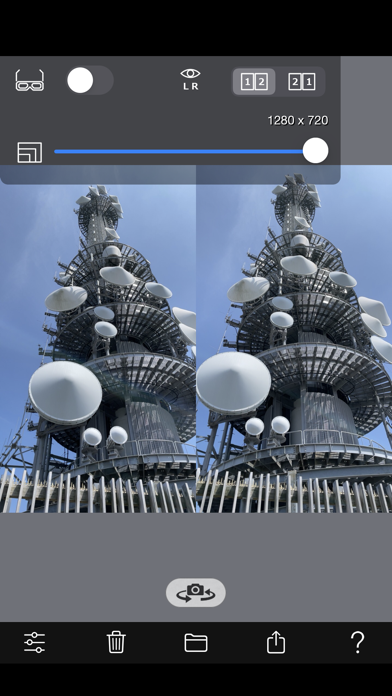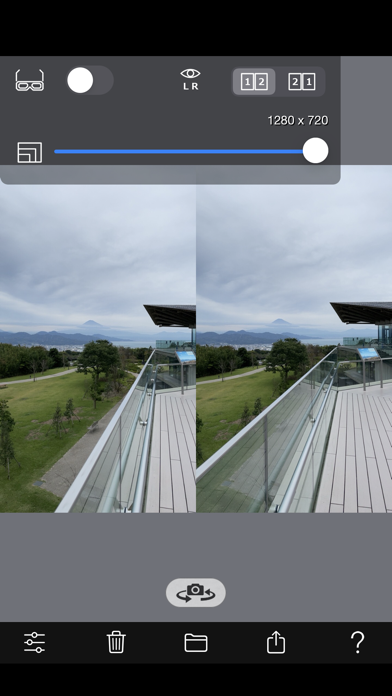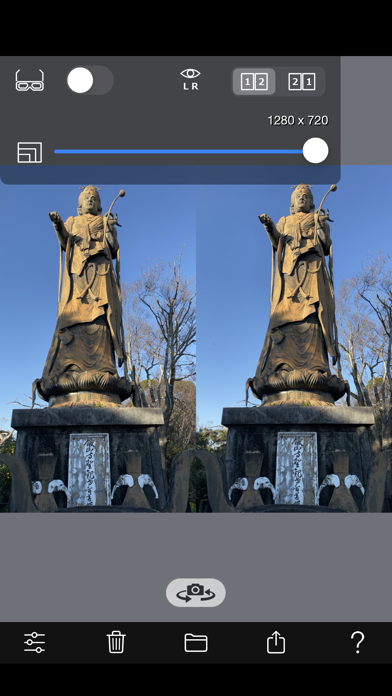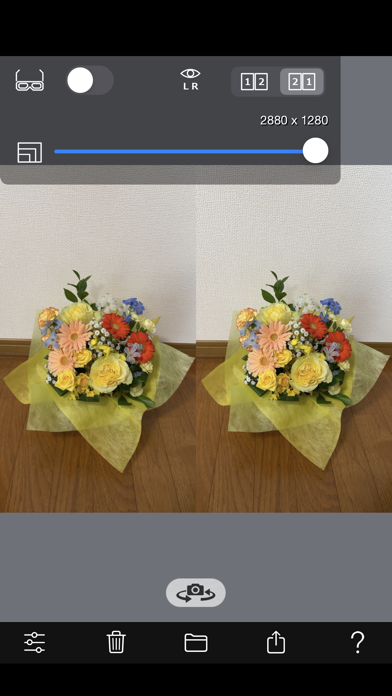So much fun to quickly make 3D image
I love this app! It’s pretty simple to use but it does take some practice. To create an anaglyph image you will need red/cyan 3-D glasses. Open the app and frame a scene with some depth (objects in the foreground and in the mid ground and in the background). You touch the screen to take the first picture and then you very very slightly move the camera horizontally and lift up your finger to take the second picture. Turn on the 3-D button if it’s not already on - and you will see slight red and Cyan halos around the objects. Put on your glasses and you should see depth in the picture if you’re movement between picture one and picture to was very slight. You can swap the left eye and right eye images by touching the 1 2 or 2 1 swap buttons. You will need to do this depending on if you moved the camera from left to right or from right to left. The more you move the camera between touching the screen for picture one and lifting your finger off the screen for picture two - the bigger the Red and cyan halos become. Big obvious halos don’t normally create a good 3-D image. Slight halos give the best results. It takes practice to move the camera just a hair to get a good result. The more I played around with it the better I got at holding the camera still and moving it just slightly in between pictures. Swapping the eyes back-and-forth showed me which option worked best for the direction I moved my camera between picture one and picture two. Thanks so much for a fun app!