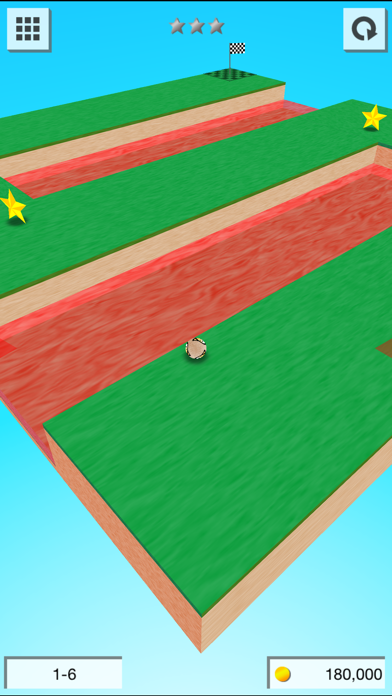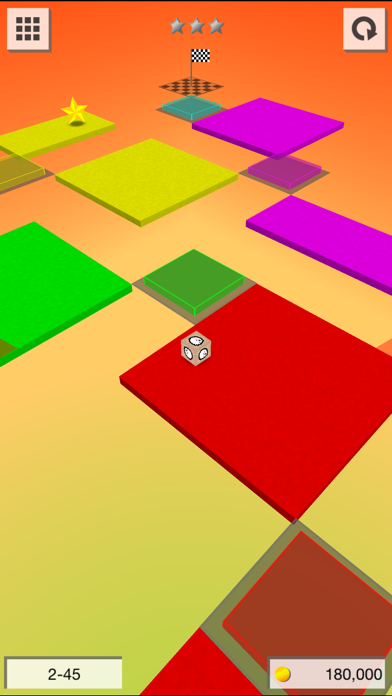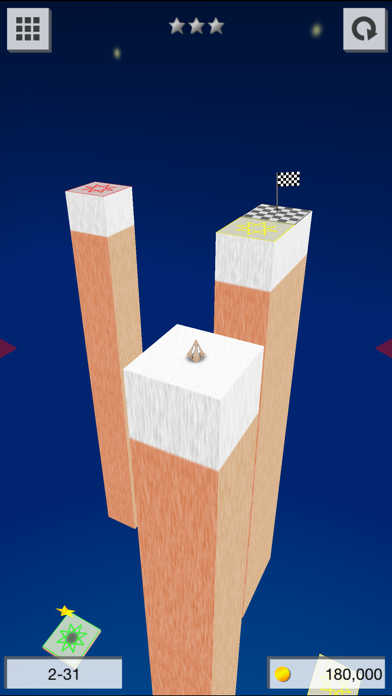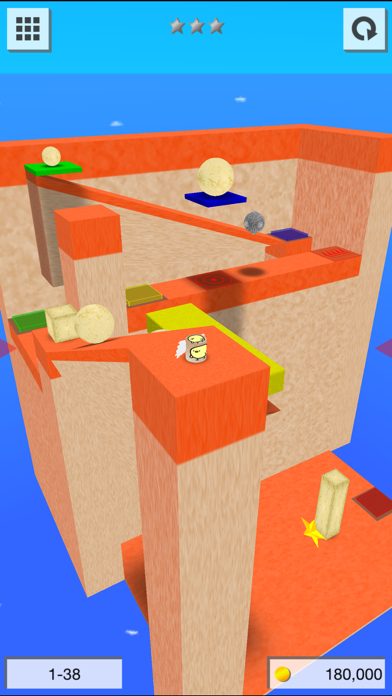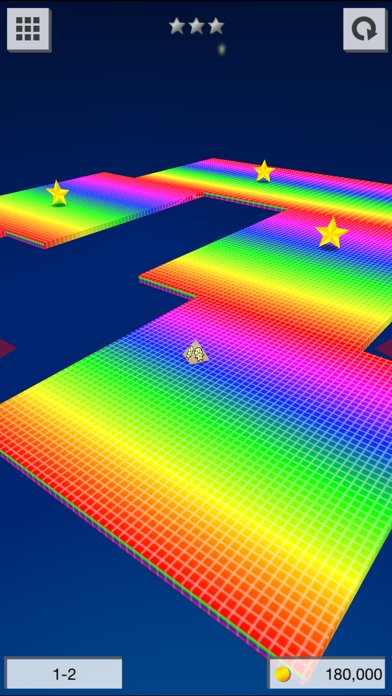Описание
This game makes it easy for anyone to create a 3D physics action puzzle game and share it.
About 200 existing levels are also included.
There can be an infinite number of games!
Unleash your creativity!
・ Game Overview
It's a simple game, just move the player to reach the goal.
Collect as many "stars" placed in the game level as possible before reaching the goal.
・ The elements that make up the game
Various types of parts can be placed in the game level.
The following parts can be placed
- Ground (plane, slope)
The player rides on it to move around. The ground can be set to move automatically, or it can be linked to a switch to control its appearance or non-appearance.
- Start and Goal
The player goes from the starting point to the goal point.
- Jump (small, medium, large)
On this, the player jumps. There are three different heights to jump.
- Acceleration
Get on it and accelerate the player in the specified direction.
- Magma
If a player touches it, the game is over.
- Switch (all 9 colors)
Touching a switch or placing an object on it can turn it on or off.
The ground will appear and disappear when the switch is turned on or off.
- Warp (all 9 colors)
Touch it and move instantaneously to a warp point of the same color to be paired
- Objects (spheres, cuboids)
An object that the player can move freely by touching it.
- Obstacles
If the player hits one of them, the game is over.
There are various types of obstacles, such as stationary ones, ones that move back and forth to a fixed location, ones that move randomly, and ones that track the player.
- Wings
Touch it and the player will grow wings and be able to fly for a certain amount of time.
- Invincible
Touching it will make the player invisible and the game will not be over if the player touches magma or an obstacle for a certain amount of time.
- Stars
Up to 3 stars can be placed in a level. Collect all the stars to reach the goal and complete the level.
- Coins
They are placed in the bonus level. The more coins you collect, the more you can expand the game's features and buy themes and items.
Please note that you can place coins in your own games and in games created by others, but the number of coins you have will not increase if you get them outside the bonus level.
・ Upgrade the game
By playing the game or playing the commercial videos, you can acquire coins that can be used in the game. The coins you collect can be used for the following.
- Get a new background theme
- Get a new ground theme.
- Acquire new players.
- Acquire special consumption items.
- Add more sheets to the "Make Game" menu (more complex levels can be created).
- Add more pages and slots to save your game.
- Increase the number of histories that can be saved when importing a game made by someone else.
・ How to make a game
The actual gameplay is on a 3D screen, but the game is created on a 2D screen. Place the items in the 10x10 flat squares and determine their positions on the 2D screen. After that, you can create a blueprint of the 3D stage by setting the altitude of the items you placed.
When you play this blueprint, you will be able to play as a 3D level.
The ground can also be linked to switches or set to move.
・ Share your game!
The games you create can be converted into "codes" that you can share with anyone.
The code is the blueprint data of the game. You can share the code itself, but you can also create a "code link" that contains the code information, so you can share it with your friends or publish it on social networking sites for everyone to play your game.
Clicking on the code link will allow you to play the game directly. (If the app is not installed, you will be redirected to the app store.)
・ Let's play the games that everyone has made!
You can play games made by people all over the world by searching for games that have been published on social networking sites. Use the hashtag #3DGMWork to find the best games!
Скрыть
Показать больше...
About 200 existing levels are also included.
There can be an infinite number of games!
Unleash your creativity!
・ Game Overview
It's a simple game, just move the player to reach the goal.
Collect as many "stars" placed in the game level as possible before reaching the goal.
・ The elements that make up the game
Various types of parts can be placed in the game level.
The following parts can be placed
- Ground (plane, slope)
The player rides on it to move around. The ground can be set to move automatically, or it can be linked to a switch to control its appearance or non-appearance.
- Start and Goal
The player goes from the starting point to the goal point.
- Jump (small, medium, large)
On this, the player jumps. There are three different heights to jump.
- Acceleration
Get on it and accelerate the player in the specified direction.
- Magma
If a player touches it, the game is over.
- Switch (all 9 colors)
Touching a switch or placing an object on it can turn it on or off.
The ground will appear and disappear when the switch is turned on or off.
- Warp (all 9 colors)
Touch it and move instantaneously to a warp point of the same color to be paired
- Objects (spheres, cuboids)
An object that the player can move freely by touching it.
- Obstacles
If the player hits one of them, the game is over.
There are various types of obstacles, such as stationary ones, ones that move back and forth to a fixed location, ones that move randomly, and ones that track the player.
- Wings
Touch it and the player will grow wings and be able to fly for a certain amount of time.
- Invincible
Touching it will make the player invisible and the game will not be over if the player touches magma or an obstacle for a certain amount of time.
- Stars
Up to 3 stars can be placed in a level. Collect all the stars to reach the goal and complete the level.
- Coins
They are placed in the bonus level. The more coins you collect, the more you can expand the game's features and buy themes and items.
Please note that you can place coins in your own games and in games created by others, but the number of coins you have will not increase if you get them outside the bonus level.
・ Upgrade the game
By playing the game or playing the commercial videos, you can acquire coins that can be used in the game. The coins you collect can be used for the following.
- Get a new background theme
- Get a new ground theme.
- Acquire new players.
- Acquire special consumption items.
- Add more sheets to the "Make Game" menu (more complex levels can be created).
- Add more pages and slots to save your game.
- Increase the number of histories that can be saved when importing a game made by someone else.
・ How to make a game
The actual gameplay is on a 3D screen, but the game is created on a 2D screen. Place the items in the 10x10 flat squares and determine their positions on the 2D screen. After that, you can create a blueprint of the 3D stage by setting the altitude of the items you placed.
When you play this blueprint, you will be able to play as a 3D level.
The ground can also be linked to switches or set to move.
・ Share your game!
The games you create can be converted into "codes" that you can share with anyone.
The code is the blueprint data of the game. You can share the code itself, but you can also create a "code link" that contains the code information, so you can share it with your friends or publish it on social networking sites for everyone to play your game.
Clicking on the code link will allow you to play the game directly. (If the app is not installed, you will be redirected to the app store.)
・ Let's play the games that everyone has made!
You can play games made by people all over the world by searching for games that have been published on social networking sites. Use the hashtag #3DGMWork to find the best games!
Скриншоты
3D Game Maker Частые Вопросы
-
Приложение 3D Game Maker бесплатное?
Да, 3D Game Maker полностью бесплатное и не содержит встроенных покупок или подписок.
-
Является ли 3D Game Maker фейковым или мошенническим?
Недостаточно отзывов для надежной оценки. Приложению нужно больше отзывов пользователей.
Спасибо за ваш голос -
Сколько стоит 3D Game Maker?
Приложение 3D Game Maker бесплатное.
-
Сколько зарабатывает 3D Game Maker?
Чтобы получить оценку дохода приложения 3D Game Maker и другие данные AppStore, вы можете зарегистрироваться на платформе мобильной аналитики AppTail.

Оценки пользователей
Приложение еще не оценено в Казахстан.

История оценок
3D Game Maker Отзывы Пользователей
Оценки

История позиций в топах
История рейтингов пока не доступна

Позиции в категории
Приложение еще не было в топах
3Dゲームを作ろう Установки
30дн.3Dゲームを作ろう Доход
30дн.3D Game Maker Доходы и Загрузки
Получите ценные инсайты о производительности 3Dゲームを作ろう с помощью нашей аналитики.
Зарегистрируйтесь сейчас, чтобы получить доступ к статистика загрузок и доходов и многому другому.
Зарегистрируйтесь сейчас, чтобы получить доступ к статистика загрузок и доходов и многому другому.
Информация о приложении
- Категория
- Games
- Разработчик
- KAZUYA KAMIOKA
- Языки
- English, French, German, Indonesian, Italian, Japanese, Korean, Portuguese, Russian, Chinese, Spanish, Thai, Chinese, Vietnamese
- Последнее обновление
- 1.2.0 (10 месяцев назад )
- Выпущено
- Dec 23, 2020 (4 года назад )
- Также доступно в
- Япония , Австралия , Великобритания , Китай , Нигерия , Ирландия , Норвегия , Шри-Ланка , Азербайджан , Израиль , Индия , Исландия , Италия , Австрия , Республика Корея , Кувейт , Казахстан , Ливан , Индонезия , Литва , Латвия , Мадагаскар , Мальта , Мексика , Малайзия , Аргентина , Нидерланды , Армения , Эквадор , Беларусь , Канада , Чили , Бруней , Колумбия , Чехия , Германия , Дания , Доминиканская Республика , Алжир , Бразилия , Эстония , Египет , Испания , Финляндия , Франция , Бельгия , Греция , Гонконг (САР) , Венгрия
- Обновлено
- 1 неделю назад
This page includes copyrighted content from third parties, shared solely for commentary and research in accordance with fair use under applicable copyright laws. All trademarks, including product, service, and company names or logos, remain the property of their respective owners. Their use here falls under nominative fair use as outlined by trademark laws and does not suggest any affiliation with or endorsement by the trademark holders.
AppTail.