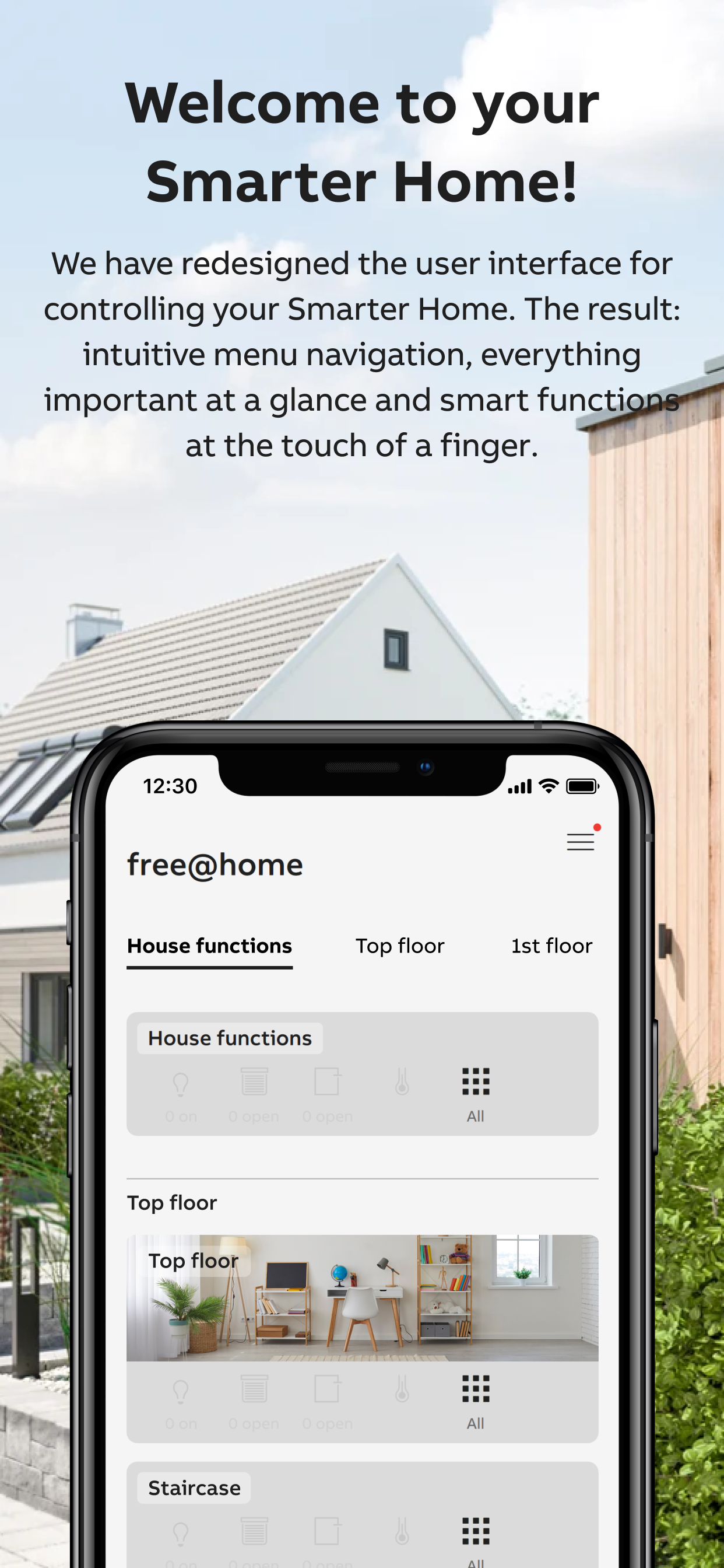ABB-free@home® Next
Разработчик:
Busch-Jaeger Elektro

Описание
The ABB-free@home® Next app is the app for controlling and commissioning
- the free@home system
- the Busch-Watchdog
- the Flex Tronic WL devices
as well as the mobile remote station for accepting door calls from the Welcome door intercom system.
The functions and the appearance of the app of the app scale with the functions of the connected devices. The full range of functions is available when a System Access Point is connected:
The app then offers 3 areas between which you can switch back and forth via the bottom control bar:
**Dashboard**
Here you get a quick overview of what's going on at home:
- The ‘Status’ tiles show you how many lights are on, how many shutters are open and whether windows are open. A short tab on a tile allows you to switch off the light directly, for example.
- The ‘Weather’ window shows you the weather data from your free@home weather station.
- The ‘Next switching times’ window shows the two functions that will be switched next using the automated time programme. The event can be suspended once using the slider. A tab on the switching times overview displays all switching events for the next 24 hours.
- The ‘Favourites’ are a collection of individually selected functions. The selection is made by setting the ‘star’ symbol. The function can be executed directly by clicking on the small blue symbol at the top right of the favourites tile. By tabbing on the main area of the tile, the function is called up in fullscreen view, which offers even more setting options.
The order of the function areas can be changed using the ‘Edit’ button at the bottom of the home page.
**ROOMS**
Here you can access all the devices in your free@home installation.
**AUTOMATION**
Timer
Existing time programmes can be activated/deactivated (and new time programmes can be created in the future).
Actions
Actions are logical links in if-then style, which allow the creation of complex automation scenarios.
myBuildings Portal
By registering free of charge with the free@home system and the app on the myBuildings portal, the free@home system can also be operated remotely.
CONFIGURATION
The configuration area of the app can be opened via the menu icon at the top right of the app. Here you can configure new devices, install add-ons or create scenes and groups. Access to this area can be restricted by assigning authorisations.
Скрыть
Показать больше...
- the free@home system
- the Busch-Watchdog
- the Flex Tronic WL devices
as well as the mobile remote station for accepting door calls from the Welcome door intercom system.
The functions and the appearance of the app of the app scale with the functions of the connected devices. The full range of functions is available when a System Access Point is connected:
The app then offers 3 areas between which you can switch back and forth via the bottom control bar:
**Dashboard**
Here you get a quick overview of what's going on at home:
- The ‘Status’ tiles show you how many lights are on, how many shutters are open and whether windows are open. A short tab on a tile allows you to switch off the light directly, for example.
- The ‘Weather’ window shows you the weather data from your free@home weather station.
- The ‘Next switching times’ window shows the two functions that will be switched next using the automated time programme. The event can be suspended once using the slider. A tab on the switching times overview displays all switching events for the next 24 hours.
- The ‘Favourites’ are a collection of individually selected functions. The selection is made by setting the ‘star’ symbol. The function can be executed directly by clicking on the small blue symbol at the top right of the favourites tile. By tabbing on the main area of the tile, the function is called up in fullscreen view, which offers even more setting options.
The order of the function areas can be changed using the ‘Edit’ button at the bottom of the home page.
**ROOMS**
Here you can access all the devices in your free@home installation.
**AUTOMATION**
Timer
Existing time programmes can be activated/deactivated (and new time programmes can be created in the future).
Actions
Actions are logical links in if-then style, which allow the creation of complex automation scenarios.
myBuildings Portal
By registering free of charge with the free@home system and the app on the myBuildings portal, the free@home system can also be operated remotely.
CONFIGURATION
The configuration area of the app can be opened via the menu icon at the top right of the app. Here you can configure new devices, install add-ons or create scenes and groups. Access to this area can be restricted by assigning authorisations.
Скриншоты
ABB-free@home® Next Частые Вопросы
-
Приложение ABB-free@home® Next бесплатное?
Да, ABB-free@home® Next полностью бесплатное и не содержит встроенных покупок или подписок.
-
Является ли ABB-free@home® Next фейковым или мошенническим?
Недостаточно отзывов для надежной оценки. Приложению нужно больше отзывов пользователей.
Спасибо за ваш голос -
Сколько стоит ABB-free@home® Next?
Приложение ABB-free@home® Next бесплатное.
-
Сколько зарабатывает ABB-free@home® Next?
Чтобы получить оценку дохода приложения ABB-free@home® Next и другие данные AppStore, вы можете зарегистрироваться на платформе мобильной аналитики AppTail.

Оценки пользователей
Приложение еще не оценено в Малайзия.

История оценок
ABB-free@home® Next Отзывы Пользователей
Оценки

История позиций в топах
История рейтингов пока не доступна

Позиции в категории
Приложение еще не было в топах
ABB-free@home® Next Конкуренты
| Name | Скачивания (30d) | Ежемесячный доход | Отзывы | Оценки | Последнее обновление | |
|---|---|---|---|---|---|---|
|
Fronius Solar.start
Fronius Device Commissioning
|
Открыть
|
Открыть
|
0
|
|
3 недели назад | |
|
Solar-Log WEB Enerest™ 3
PV Anlagen jederzeit im Blick
|
Открыть
|
Открыть
|
0
|
|
9 месяцев назад | |
|
Olisto
Connecting everyThing
|
Открыть
|
Открыть
|
0
|
|
11 месяцев назад | |
|
BuildSec 4.0
Die Alarmanlagen-App
|
Открыть
|
Открыть
|
0
|
|
9 месяцев назад | |
|
ABUS Link Station Lite
|
Открыть
|
Открыть
|
0
|
|
3 месяца назад | |
|
Allthings App
|
Открыть
|
Открыть
|
0
|
|
2 месяца назад | |
|
4remote BT
|
Открыть
|
Открыть
|
0
|
|
2 месяца назад | |
|
GARO Connect
|
Открыть
|
Открыть
|
0
|
|
3 месяца назад | |
|
Remote Access
|
Открыть
|
Открыть
|
0
|
|
11 месяцев назад | |
|
Equinox Salicru
Monitorización Equinox
|
Открыть
|
Открыть
|
0
|
|
2 месяца назад |
ABB-free@home® Next Установки
30дн.ABB-free@home® Next Доход
30дн.ABB-free@home® Next Доходы и Загрузки
Получите ценные инсайты о производительности ABB-free@home® Next с помощью нашей аналитики.
Зарегистрируйтесь сейчас, чтобы получить доступ к статистика загрузок и доходов и многому другому.
Зарегистрируйтесь сейчас, чтобы получить доступ к статистика загрузок и доходов и многому другому.
Информация о приложении
- Категория
- Productivity
- Разработчик
-
Busch-Jaeger Elektro
- Языки
- English, Czech, Danish, Dutch, Finnish, French, German, Greek (modern), Italian, Norwegian Bokmål, Polish, Portuguese, Russian, Chinese, Spanish, Swedish, Turkish
- Последнее обновление
- 3.4.1 (1 месяц назад )
- Выпущено
- May 20, 2020 (4 года назад )
- Также доступно в
- Испания, Швейцария, Германия, Италия, Финляндия, Польша, Исландия, Соединенные Штаты, Чехия, Нидерланды, Греция, Россия, Великобритания, Норвегия, Дания, Австрия, Швеция, Бельгия, Хорватия, ОАЭ, Португалия, Индия, Литва, Франция, Австралия, Бразилия, Мексика, Ирландия, Таиланд, Вьетнам, Ливан, Пакистан, Южно-Африканская Республика, Саудовская Аравия, Сингапур, Канада, Венгрия, Гонконг (САР), Чили, Египет, Эквадор, Эстония, Аргентина, Азербайджан, Беларусь, Украина, Тайвань, Турция, Колумбия, Доминиканская Республика, Алжир, Румыния, Республика Корея, Филиппины, Перу, Новая Зеландия, Нигерия, Малайзия, Индонезия, Израиль, Япония, Казахстан, Кувейт
- Обновлено
- 2 недели назад
This page includes copyrighted content from third parties, shared solely for commentary and research in accordance with fair use under applicable copyright laws. All trademarks, including product, service, and company names or logos, remain the property of their respective owners. Their use here falls under nominative fair use as outlined by trademark laws and does not suggest any affiliation with or endorsement by the trademark holders.
AppTail.