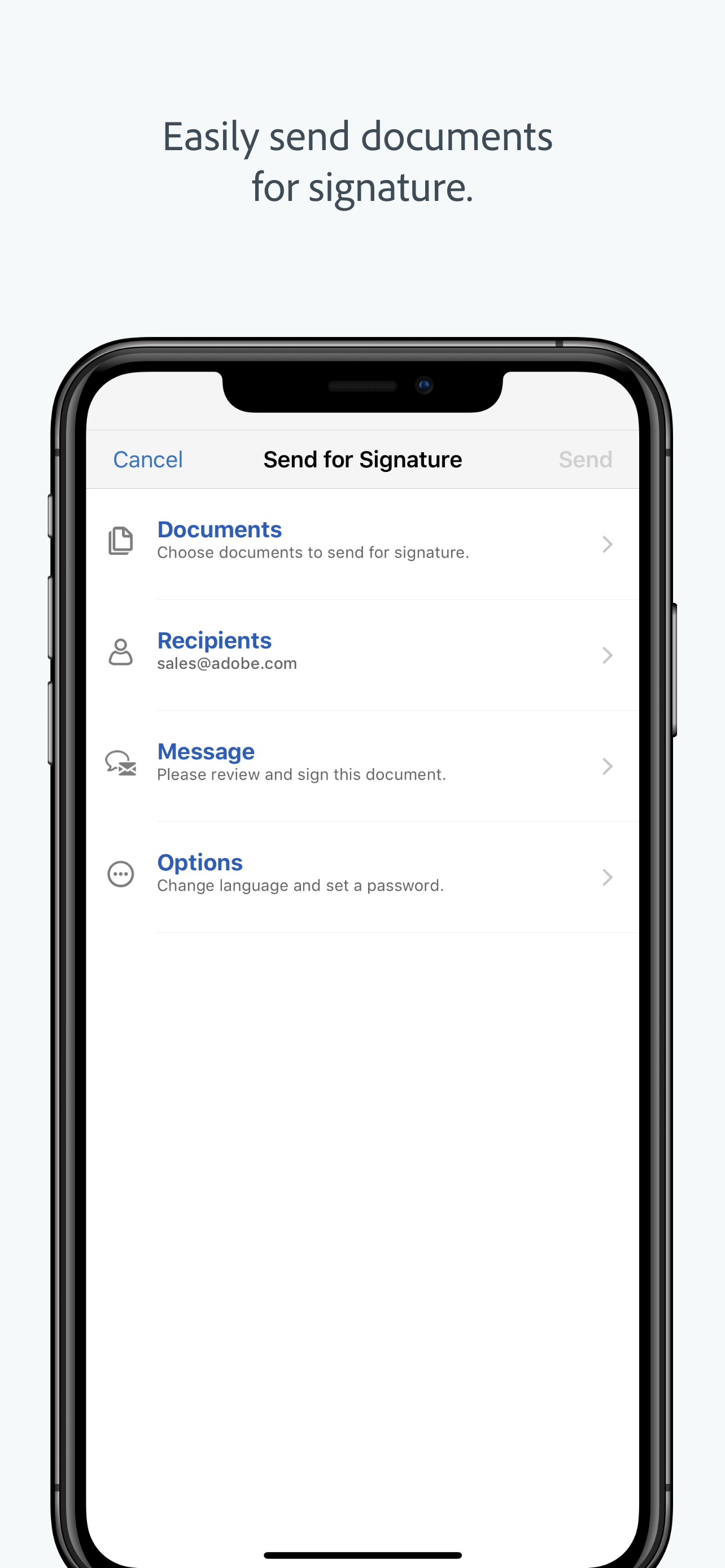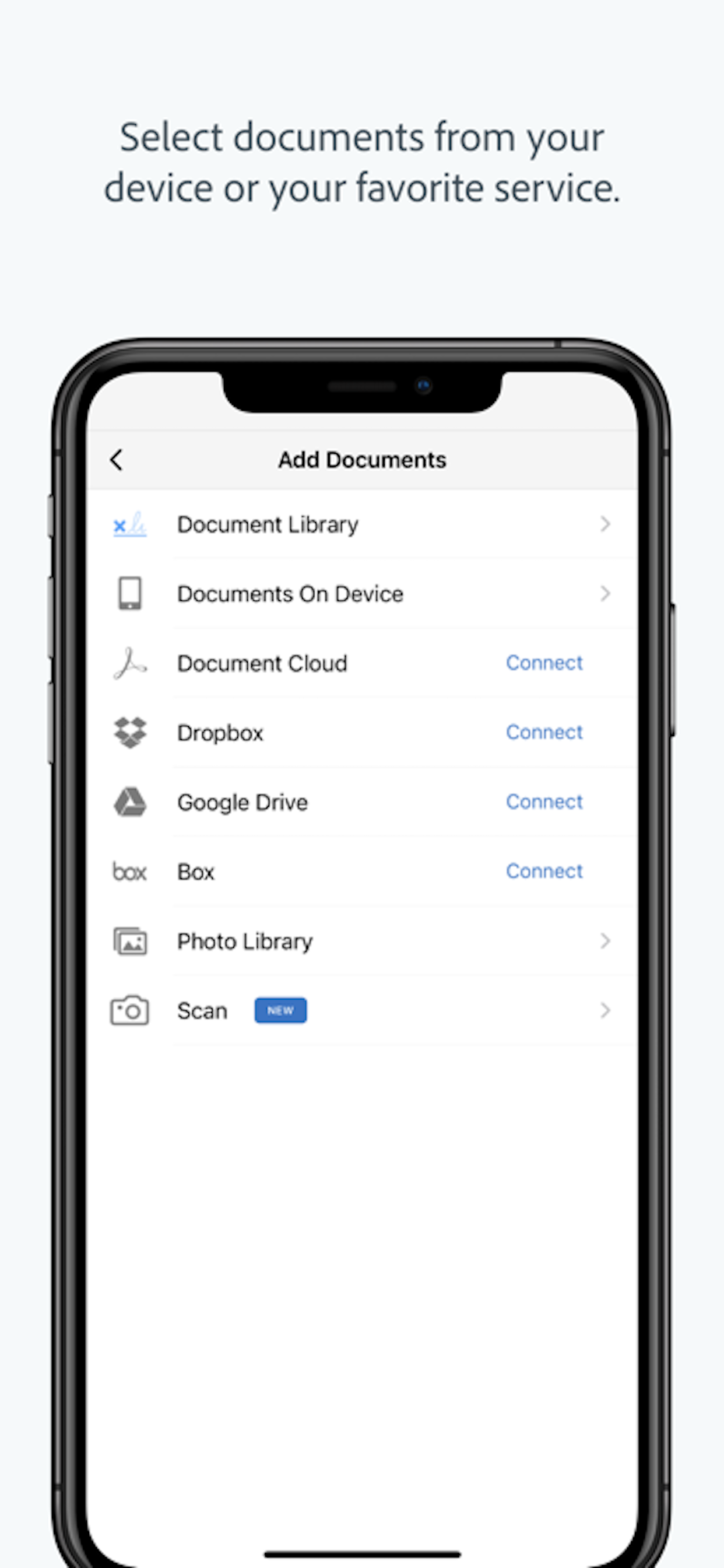一次轻轻一按,即可与最重要的人保持联系!
通过这款经过精心设计的全面跟踪应用程序,保持联系并优先考虑亲人的安全,让您安心无忧。无论您是想确保您的孩子安全上学、查看老年家庭成员的情况,还是在旅途中密切关注朋友的情况,此应用程序都可以提供可靠且高效的解决方案。借助跟踪设备的能力,您可以轻松地不受限制地监控整个家人和朋友的网络,确保每个人始终处于触手可及的范围内。
这款一体化跟踪应用程序集简单性、可靠性和创新于一身。保持联系、增强安全性并让您更加安心,因为您只需轻按一下即可与家人和朋友联系。立即下载并轻松掌控您的导航和跟踪需求。
通过这款功能强大的跟踪应用程序保持联系并确保您所爱之人的安全,该应用程序经过精心设计,让您高枕无忧。无论您是要检查孩子是否已安全到达学校、照看年迈的亲戚,还是在旅行期间与朋友保持联系,此应用程序都可以提供可靠且有效的解决方案。凭借跟踪多个设备的功能,您可以轻松监控家人和朋友的整个网络,确保每个人始终处于触手可及的范围内。
这款一体化跟踪应用程序集简单性、可靠性和高级功能于一体,是保持信息灵通和安全的终极工具。优先考虑那些最重要的人的安全,并享受只需轻按一下即可知道他们的位置所带来的信心。立即下载体验无缝跟踪并轻松控制您的导航和安全需求。
解锁完整版!
无限跟踪设备
没有烦人的广告体验
高级订阅
每周订阅
包月订阅
年度订阅
所有订阅都可能包含 3 天的试用期。购买确认后,您的 iTunes 帐户将被扣款。订阅会自动续订,除非在当前订阅期结束前至少 24 小时取消。在帐户设置中轻松管理订阅和自动续订设置。
您的隐私是我们的首要任务。
* 隐私和支持:
查看我们的隐私政策:https://julopuro.info/FamilyGPSPhoneLocationLife_PrivacyPolicy.html
查看我们的使用条款,了解我们如何保护您的数据:https://julopuro.info/FamilyGPSPhoneLocationLife_TermsOfUse.html
如需帮助,请联系我们的支持服务:
[email protected]
该应用程序是您位置跟踪的终极工具,无论您生活在何处,都能确保安全、连接和安心。立即下载!