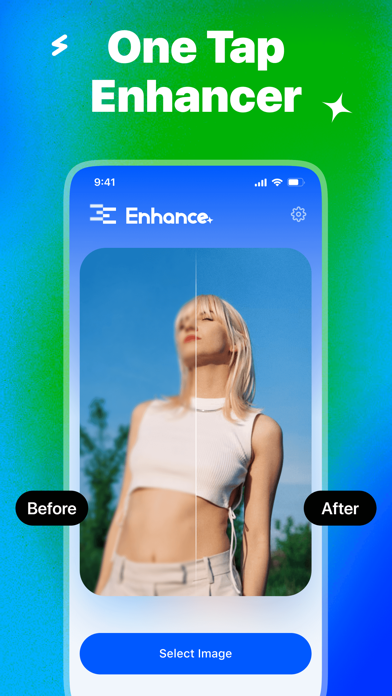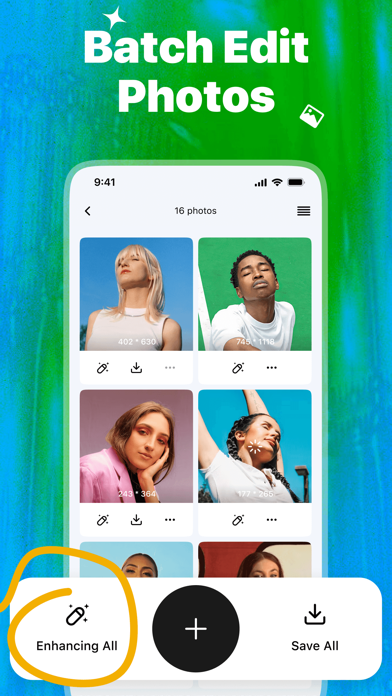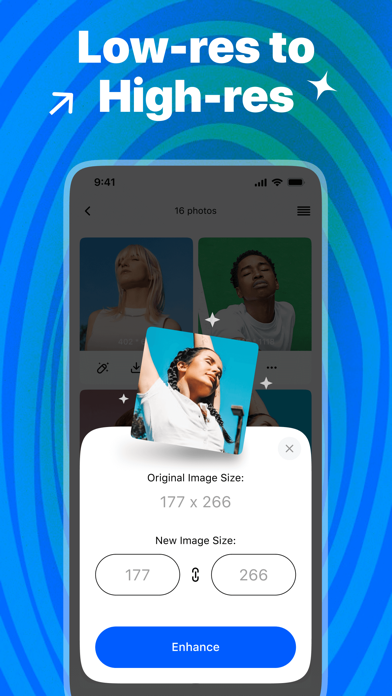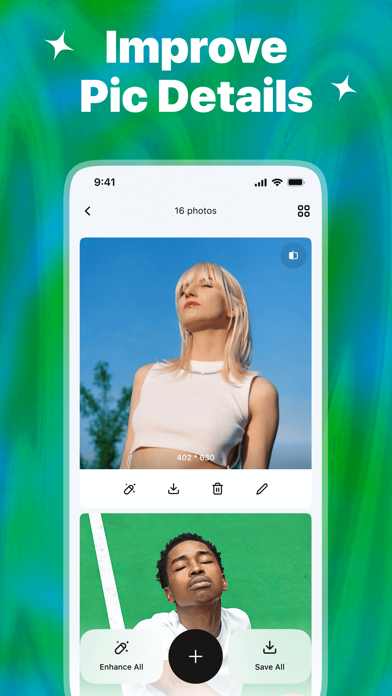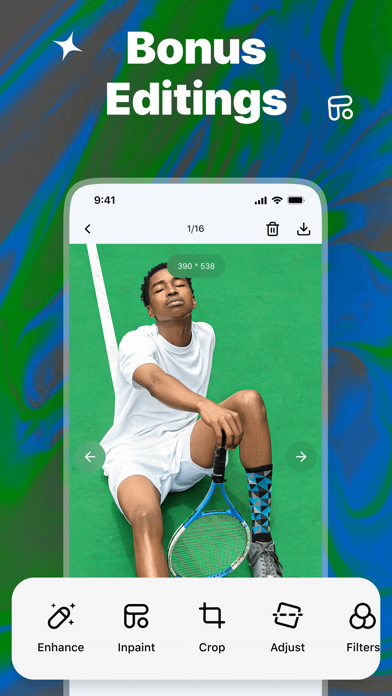Are small and blurry photos spoiling your precious memories captured by a phone camera? Fret not! AI Enhancer is a simple but powerful photo editor to enlarge and enhance images on your smartphone. This photo resizing app is designed to increase image resolution without ruining the original beauty.
AI Enhancer utilizes advanced algorithms to enlarge image size as you wish. Whether you want to make a picture bigger for creating a personalized gift, setting up as a pc wallpaper, printing on a product, you can achieve cool results with just one tap. It boosts image resolution up to 2x by default and also allows you to customize the new image size.
The simple workflow, one-tap enhancing feature, and batch pro mode all make it easy for everyone who wants to fix blurry photos and get a larger & sharper & clearer image. It also provides extra tools to improve your editing experience, such as Crop, Adjust, Mask, Filters, and more.
AI Enhancer Key Takeaways:
**** Main Features ****
1. AI Upscaling
It uses AI technology to enlarge your images to any size as you wish. Bring out intricate details and improve the overall clarity of your images.
2. Batch Photo Enhancing
It allows you to enhance your photos quickly in batch mode. You can upload multiple images for enhancement at once. This cool feature enables you to save time in editing.
3. Flexible Upscaling Levels
Unlike some tools that ask you to choose specific upscaling options, This app gives you full control of photo enhancement. You can enlarge the image to any size you wish!
4. Upscale Photo Compositions
You can create an image usable in larger formats. Whether you need a bigger logo for a poster or make a piece of digital art stretch over a fifteen-foot canvas, this AI editor can become your reliable tool.
5. Quick & Precise Results
Witness instant improvements with quick and precise results. Enjoy a smooth and efficient process of photo resizing without sacrificing quality.
6. Watermark-free Tool
Export watermark-free photo enhancements. Give you the freedom to share your photos on any platform or easily integrate them into any other design work.
**** How to Use AI Enhancer ****
1. Choose a photo by tapping "Select Photo."
2. Click "Enhance" under the picture to adjust the new image size.
3. Enter the desired resolution in the box.
4. Press "Enhance" and let AI do its thing.
5. Save the improved image or use additional tools for further editing.
**** AI Enhancer is Perfect for These Applications! ****
Create eye-catching posters with big logos that grab attention.
Turn your digital art into gallery-worthy pieces by making them fit large canvases.
Get high-res images ready for printing on banners, billboards, or promotional materials.
Make images look amazing on big screens by upscaling them to a larger size.
Help creative projects by enhancing images for artistic installations or exhibitions.
Ready to increase image resolution on your smartphone for free? Download AI Enhancer and let this AI work its magic. Enjoy a clear and crisp photo in a larger view!
If you need any help or want to report a bug, feel free to drop an email to
[email protected].
Also, join our discord to enjoy more tips and news about photo enhancement:
https://discord.com/invite/WfDKc58teP?ref=imglarger.com
Privacy Policy: https://imgupscaler.com/privacy-policy
Terms of service: https://imgupscaler.com/terms