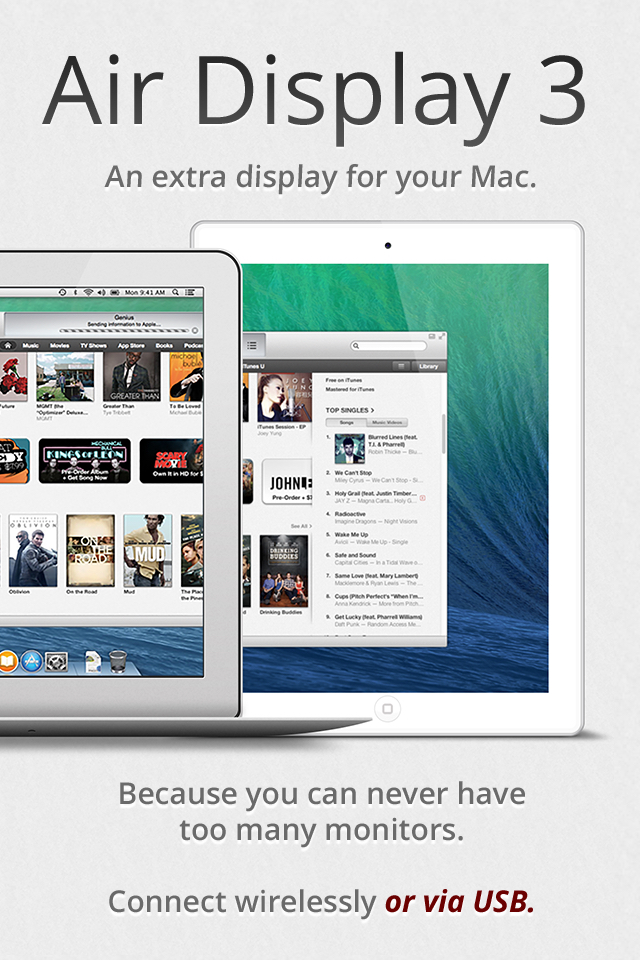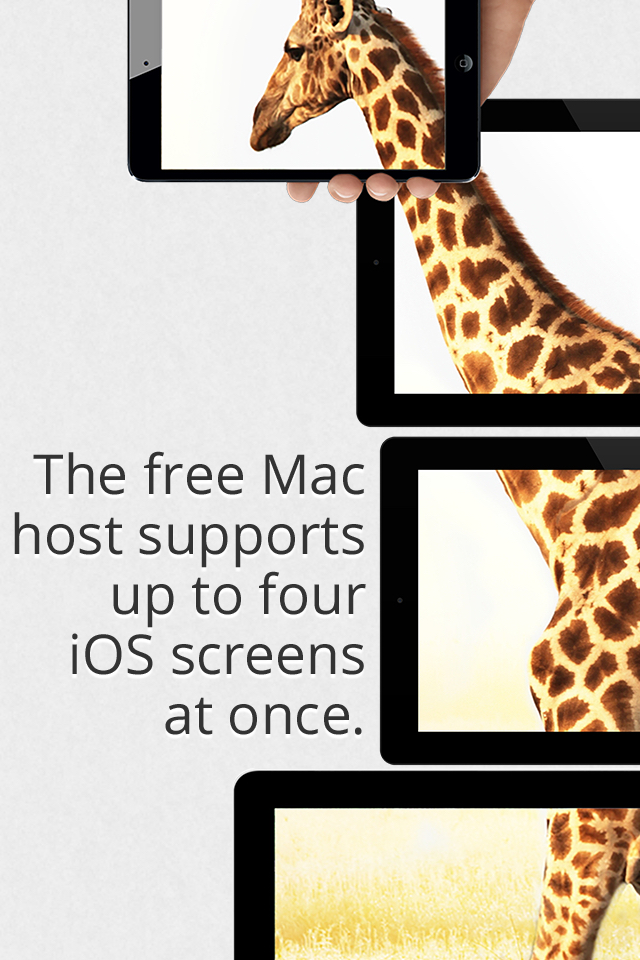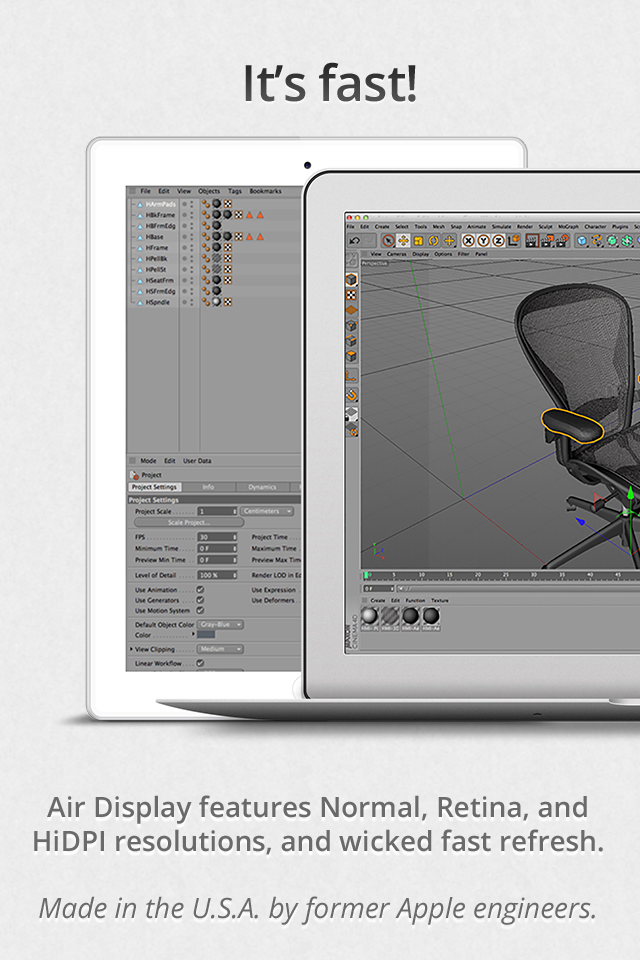Описание
Air Display turns your iOS screen into a wireless (or wired) display for your Mac.
“Whether you’re a MacBook owner with an occasionally need to expand the desktop while on the road or a Mac Pro user who can never have enough screens, Air Display 3 is a cost-effective way to add up to four displays using devices you already own.” —Macworld
“You have a bunch of different options to turn your iPad into a second display, but we prefer Air Display as the easiest option.” — Lifehacker
Increase your productivity with extra screen real estate, or mirror your Mac computer display to your iOS device. (Sorry Windows users, Air Display is just for Macs.)
For best results, connect via USB for buttery smooth graphics performance.
Air Display has two components: this iOS app and a separate free host app that you install on your Mac.
KEY FEATURES
Wi-Fi or USB — You can connect wirelessly. And for even faster, more reliable performance, you can connect your iOS device and Mac via the USB charging cable.
Pressure Sensitivity — Use an Apple Pencil, a third-party pressure-sensitive pen, or even your finger to draw or paint into pressure-aware Mac apps like Photoshop and Motion.
Teleprompter Mode — Air Display can flip your screen horizontally or vertically for use with a teleprompter.
Pinch Zoom — Zoom in to magnify the screen. This is especially useful when drawing or painting details.
Multiple Monitors — Air Display connects up to 4 iPads simultaneously for powerful multi-monitor configurations.
HiDPI — Choose Normal, Retina, or HiDPI resolution to suit your taste.
Keyboard — Type using Air Display's built-in keyboard or any Bluetooth keyboard.
Touch Gestures — You can control your Mac with intuitive iOS gestures: tap or drag to operate the mouse or tap with two fingers to right-click.
SYSTEM REQUIREMENTS
• Host: macOS 10.8 and above (macOS 10.13.4–10.13.6 is not supported), but latest features require a host on 10.10+
• Windows is not supported
• For wired connection: Lightning-to-USB or USB-C charging cable
• For wireless connection: both Mac and iOS device(s) must be on the same Wi-Fi network
RAVING PRESS
— 7 Must-Have Productivity Apps for iPad, ZDNet
— 50 Must-Have iPad Apps, TIME
— App of the Week, Accounting Today
— 100 Best iPad Apps, PCMag.com
Скрыть
Показать больше...
“Whether you’re a MacBook owner with an occasionally need to expand the desktop while on the road or a Mac Pro user who can never have enough screens, Air Display 3 is a cost-effective way to add up to four displays using devices you already own.” —Macworld
“You have a bunch of different options to turn your iPad into a second display, but we prefer Air Display as the easiest option.” — Lifehacker
Increase your productivity with extra screen real estate, or mirror your Mac computer display to your iOS device. (Sorry Windows users, Air Display is just for Macs.)
For best results, connect via USB for buttery smooth graphics performance.
Air Display has two components: this iOS app and a separate free host app that you install on your Mac.
KEY FEATURES
Wi-Fi or USB — You can connect wirelessly. And for even faster, more reliable performance, you can connect your iOS device and Mac via the USB charging cable.
Pressure Sensitivity — Use an Apple Pencil, a third-party pressure-sensitive pen, or even your finger to draw or paint into pressure-aware Mac apps like Photoshop and Motion.
Teleprompter Mode — Air Display can flip your screen horizontally or vertically for use with a teleprompter.
Pinch Zoom — Zoom in to magnify the screen. This is especially useful when drawing or painting details.
Multiple Monitors — Air Display connects up to 4 iPads simultaneously for powerful multi-monitor configurations.
HiDPI — Choose Normal, Retina, or HiDPI resolution to suit your taste.
Keyboard — Type using Air Display's built-in keyboard or any Bluetooth keyboard.
Touch Gestures — You can control your Mac with intuitive iOS gestures: tap or drag to operate the mouse or tap with two fingers to right-click.
SYSTEM REQUIREMENTS
• Host: macOS 10.8 and above (macOS 10.13.4–10.13.6 is not supported), but latest features require a host on 10.10+
• Windows is not supported
• For wired connection: Lightning-to-USB or USB-C charging cable
• For wireless connection: both Mac and iOS device(s) must be on the same Wi-Fi network
RAVING PRESS
— 7 Must-Have Productivity Apps for iPad, ZDNet
— 50 Must-Have iPad Apps, TIME
— App of the Week, Accounting Today
— 100 Best iPad Apps, PCMag.com
Скриншоты
Air Display Частые Вопросы
-
Приложение Air Display бесплатное?
Да, Air Display полностью бесплатное и не содержит встроенных покупок или подписок.
-
Является ли Air Display фейковым или мошенническим?
Недостаточно отзывов для надежной оценки. Приложению нужно больше отзывов пользователей.
Спасибо за ваш голос -
Сколько стоит Air Display?
Приложение Air Display бесплатное.
-
Сколько зарабатывает Air Display?
Чтобы получить оценку дохода приложения Air Display и другие данные AppStore, вы можете зарегистрироваться на платформе мобильной аналитики AppTail.

Оценки пользователей
5 из 5
2 оценок в Чехия
5 star
2
4 star
0
3 star
0
2 star
0
1 star
0

История оценок
Air Display Отзывы Пользователей
Оценки

История позиций в топах
История рейтингов пока не доступна

Позиции в категории
|
Рейтинг
|
Категория
|
Позиция
|
|---|---|---|
|
Топ платных
|

|
132
|
|
Топ платных
|

|
140
|
|
Топ платных
|

|
170
|
|
Топ платных
|

|
176
|
|
Топ платных
|

|
196
|
Ключевые слова
Air Display Установки
30дн.Air Display Доход
30дн.Air Display Доходы и Загрузки
Получите ценные инсайты о производительности Air Display с помощью нашей аналитики.
Зарегистрируйтесь сейчас, чтобы получить доступ к статистика загрузок и доходов и многому другому.
Зарегистрируйтесь сейчас, чтобы получить доступ к статистика загрузок и доходов и многому другому.
Информация о приложении
- Категория
- Utilities
- Разработчик
- Avatron
- Языки
- English, French, German, Italian, Japanese, Chinese, Spanish
- Последнее обновление
- 3.4.4 (4 года назад )
- Выпущено
- Feb 26, 2015 (9 лет назад )
- Также доступно в
- Соединенные Штаты , Великобритания , Германия , Канада , Франция , Мексика , Австралия , Италия , Бразилия , Чили , Япония , Швейцария , Нидерланды , Колумбия , Норвегия , Южно-Африканская Республика , Новая Зеландия , Филиппины , Сингапур , Испания , Китай , Индонезия , Республика Корея , Малайзия , Греция , Польша , Перу , Индия , Таиланд , Венгрия , Ирландия , Бельгия , ОАЭ , Украина , Швеция , Португалия , Чехия , Доминиканская Республика , Израиль , Египет , Эквадор , Тайвань , Финляндия , Словения , Австрия , Саудовская Аравия , Дания , Кувейт , Казахстан , Вьетнам , Аргентина , Ливан , Мадагаскар , Турция , Тунис , Кипр , Нигерия , Алжир , Беларусь , Румыния , Непал , Гонконг (САР) , Пакистан , Азербайджан
- Обновлено
- 2 недели назад
This page includes copyrighted content from third parties, shared solely for commentary and research in accordance with fair use under applicable copyright laws. All trademarks, including product, service, and company names or logos, remain the property of their respective owners. Their use here falls under nominative fair use as outlined by trademark laws and does not suggest any affiliation with or endorsement by the trademark holders.
AppTail.