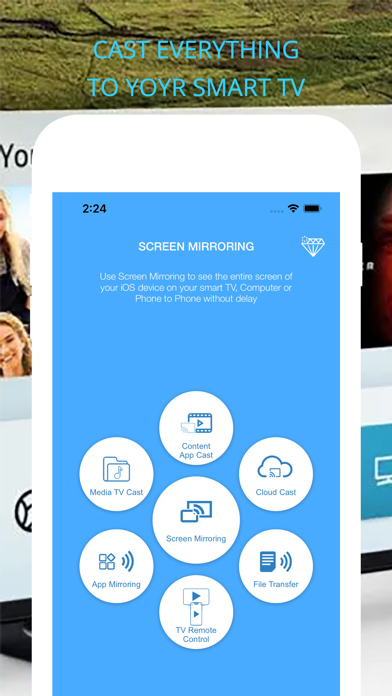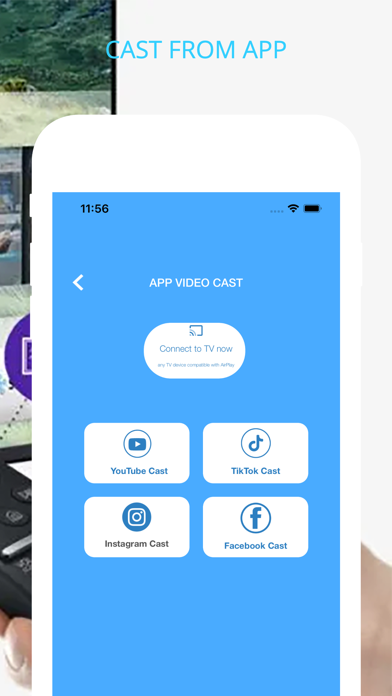Приложение временно недоступно

Описание
AllShare For Smart TV is a Screen Mirroring app receiver that allows you to wirelessly display your phone screen on your TV Device or Other device. It scans and mirrors your phone or tab's screen on smart TV/Display or other device in same network.
Mirror your device on a big screen without wires or complicated setups. Play games,Demo apps or Present on the big screen from your phone. Screen mirroring should support Wireless Display and TV must be connected to Wi-Fi network, same as your phone.
AllShare For Smart TV is able to play videos, music, photos, etc in smartphone with any devices (smartphone, smartTV, laptop, tablet, etc) anywhere. What's more, it is the most reliable and suitable screen mirroring app for TV/Box.
Major features:
Mirroring of Screen for other Devices.
Easy to use.
Mirror/cast from your phone to any devices simultaneously.
Stream from a home media server.
HD quality.
Playback of phone device's media content.
Slideshow of photos, images and videos from your phone.
Showcase apps/games on TV.
Playback of YouTube free content from iphone/ipad device to TV.
Resize and move the mirroring/casting window in the App view.
Works with all Smart TVs.
Play music, videos, and view photos from your phone.
Share game screen while playing games on your phone.
And many more features waiting for you to discover.
HOW TO USE:
- Connect your iPhone/iPad to the same WiFi network with your smart TV
- Open the app and select your smart TV
- Accept the connection if your smart TV requires
- Select the features to cast your media or mirror iPhone/iPad screen
- When you want to stop mirroring, tap on the top red bar of your iPhone/iPad
SUBSCRIPTION AND AUTO-RENEWAL INFO :
Subscribe to get unlimited access to ALL of the app’s features.
Subscription plans are in 3 options:
Monthly for $2.99
Yearly for $5.99 after 3-Day Free Trial
Lifetime (one time purchase) for $7.99
Your payment will be charged to your iTunes Account as soon as you confirm your purchase.
You can manage your subscriptions and turn off auto-renewal from your Account Settings after the purchase.
Your subscription will renew automatically, unless you turn off auto-renew at least 24 hours before the end of the current period.
The cost of renewal will be charged to your account in the 24 hours prior to the end of the current period.
You can manage and cancel your subscription by going to your account settings in the App Store – but seriously, you won’t want to.
When canceling a subscription, your subscription will stay active until the end of the period. Auto-renewal will be disabled, but the current subscription will not be refunded.
Any unused portion of a free trial period will be forfeited when purchasing a subscription.
Privacy Policy: https://airscreen.web.app/NejiNiran/privacy.html
Terms of Use: https://airscreen.web.app/NejiNiran/terms.html
Скрыть
Показать больше...
Mirror your device on a big screen without wires or complicated setups. Play games,Demo apps or Present on the big screen from your phone. Screen mirroring should support Wireless Display and TV must be connected to Wi-Fi network, same as your phone.
AllShare For Smart TV is able to play videos, music, photos, etc in smartphone with any devices (smartphone, smartTV, laptop, tablet, etc) anywhere. What's more, it is the most reliable and suitable screen mirroring app for TV/Box.
Major features:
Mirroring of Screen for other Devices.
Easy to use.
Mirror/cast from your phone to any devices simultaneously.
Stream from a home media server.
HD quality.
Playback of phone device's media content.
Slideshow of photos, images and videos from your phone.
Showcase apps/games on TV.
Playback of YouTube free content from iphone/ipad device to TV.
Resize and move the mirroring/casting window in the App view.
Works with all Smart TVs.
Play music, videos, and view photos from your phone.
Share game screen while playing games on your phone.
And many more features waiting for you to discover.
HOW TO USE:
- Connect your iPhone/iPad to the same WiFi network with your smart TV
- Open the app and select your smart TV
- Accept the connection if your smart TV requires
- Select the features to cast your media or mirror iPhone/iPad screen
- When you want to stop mirroring, tap on the top red bar of your iPhone/iPad
SUBSCRIPTION AND AUTO-RENEWAL INFO :
Subscribe to get unlimited access to ALL of the app’s features.
Subscription plans are in 3 options:
Monthly for $2.99
Yearly for $5.99 after 3-Day Free Trial
Lifetime (one time purchase) for $7.99
Your payment will be charged to your iTunes Account as soon as you confirm your purchase.
You can manage your subscriptions and turn off auto-renewal from your Account Settings after the purchase.
Your subscription will renew automatically, unless you turn off auto-renew at least 24 hours before the end of the current period.
The cost of renewal will be charged to your account in the 24 hours prior to the end of the current period.
You can manage and cancel your subscription by going to your account settings in the App Store – but seriously, you won’t want to.
When canceling a subscription, your subscription will stay active until the end of the period. Auto-renewal will be disabled, but the current subscription will not be refunded.
Any unused portion of a free trial period will be forfeited when purchasing a subscription.
Privacy Policy: https://airscreen.web.app/NejiNiran/privacy.html
Terms of Use: https://airscreen.web.app/NejiNiran/terms.html
Скриншоты
AllShare Cast ᅠ Частые Вопросы
-
Приложение AllShare Cast ᅠ бесплатное?
Да, AllShare Cast ᅠ полностью бесплатное и не содержит встроенных покупок или подписок.
-
Является ли AllShare Cast ᅠ фейковым или мошенническим?
Недостаточно отзывов для надежной оценки. Приложению нужно больше отзывов пользователей.
Спасибо за ваш голос -
Сколько стоит AllShare Cast ᅠ?
Приложение AllShare Cast ᅠ бесплатное.
-
Сколько зарабатывает AllShare Cast ᅠ?
Чтобы получить оценку дохода приложения AllShare Cast ᅠ и другие данные AppStore, вы можете зарегистрироваться на платформе мобильной аналитики AppTail.

Оценки пользователей
Приложение еще не оценено в Ирландия.

История оценок
AllShare Cast ᅠ Отзывы Пользователей
Нет отзывов в Ирландия
Приложение пока не имеет отзывов в Ирландия.
AllShare Cast ᅠ Установки
30дн.AllShare Cast ᅠ Доход
30дн.AllShare Cast ᅠ Доходы и Загрузки
Получите ценные инсайты о производительности AllShare Cast ᅠ с помощью нашей аналитики.
Зарегистрируйтесь сейчас, чтобы получить доступ к статистика загрузок и доходов и многому другому.
Зарегистрируйтесь сейчас, чтобы получить доступ к статистика загрузок и доходов и многому другому.
Информация о приложении
- Категория
- Entertainment
- Разработчик
- Unknown
- Языки
- English
- Последнее обновление
- 1.2 (2 года назад )
- Выпущено
- Oct 25, 2022 (2 года назад )
- Также доступно в
- Соединенные Штаты , Украина , Франция , Таиланд , Румыния , Тайвань , Филиппины , Перу , Новая Зеландия , Норвегия , Нигерия , Мексика , Италия , Ирландия , Финляндия , Испания , Доминиканская Республика , Дания , Чехия , Австралия , Китай , Чили , Швейцария , Канада , Беларусь , Южно-Африканская Республика , Россия , Португалия , Израиль , Алжир , Колумбия
- Обновлено
- 1 год назад
This page includes copyrighted content from third parties, shared solely for commentary and research in accordance with fair use under applicable copyright laws. All trademarks, including product, service, and company names or logos, remain the property of their respective owners. Their use here falls under nominative fair use as outlined by trademark laws and does not suggest any affiliation with or endorsement by the trademark holders.
AppTail.