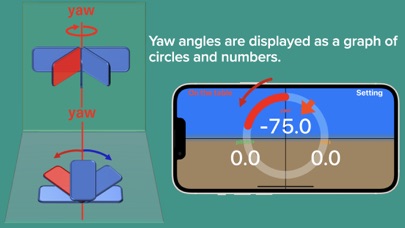Описание
INSTRUCTIONS
When the iphone is tilted, the tilt angle is displayed in the three axes of yaw, pitch, and roll.
Long-tap the number of an angle degree on the screen: The angle is set "On the ground" is displayed in the upper left corner of the screen.
Double-tap the number of an angle degree on the screen: The angle is reset and "On the table" is displayed in the upper left corner of the screen. Each time you double-tap, the angle is reset.
Long press the number of an angle degree on the screen to initialize the angle. The angle based on the ground is displayed. "On the ground" is displayed in the upper left corner of the screen.
Setting: You can set the angle notification function.
*Screen Description
On the ground: Default value. Displays the angle to the ground.
On the table: Displayed when the angle is reset.
Yaw: Rotation angle of the horizontal plane with the vertical axis. If the Angle Notification function is set to On, the angle will be displayed in red from ±2 degrees of the set angle. If Vibration is set to On, The angle is displayed in red letters with vibration.
Roll: Angle of rotation on the front-back axis. If the Angle Notification function is set to On, the angle will be notified in orange from ±2 degrees of the set angle. (If Vibration is turned on, The angle is displayed in orange letters with vibration.
Pitch: Angle of rotation on the left/right axis. If the Angle Notification function is set to On, the angle will be notified in green from ±2 degrees of the set angle. (If Vibration is turned on, The angle is displayed in green letters with vibration.
Tap the Stop button to stop the measurement; tap the Start button to resume measurement.
Tap the camera button on the screen to activate the camera for the live view screen.
Setting: Displays the angle set by the angle notification function on the Setting screen.When the toggle button is turned on, the color of the numbers changes from +/- 2 degrees of the set angle.If you turn on the Vibration and Sound buttons, you will be notified with vibration and sound .You can choose to display the angle as an integer or a decimal.
Note: The angle displayed is the angle detected by the gyro sensor of this iphone. To measure the angle accurately, use a calibrated angle meter or inclinometer instead of this application.
Скрыть
Показать больше...
When the iphone is tilted, the tilt angle is displayed in the three axes of yaw, pitch, and roll.
Long-tap the number of an angle degree on the screen: The angle is set "On the ground" is displayed in the upper left corner of the screen.
Double-tap the number of an angle degree on the screen: The angle is reset and "On the table" is displayed in the upper left corner of the screen. Each time you double-tap, the angle is reset.
Long press the number of an angle degree on the screen to initialize the angle. The angle based on the ground is displayed. "On the ground" is displayed in the upper left corner of the screen.
Setting: You can set the angle notification function.
*Screen Description
On the ground: Default value. Displays the angle to the ground.
On the table: Displayed when the angle is reset.
Yaw: Rotation angle of the horizontal plane with the vertical axis. If the Angle Notification function is set to On, the angle will be displayed in red from ±2 degrees of the set angle. If Vibration is set to On, The angle is displayed in red letters with vibration.
Roll: Angle of rotation on the front-back axis. If the Angle Notification function is set to On, the angle will be notified in orange from ±2 degrees of the set angle. (If Vibration is turned on, The angle is displayed in orange letters with vibration.
Pitch: Angle of rotation on the left/right axis. If the Angle Notification function is set to On, the angle will be notified in green from ±2 degrees of the set angle. (If Vibration is turned on, The angle is displayed in green letters with vibration.
Tap the Stop button to stop the measurement; tap the Start button to resume measurement.
Tap the camera button on the screen to activate the camera for the live view screen.
Setting: Displays the angle set by the angle notification function on the Setting screen.When the toggle button is turned on, the color of the numbers changes from +/- 2 degrees of the set angle.If you turn on the Vibration and Sound buttons, you will be notified with vibration and sound .You can choose to display the angle as an integer or a decimal.
Note: The angle displayed is the angle detected by the gyro sensor of this iphone. To measure the angle accurately, use a calibrated angle meter or inclinometer instead of this application.
Скриншоты
Angle Guide Частые Вопросы
-
Приложение Angle Guide бесплатное?
Да, Angle Guide полностью бесплатное и не содержит встроенных покупок или подписок.
-
Является ли Angle Guide фейковым или мошенническим?
Недостаточно отзывов для надежной оценки. Приложению нужно больше отзывов пользователей.
Спасибо за ваш голос -
Сколько стоит Angle Guide?
Приложение Angle Guide бесплатное.
-
Сколько зарабатывает Angle Guide?
Чтобы получить оценку дохода приложения Angle Guide и другие данные AppStore, вы можете зарегистрироваться на платформе мобильной аналитики AppTail.

Оценки пользователей
Приложение еще не оценено в Чили.

История оценок
Angle Guide Отзывы Пользователей
Оценки

История позиций в топах
История рейтингов пока не доступна

Позиции в категории
Приложение еще не было в топах
Ключевые слова
Angle Guide Конкуренты
| Name | Скачивания (30d) | Ежемесячный доход | Отзывы | Оценки | Последнее обновление | |
|---|---|---|---|---|---|---|
|
Angle Meter
|
Открыть
|
Открыть
|
0
|
|
1 год назад | |
|
70 Degree : Smart Protractor
Medición de ángulo creativo
|
Открыть
|
Открыть
|
0
|
|
11 месяцев назад | |
|
Randomizer & Calculator
Randomize anything.
|
Открыть
|
Открыть
|
0
|
|
1 год назад | |
|
SatCatcher parabólica Instalar
Antena Parabólica orientación
|
Открыть
|
Открыть
|
0
|
|
8 месяцев назад | |
|
landMeter Car
indicates car angles
|
Открыть
|
Открыть
|
0
|
|
9 месяцев назад | |
|
NexaGlobal
NexaGlobal
|
Открыть
|
Открыть
|
0
|
|
1 год назад | |
|
Angle Finder & Leveling Tool
Measure angles + Protractor
|
Открыть
|
Открыть
|
0
|
|
8 месяцев назад | |
|
Torque OBD 2 & Car Pro
OBD2,OBDII,ELM327 scan tools!
|
Открыть
|
Открыть
|
0
|
|
5 лет назад | |
|
Digital Japanese Clock
Reloj digital japonés
|
Открыть
|
Открыть
|
0
|
|
2 месяца назад | |
|
Angle Level - Precise Measure
Measure, save and share angles
|
Открыть
|
Открыть
|
0
|
|
1 год назад |
Angle Guide Установки
30дн.Angle Guide Доход
30дн.Angle Guide Доходы и Загрузки
Получите ценные инсайты о производительности Angle Guide с помощью нашей аналитики.
Зарегистрируйтесь сейчас, чтобы получить доступ к статистика загрузок и доходов и многому другому.
Зарегистрируйтесь сейчас, чтобы получить доступ к статистика загрузок и доходов и многому другому.
Информация о приложении
- Категория
- Utilities
- Разработчик
- Hideo Nose
- Языки
- English, Japanese
- Последнее обновление
- 2.0.2 (7 месяцев назад )
- Выпущено
- Oct 4, 2022 (2 года назад )
- Также доступно в
- Соединенные Штаты, Япония, Швеция, Ливан, Перу, Новая Зеландия, Норвегия, Нидерланды, Нигерия, Малайзия, Мексика, Пакистан, Казахстан, Кувейт, Республика Корея, Италия, Индия, Филиппины, Израиль, Польша, Португалия, Румыния, Россия, Саудовская Аравия, Сингапур, Таиланд, Турция, Тайвань, Украина, Вьетнам, Южно-Африканская Республика, Германия, Аргентина, Австрия, Австралия, Азербайджан, Бельгия, Болгария, Бразилия, Беларусь, Канада, Швейцария, Чили, Китай, Колумбия, Чехия, ОАЭ, Дания, Доминиканская Республика, Алжир, Эквадор, Египет, Испания, Финляндия, Франция, Великобритания, Греция, Гонконг (САР), Венгрия, Индонезия, Ирландия
- Обновлено
- 1 день назад
AppTail.