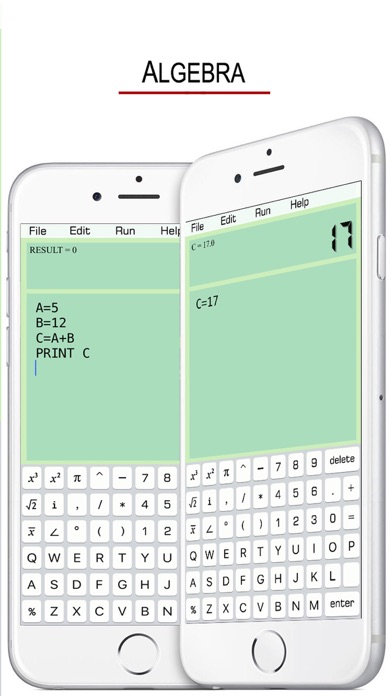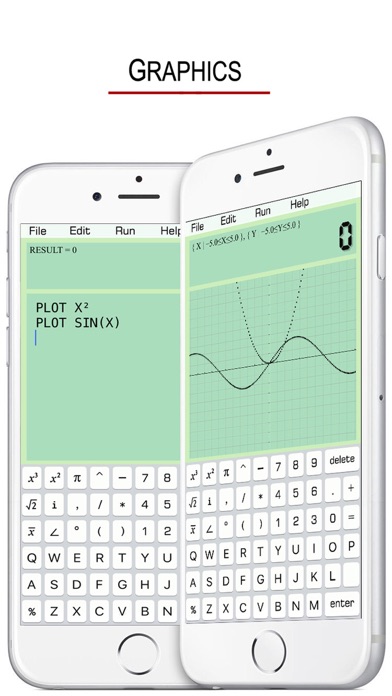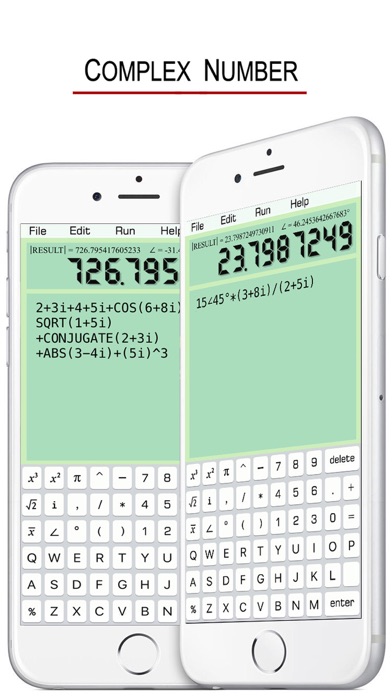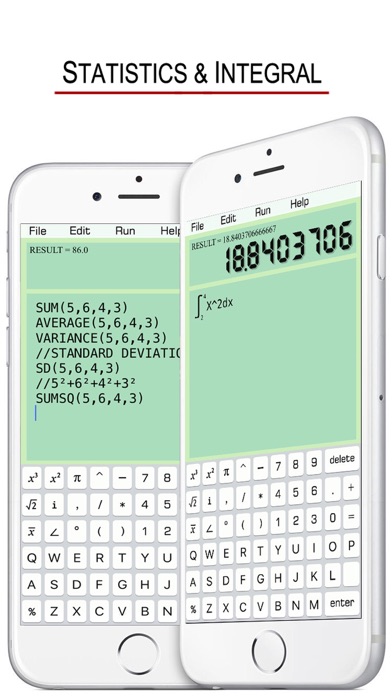Описание
DOING LONG CALCULATIONS IN NOTEBOOK !
GO BACK & CHANGE ERRORS EASILY !
JUST LIKE TYPE IN A TEXT FIELD !
COPY + CUT + PASTE
EDIT & SAVE CALCULATION HISTORY !
SCIENTIFIC & GRAPHIC CALCULATOR !
• It Supports the File Management !
- Create a file
- Save
- Open
- Delete
• Mathematical Functions:
SIN(X) : sine of x
COS(X) : cosine of x
TAN(X) : tangent of x
COT(X) : cotangent of x
ASIN(X) : arcsine of x
ACOS(X) : arccosine of x
ATAN(X) : arctangent of x
SINH(X) : hyperbolic sine
COSH(X) : hyperbolic cosine
TANH(X) : hyperbolic tangent
ASINH(X) : inverse hyperbolic sine
ACOSH(X) : inverse hyperbolic cosine
ATANH(X) : inverse hyperbolic tangent
SQRT(X) : square root of x
ABS(X) : absolute value of x
FCT(X) : x factorial
LOG(X,Y) : logarithm of y to base x
LN(X) : natural logarithm of x
LOG(X) : base-10 logarithm of x
LOG10(X) : base-10 logarithm of x
LOG2(X) : base-2 logarithm of x
EXP(X) : base-e exponential of x
ERF(X) : the error function of x
ERFC(X) : the complementary error function of x
ROUND(X) : integral nearest to x
CEIL(X) : the smallest integral that is not less than x
FLOOR(X) : the largest integral that is not greater than x
TGAMMA(X) : the gamma function of x
LGAMMA(X) : the natural logarithm of the absolute value of the gamma function of x
X^Y : y-th power of x
• Statistical functions:
SUM(a1,a2,a3,a4) : a1+a2+a3+a4
AVERAGE(a1,a2,a3,a4) : (a1+a2+a3+a4)÷4
VARIANCE(a1,a2,a3,a4) : variance
SD(...) : standard deviation
SUMSQ(...) : sum of squares
AD(...) : absolute deviation
CV(...) : coefficient of variation
SVARIANCE(...) : sample variance
SSD(...) : sample standard deviation
SCV(...) : sample coefficient of variance
• Help Manual:
“//” means a line comment or annotation.
A=2
B=3
C=A+B
Click “Run”, the screen shows:
C=5
If the line C=A+B is annotated ,
A=2
B=3
//C=A+B
Click “Run”, the screen shows:
B=3
- Variable Naming Rules:
Start with letters, and not involving keywords.
A, A1, B25, HAT (right)
PRINT1, COS (wrong)
- The Usage of PRINT:
A=10+5
B=10/5
PRITN A,B
Click “Run”, the screen shows:
A=15
B=2
Default variable name is RESULT , e.g.
16+5*6
Click “Run”, the screen shows:
RESULT=46
- Combination & Arrangement:
C(n,k) = n!/(k!(n-k)!)
A(n,k) = n!/(n-k)!
- Complex Number
When there is “i” or “∠” on the screen, it automatically enters Complex Number Calculation Mode.
e.g. X=3+4i or X=5∠53.1°
9 functions are available for the Mode.
SIN(X), COS(X), TAN(X)
COT(X), SINH(X), COSH(X)
SQRT(X), ABS(X), CONJUGATE(X)
- Integral
INTEGRAL X²,2,4
Default precision is 300 times of calculations. It can be more accurate, e.g. 500 times.
INTEGRAL X²,2,4,500
- Graphics
PLOT SIN(X)
PLOT X²
Default length = 10, width = 10. Specify the lenght = 20, width = 5. Then we have,
PLOT X²,20,5
Default dense is 150 points. It also can be customized, e.g. 200 points.
PLOT X²,20,5,200
Скрыть
Показать больше...
GO BACK & CHANGE ERRORS EASILY !
JUST LIKE TYPE IN A TEXT FIELD !
COPY + CUT + PASTE
EDIT & SAVE CALCULATION HISTORY !
SCIENTIFIC & GRAPHIC CALCULATOR !
• It Supports the File Management !
- Create a file
- Save
- Open
- Delete
• Mathematical Functions:
SIN(X) : sine of x
COS(X) : cosine of x
TAN(X) : tangent of x
COT(X) : cotangent of x
ASIN(X) : arcsine of x
ACOS(X) : arccosine of x
ATAN(X) : arctangent of x
SINH(X) : hyperbolic sine
COSH(X) : hyperbolic cosine
TANH(X) : hyperbolic tangent
ASINH(X) : inverse hyperbolic sine
ACOSH(X) : inverse hyperbolic cosine
ATANH(X) : inverse hyperbolic tangent
SQRT(X) : square root of x
ABS(X) : absolute value of x
FCT(X) : x factorial
LOG(X,Y) : logarithm of y to base x
LN(X) : natural logarithm of x
LOG(X) : base-10 logarithm of x
LOG10(X) : base-10 logarithm of x
LOG2(X) : base-2 logarithm of x
EXP(X) : base-e exponential of x
ERF(X) : the error function of x
ERFC(X) : the complementary error function of x
ROUND(X) : integral nearest to x
CEIL(X) : the smallest integral that is not less than x
FLOOR(X) : the largest integral that is not greater than x
TGAMMA(X) : the gamma function of x
LGAMMA(X) : the natural logarithm of the absolute value of the gamma function of x
X^Y : y-th power of x
• Statistical functions:
SUM(a1,a2,a3,a4) : a1+a2+a3+a4
AVERAGE(a1,a2,a3,a4) : (a1+a2+a3+a4)÷4
VARIANCE(a1,a2,a3,a4) : variance
SD(...) : standard deviation
SUMSQ(...) : sum of squares
AD(...) : absolute deviation
CV(...) : coefficient of variation
SVARIANCE(...) : sample variance
SSD(...) : sample standard deviation
SCV(...) : sample coefficient of variance
• Help Manual:
“//” means a line comment or annotation.
A=2
B=3
C=A+B
Click “Run”, the screen shows:
C=5
If the line C=A+B is annotated ,
A=2
B=3
//C=A+B
Click “Run”, the screen shows:
B=3
- Variable Naming Rules:
Start with letters, and not involving keywords.
A, A1, B25, HAT (right)
PRINT1, COS (wrong)
- The Usage of PRINT:
A=10+5
B=10/5
PRITN A,B
Click “Run”, the screen shows:
A=15
B=2
Default variable name is RESULT , e.g.
16+5*6
Click “Run”, the screen shows:
RESULT=46
- Combination & Arrangement:
C(n,k) = n!/(k!(n-k)!)
A(n,k) = n!/(n-k)!
- Complex Number
When there is “i” or “∠” on the screen, it automatically enters Complex Number Calculation Mode.
e.g. X=3+4i or X=5∠53.1°
9 functions are available for the Mode.
SIN(X), COS(X), TAN(X)
COT(X), SINH(X), COSH(X)
SQRT(X), ABS(X), CONJUGATE(X)
- Integral
INTEGRAL X²,2,4
Default precision is 300 times of calculations. It can be more accurate, e.g. 500 times.
INTEGRAL X²,2,4,500
- Graphics
PLOT SIN(X)
PLOT X²
Default length = 10, width = 10. Specify the lenght = 20, width = 5. Then we have,
PLOT X²,20,5
Default dense is 150 points. It also can be customized, e.g. 200 points.
PLOT X²,20,5,200
Скриншоты
Notebook Calculator Частые Вопросы
-
Приложение Notebook Calculator бесплатное?
Notebook Calculator не является бесплатным (стоимость составляет 2.99), однако оно не содержит встроенных покупок или подписок.
-
Является ли Notebook Calculator фейковым или мошенническим?
Недостаточно отзывов для надежной оценки. Приложению нужно больше отзывов пользователей.
Спасибо за ваш голос -
Сколько стоит Notebook Calculator?
Цена Notebook Calculator составляет 2.99.
-
Сколько зарабатывает Notebook Calculator?
Чтобы получить оценку дохода приложения Notebook Calculator и другие данные AppStore, вы можете зарегистрироваться на платформе мобильной аналитики AppTail.

Оценки пользователей
Приложение еще не оценено в Великобритания.

История оценок
Notebook Calculator Отзывы Пользователей
Нет отзывов в Великобритания
Приложение пока не имеет отзывов в Великобритания.
Оценки

История позиций в топах
История рейтингов пока не доступна

Позиции в категории
|
Рейтинг
|
Категория
|
Позиция
|
|---|---|---|
|
Топ платных
|

|
339
|
可編輯編輯 Установки
30дн.可編輯編輯 Доход
30дн.Notebook Calculator Доходы и Загрузки
Получите ценные инсайты о производительности 可編輯編輯 с помощью нашей аналитики.
Зарегистрируйтесь сейчас, чтобы получить доступ к статистика загрузок и доходов и многому другому.
Зарегистрируйтесь сейчас, чтобы получить доступ к статистика загрузок и доходов и многому другому.
Информация о приложении
- Категория
- Utilities
- Разработчик
-
俊 姜
- Языки
- English
- Последнее обновление
- 1.2 (2 года назад )
- Выпущено
- Dec 5, 2016 (8 лет назад )
- Также доступно в
- Тайвань, Китай, Бразилия, Австрия, Казахстан, Хорватия, Венгрия, Индонезия, Ирландия, Израиль, Индия, Италия, Япония, Республика Корея, Кувейт, Перу, Ливан, Великобритания, Люксембург, Мексика, Малайзия, Нигерия, Нидерланды, Норвегия, Новая Зеландия, Чехия, Аргентина, Австралия, Азербайджан, Бельгия, Бруней, Беларусь, Канада, Швейцария, Чили, Колумбия, Гонконг (САР), Германия, Дания, Доминиканская Республика, Эквадор, Египет, Испания, Финляндия, Франция, ОАЭ, Греция
- Обновлено
- 2 недели назад
This page includes copyrighted content from third parties, shared solely for commentary and research in accordance with fair use under applicable copyright laws. All trademarks, including product, service, and company names or logos, remain the property of their respective owners. Their use here falls under nominative fair use as outlined by trademark laws and does not suggest any affiliation with or endorsement by the trademark holders.
AppTail.