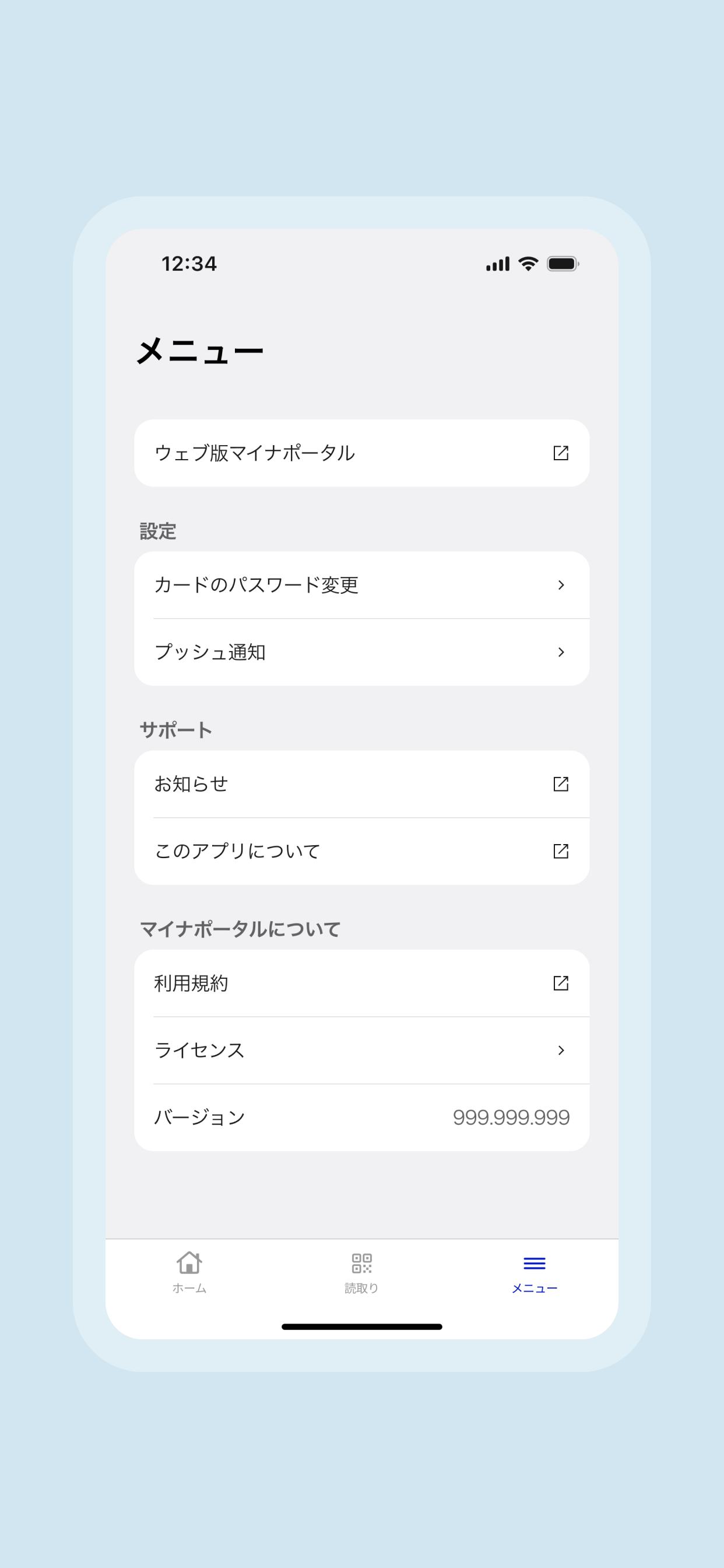I got it to work! - Nov 30, 2024
Watched some tutorials online. I don’t think it uses the camera, because you need to place your iPhone DIRECTLY ON TOP of the card. Haha. I didn’t know my iPhone could read my card like that. Anyway my iPhone 15 Pro Max acted like a card reader and “scanned” MyNumber Card right away. So I changed my one-star review to 5 stars. In short, the instructions on the app aren’t clear. 0 stars for unclear instructions. 5 stars for actually working. Don’t hover your phone over the card like you’re taking a picture. You must place your iPhone on top of the card (direct contact). I did put the top portion of my phone with the camera in the middle of the card. If the app does work for you, please leave a review telling people how to use it. I’m happy that I can see all my info now!