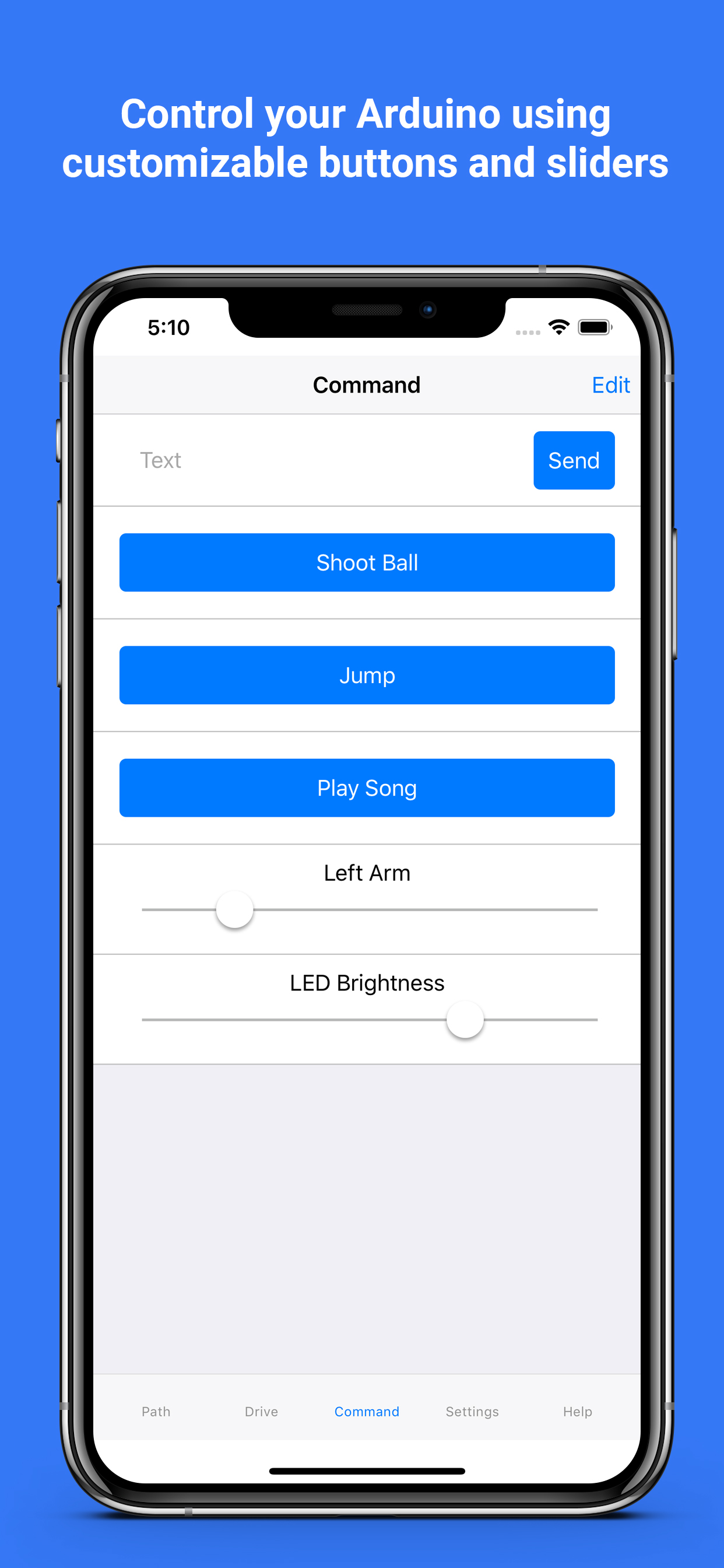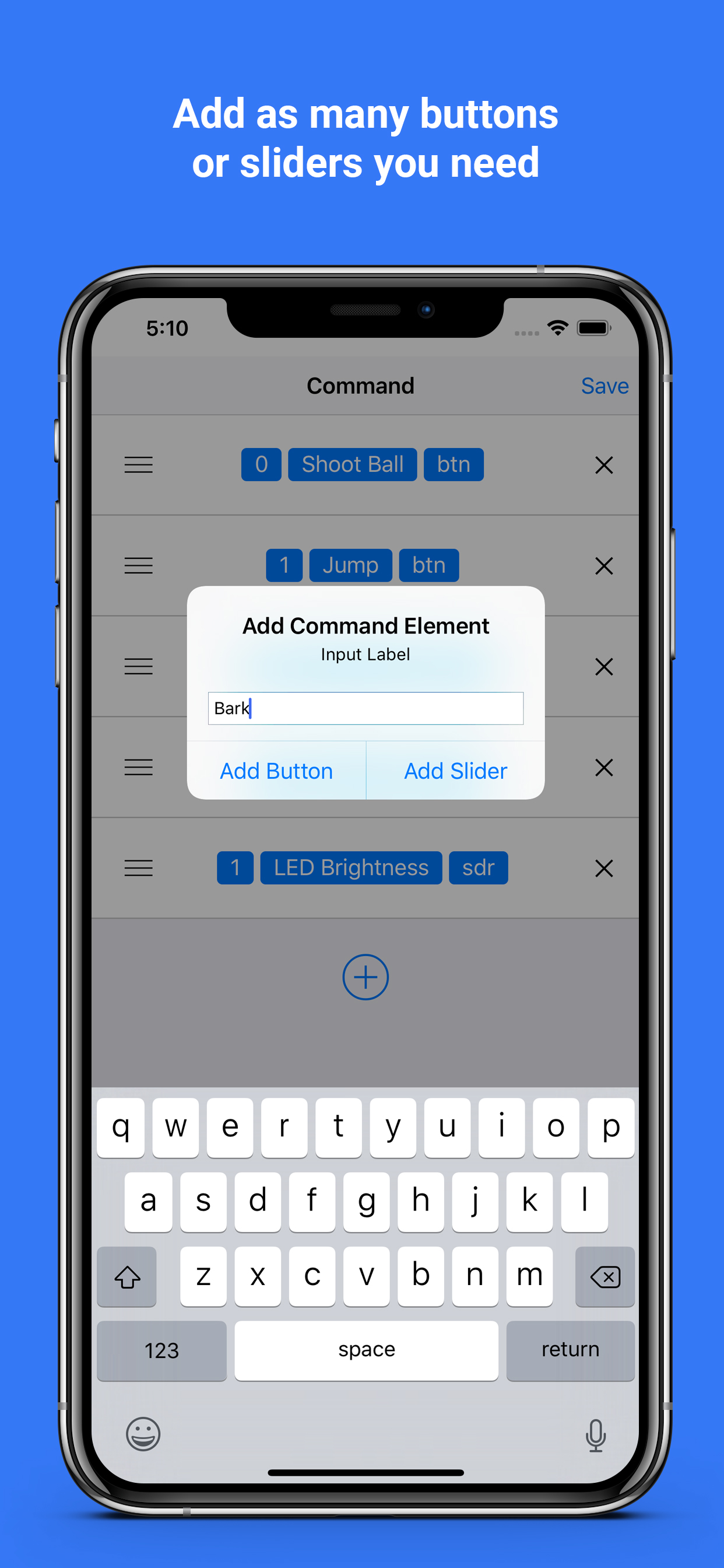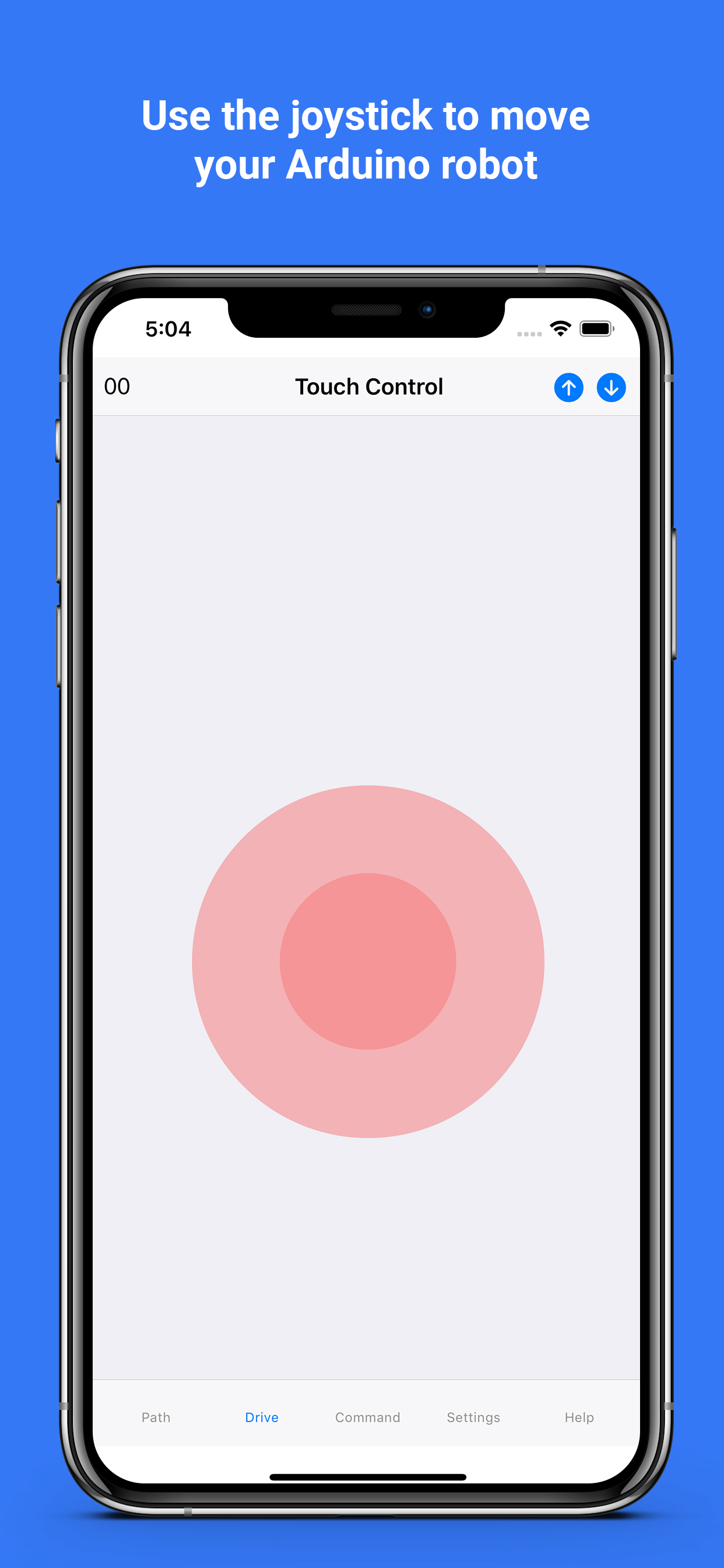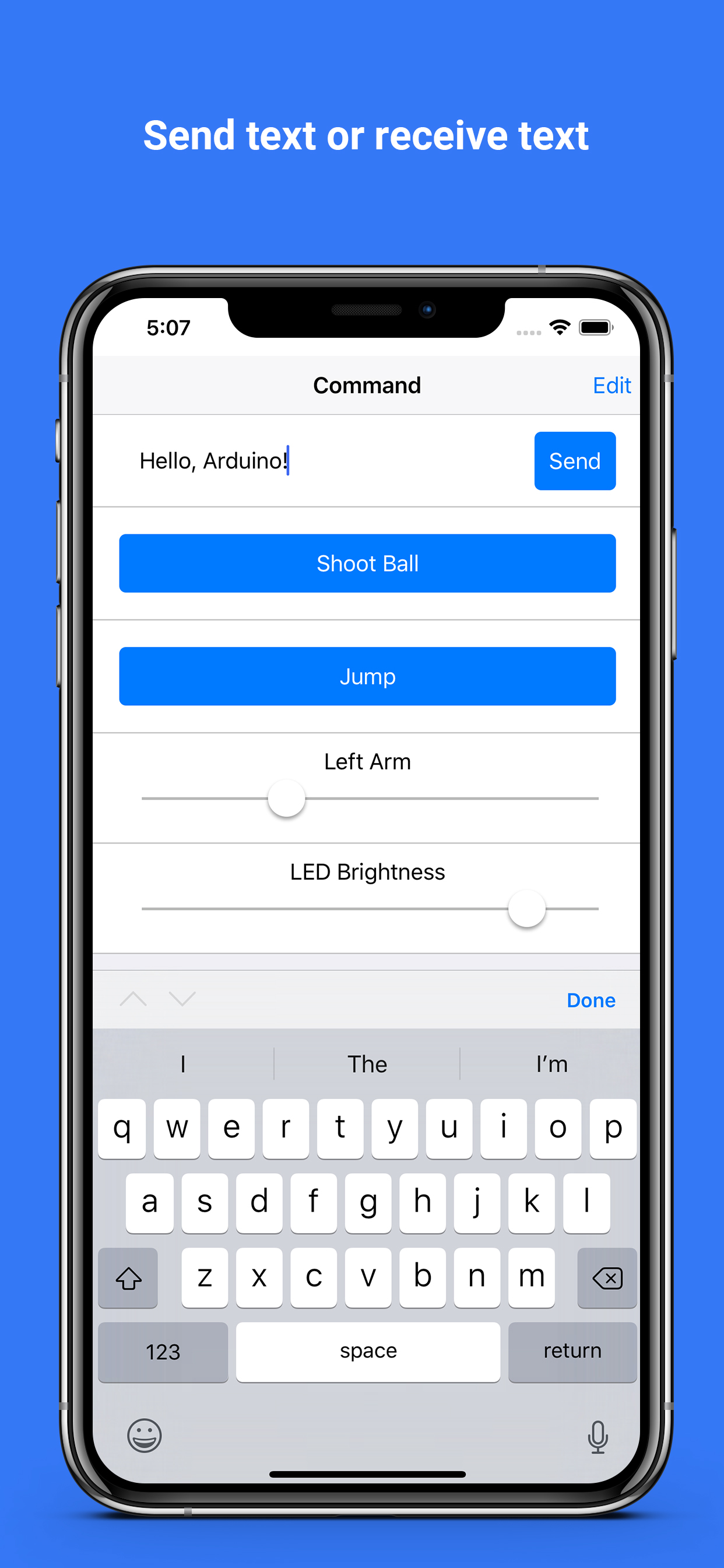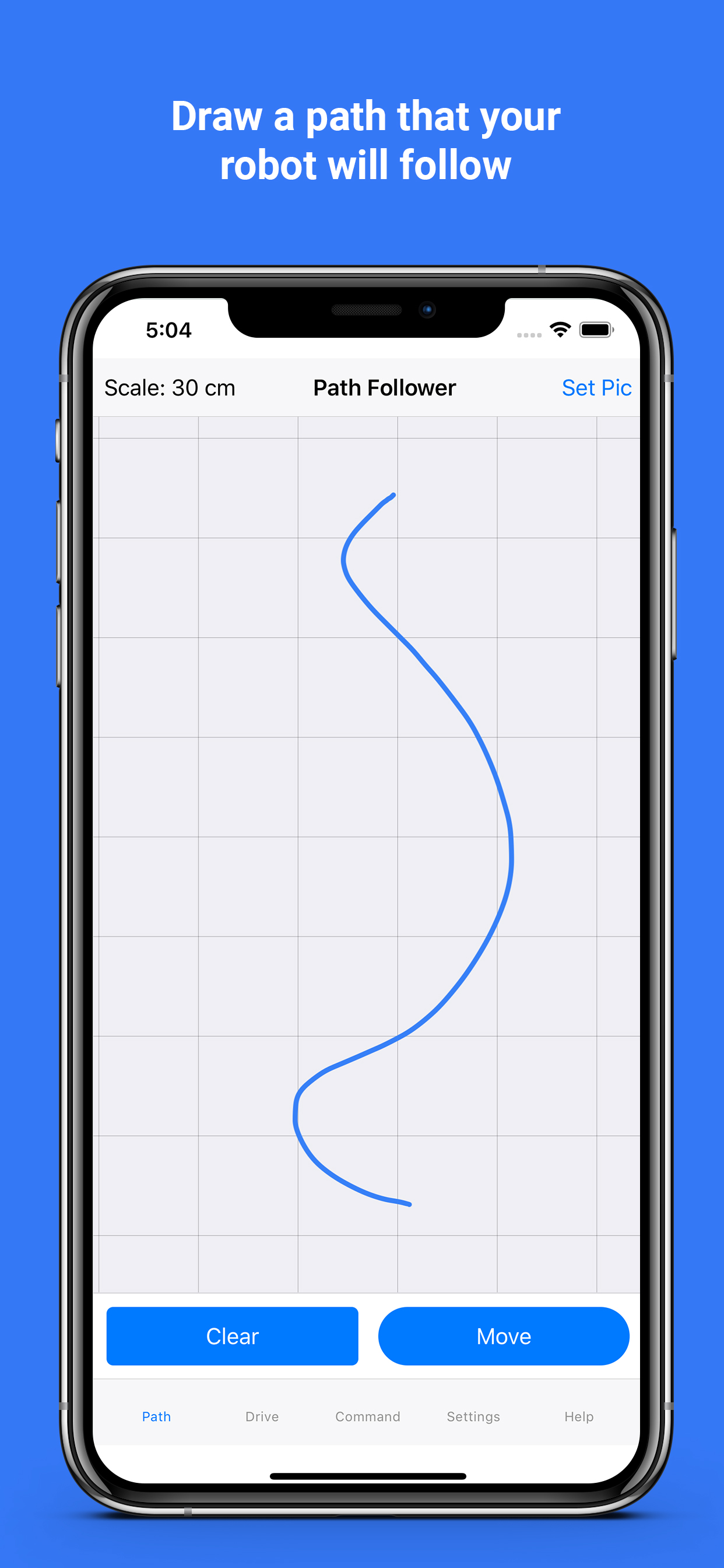Easy to implement
Works well, very easy to use. Wish-List though. 1: Would be nice if texts sent to phone would show when app is not actively visible. I.E. alarm alerts are not very useful if I have to be looking at the app itself to see them. (If even possible) 2: would be nice if I could rename buttons and sliders without having to recreate the entire list. 3: would be really cool if I could create a button that was a pull down/scroll list of variables to select from/send. I.E. select from a list colors for led strip. 4: auto reconnect BLE when back in range. (If even possible) If the above were true, it would be a great companion to many of my hardware products.