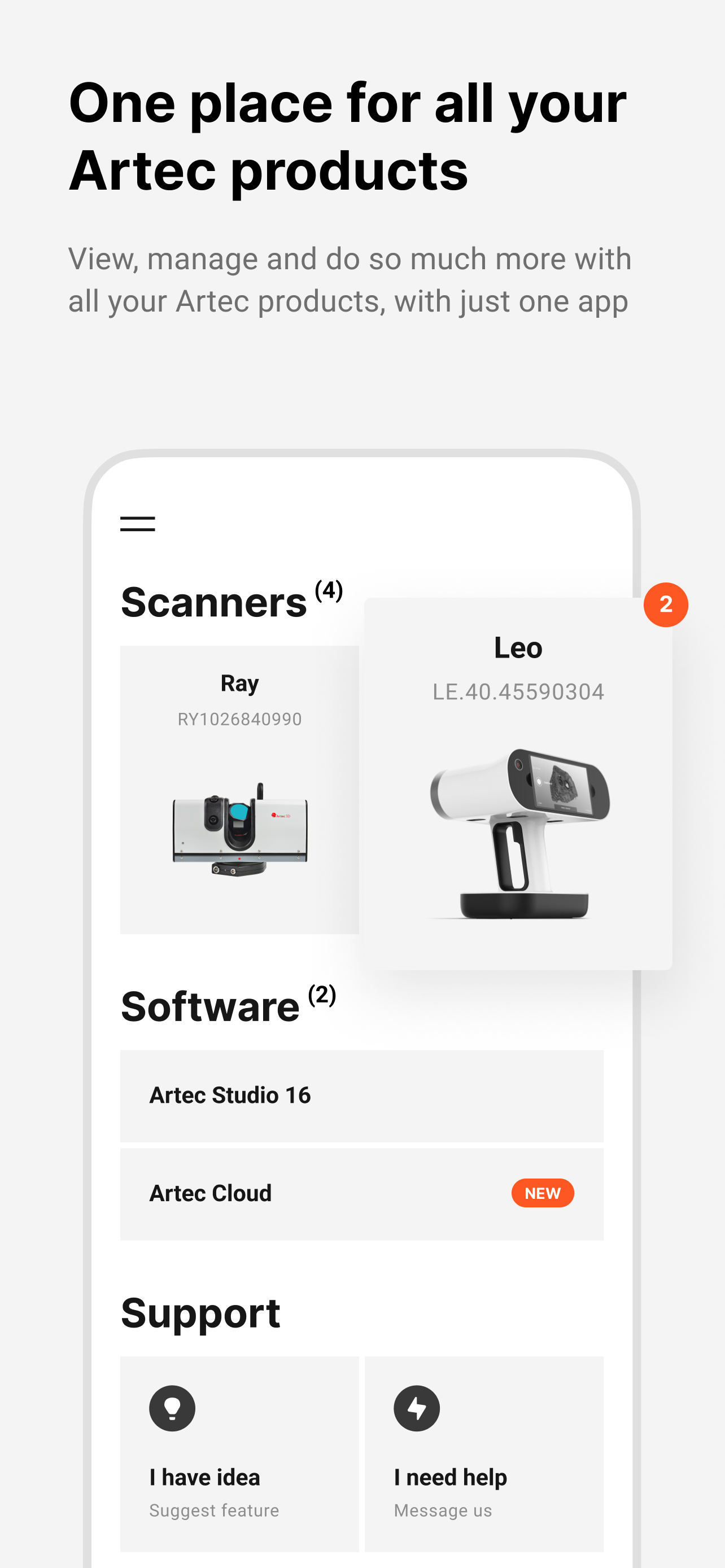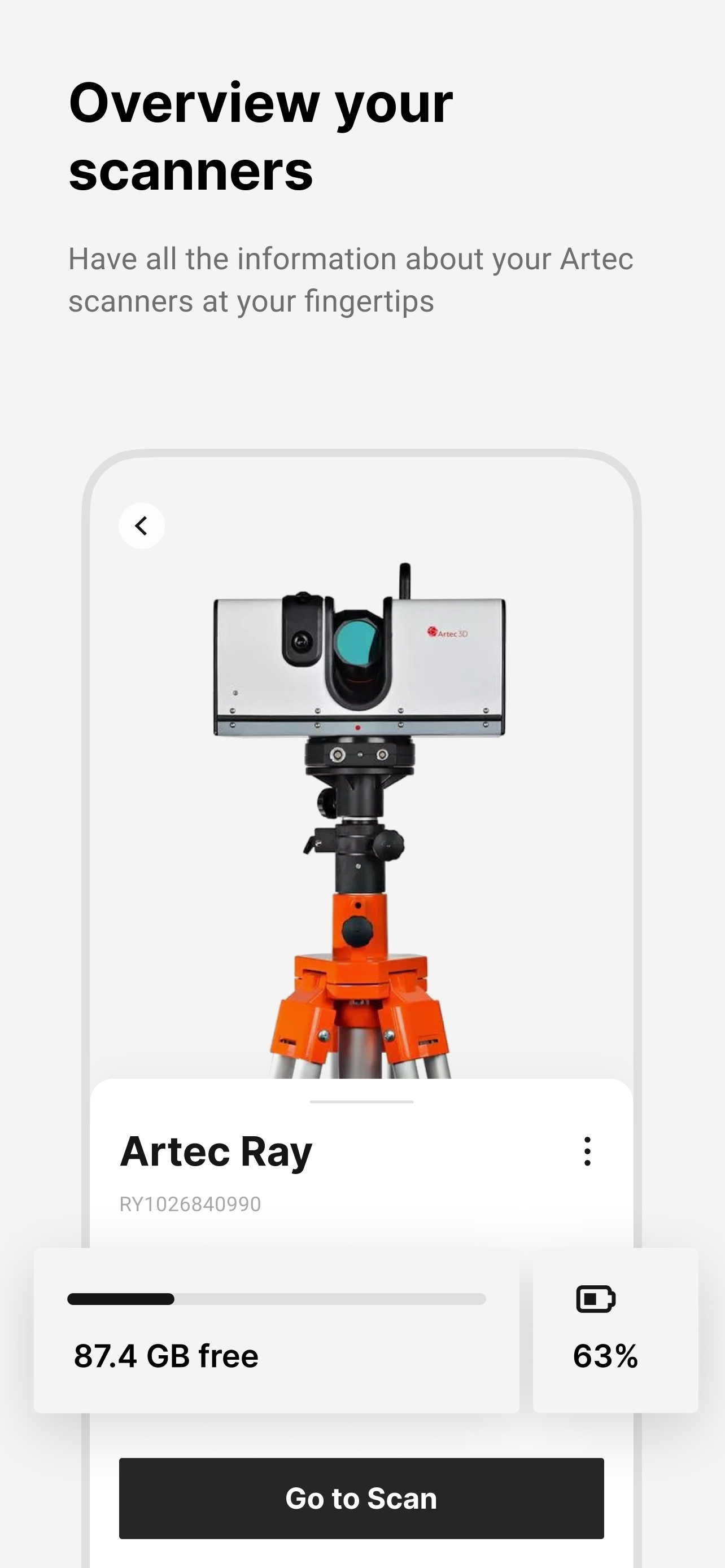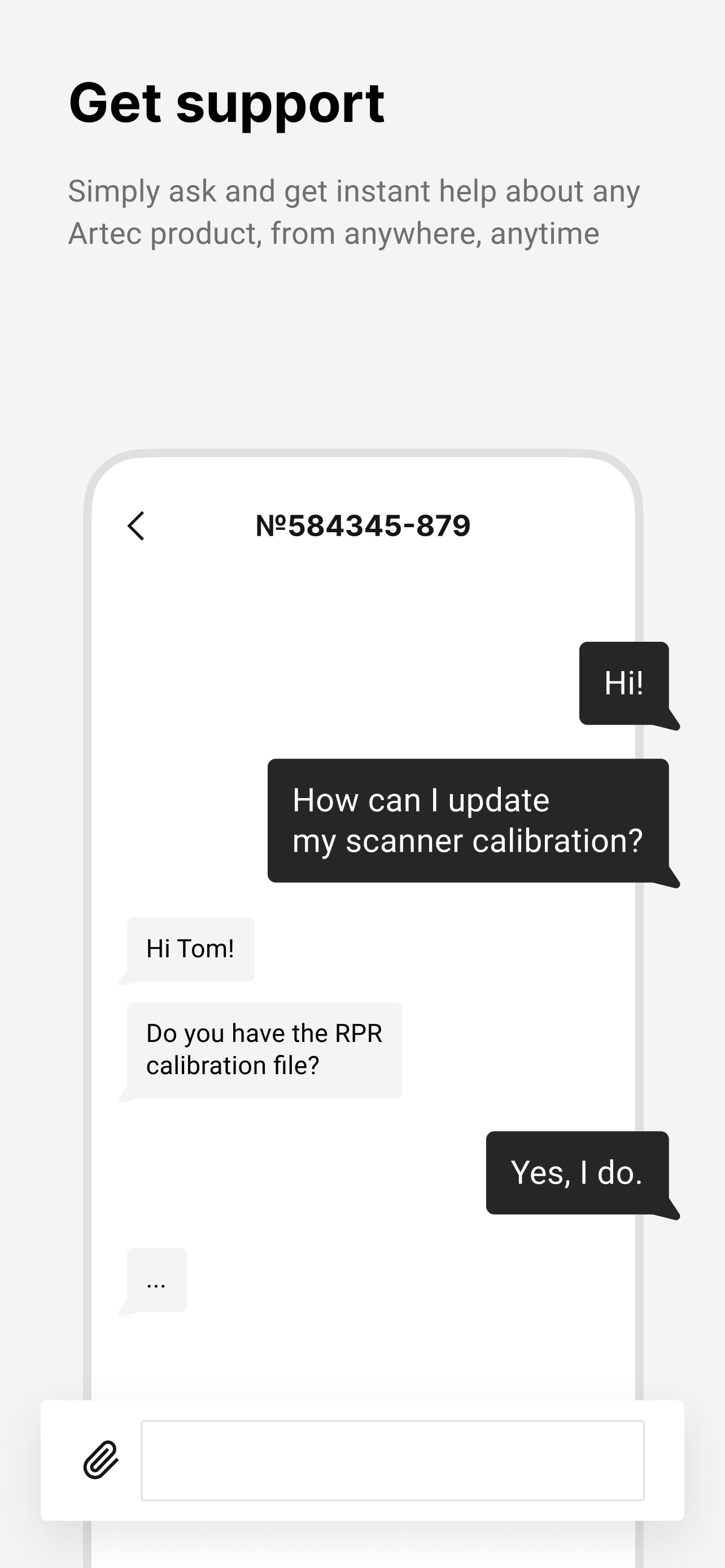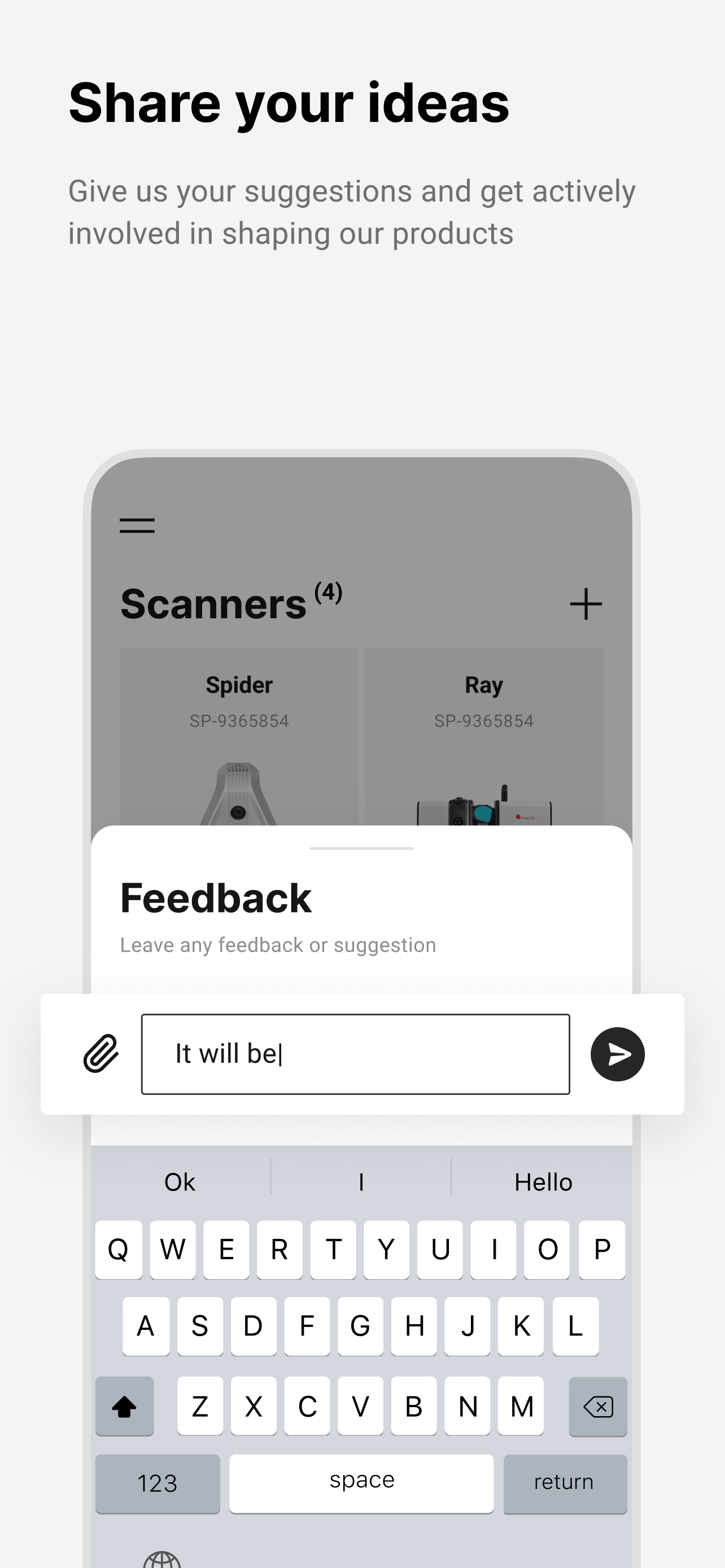Artec Remote
Разработчик:
Artec Group
Описание
The Artec Remote app is your go-to portable scanner controller, seamlessly connecting to your Artec Ray I or Ray II 3D scanner via WiFi. Simply tap to scan objects using any mobile device, whether it's a tablet or smartphone, and effortlessly save scans to the scanner's USB flash drive. Plus, easily manage all your Artec products, reach out for direct tech support, or share your suggestions.
MAIN FEATURES
For Ray II
The Artec Remote app serves as your essential companion for hassle-free scanning with the Ray II scanner. It allows users to establish an instant wireless connection with the scanner, start scanning with a single tap, and quickly preview the scans on their mobile device or tablet. Make full use of advanced optimization options, enabling you to customize scanner settings, adjust resolution, fine-tune image capturing and more, for optimal results. The app also conveniently reminds users about remaining memory and battery capacity before starting a scan.
New features for Ray II:
- View your scanning projects in detail
- Zoom in to explore and manipulate the created point clouds
Scanner settings optimized for Ray II:
- Position visual tracking
For Ray I
With your Ray I scanner, there’s plenty you can do, too:
- Capture high-precision 3D data from large objects or scenes
- Establish an instant connection with your scanner, either automatically or manually
- Adjust scan resolution
- Capture images while scanning
For all Artec 3D Scanners
For any Artec 3D scanner whether bought or rented, you can get specialized assistance and quick tips to enhance your scanning process.
- Monitor your scanner status, battery charge, and available disk space
- Reset your MyArtec password if needed
- View and manage all your Artec scanners and watch videos from Artec 3D dedicated to each specific scanner
- Access the full history of your Artec Studio licenses grouped according to version
- Create support requests and track them – either select a relevant ticket or simply add a new one!
- Directly send a message to tech support, whether it's a quick idea or detailed feedback
- Explore the interactive map feature to locate nearby Artec 3D partners across the globe
Скрыть
Показать больше...
MAIN FEATURES
For Ray II
The Artec Remote app serves as your essential companion for hassle-free scanning with the Ray II scanner. It allows users to establish an instant wireless connection with the scanner, start scanning with a single tap, and quickly preview the scans on their mobile device or tablet. Make full use of advanced optimization options, enabling you to customize scanner settings, adjust resolution, fine-tune image capturing and more, for optimal results. The app also conveniently reminds users about remaining memory and battery capacity before starting a scan.
New features for Ray II:
- View your scanning projects in detail
- Zoom in to explore and manipulate the created point clouds
Scanner settings optimized for Ray II:
- Position visual tracking
For Ray I
With your Ray I scanner, there’s plenty you can do, too:
- Capture high-precision 3D data from large objects or scenes
- Establish an instant connection with your scanner, either automatically or manually
- Adjust scan resolution
- Capture images while scanning
For all Artec 3D Scanners
For any Artec 3D scanner whether bought or rented, you can get specialized assistance and quick tips to enhance your scanning process.
- Monitor your scanner status, battery charge, and available disk space
- Reset your MyArtec password if needed
- View and manage all your Artec scanners and watch videos from Artec 3D dedicated to each specific scanner
- Access the full history of your Artec Studio licenses grouped according to version
- Create support requests and track them – either select a relevant ticket or simply add a new one!
- Directly send a message to tech support, whether it's a quick idea or detailed feedback
- Explore the interactive map feature to locate nearby Artec 3D partners across the globe
Скриншоты
Artec Remote Частые Вопросы
-
Приложение Artec Remote бесплатное?
Да, Artec Remote полностью бесплатное и не содержит встроенных покупок или подписок.
-
Является ли Artec Remote фейковым или мошенническим?
Недостаточно отзывов для надежной оценки. Приложению нужно больше отзывов пользователей.
Спасибо за ваш голос -
Сколько стоит Artec Remote?
Приложение Artec Remote бесплатное.
-
Сколько зарабатывает Artec Remote?
Чтобы получить оценку дохода приложения Artec Remote и другие данные AppStore, вы можете зарегистрироваться на платформе мобильной аналитики AppTail.

Оценки пользователей
Приложение еще не оценено в Доминиканская Республика.

История оценок
Artec Remote Отзывы Пользователей
Нет отзывов в Доминиканская Республика
Приложение пока не имеет отзывов в Доминиканская Республика.
Оценки

История позиций в топах
История рейтингов пока не доступна

Позиции в категории
Приложение еще не было в топах
Artec Remote Конкуренты
| Name | Скачивания (30d) | Ежемесячный доход | Отзывы | Оценки | Последнее обновление | |
|---|---|---|---|---|---|---|
|
ScanAce
Capture Reality - 3D Scanning
|
Открыть
|
Открыть
|
0
|
|
1 месяц назад | |
|
GhnXtend
N/A
|
Открыть
|
Открыть
|
0
|
|
1 год назад | |
|
MyURemote Universal Remote app
N/A
|
Открыть
|
Открыть
|
0
|
|
1 неделю назад | |
|
Command Target Companion
Command Target Shot Timer
|
Открыть
|
Открыть
|
0
|
|
2 года назад | |
|
Airsoft Shot Timer
|
Открыть
|
Открыть
|
0
|
|
3 года назад | |
|
ARUtility
Augmented Reality Locating
|
Открыть
|
Открыть
|
0
|
|
1 год назад | |
|
ALLUX2 Remote Control App
ALLUX2リモコンアプリ
|
Открыть
|
Открыть
|
0
|
|
6 дней назад | |
|
Senva Sync
Senva Device Configuration
|
Открыть
|
Открыть
|
0
|
|
7 месяцев назад | |
|
Murfreesboro Storage
Self Storage Management
|
Открыть
|
Открыть
|
0
|
|
1 год назад | |
|
OMEGA Scan
|
Открыть
|
Открыть
|
0
|
|
3 года назад |
Artec Remote Установки
30дн.Artec Remote Доход
30дн.Artec Remote Доходы и Загрузки
Получите ценные инсайты о производительности Artec Remote с помощью нашей аналитики.
Зарегистрируйтесь сейчас, чтобы получить доступ к статистика загрузок и доходов и многому другому.
Зарегистрируйтесь сейчас, чтобы получить доступ к статистика загрузок и доходов и многому другому.
Информация о приложении
- Категория
- Utilities
- Разработчик
- Artec Group
- Языки
- English, Russian
- Последнее обновление
- 3.1.0 (5 месяцев назад )
- Выпущено
- Nov 17, 2018 (6 лет назад )
- Также доступно в
- Соединенные Штаты , Португалия , Италия , Япония , Кувейт , Мексика , Нигерия , Новая Зеландия , Перу , Польша , Индия , Румыния , Саудовская Аравия , Швеция , Таиланд , Турция , Южно-Африканская Республика , Доминиканская Республика , Аргентина , Австрия , Австралия , Канада , Чили , Китай , Колумбия , ОАЭ , Алжир , Эквадор , Египет , Испания , Финляндия , Франция , Гонконг (САР) , Ирландия , Россия
- Обновлено
- 2 дня назад
This page includes copyrighted content from third parties, shared solely for commentary and research in accordance with fair use under applicable copyright laws. All trademarks, including product, service, and company names or logos, remain the property of their respective owners. Their use here falls under nominative fair use as outlined by trademark laws and does not suggest any affiliation with or endorsement by the trademark holders.
AppTail.