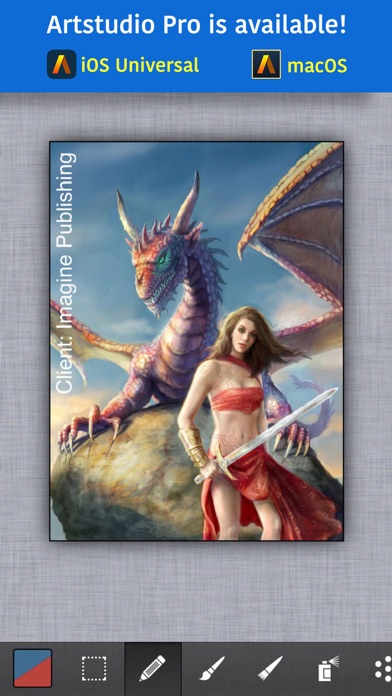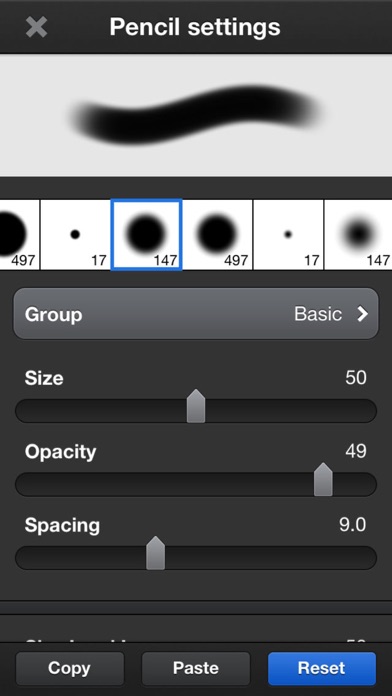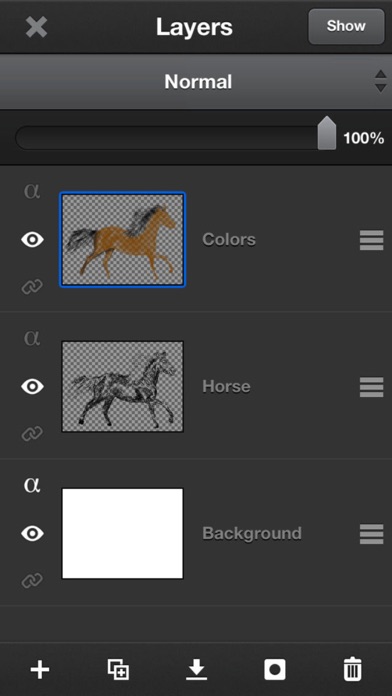Описание
*** This is the LEGACY version. ARTSTUDIO PRO, the successor to this app, is available now with many new features and improvements. Find it by searching for “Artstudio Pro” on the Mac/iOS App Store.
ArtStudio è il più completo strumento di editing fotografico che consente di creare bozzetti e disegni, disponibile sull'App Store. Completamente riprogettata da zero, la nuova versione di ArtStudio dispone di una nuova fantastica interfaccia utente e di un nuovo potente motore grafico che permettono di creare opere d'arte più velocemente, più facilmente e in maniera più divertente! Utilizzando algoritmi di disegno avanzati, questa è la versione più veloce e precisa di ArtStudio mai creata prima d'ora.
Videos:
http://www.youtube.com/watch?v=P__arq3jk3U
galleria:
http://flickr.com/groups/artstudioimages/
appmodo.com:
"Non importa che tu sia un artista esperto o un principiante, ArtStudio per iPad è per te."
appsmile.com: 5/5
"Questo è ciò che PhotoShop Mobile avrebbe voluto essere."
CARATTERISTICHE E FUNZIONI
- Dimensioni dell'area di lavoro flessibili, massimo: 3264x2448 (iPhone 5), 2592×1936 (iPhone 4s, iPhone 4), 2048×1536 (iPhone 3gs)
- Supporto per qualsiasi orientamento del dispositivo
- 15 strumenti: seleziona, matita, pennello bagnato, pennello asciutto, spray, puntini, gomma, sbavatura, riempimento colore, sfumatura, testo, duplica, sfoca/metti a fuoco, dodge/burn, goccia
- 450 PENNELLI DI ALTA QUALITA' (150 gratis, 300 a pagamento) suddivisi in 20 gruppi
- Pennelli personalizzati, dimensione massima: 500x500px
- Strumenti di selezione: rettangolo/ellisse/lazo/bacchetta magica/per colore, aggiungi/sottrai/interseca, contrai/espandi/arrotonda angoli/bordi/...
- Strumento per il testo: oltre 150 caratteri, supporto dei caratteri TTF esterni (basta caricare un file .ttf su iTunes utilizzando il File Sharing), livello testo speciale per modificare semplicemente il testo
- Elenco dei preferiti per accedere rapidamente alle impostazioni del pennello preferite dall'utente
- Impostazioni pennellata completamente personalizzabili: blur, rotazione, dimensione, opacità, spaziatura, dissolvenza, restringi, angola, velocità-dimensione, velocità-opacità, ruota a caso, scatter, spaziatura-jitter, angolo-jitter, dimensione-jitter, restrizione-jitter, opacità-jitter, tonalità-jitter, saturazione-jitter, luminosità-jitter.
- Pressione del pennello simulata, supporto per la sensibilità della pressione del blutooth stylus (attualmente solo su Jot Touch)
- Disegno simmetrico
- Forme: linee, rettangoli, cerchi, poligoni (aperti, chiusi)
- Opzioni layer: aggiungi, duplica, unisci giù/visibile, cancella, blocca alpha, mostra/nascondi, link, nome, riordina, opacità, metodi di fusione
- Maschere layer
- Layer/selezione e trasformazioni: sposta/riscala/ruota con multi-touch, capovolgi, ruota a sinistra/destra, riempi/cancella
- 10 modalità di fusione dei layer: normale, moltiplica, aggiungi, sottrai, schermo, sovrapponi, tonalità, saturazione, colore, valore
- Funzione Importa da 'Foto', fotocamera, iTunes, appunti
- Funzione Esporta come JPG/PNG/PSD a 'Foto', email, appunti, iTunes
- Navigazione Multi-touch con zoom illimitato
- Annulla/Rifai con un numero quasi infinito di passi
- Ridimensionamento dell'immagine (nessuno, bilineare, bicubico, interpolazioni lanczos), modifica dimensioni tela, ritaglia
- 15 filtri: gaussiano/movimento/sfocatura radiale, maschera di focalizzazione, maschera di defocalizzazione, aggiungi rumore, rendering di nuvole, rilevamento dei bordi, bordo / vignette e altro ancora
- Regolazioni: luminosità / contrasto / esposizione, tonalità / saturazione / lucentezza, bilanciamento del colore, temperatura, ombre / luci, CURVE, contrasto automatico / colori / bilanciamento del bianco e altro ancora
Скрыть
Показать больше...