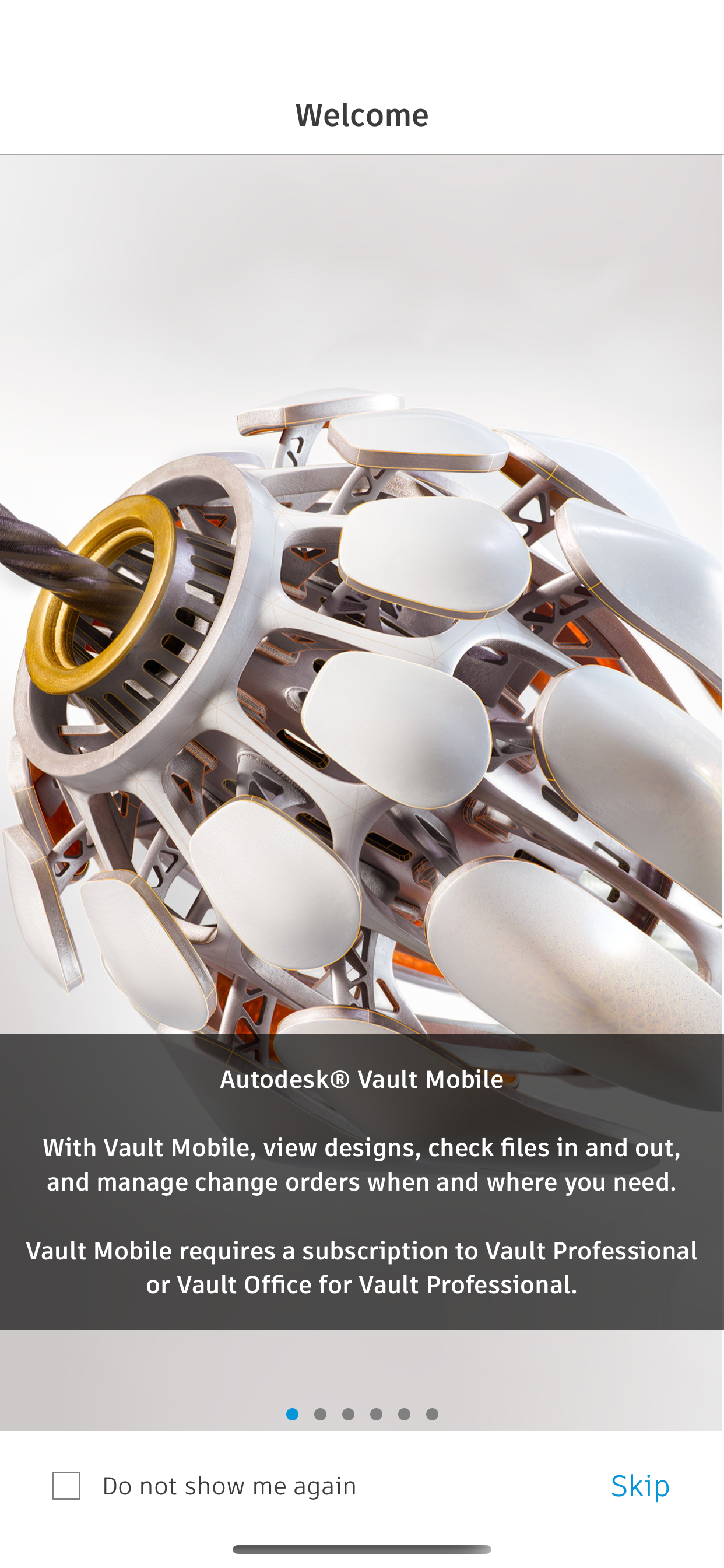Autodesk Vault Mobile
Разработчик:
Autodesk

Описание
Autodesk® Vault for iPhone and iPad allows you to work with your design and engineering data on your mobile device. You can use the Vault mobile app to view 2D and 3D designs, check non-CAD files in and out, approve and sign documents, create and participate in change orders, perform QR, barcode, simple and extended data searches, and more. Supporting over 100 file formats, the Vault mobile app makes it easy to stay up to date on your projects and collaborate with others anytime, anywhere.
The mobile app works in conjunction with its companion desktop product, Autodesk® Vault product data management software.
To use the Vault mobile app for iPhone and iPad, you will need to sign in with your Vault account information.
Capabilities:
File Workflows:
Properties, History, Uses, Where Used, & Attachments
Add to Change Order
Send Link, or File
Change Lifecycle State
Check-in\Check-out non-CAD files
Set Favorites
Save files locally
Preview Capabilities:
View DWF files with a new viewing experience
Ability to submit a job to create the visualization file
Preview images, PDF & Office files
Change Order Capabilities:
Create New Change Orders for Files or Items
View User Worklist
View Details
Edit State
View Comments
Add Records & Attachments
View Records &Attachments
Add to Favorites
Item Capabilities:
View All Items
View Details
Edit Item Lifecycle State
View Versions & Revisions
View Bill of Materials (BOM)
Search Capabilities:
Search files, items and change orders
Advanced Search
Saved Searches
QR & Bar code Search capability
Files Capabilities:
Recent Files List
Insights on file activities in Vault
Local File Storage List
Favorites:
Select Favorites for Files, Items Change Orders
View Favorites for Files, Items & Change Orders
Скрыть
Показать больше...
The mobile app works in conjunction with its companion desktop product, Autodesk® Vault product data management software.
To use the Vault mobile app for iPhone and iPad, you will need to sign in with your Vault account information.
Capabilities:
File Workflows:
Properties, History, Uses, Where Used, & Attachments
Add to Change Order
Send Link, or File
Change Lifecycle State
Check-in\Check-out non-CAD files
Set Favorites
Save files locally
Preview Capabilities:
View DWF files with a new viewing experience
Ability to submit a job to create the visualization file
Preview images, PDF & Office files
Change Order Capabilities:
Create New Change Orders for Files or Items
View User Worklist
View Details
Edit State
View Comments
Add Records & Attachments
View Records &Attachments
Add to Favorites
Item Capabilities:
View All Items
View Details
Edit Item Lifecycle State
View Versions & Revisions
View Bill of Materials (BOM)
Search Capabilities:
Search files, items and change orders
Advanced Search
Saved Searches
QR & Bar code Search capability
Files Capabilities:
Recent Files List
Insights on file activities in Vault
Local File Storage List
Favorites:
Select Favorites for Files, Items Change Orders
View Favorites for Files, Items & Change Orders
Скриншоты
Autodesk Vault Mobile Частые Вопросы
-
Приложение Autodesk Vault Mobile бесплатное?
Да, Autodesk Vault Mobile полностью бесплатное и не содержит встроенных покупок или подписок.
-
Является ли Autodesk Vault Mobile фейковым или мошенническим?
Недостаточно отзывов для надежной оценки. Приложению нужно больше отзывов пользователей.
Спасибо за ваш голос -
Сколько стоит Autodesk Vault Mobile?
Приложение Autodesk Vault Mobile бесплатное.
-
Сколько зарабатывает Autodesk Vault Mobile?
Чтобы получить оценку дохода приложения Autodesk Vault Mobile и другие данные AppStore, вы можете зарегистрироваться на платформе мобильной аналитики AppTail.

Оценки пользователей
Приложение еще не оценено в Азербайджан.

История оценок
Autodesk Vault Mobile Отзывы Пользователей
Нет отзывов в Азербайджан
Приложение пока не имеет отзывов в Азербайджан.
Оценки

История позиций в топах
История рейтингов пока не доступна

Позиции в категории
Приложение еще не было в топах
Autodesk Vault Mobile Конкуренты
| Name | Скачивания (30d) | Ежемесячный доход | Отзывы | Оценки | Последнее обновление | |
|---|---|---|---|---|---|---|
|
STL Simple Viewer
N/A
|
Открыть
|
Открыть
|
0
|
|
1 год назад | |
|
CAD HD
concept drafting sketch, study
|
Открыть
|
Открыть
|
0
|
|
3 года назад | |
|
iPocket Draw Lite
|
Открыть
|
Открыть
|
0
|
|
3 недели назад | |
|
eDrawings
|
Открыть
|
Открыть
|
0
|
|
1 месяц назад | |
|
iRhino 3D
|
Открыть
|
Открыть
|
0
|
|
3 недели назад | |
|
DWG Tools - View & Convert DWG
View and convert CAD drawings
|
Открыть
|
Открыть
|
0
|
|
11 месяцев назад | |
|
ARES Touch: DWG Viewer & CAD
Read, Modify & Annotate in DWG
|
Открыть
|
Открыть
|
0
|
|
2 месяца назад | |
|
3D Model Viewer - AR View
View model in AR and 3D mode
|
Открыть
|
Открыть
|
0
|
|
8 месяцев назад | |
|
Onshape 3D CAD
Speed Up Your Product Design
|
Открыть
|
Открыть
|
0
|
|
3 недели назад | |
|
eDrawings Pro
|
Открыть
|
Открыть
|
0
|
|
1 месяц назад |
Autodesk Vault Mobile Установки
30дн.Autodesk Vault Mobile Доход
30дн.Autodesk Vault Mobile Доходы и Загрузки
Получите ценные инсайты о производительности Autodesk Vault Mobile с помощью нашей аналитики.
Зарегистрируйтесь сейчас, чтобы получить доступ к статистика загрузок и доходов и многому другому.
Зарегистрируйтесь сейчас, чтобы получить доступ к статистика загрузок и доходов и многому другому.
Информация о приложении
- Категория
- Productivity
- Разработчик
-
Autodesk
- Языки
- Czech, English, French, German, Hungarian, Italian, Japanese, Korean, Polish, Portuguese, Russian, Chinese, Spanish, Chinese
- Последнее обновление
- 1.10.0 (7 месяцев назад )
- Выпущено
- Aug 25, 2020 (4 года назад )
- Также доступно в
- Соединенные Штаты, Сингапур, Германия, Китай, Австрия, Индия, Польша, Швеция, Латвия, Нидерланды, Великобритания, Франция, Саудовская Аравия, Канада, Бразилия, Австралия, Бельгия, Пакистан, Республика Корея, Мадагаскар, Северная Македония, Мексика, Малайзия, Нигерия, Южно-Африканская Республика, Норвегия, Непал, Новая Зеландия, Перу, Филиппины, Турция, Вьетнам, Узбекистан, Португалия, Румыния, Украина, Словения, Словакия, Таиланд, Тайвань, Тунис, Испания, Аргентина, Азербайджан, Болгария, Беларусь, Швейцария, Чили, Колумбия, Чехия, Дания, Доминиканская Республика, Алжир, Эквадор, Эстония, Египет, Литва, Финляндия, Греция, Гонконг (САР), Хорватия, Венгрия, Индонезия, Ирландия, Израиль, Италия, Япония, ОАЭ, Кувейт, Казахстан, Ливан, Россия
- Обновлено
- 1 день назад
This page includes copyrighted content from third parties, shared solely for commentary and research in accordance with fair use under applicable copyright laws. All trademarks, including product, service, and company names or logos, remain the property of their respective owners. Their use here falls under nominative fair use as outlined by trademark laws and does not suggest any affiliation with or endorsement by the trademark holders.
AppTail.