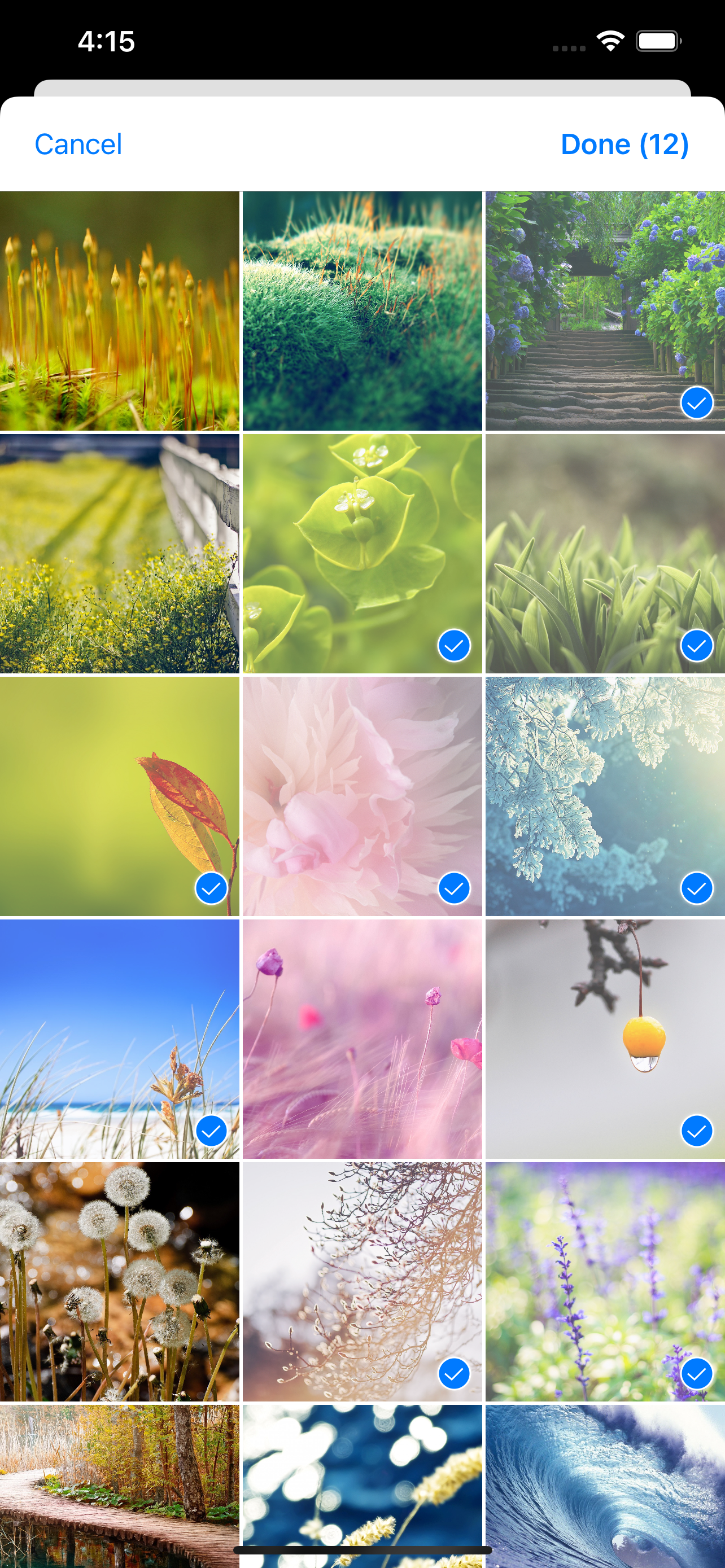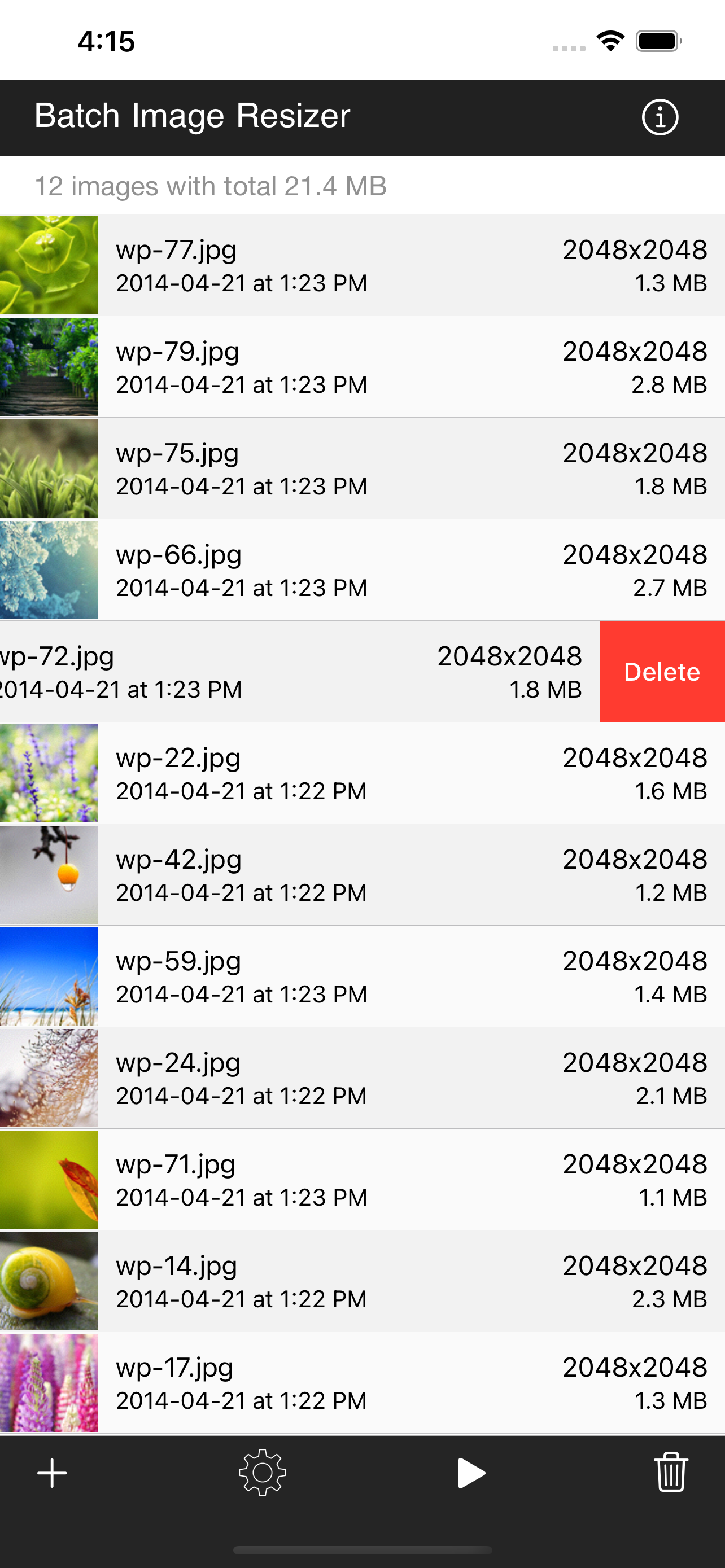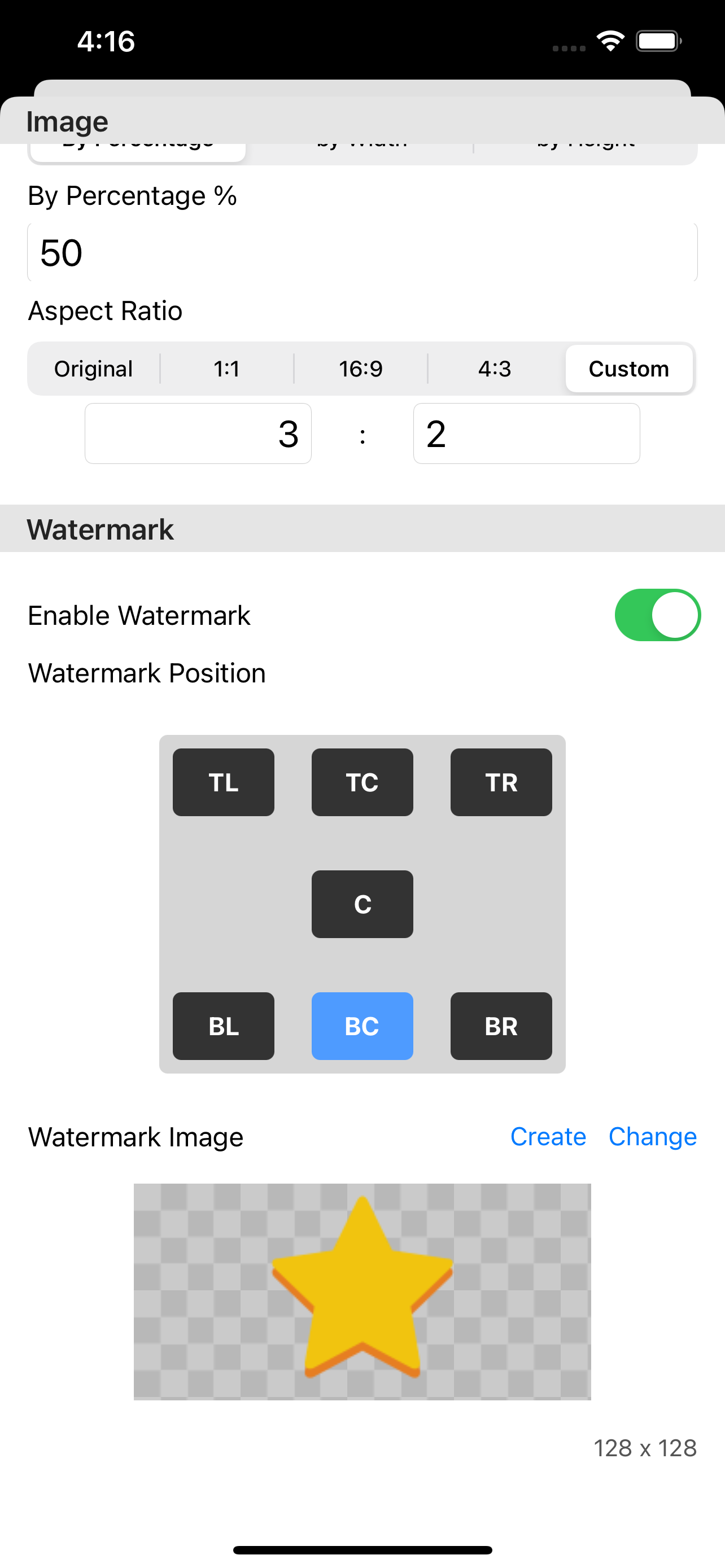Описание
Batch Image Resize is a flexible and easy-to-use batch image resizer. It allows you to resize your images to specific dimensions and crop them into any aspect ratio you like.
Batch Image Resize saves your data plan or bandwidth as photos are resized directly on your device, allowing you to upload them to your favorite social media platforms like Facebook or Twitter quickly and easily.
Main Features:
- Resize images by percentage, width, or height.
- Set aspect ratio options: original, 1:1, HD format (16:9), common 4:3 format, or custom aspect ratios.
- Watermark feature, which can be turned on or off.
- Choose your desired watermark image from your camera roll.
- Create text watermarks.
- Set watermark location.
All resized photos are automatically stored in the "BImage" Album under Camera Roll.
Quick Guide:
1. Tap the [+] icon and select the images you want to resize.
2. Tap the Settings icon and adjust the settings as desired.
3. Tap the Run icon and wait for the process to finish.
4. The Gallery icon will appear at the bottom—tap it to view resized images in the album.
5. Tap the Bin icon to clear all images after the resize process is complete.
Main Section:
- Basic image info such as name, dimensions, date, and size is shown.
- You can review and remove images before proceeding with resizing.
- Displays total size and count of images.
Settings Section:
Image Section:
- Set the resize method by percentage, width, or height:
- Resize by percentage (e.g., 50%): An image with dimensions 800x600 will resize to 400x300.
- Resize by width (e.g., 500): An image with dimensions 1000x800 will resize to 500x400.
- Resize by height (e.g., 200): An image with dimensions 1000x800 will resize to 250x200.
- Set aspect ratio options: original, square (1:1), HD format (16:9), common 4:3 format, or custom aspect ratios.
Watermark Section:
- Enable or disable watermarks.
- Set watermark location:
- Choose a watermark location by tapping [TL] Top Left, [TC] Top Center, [TR] Top Right, [C] Center, [BL] Bottom Left, [BC] Bottom Center, or [BR] Bottom Right.
- Create your own text watermark quickly and easily.
- Choose a watermark image from your camera roll:
- Check the watermark size before proceeding.
- Preview the watermark along with its size.
Create Text Watermark:
- Set a custom text watermark for your photos/images.
- Choose the font type.
- Adjust the watermark size.
- Set watermark color (black or white).
- Enable or disable a watermark text background.
- Preview the text watermark with its size.
Additional Tips:
- After selecting images from the gallery, you can reselect any missed images by tapping the [+] icon again.
- Duplicate images (with the same name) will be skipped when selected from the gallery.
Bulk Resize Photos makes it easy to resize batches of images. It’s fast because your images are resized directly on your iDevice without the need to upload or transmit them to any servers.
Thank you for your support! Visit nitrio.com for more apps for your iOS devices.
Скрыть
Показать больше...
Batch Image Resize saves your data plan or bandwidth as photos are resized directly on your device, allowing you to upload them to your favorite social media platforms like Facebook or Twitter quickly and easily.
Main Features:
- Resize images by percentage, width, or height.
- Set aspect ratio options: original, 1:1, HD format (16:9), common 4:3 format, or custom aspect ratios.
- Watermark feature, which can be turned on or off.
- Choose your desired watermark image from your camera roll.
- Create text watermarks.
- Set watermark location.
All resized photos are automatically stored in the "BImage" Album under Camera Roll.
Quick Guide:
1. Tap the [+] icon and select the images you want to resize.
2. Tap the Settings icon and adjust the settings as desired.
3. Tap the Run icon and wait for the process to finish.
4. The Gallery icon will appear at the bottom—tap it to view resized images in the album.
5. Tap the Bin icon to clear all images after the resize process is complete.
Main Section:
- Basic image info such as name, dimensions, date, and size is shown.
- You can review and remove images before proceeding with resizing.
- Displays total size and count of images.
Settings Section:
Image Section:
- Set the resize method by percentage, width, or height:
- Resize by percentage (e.g., 50%): An image with dimensions 800x600 will resize to 400x300.
- Resize by width (e.g., 500): An image with dimensions 1000x800 will resize to 500x400.
- Resize by height (e.g., 200): An image with dimensions 1000x800 will resize to 250x200.
- Set aspect ratio options: original, square (1:1), HD format (16:9), common 4:3 format, or custom aspect ratios.
Watermark Section:
- Enable or disable watermarks.
- Set watermark location:
- Choose a watermark location by tapping [TL] Top Left, [TC] Top Center, [TR] Top Right, [C] Center, [BL] Bottom Left, [BC] Bottom Center, or [BR] Bottom Right.
- Create your own text watermark quickly and easily.
- Choose a watermark image from your camera roll:
- Check the watermark size before proceeding.
- Preview the watermark along with its size.
Create Text Watermark:
- Set a custom text watermark for your photos/images.
- Choose the font type.
- Adjust the watermark size.
- Set watermark color (black or white).
- Enable or disable a watermark text background.
- Preview the text watermark with its size.
Additional Tips:
- After selecting images from the gallery, you can reselect any missed images by tapping the [+] icon again.
- Duplicate images (with the same name) will be skipped when selected from the gallery.
Bulk Resize Photos makes it easy to resize batches of images. It’s fast because your images are resized directly on your iDevice without the need to upload or transmit them to any servers.
Thank you for your support! Visit nitrio.com for more apps for your iOS devices.
Скриншоты
Hakki-pro Частые Вопросы
-
Приложение Hakki-pro бесплатное?
Да, Hakki-pro полностью бесплатное и не содержит встроенных покупок или подписок.
-
Является ли Hakki-pro фейковым или мошенническим?
Недостаточно отзывов для надежной оценки. Приложению нужно больше отзывов пользователей.
Спасибо за ваш голос -
Сколько стоит Hakki-pro?
Приложение Hakki-pro бесплатное.
-
Сколько зарабатывает Hakki-pro?
Чтобы получить оценку дохода приложения Hakki-pro и другие данные AppStore, вы можете зарегистрироваться на платформе мобильной аналитики AppTail.

Оценки пользователей
Приложение еще не оценено в Кувейт.

История оценок
Hakki-pro Отзывы Пользователей
Нет отзывов в Кувейт
Приложение пока не имеет отзывов в Кувейт.
Оценки

История позиций в топах
История рейтингов пока не доступна

Позиции в категории
Приложение еще не было в топах
Ключевые слова
Hakki-pro Конкуренты
Batch Image Resize Установки
30дн.Batch Image Resize Доход
30дн.Hakki-pro Доходы и Загрузки
Получите ценные инсайты о производительности Batch Image Resize с помощью нашей аналитики.
Зарегистрируйтесь сейчас, чтобы получить доступ к статистика загрузок и доходов и многому другому.
Зарегистрируйтесь сейчас, чтобы получить доступ к статистика загрузок и доходов и многому другому.
Информация о приложении
- Категория
- Utilities
- Разработчик
- Heng Jia Liang
- Языки
- English
- Последнее обновление
- 1.4 (10 месяцев назад )
- Выпущено
- May 27, 2016 (9 лет назад )
- Также доступно в
- Соединенные Штаты, Республика Корея, Новая Зеландия, Франция, Австралия, Швейцария, Греция, Латвия, Израиль, Южно-Африканская Республика, Хорватия, Филиппины, Испания, Малайзия, Ливан, Алжир, Австрия, Беларусь, Саудовская Аравия, Пакистан, Перу, Армения, Эквадор, Индонезия, Вьетнам, Бахрейн, Норвегия, Чехия, Кипр, Дания, Великобритания, Чили, Ирландия, Канада, Гонконг (САР), Финляндия, ОАЭ, Эстония, Словакия, Польша, Кувейт, Тайвань, Тунис, Уругвай, Болгария, Словения, Нигерия, Доминиканская Республика, Россия, Швеция, Сингапур, Германия, Узбекистан, Индия, Турция, Португалия, Мальта, Венгрия, Колумбия, Египет, Мадагаскар, Таиланд, Нидерланды, Литва, Бруней, Бразилия, Италия, Аргентина, Люксембург, Казахстан, Мексика, Северная Македония, Бельгия, Исландия, Украина, Китай, Япония, Румыния, Азербайджан
- Обновлено
- 6 месяцев назад
This page includes copyrighted content from third parties, shared solely for commentary and research in accordance with fair use under applicable copyright laws. All trademarks, including product, service, and company names or logos, remain the property of their respective owners. Their use here falls under nominative fair use as outlined by trademark laws and does not suggest any affiliation with or endorsement by the trademark holders.
AppTail.