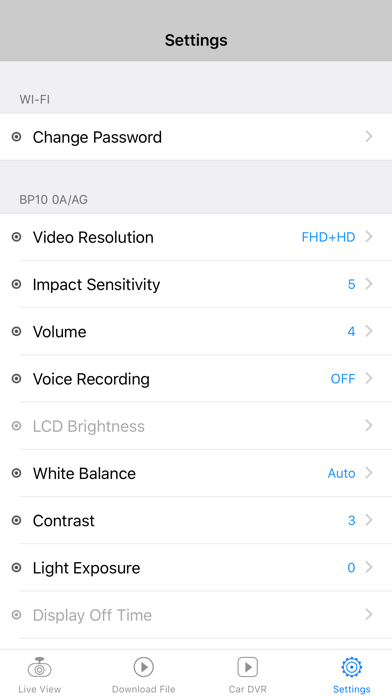Blaupunkt DVR BP10
Разработчик: BLAUPUNKT ASIA PACIFIC COMPETENCE CENTRE
Описание
Blaupunkt DVR BP10, being “Your extra eye on the road”, is an easy access app to your Blaupunkt DVR BP10 via Wireless Connection.
This app allows you to control :
• Real-time recording
• Configuration setting
• Playback / download /delete video/photo
• Set password
Wireless-control Connection Steps :
1. Download this app after purchasing dashcam – Blaupunkt DVR BP10
2. Ensure smartphone Wi-Fi is turned on
3. Search for available Wi-Fi and connect to dashcam’s Wi-Fi - “BP10…….”
Benefits :
• Instant online upload or share using your smartphone anytime, anywhere
• Real-time recording control
• Easy setting access
• Instant download or video delete using smartphone
Remark :
• Compatible with Blaupunkt DVR BP10 only
• Distance between dashcam and smartphone is approx. 10M in an open field
• Users are recommended to change password during first connection (Default password : 12345678)
Contact information :
Facebook : Blaupunkt Car Entertainment-Asia Pacific Competence Centre
Email : [email protected]
Website : www.blaupunkt.com
Asia Pacific Region : Australia, Brunei, Cambodia, Fiji, Indonesia, Korea, Laos, Myanmar, Malaysia, New Zealand, Philippines, Taiwan, Singapore, Thailand, Vietnam
Скрыть
Показать больше...
This app allows you to control :
• Real-time recording
• Configuration setting
• Playback / download /delete video/photo
• Set password
Wireless-control Connection Steps :
1. Download this app after purchasing dashcam – Blaupunkt DVR BP10
2. Ensure smartphone Wi-Fi is turned on
3. Search for available Wi-Fi and connect to dashcam’s Wi-Fi - “BP10…….”
Benefits :
• Instant online upload or share using your smartphone anytime, anywhere
• Real-time recording control
• Easy setting access
• Instant download or video delete using smartphone
Remark :
• Compatible with Blaupunkt DVR BP10 only
• Distance between dashcam and smartphone is approx. 10M in an open field
• Users are recommended to change password during first connection (Default password : 12345678)
Contact information :
Facebook : Blaupunkt Car Entertainment-Asia Pacific Competence Centre
Email : [email protected]
Website : www.blaupunkt.com
Asia Pacific Region : Australia, Brunei, Cambodia, Fiji, Indonesia, Korea, Laos, Myanmar, Malaysia, New Zealand, Philippines, Taiwan, Singapore, Thailand, Vietnam
Скриншоты
Blaupunkt DVR BP10 Частые Вопросы
-
Приложение Blaupunkt DVR BP10 бесплатное?
Да, Blaupunkt DVR BP10 полностью бесплатное и не содержит встроенных покупок или подписок.
-
Является ли Blaupunkt DVR BP10 фейковым или мошенническим?
Недостаточно отзывов для надежной оценки. Приложению нужно больше отзывов пользователей.
Спасибо за ваш голос -
Сколько стоит Blaupunkt DVR BP10?
Приложение Blaupunkt DVR BP10 бесплатное.
-
Сколько зарабатывает Blaupunkt DVR BP10?
Чтобы получить оценку дохода приложения Blaupunkt DVR BP10 и другие данные AppStore, вы можете зарегистрироваться на платформе мобильной аналитики AppTail.

Оценки пользователей
Приложение еще не оценено в Армения.

История оценок
Blaupunkt DVR BP10 Отзывы Пользователей
Оценки

История позиций в топах
История рейтингов пока не доступна

Позиции в категории
Приложение еще не было в топах
Blaupunkt DVR BP10 Установки
30дн.Blaupunkt DVR BP10 Доход
30дн.Blaupunkt DVR BP10 Доходы и Загрузки
Получите ценные инсайты о производительности Blaupunkt DVR BP10 с помощью нашей аналитики.
Зарегистрируйтесь сейчас, чтобы получить доступ к статистика загрузок и доходов и многому другому.
Зарегистрируйтесь сейчас, чтобы получить доступ к статистика загрузок и доходов и многому другому.
Информация о приложении
- Категория
- Utilities
- Разработчик
- BLAUPUNKT ASIA PACIFIC COMPETENCE CENTRE
- Языки
- English, Korean, Chinese, Chinese, Vietnamese
- Последнее обновление
- 1.0.5 (3 года назад )
- Выпущено
- Oct 13, 2017 (7 лет назад )
- Также доступно в
- Малайзия, Сингапур, Соединенные Штаты, Турция, Франция, Филиппины, Италия, Япония, Республика Корея, Кувейт, Казахстан, Ливан, Нигерия, Непал, Новая Зеландия, Перу, Индия, Пакистан, Португалия, Румыния, Саудовская Аравия, Словения, Таиланд, Тайвань, Украина, Южно-Африканская Республика, Германия, Аргентина, Австрия, Австралия, Азербайджан, Болгария, Бруней, Бразилия, Швейцария, Чили, Китай, Колумбия, Армения, Доминиканская Республика, Алжир, Эквадор, Эстония, Египет, Испания, Финляндия, Великобритания, Гонконг (САР), Венгрия, Индонезия, Ирландия, Вьетнам
- Обновлено
- 1 неделю назад
AppTail.