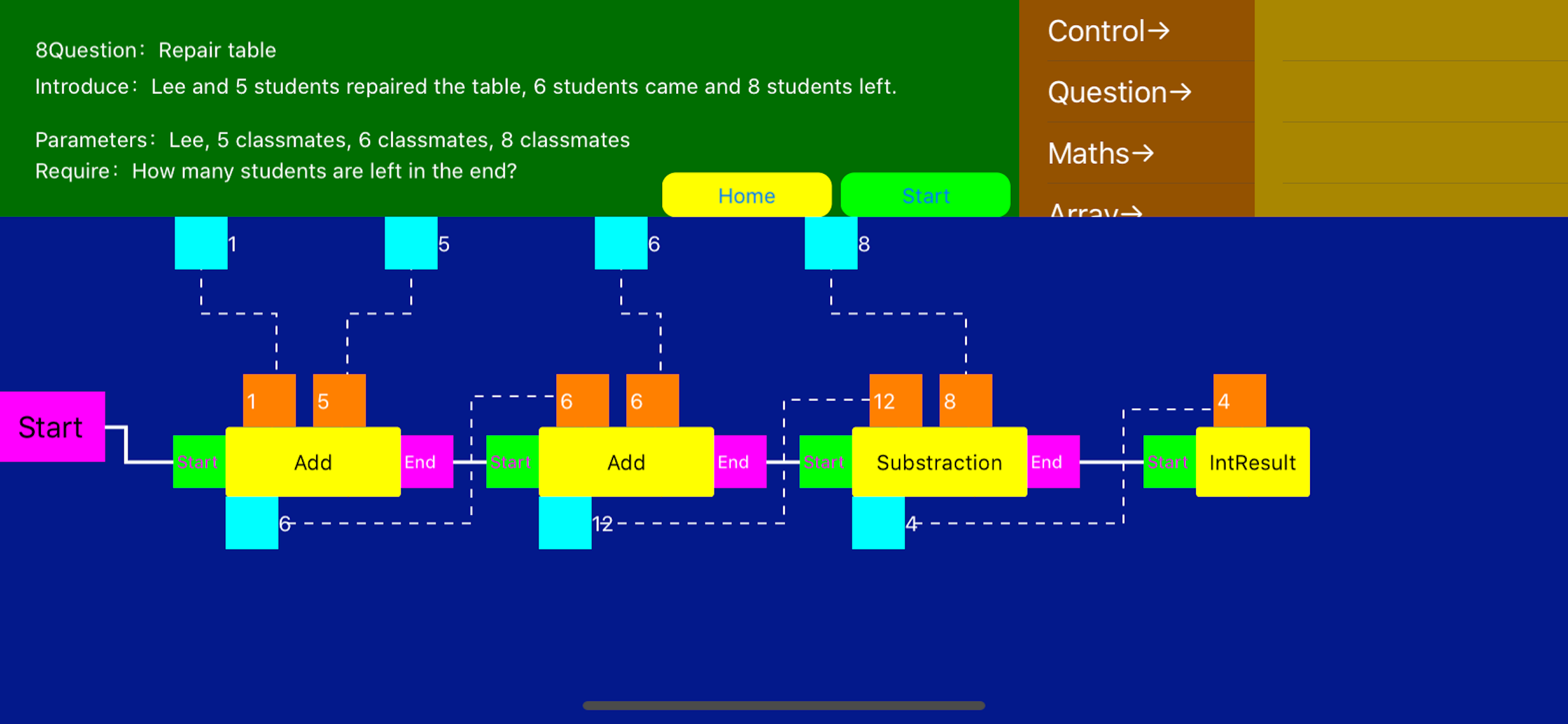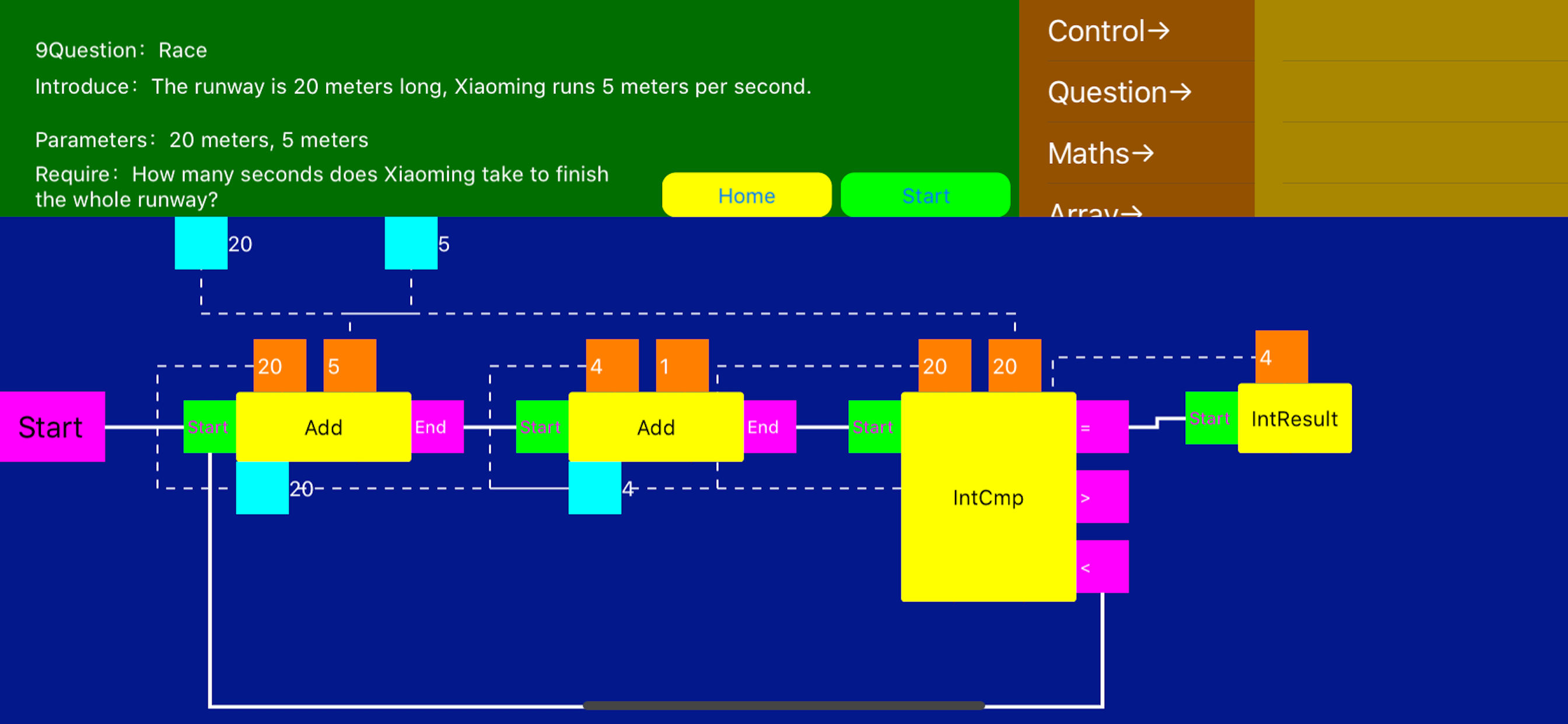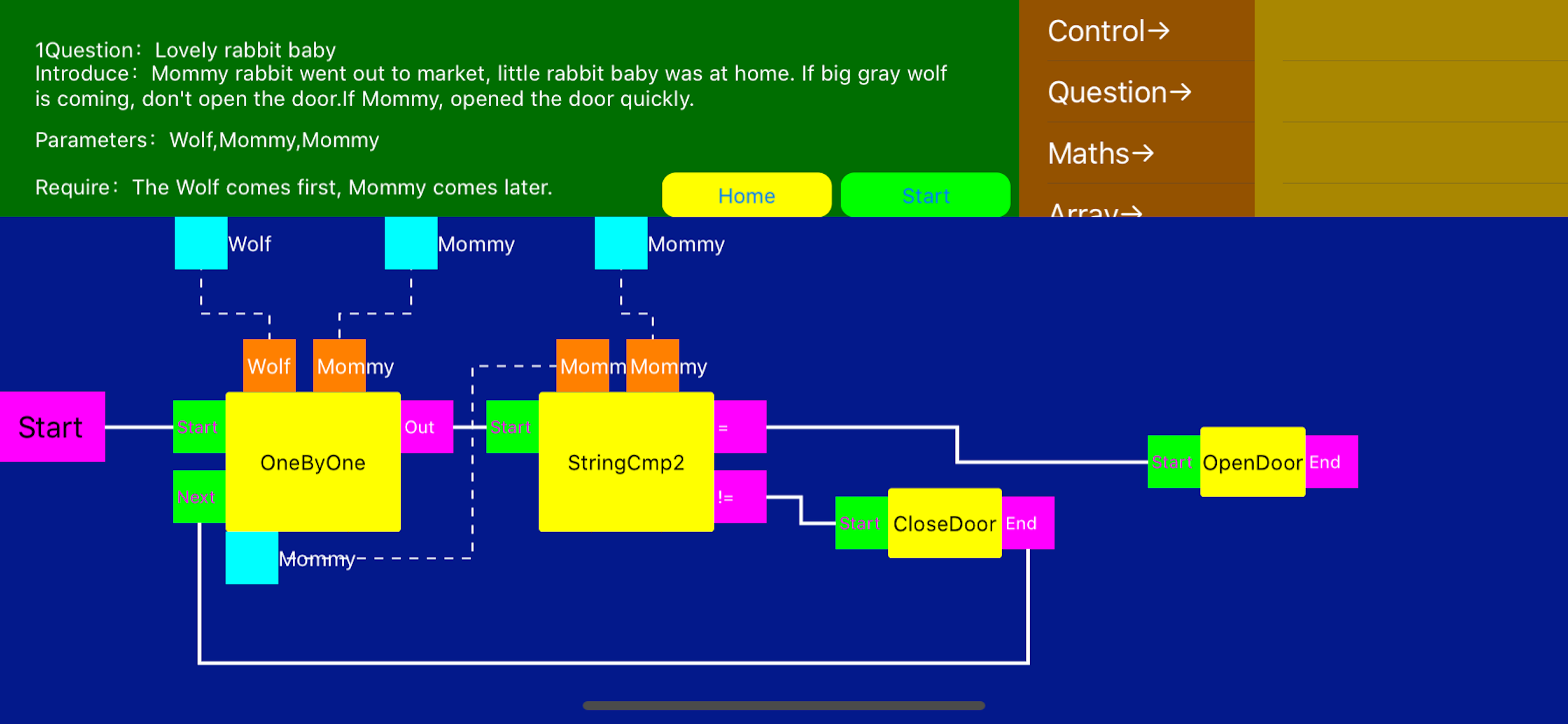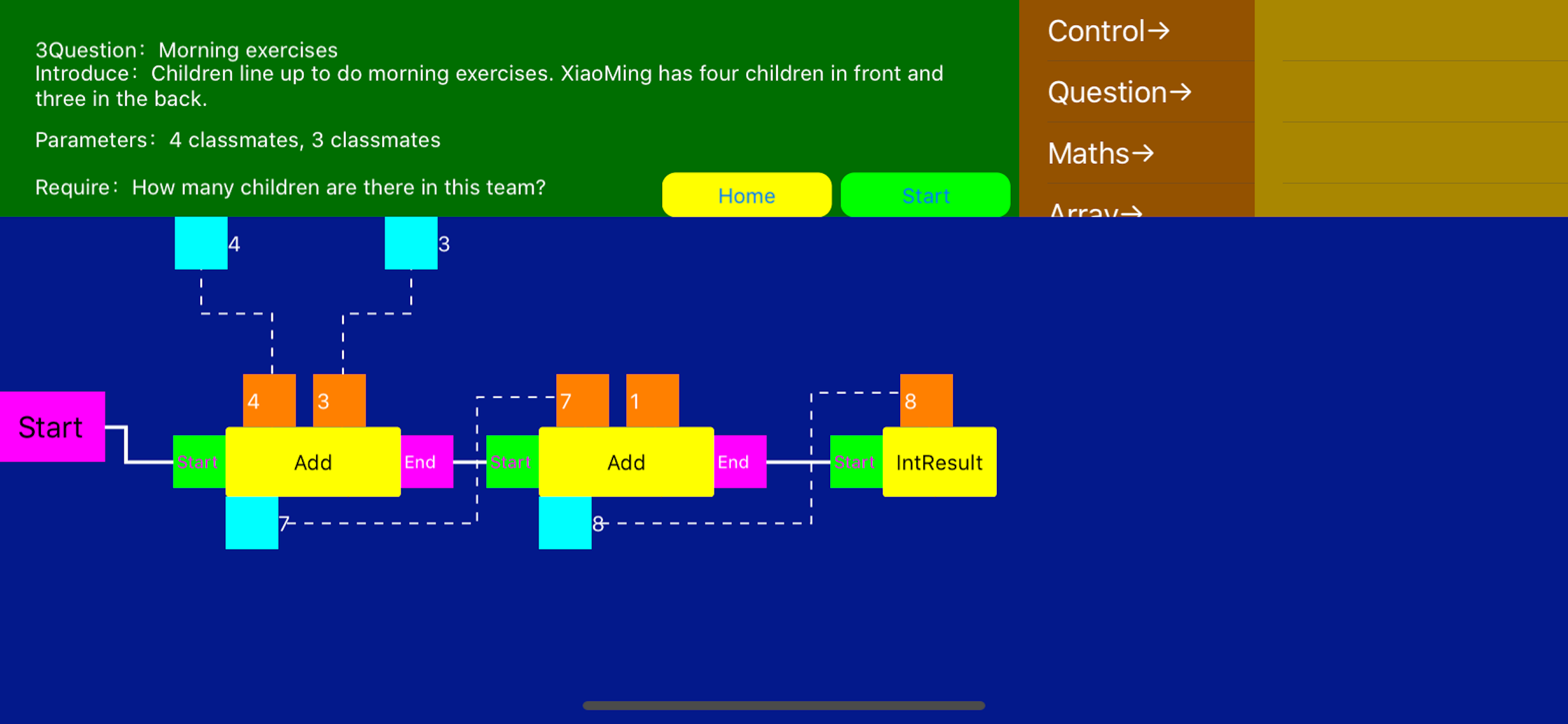Описание
1. Flow chart programming mode
With the visual programming mode of process schema, the process schema is closer to the real code than the building block, which enables users to quickly grasp the programming concepts of variables, functions, parameters, conditional jump, cycle, array, string, etc., improve their hands-on ability, obtain real programming experience, and quickly cultivate programming thinking.
2. 50 classic interesting mathematical problems
50 classic interesting mathematical problems, from the beginning to mastery, combined with classic interesting application problems, provide word judgment, addition, subtraction, multiplication, division, remainder, average, array, sorting and other aspects. The user only needs to use the topic parameters provided, carry out program operation by connecting multiple execution blocks, and finally verify the operation results without the user's own programming materials.
3. Program structure
The problem is solved by the program in the editing area. The running program is composed of several execution blocks connected according to the execution sequence to form a program flow chart. Each execution block can be considered as a function or a calculation step, with call end, end end, input parameters and output parameters.
The connection between the calling end and the ending end of the execution block is a solid line, indicating the running order. After the call end is connected by the execution line, the execution block can be called for operation. After the operation, the end of the execution block is activated, and the next execution block is called through the execution line.
The lines of input and output parameters of the execution block are dashed lines, indicating the transfer of values. The input parameters are the parameters needed for the operation of the execution block. The operation of the execution block is based on the input parameters. After the operation, the calculation results will be output in the form of output parameters for the use of themselves or other execution blocks in the subsequent process.
4. Operation method
(1) create execution block
Drag the selected cell from the list of execution blocks to the editing area below to create the corresponding execution block.
(2) delete execution block
Long press on the edit block and click delete in the pop-up section.
(3) connecting the executive block
Slide between the end and the calling end to connect the end and the calling end with solid lines.
(4) disconnect the execution block
Repeatedly slide between the end and the calling end to delete the connection between the end and the calling end.
(5) transfer parameters
Slide between the output parameter and the input parameter to connect the output parameter and the output parameter with a dotted line.
(6) release the parameter transfer relationship
Repeatedly slide between the output parameter and the input parameter to delete the connection between the output parameter and the output parameter.
(7) parameter editing
Press and hold on the input parameter to modify the parameter value in the dialog box. The output parameters cannot be edited and can only be calculated by the execution block.
(8) operation procedure
The leftmost start end of the editing area is the start entry of program running, and the connected execution block is the first execution block. Click the "start execution" button in the title, and the program starts to run from the leftmost end of the editing area.
5. Video demonstration
https://v.youku.com/v_show/id_XNDQzODgyMTc4NA==.html?spm=a2h3j.8428770.3416059.1
Скрыть
Показать больше...
With the visual programming mode of process schema, the process schema is closer to the real code than the building block, which enables users to quickly grasp the programming concepts of variables, functions, parameters, conditional jump, cycle, array, string, etc., improve their hands-on ability, obtain real programming experience, and quickly cultivate programming thinking.
2. 50 classic interesting mathematical problems
50 classic interesting mathematical problems, from the beginning to mastery, combined with classic interesting application problems, provide word judgment, addition, subtraction, multiplication, division, remainder, average, array, sorting and other aspects. The user only needs to use the topic parameters provided, carry out program operation by connecting multiple execution blocks, and finally verify the operation results without the user's own programming materials.
3. Program structure
The problem is solved by the program in the editing area. The running program is composed of several execution blocks connected according to the execution sequence to form a program flow chart. Each execution block can be considered as a function or a calculation step, with call end, end end, input parameters and output parameters.
The connection between the calling end and the ending end of the execution block is a solid line, indicating the running order. After the call end is connected by the execution line, the execution block can be called for operation. After the operation, the end of the execution block is activated, and the next execution block is called through the execution line.
The lines of input and output parameters of the execution block are dashed lines, indicating the transfer of values. The input parameters are the parameters needed for the operation of the execution block. The operation of the execution block is based on the input parameters. After the operation, the calculation results will be output in the form of output parameters for the use of themselves or other execution blocks in the subsequent process.
4. Operation method
(1) create execution block
Drag the selected cell from the list of execution blocks to the editing area below to create the corresponding execution block.
(2) delete execution block
Long press on the edit block and click delete in the pop-up section.
(3) connecting the executive block
Slide between the end and the calling end to connect the end and the calling end with solid lines.
(4) disconnect the execution block
Repeatedly slide between the end and the calling end to delete the connection between the end and the calling end.
(5) transfer parameters
Slide between the output parameter and the input parameter to connect the output parameter and the output parameter with a dotted line.
(6) release the parameter transfer relationship
Repeatedly slide between the output parameter and the input parameter to delete the connection between the output parameter and the output parameter.
(7) parameter editing
Press and hold on the input parameter to modify the parameter value in the dialog box. The output parameters cannot be edited and can only be calculated by the execution block.
(8) operation procedure
The leftmost start end of the editing area is the start entry of program running, and the connected execution block is the first execution block. Click the "start execution" button in the title, and the program starts to run from the leftmost end of the editing area.
5. Video demonstration
https://v.youku.com/v_show/id_XNDQzODgyMTc4NA==.html?spm=a2h3j.8428770.3416059.1
Скриншоты
BlockCode 少儿编程 Частые Вопросы
-
Приложение BlockCode 少儿编程 бесплатное?
Да, BlockCode 少儿编程 полностью бесплатное и не содержит встроенных покупок или подписок.
-
Является ли BlockCode 少儿编程 фейковым или мошенническим?
Недостаточно отзывов для надежной оценки. Приложению нужно больше отзывов пользователей.
Спасибо за ваш голос -
Сколько стоит BlockCode 少儿编程?
Приложение BlockCode 少儿编程 бесплатное.
-
Сколько зарабатывает BlockCode 少儿编程?
Чтобы получить оценку дохода приложения BlockCode 少儿编程 и другие данные AppStore, вы можете зарегистрироваться на платформе мобильной аналитики AppTail.

Оценки пользователей
Приложение еще не оценено в Бельгия.

История оценок
BlockCode 少儿编程 Отзывы Пользователей
Оценки

История позиций в топах
История рейтингов пока не доступна

Позиции в категории
Приложение еще не было в топах
BlockCode 少儿编程 Установки
30дн.BlockCode 少儿编程 Доход
30дн.BlockCode 少儿编程 Доходы и Загрузки
Получите ценные инсайты о производительности BlockCode 少儿编程 с помощью нашей аналитики.
Зарегистрируйтесь сейчас, чтобы получить доступ к статистика загрузок и доходов и многому другому.
Зарегистрируйтесь сейчас, чтобы получить доступ к статистика загрузок и доходов и многому другому.
Информация о приложении
- Категория
- Education
- Разработчик
- 永超 王
- Языки
- Chinese, English
- Последнее обновление
- 2.2.3 (4 года назад )
- Выпущено
- Dec 3, 2019 (5 лет назад )
- Также доступно в
- Китай, Великобритания, Мексика, Филиппины, Перу, Новая Зеландия, Норвегия, Нидерланды, Нигерия, Малайзия, Польша, Латвия, Литва, Ливан, Казахстан, Кувейт, Республика Корея, Япония, Италия, Таиланд, Южно-Африканская Республика, Вьетнам, Узбекистан, Соединенные Штаты, Украина, Тайвань, Турция, Тунис, Пакистан, Словакия, Сингапур, Швеция, Саудовская Аравия, Россия, Румыния, Португалия, Индия, Бруней, Германия, Чехия, Колумбия, Чили, Швейцария, Канада, Беларусь, Бразилия, Дания, Болгария, Бельгия, Азербайджан, Австралия, Австрия, Аргентина, Армения, Франция, ОАЭ, Израиль, Ирландия, Индонезия, Венгрия, Хорватия, Гонконг (САР), Греция, Исландия, Финляндия, Испания, Египет, Эстония, Эквадор, Алжир, Доминиканская Республика
- Обновлено
- 3 недели назад
This page includes copyrighted content from third parties, shared solely for commentary and research in accordance with fair use under applicable copyright laws. All trademarks, including product, service, and company names or logos, remain the property of their respective owners. Their use here falls under nominative fair use as outlined by trademark laws and does not suggest any affiliation with or endorsement by the trademark holders.
AppTail.