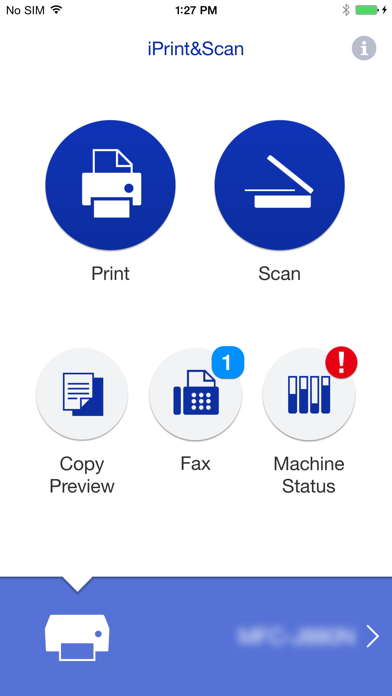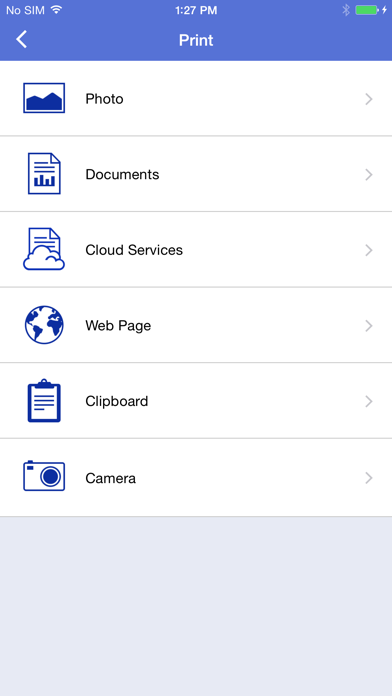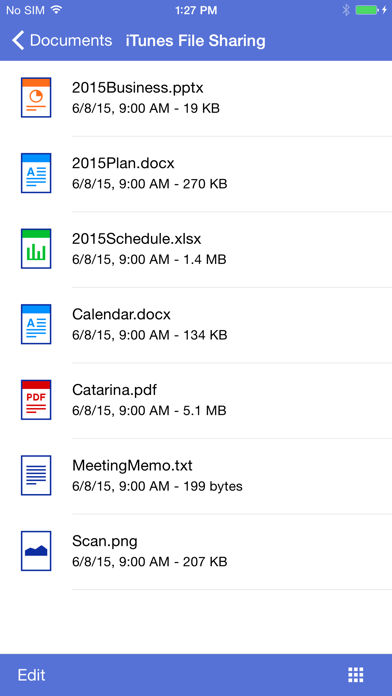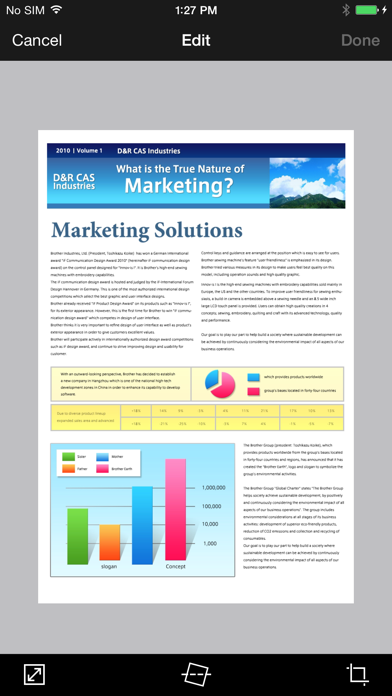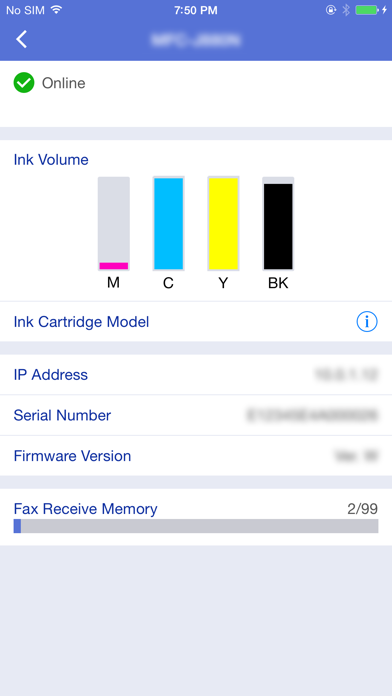Brother iPrint&Scan

Описание
[Key Features]
- Easy to use menu.
- Simple steps to print your favorite photos, web pages and documents (PDF, Word, Excel®, PowerPoint®, Text).
- Print photos directly from your iPhone camera.
- Print PDF files or Microsoft® Office documents or Text files by starting the app from "Open in..."
- Print your documents and photos directly from the following cloud services: Dropbox™, Google Drive™, OneDrive, Evernote®.
- Print what you copied to the clipboard.
- Use iTunes File Sharing to send compatible files (PDF, Word, Excel®, PowerPoint®, Text, JPEG, PNG, TIFF) to iPrint&Scan for convenient printing at a later time.
- Scan directly to your iPhone/iPod touch/iPad.
- Save scanned images to your photo album, iCloud or Facebook / Twitter / Flickr accounts or send them in an E-mail (PDF, JPEG).
- Print scanned images saved to iCloud from this app.
- Automatically search for supported devices on a local wireless network.
- No computer and no driver required.
*To save scanned images directly to Facebook / Twitter / Flickr, you must first register your accounts on your mobile device.
[Advanced Functions]
(Only available on new models.)
- Edit previewed images using the editing tools (scale, straighten, crop) if necessary.
- Send a fax directly from your mobile device.
(This app feature requires access to the address book of your mobile device.)
- View received faxes stored on your machine on your mobile device.
- The copy preview function enables you to preview an image and edit it if necessary before copying to avoid copy errors.
- View the machine’s status such as ink/toner volume and error messages on your mobile device.
*Compatible functions will depend on the selected device.
[Compatible Print Settings]
- Paper Size -
4" x 6" (10 x 15cm)
Photo L (3.5" x 5" / 9 x 13 cm)
Photo 2L (5" x 7" / 13 x 18 cm)
A4
Letter
Legal
A3
Ledger
- Media Type -
Glossy Paper
Plain Paper
- Copies -
Up to 5
[Compatible Scan Settings]
- Document Size -
A4
Letter
4" x 6" (10 x 15cm)
Photo L (3.5" x 5" / 9 x 13 cm)
Card (2.4" x 3.5" / 60 x 90 mm)
Legal
A3
Ledger
- Scan Type -
Color
Color (Fast)
Black & White
*Compatible settings will depend on the selected device and function.
*Evernote is a trademark of Evernote Corporation and used under a license.
*Microsoft, Excel, and PowerPoint are either registered trademarks or trademarks of Microsoft Corporation in the United States and/or other countries.
*To help us improve the application, send your feedback to [email protected]. Please note that we may not be able to respond to individual emails.
Скриншоты
Brother iPrint&Scan Частые Вопросы
-
Приложение Brother iPrint&Scan бесплатное?
Да, Brother iPrint&Scan полностью бесплатное и не содержит встроенных покупок или подписок.
-
Является ли Brother iPrint&Scan фейковым или мошенническим?
Недостаточно отзывов для надежной оценки. Приложению нужно больше отзывов пользователей.
Спасибо за ваш голос -
Сколько стоит Brother iPrint&Scan?
Приложение Brother iPrint&Scan бесплатное.
-
Сколько зарабатывает Brother iPrint&Scan?
Чтобы получить оценку дохода приложения Brother iPrint&Scan и другие данные AppStore, вы можете зарегистрироваться на платформе мобильной аналитики AppTail.

3 из 5
51 оценок в Новая Зеландия

Brother iPrint&Scan Отзывы Пользователей
Оценки


|
Рейтинг
|
Категория
|
Позиция
|
|---|---|---|
|
Топ бесплатных
|

|
50
|
|
Топ бесплатных
|

|
98
|
|
Топ бесплатных
|

|
106
|
|
Топ бесплатных
|

|
122
|
|
Топ бесплатных
|

|
122
|
Ключевые слова
Brother iPrint&Scan Установки
30дн.Brother iPrint&Scan Доход
30дн.Brother iPrint&Scan Доходы и Загрузки
Зарегистрируйтесь сейчас, чтобы получить доступ к статистика загрузок и доходов и многому другому.
Информация о приложении
- Категория
- Utilities
- Разработчик
-
Brother Industries
- Языки
- Danish, Dutch, English, Finnish, French, German, Indonesian, Italian, Japanese, Korean, Norwegian Bokmål, Polish, Portuguese, Russian, Chinese, Spanish, Swedish, Thai, Chinese, Turkish, Vietnamese
- Последнее обновление
- 6.14.2 (1 месяц назад )
- Выпущено
- Jul 29, 2010 (14 лет назад )
- Также доступно в
- Япония , Соединенные Штаты , Германия , Китай , Канада , Италия , Россия , Таиланд , Австралия , Франция , Мексика , Испания , Великобритания , Бразилия , Польша , Филиппины , Нидерланды , Индия , Аргентина , Швейцария , Чили , Турция , Тайвань , Гонконг (САР) , Малайзия , Республика Корея , Бельгия , Сингапур , Швеция , Новая Зеландия , Вьетнам , Дания , Индонезия , Австрия , Румыния , Израиль , Перу , Чехия , Ирландия , ОАЭ , Португалия , Норвегия , Саудовская Аравия , Южно-Африканская Республика , Египет , Венгрия , Болгария , Финляндия , Эквадор , Бахрейн , Словакия , Кувейт , Словения , Пакистан , Литва , Греция , Украина , Колумбия , Кипр , Алжир , Доминиканская Республика , Хорватия , Непал , Беларусь , Латвия , Люксембург , Ливан , Шри-Ланка , Эстония , Казахстан , Нигерия , Тунис , Мальта , Армения , Исландия , Бруней , Северная Македония , Мадагаскар , Узбекистан , Азербайджан
- Обновлено
- 1 неделю назад