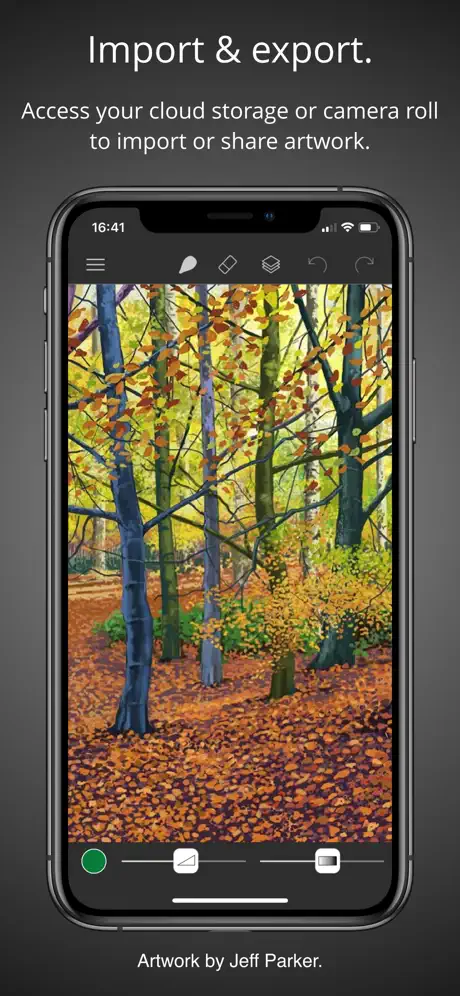Let down by major auto save issues
This is a simple drawing app that lets you create high-quality artwork but there is a serious bug which causes significant problems sometimes. If you are choosing a new app, then I would strongly recommend not getting this despite the good features. What happens is that sometimes auto save does not work so that when you exit the app you find that none of the changes have been applied. Several times are found that all the work of an extended working session had not been saved which can be imagined is incredibly frustrating. Since I’ve had to use the app for some work, I have been obliged to stop every few minutes to find out if it has saved which is not an ideal workflow.