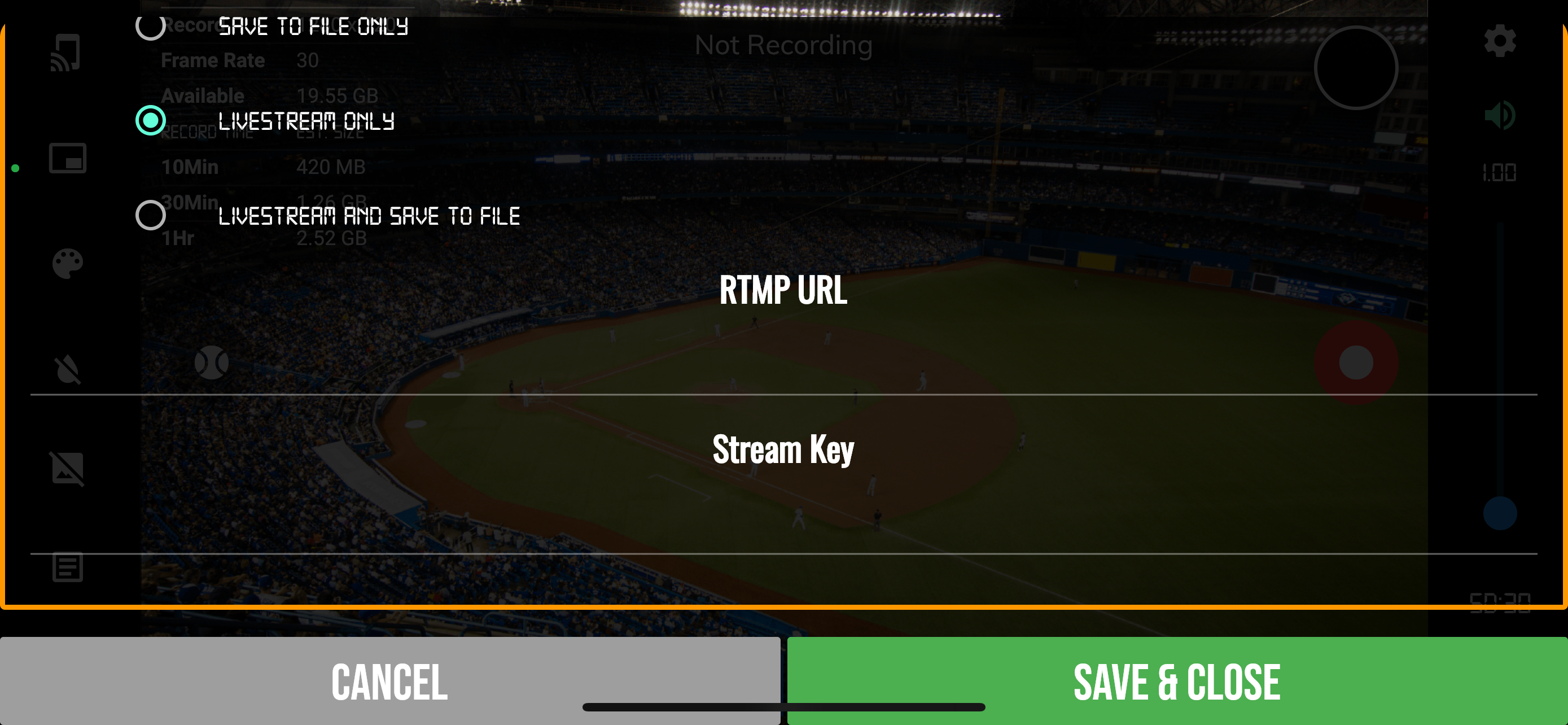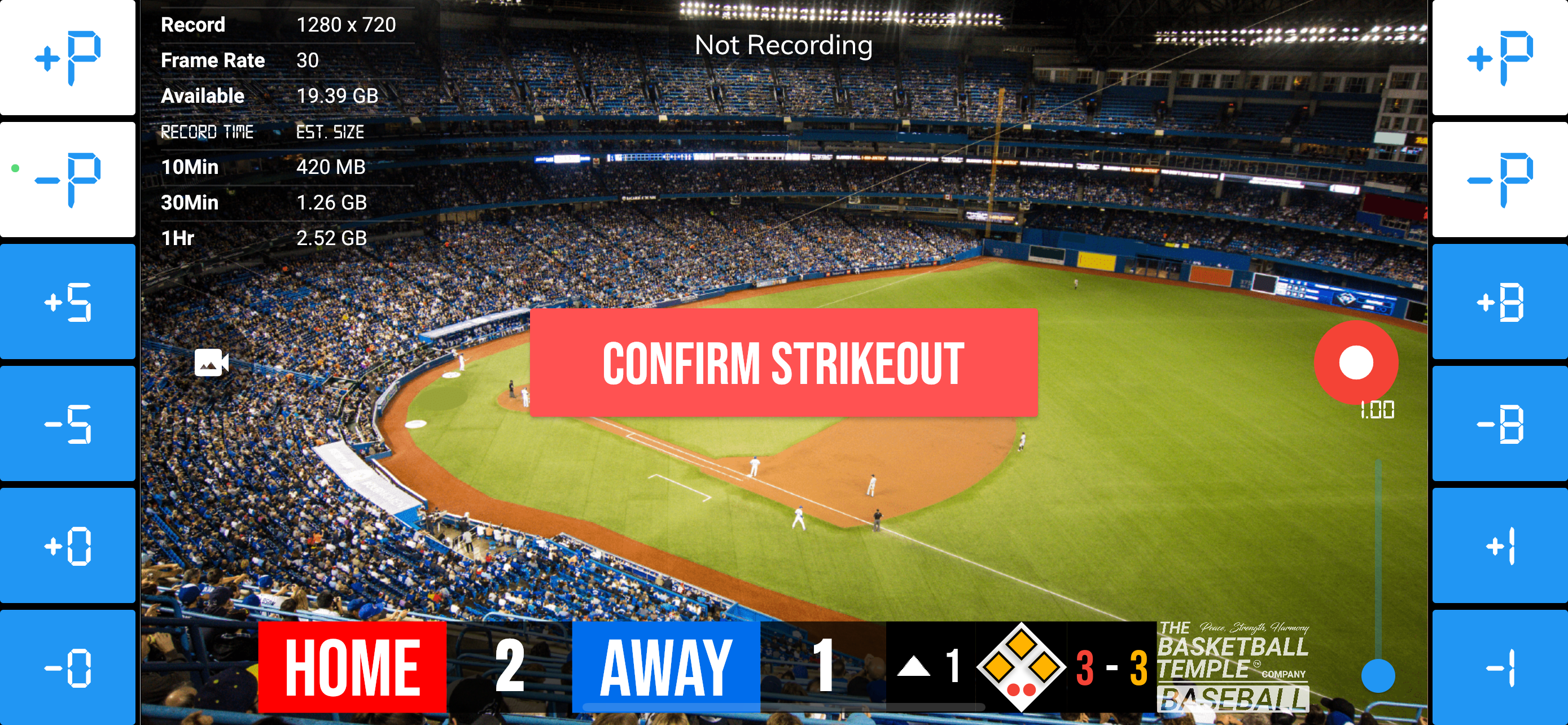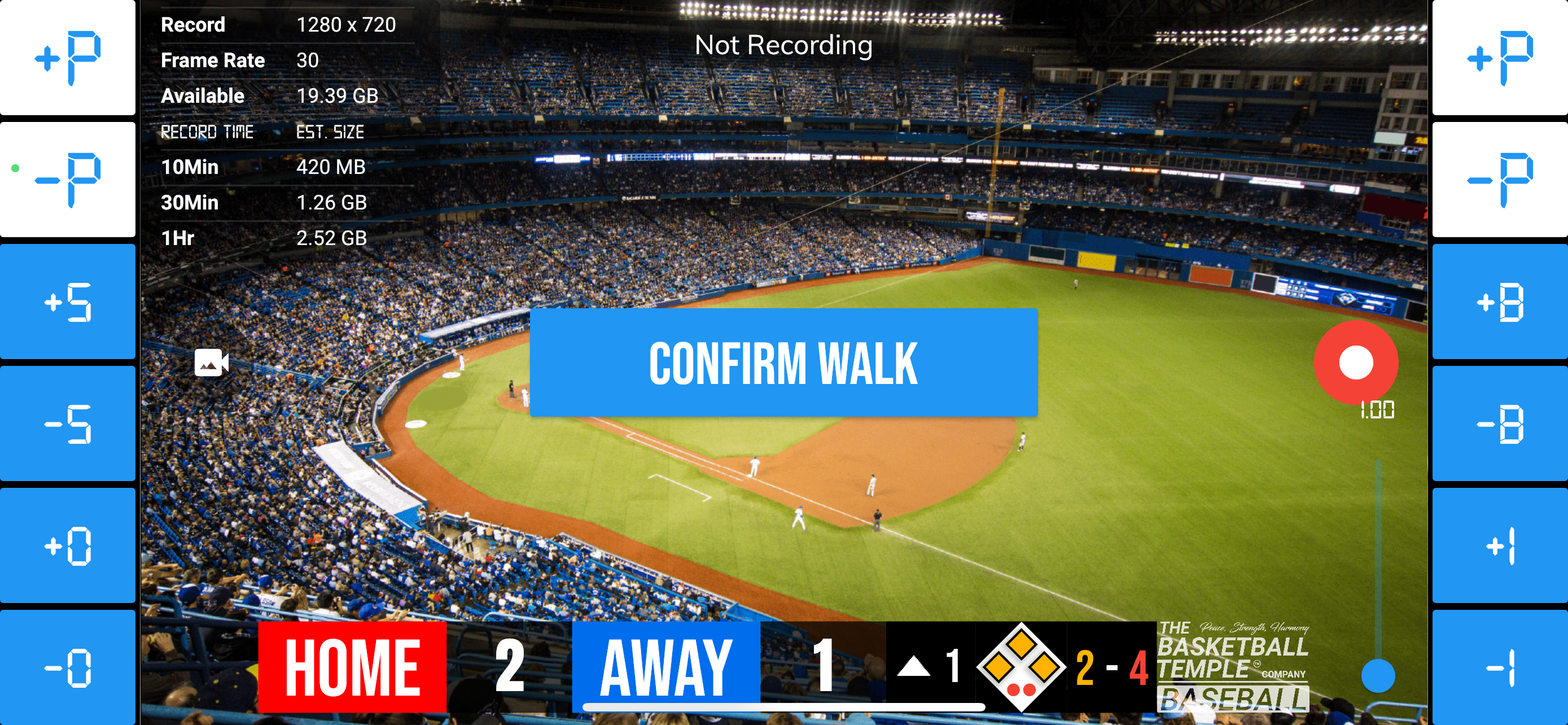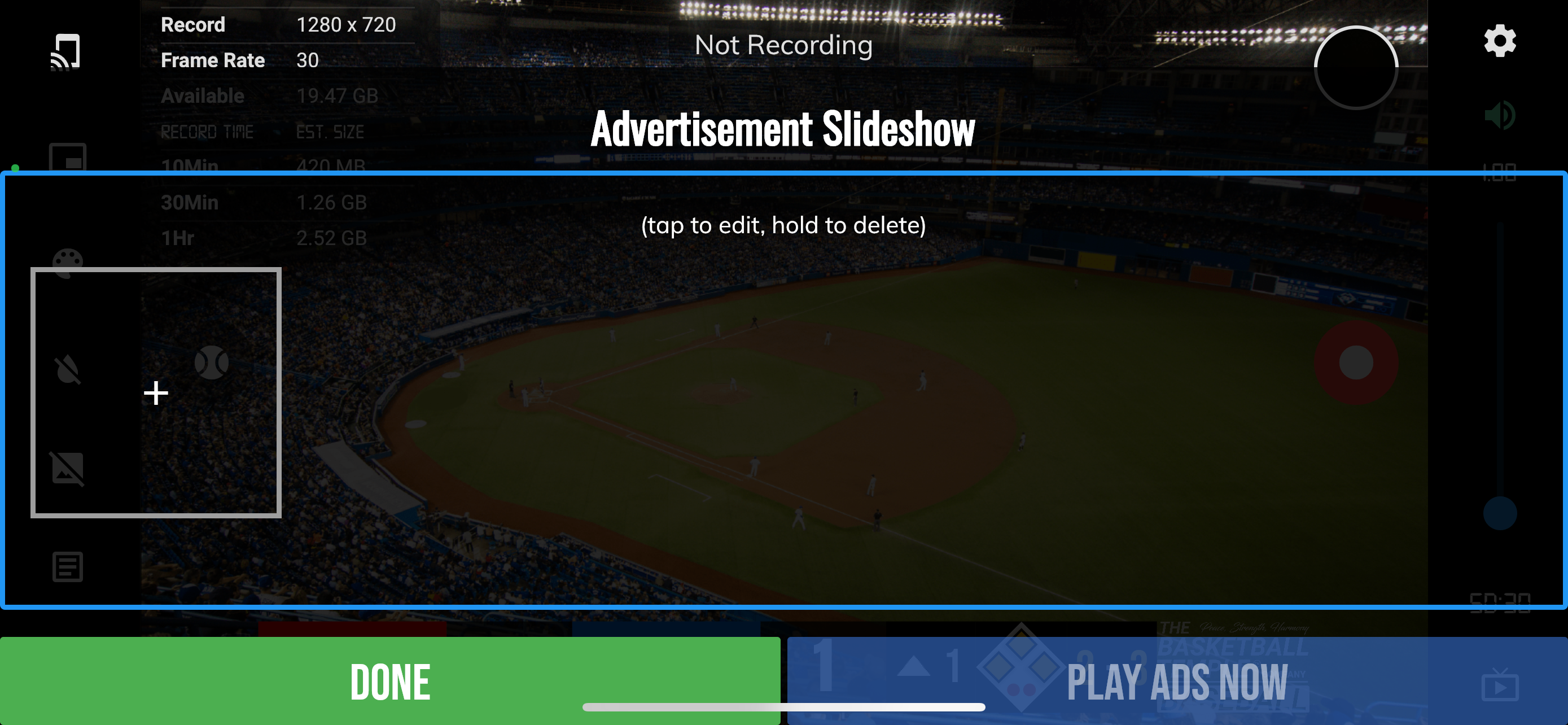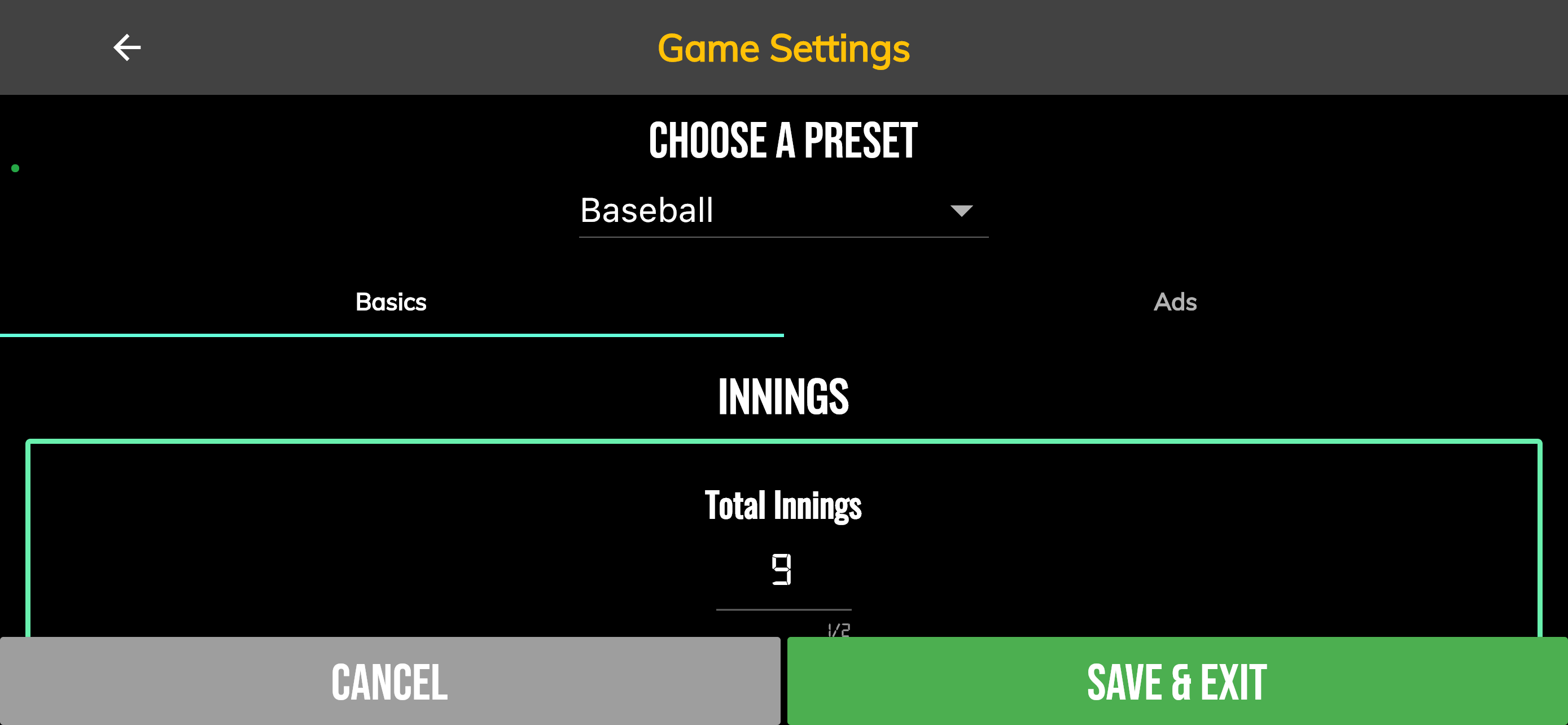Описание
BT Baseball Camera is a baseball game recording app that includes score, bases, innings, strike count, ball count, and brand overlays on top of video. BT Baseball Camera connects seamlessly into the BT Baseball apps system (e.g. with the the BT Baseball Scoreboard app, and more) for synchronization of score and stats across all devices and remote control. In addition, choose custom pictures from your gallery to display during breaks! This could be used for custom advertising in your baseball games. Upgrade your baseball game footage today with the BT Baseball Camera and Scoreboard apps!
BT Baseball Camera App Features:
- Beautiful scoreboard overlays over video
- Add your custom brand overlay
- Add advertisements to display during breaks
- Quick Start Documentation below
The BT Baseball Camera app was created by The Basketball Temple Company. After the success of our basketball products, we have expanded into other sports. The Basketball Temple Company focuses on high quality academies, leagues, and technologies that are used to support those academies and leagues. We open our technology to the public so everyone in the sports community can experience the same technologies that we use within our institutions.
YouTube Tutorial Video: https://youtu.be/fopYwQPOZ2k
# Quick Start Documentation:
1. Start the BT Camera app on the recording phone
2. On another phone, start the BT Controller
3. Open the connect menu in the BT Controller and connect to the BT Camera with WiFi or Bluetooth
4. Start the game with the BT Controller and the BT Camera should automatically start recording
5. Exit the game on the BT Controller and the BT Camera will automatically stop recording
# Setting Advertisements
1. In the BT Camera app, open the right drawer window by swiping from right to left on the right edge of the screen.
2. Scroll to the bottom and press "Edit Settings"
3. Go to the "Ads" tab
4. Select advertisment images that you wish to display during pregame, timeouts, and rest periods.
5. Press "Save and Exit"
# Setting a Custom Overlay Image
1. Press and hold on the default "The Basketball Temple" overlay on the bottom left.
2. Edit icons should appear. Press the blue edit icon.
3. Choose your custom overlay image.
4. You may add multiple overlay images by press and holding on the current overlay, and pressing the green plus icon.
# Video, Resolution, Record Settings
1. In the BT Camera app, open the right drawer window by swiping from right to left on the right edge of the screen.
2. Scroll to the bottom and press "Edit Settings"
3. Go to the "Misc" tab
4. Scroll down to "Video Recording" settings
5. Choose your resolution and desired options
# Livestream Settings
1. In the BT Camera app, open the right drawer window by swiping from right to left on the right edge of the screen.
2. Scroll to the bottom and press "Edit Settings"
3. Go to the "Misc" tab
4. Scroll down to "Video Recording" settings
5. Choose "Livestream Only" or "Livestream and Save to File" option
6. Enter values for "RTMP URL" and "Stream Name" fields. This can be found in your livestream platform's stream settings.
Notes:
- An example "RTMP URL" is rtmp://a.rtmp.youtube.com/live2. Do not append your stream name (key) in the URL.
- The "Stream Name" may labeled as "Stream Key" in your livestream platform.
- Any further questions email [email protected]
Скрыть
Показать больше...
BT Baseball Camera App Features:
- Beautiful scoreboard overlays over video
- Add your custom brand overlay
- Add advertisements to display during breaks
- Quick Start Documentation below
The BT Baseball Camera app was created by The Basketball Temple Company. After the success of our basketball products, we have expanded into other sports. The Basketball Temple Company focuses on high quality academies, leagues, and technologies that are used to support those academies and leagues. We open our technology to the public so everyone in the sports community can experience the same technologies that we use within our institutions.
YouTube Tutorial Video: https://youtu.be/fopYwQPOZ2k
# Quick Start Documentation:
1. Start the BT Camera app on the recording phone
2. On another phone, start the BT Controller
3. Open the connect menu in the BT Controller and connect to the BT Camera with WiFi or Bluetooth
4. Start the game with the BT Controller and the BT Camera should automatically start recording
5. Exit the game on the BT Controller and the BT Camera will automatically stop recording
# Setting Advertisements
1. In the BT Camera app, open the right drawer window by swiping from right to left on the right edge of the screen.
2. Scroll to the bottom and press "Edit Settings"
3. Go to the "Ads" tab
4. Select advertisment images that you wish to display during pregame, timeouts, and rest periods.
5. Press "Save and Exit"
# Setting a Custom Overlay Image
1. Press and hold on the default "The Basketball Temple" overlay on the bottom left.
2. Edit icons should appear. Press the blue edit icon.
3. Choose your custom overlay image.
4. You may add multiple overlay images by press and holding on the current overlay, and pressing the green plus icon.
# Video, Resolution, Record Settings
1. In the BT Camera app, open the right drawer window by swiping from right to left on the right edge of the screen.
2. Scroll to the bottom and press "Edit Settings"
3. Go to the "Misc" tab
4. Scroll down to "Video Recording" settings
5. Choose your resolution and desired options
# Livestream Settings
1. In the BT Camera app, open the right drawer window by swiping from right to left on the right edge of the screen.
2. Scroll to the bottom and press "Edit Settings"
3. Go to the "Misc" tab
4. Scroll down to "Video Recording" settings
5. Choose "Livestream Only" or "Livestream and Save to File" option
6. Enter values for "RTMP URL" and "Stream Name" fields. This can be found in your livestream platform's stream settings.
Notes:
- An example "RTMP URL" is rtmp://a.rtmp.youtube.com/live2. Do not append your stream name (key) in the URL.
- The "Stream Name" may labeled as "Stream Key" in your livestream platform.
- Any further questions email [email protected]
Скриншоты
BT Baseball Camera Частые Вопросы
-
Приложение BT Baseball Camera бесплатное?
Да, BT Baseball Camera полностью бесплатное и не содержит встроенных покупок или подписок.
-
Является ли BT Baseball Camera фейковым или мошенническим?
Недостаточно отзывов для надежной оценки. Приложению нужно больше отзывов пользователей.
Спасибо за ваш голос -
Сколько стоит BT Baseball Camera?
Приложение BT Baseball Camera бесплатное.
-
Сколько зарабатывает BT Baseball Camera?
Чтобы получить оценку дохода приложения BT Baseball Camera и другие данные AppStore, вы можете зарегистрироваться на платформе мобильной аналитики AppTail.

Оценки пользователей
Приложение еще не оценено в Италия.

История оценок
BT Baseball Camera Отзывы Пользователей
Нет отзывов в Италия
Приложение пока не имеет отзывов в Италия.
Оценки

История позиций в топах
История рейтингов пока не доступна

Позиции в категории
Приложение еще не было в топах
BT Baseball Camera Установки
30дн.BT Baseball Camera Доход
30дн.BT Baseball Camera Доходы и Загрузки
Получите ценные инсайты о производительности BT Baseball Camera с помощью нашей аналитики.
Зарегистрируйтесь сейчас, чтобы получить доступ к статистика загрузок и доходов и многому другому.
Зарегистрируйтесь сейчас, чтобы получить доступ к статистика загрузок и доходов и многому другому.
Информация о приложении
- Категория
- Sports
- Разработчик
-
The Basketball Temple
- Языки
- English
- Последнее обновление
- 5.5.4 (5 дней назад )
- Выпущено
- Nov 30, 2023 (1 год назад )
- Также доступно в
- Соединенные Штаты, Мексика, Пакистан, Италия, Япония, Республика Корея, Кувейт, Казахстан, Ливан, Малайзия, Нидерланды, Норвегия, Новая Зеландия, Перу, Филиппины, Индия, Польша, Португалия, Россия, Саудовская Аравия, Швеция, Сингапур, Таиланд, Турция, Тайвань, Вьетнам, Южно-Африканская Республика, Дания, Аргентина, Австралия, Азербайджан, Бельгия, Болгария, Бразилия, Беларусь, Канада, Швейцария, Чили, Колумбия, Германия, ОАЭ, Алжир, Эквадор, Египет, Испания, Финляндия, Франция, Великобритания, Греция, Гонконг (САР), Венгрия, Индонезия, Израиль
- Обновлено
- 3 недели назад
This page includes copyrighted content from third parties, shared solely for commentary and research in accordance with fair use under applicable copyright laws. All trademarks, including product, service, and company names or logos, remain the property of their respective owners. Their use here falls under nominative fair use as outlined by trademark laws and does not suggest any affiliation with or endorsement by the trademark holders.
AppTail.