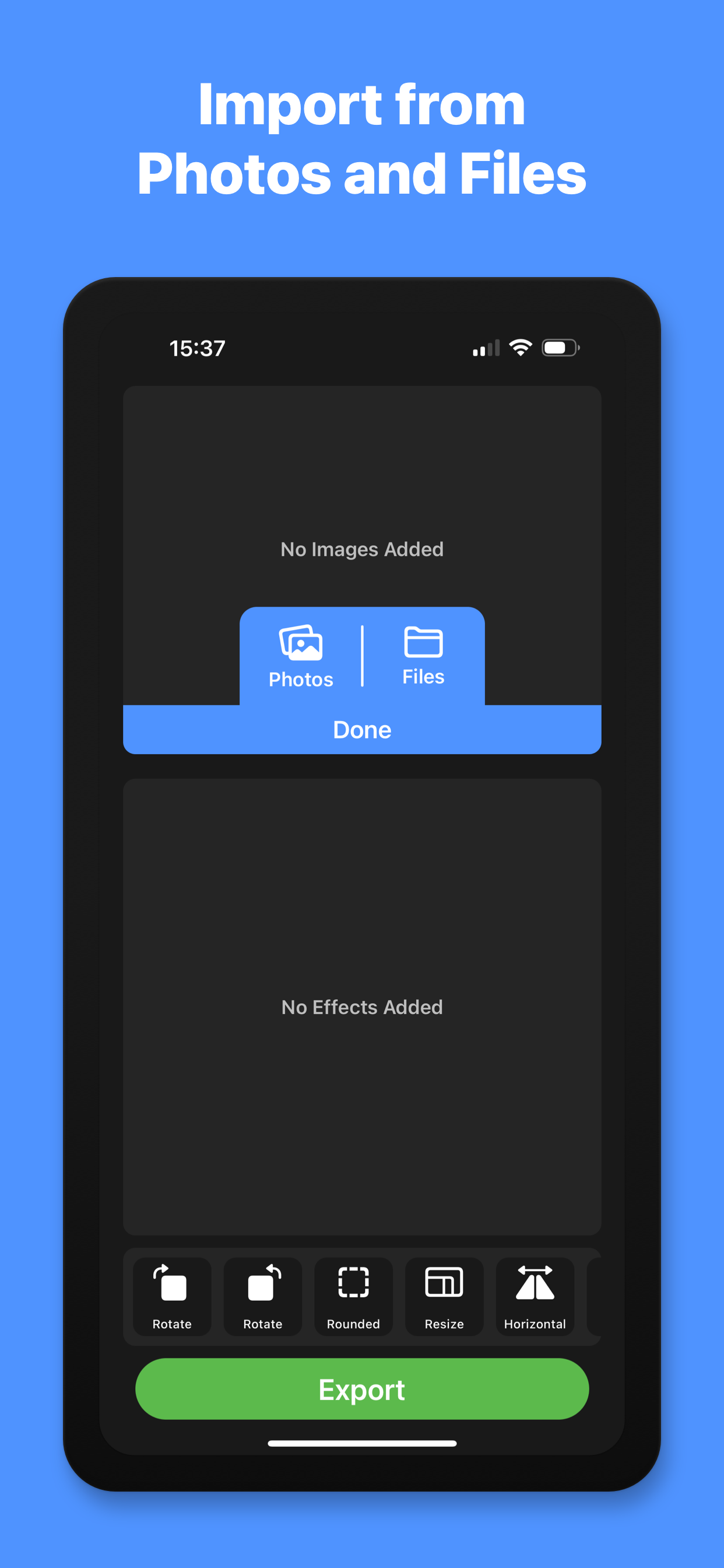Описание
Bulk Image Editor allows you to apply multiple effects to a group of images in a single operation.
Import images from your Photo Library or from the Files app. Add a list of effects to modify your images including rotate, flip, resize, corner radius, rename, file format, compress and more.
With a single click of the Export button, the list of effects will be applied to all of the images that you have imported, ready to save to Photos, Files, iCloud Drive or share via AirDrop, Mail, Messages and more.
You can tap on any of the images in the image viewer grid to show a preview of the effect before exporting. You can also apply the list of effects and export a single image from the image preview.
Bulk editing tools include, rotate clockwise, rotate anti-clockwise, flip vertical, flip horizontal, corner radius, resize, rename file, file name prefix and file name suffix.
Rotate: Clockwise & anti-clockwise.
Flip: Flip the images horizontally or vertically.
Corner Radius: Accurately add & adjust the radius of the image corners with specific pixel values.
Resize: Resize your images to make them all the same size and aspect ratio, without squashing the images.
Aspect Ratio Crop: Enter your desired aspect ratio and the app will automatically calculate the new file dimensions and adjust the image position to maintain the highest resolution possible for each image.
Auto-Enhance: Applies the auto enhance filter to each of the imported images.
File Format: Export images in JPG, PNG, HEIC or PDF format.
Compress: Reduce the file size of the exported images. (File size will vary based on effects applied and format of exported images)
Rename: Enter a new file name for your images. Images will automatically be saved with a sequential number for each image you export.
Prefix: Enter a file name prefix to add to the start of the file name for each exported image.
Suffix: Enter a file name suffix to add to the end of the file name for each exported image.
- Subscription Details -
Bulk Image Editor requires a monthly subscription after your 14 day free trial.
Your subscription can be cancelled at any time. No long term commitment required.
Subscriptions will be charged to your iTunes account at confirmation of purchase. Your subscription will automatically renew unless automatic renewal is turned off at least 24 hours before the end of the current period. Your account will be charged for renewal within 24 hours prior to the end of the current period. You can manage your subscriptions and automatic renewal status in Account Settings after purchase. Price may vary by location.
Privacy Policy: https://smudge.app/privacy
Terms and Conditions: https://smudge.app/app-terms
Скрыть
Показать больше...
Import images from your Photo Library or from the Files app. Add a list of effects to modify your images including rotate, flip, resize, corner radius, rename, file format, compress and more.
With a single click of the Export button, the list of effects will be applied to all of the images that you have imported, ready to save to Photos, Files, iCloud Drive or share via AirDrop, Mail, Messages and more.
You can tap on any of the images in the image viewer grid to show a preview of the effect before exporting. You can also apply the list of effects and export a single image from the image preview.
Bulk editing tools include, rotate clockwise, rotate anti-clockwise, flip vertical, flip horizontal, corner radius, resize, rename file, file name prefix and file name suffix.
Rotate: Clockwise & anti-clockwise.
Flip: Flip the images horizontally or vertically.
Corner Radius: Accurately add & adjust the radius of the image corners with specific pixel values.
Resize: Resize your images to make them all the same size and aspect ratio, without squashing the images.
Aspect Ratio Crop: Enter your desired aspect ratio and the app will automatically calculate the new file dimensions and adjust the image position to maintain the highest resolution possible for each image.
Auto-Enhance: Applies the auto enhance filter to each of the imported images.
File Format: Export images in JPG, PNG, HEIC or PDF format.
Compress: Reduce the file size of the exported images. (File size will vary based on effects applied and format of exported images)
Rename: Enter a new file name for your images. Images will automatically be saved with a sequential number for each image you export.
Prefix: Enter a file name prefix to add to the start of the file name for each exported image.
Suffix: Enter a file name suffix to add to the end of the file name for each exported image.
- Subscription Details -
Bulk Image Editor requires a monthly subscription after your 14 day free trial.
Your subscription can be cancelled at any time. No long term commitment required.
Subscriptions will be charged to your iTunes account at confirmation of purchase. Your subscription will automatically renew unless automatic renewal is turned off at least 24 hours before the end of the current period. Your account will be charged for renewal within 24 hours prior to the end of the current period. You can manage your subscriptions and automatic renewal status in Account Settings after purchase. Price may vary by location.
Privacy Policy: https://smudge.app/privacy
Terms and Conditions: https://smudge.app/app-terms
Скриншоты
Bulk Image Editor Частые Вопросы
-
Приложение Bulk Image Editor бесплатное?
Да, Bulk Image Editor полностью бесплатное и не содержит встроенных покупок или подписок.
-
Является ли Bulk Image Editor фейковым или мошенническим?
Недостаточно отзывов для надежной оценки. Приложению нужно больше отзывов пользователей.
Спасибо за ваш голос -
Сколько стоит Bulk Image Editor?
Приложение Bulk Image Editor бесплатное.
-
Сколько зарабатывает Bulk Image Editor?
Чтобы получить оценку дохода приложения Bulk Image Editor и другие данные AppStore, вы можете зарегистрироваться на платформе мобильной аналитики AppTail.

Оценки пользователей
Приложение еще не оценено в Чехия.

История оценок
Bulk Image Editor Отзывы Пользователей
Оценки

История позиций в топах
История рейтингов пока не доступна

Позиции в категории
Приложение еще не было в топах
Ключевые слова
Bulk Image Editor Установки
30дн.Bulk Image Editor Доход
30дн.Bulk Image Editor Доходы и Загрузки
Получите ценные инсайты о производительности Bulk Image Editor с помощью нашей аналитики.
Зарегистрируйтесь сейчас, чтобы получить доступ к статистика загрузок и доходов и многому другому.
Зарегистрируйтесь сейчас, чтобы получить доступ к статистика загрузок и доходов и многому другому.
Информация о приложении
- Категория
- Graphics Design
- Разработчик
- Thomas Coomer
- Языки
- English
- Последнее обновление
- 1.2.3 (2 месяца назад )
- Выпущено
- Nov 23, 2022 (2 года назад )
- Также доступно в
- Соединенные Штаты, Великобритания, Австралия, Канада, Швеция, Словакия, Малайзия, Перу, Новая Зеландия, Норвегия, Нидерланды, Нигерия, Португалия, Мексика, Мадагаскар, Ливан, Казахстан, Кувейт, Филиппины, Пакистан, Польша, Италия, Румыния, Саудовская Аравия, Сингапур, Таиланд, Турция, Тайвань, Украина, Вьетнам, Южно-Африканская Республика, Эквадор, Аргентина, Австрия, Азербайджан, Бельгия, Бразилия, Беларусь, Швейцария, Колумбия, Чехия, Германия, Дания, Доминиканская Республика, Алжир, Республика Корея, Египет, Испания, Финляндия, Франция, Греция, Гонконг (САР), Венгрия, Ирландия, Израиль, Индия, Исландия, ОАЭ, Япония
- Обновлено
- 1 день назад
This page includes copyrighted content from third parties, shared solely for commentary and research in accordance with fair use under applicable copyright laws. All trademarks, including product, service, and company names or logos, remain the property of their respective owners. Their use here falls under nominative fair use as outlined by trademark laws and does not suggest any affiliation with or endorsement by the trademark holders.
AppTail.