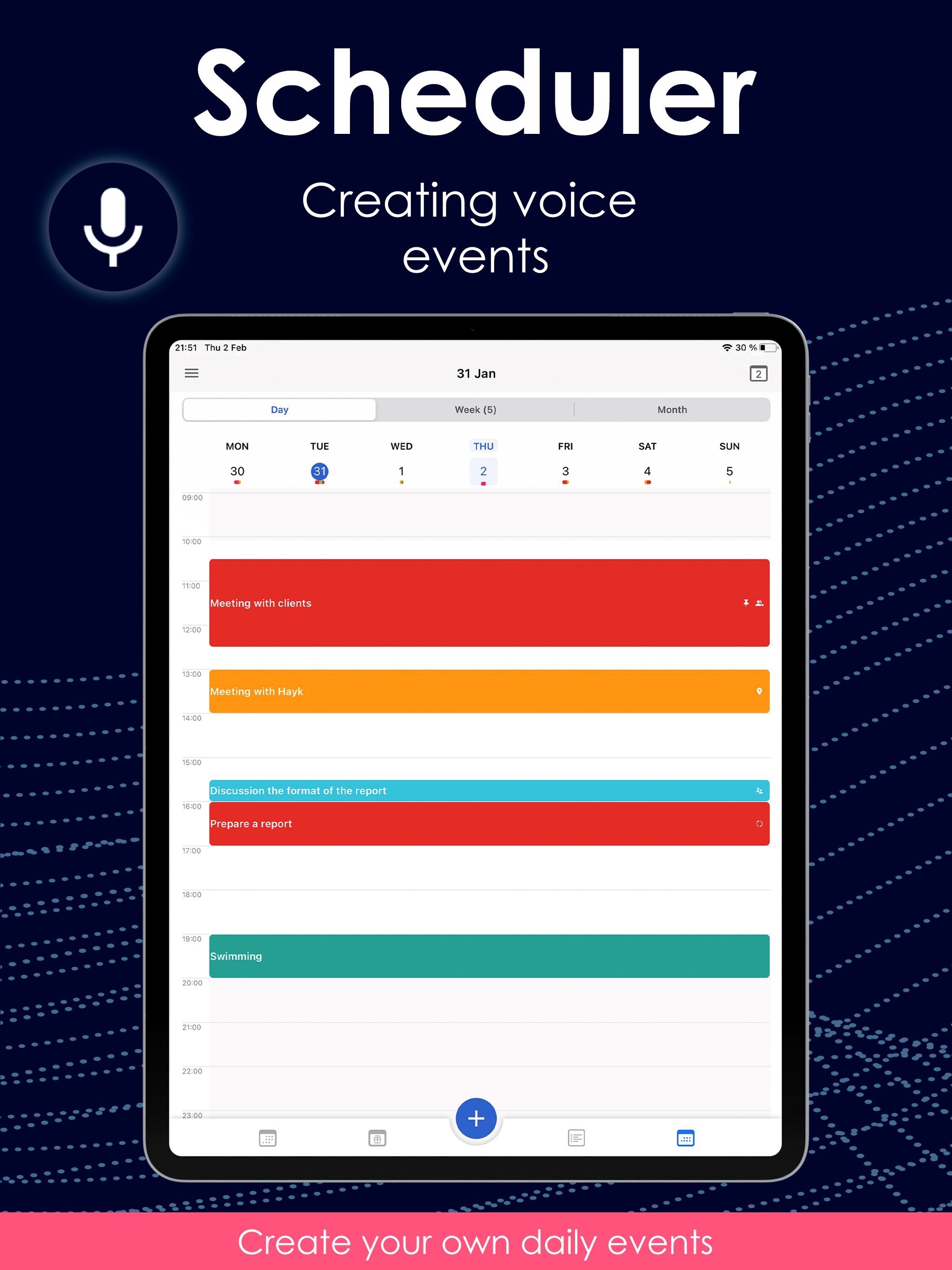Super👍
Hledal jsem dlouho nějaký plánovač a tento je jeden z těch nejlepších. Přehledné plánování, rozdělení pracovního a soukromého kalendáře, využití barevných označení a tak dále. Zatím používám neplacenou verzi, Která mi zatím vyhovuje. Mohu jen doporučit tento plánovač a kalendář.