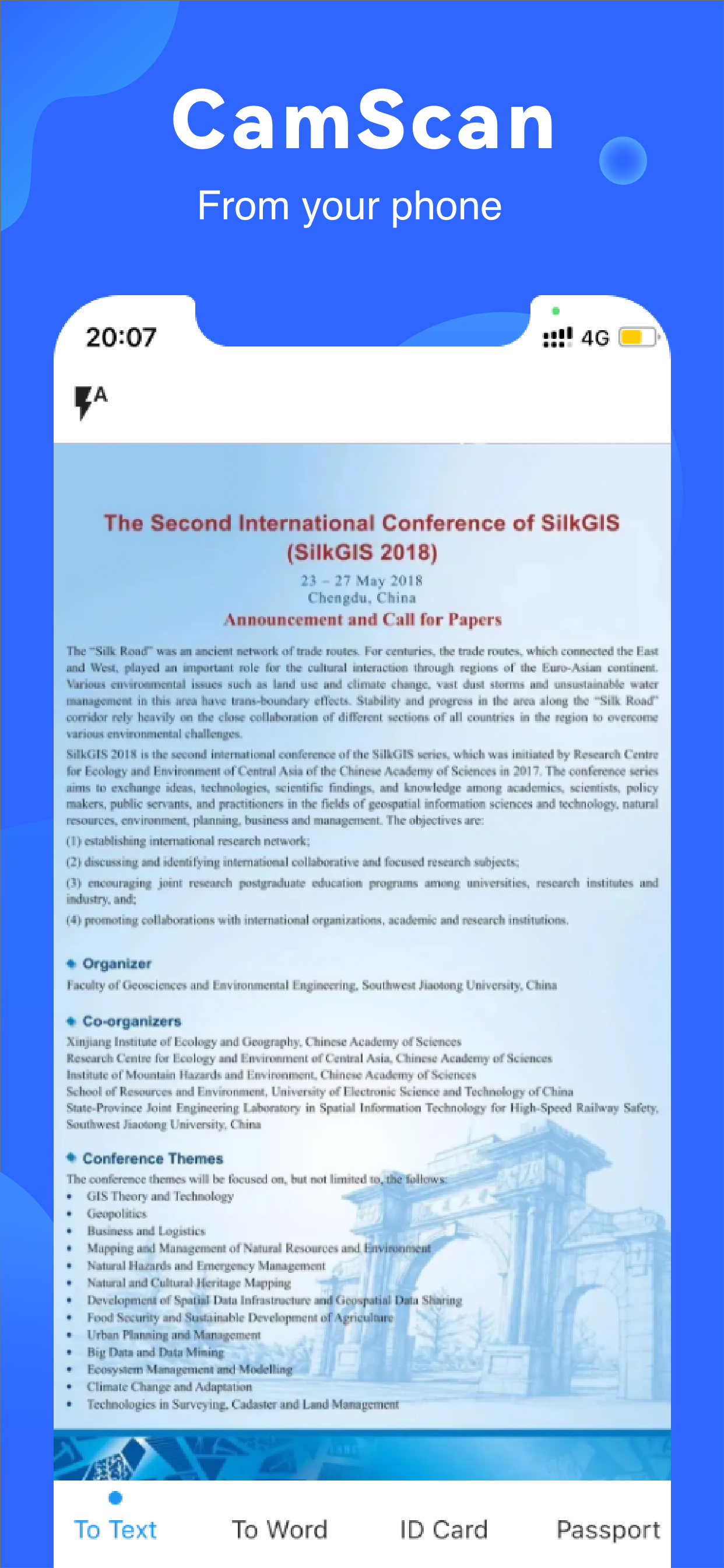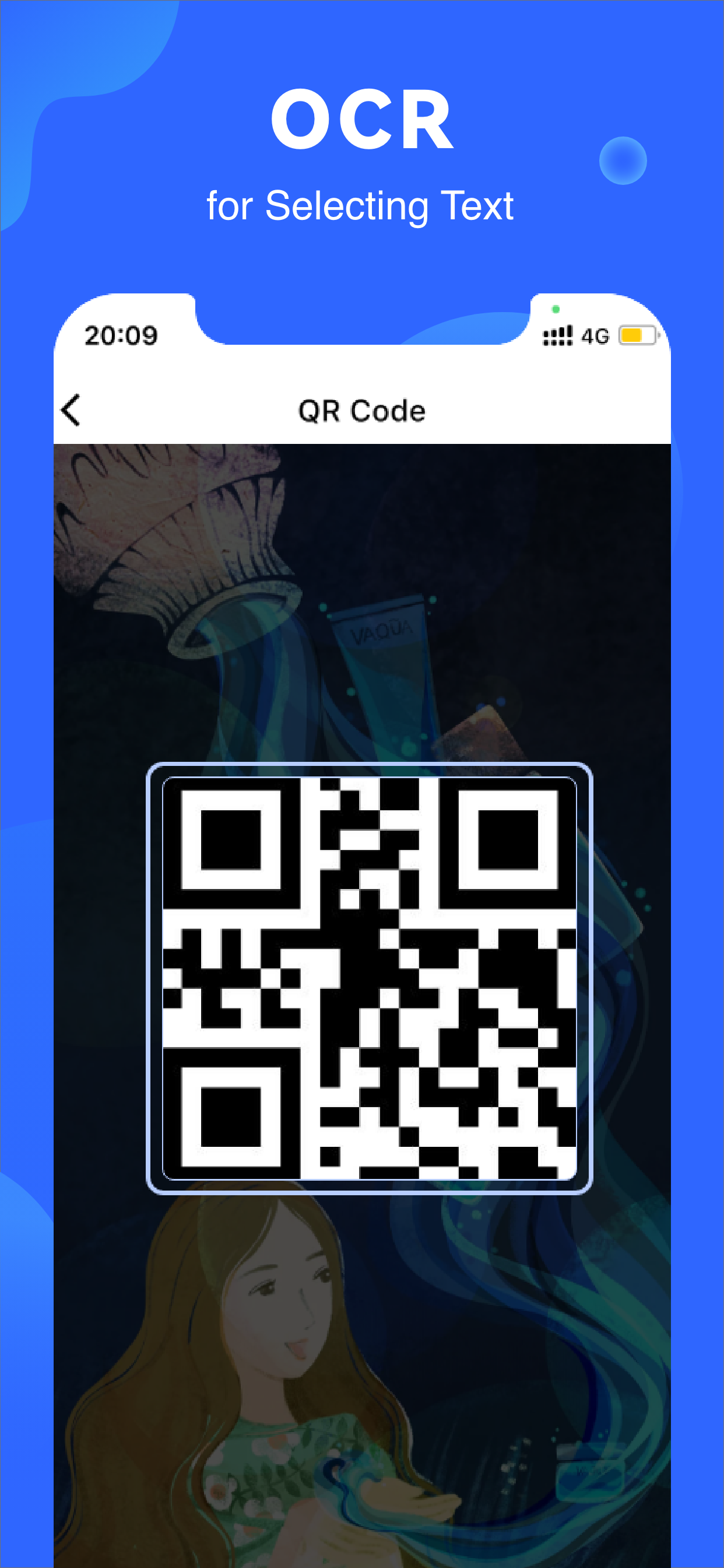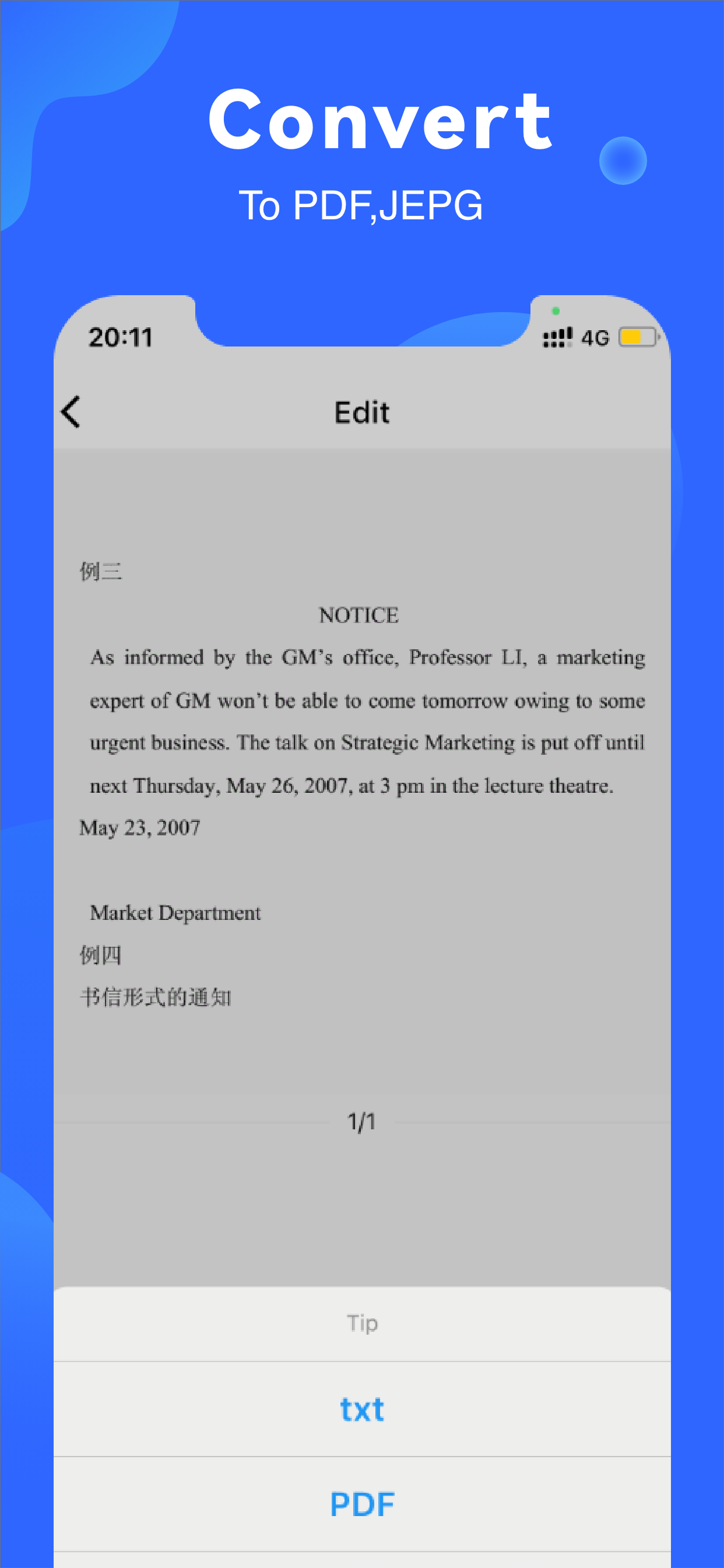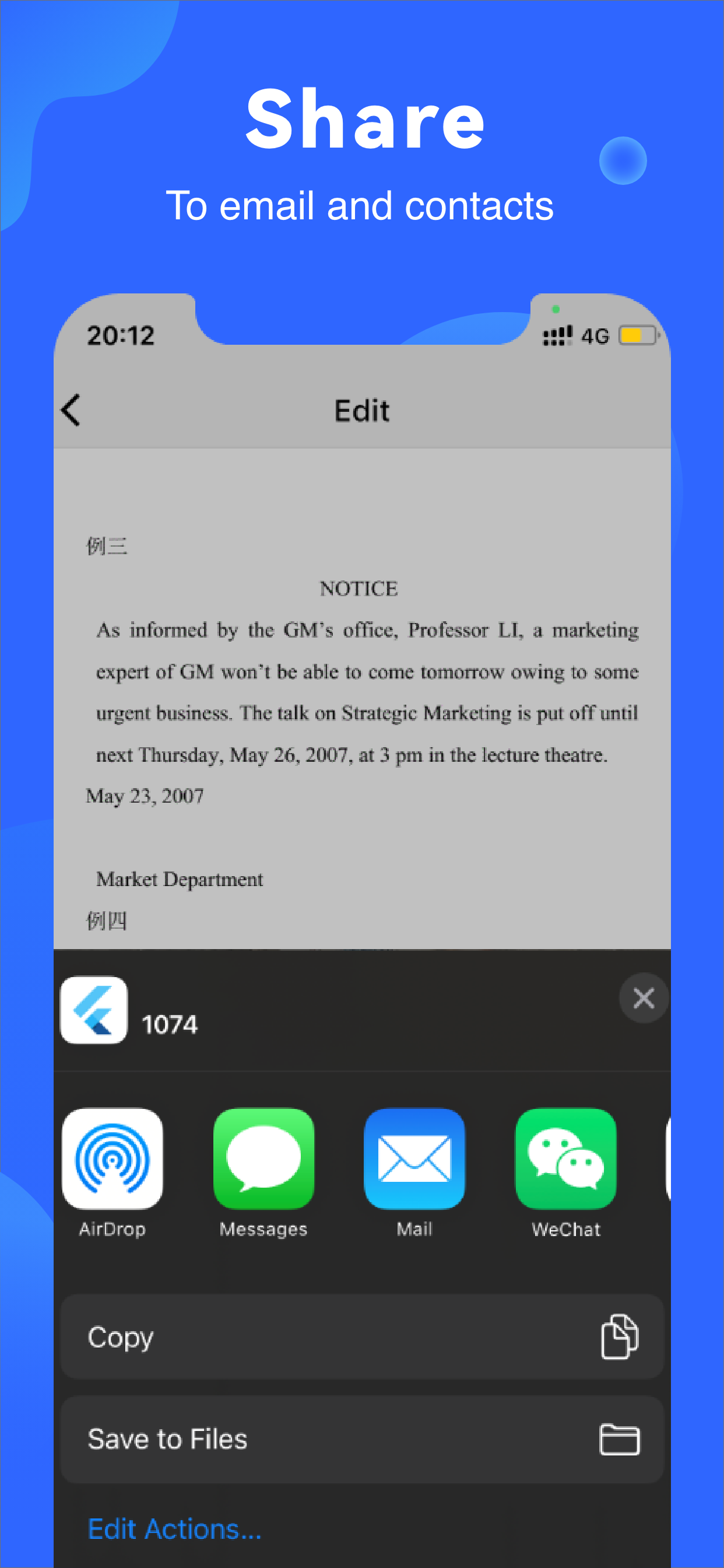Описание
Melodia – Der KI-Musikmacher der nächsten Generation
Mit Melodia brauchst du kein Studio, keine Instrumente und keine musikalischen Vorkenntnisse. Erstelle eigene Songs, produziere virale Covers oder verwandle deine Stimme mit nur wenigen Klicks – alles dank modernster KI-Technologie.
Wähle aus zahlreichen Musikstilen und Genres wie Pop, Rap, Blues, Funk, Klassik, EDM, R&B, Lo-Fi, Rock, Trap, Akustik, Orchester und vielen mehr.
Egal welchen Sound du suchst – Melodia hilft dir dabei, deine musikalische Vision zum Leben zu erwecken.
Hauptfunktionen:
KI-Songgenerator
Beschreibe deine Idee, wähle ein Genre und einen Gesangsstil, und erstelle mit Melodia einen originalen Song oder ein Cover von Grund auf.
KI-Cover-Generator
Füge den Link zu einem Song ein, wähle eine Stimme oder ein neues Genre, und verwandle deinen Lieblingstitel in ein frisches Hörerlebnis.
Voice-to-Song-Studio
Lade deine Stimme oder eine Aufnahme hoch, trainiere die KI und passe Tonhöhe und Tempo für ein vollständig personalisiertes Ergebnis an.
Realistische, natürliche Gesangsstimmen
Erzeuge Tracks mit menschlich klingenden Stimmen, die deiner Musik Tiefe und Gefühl verleihen.
Multi-Genre-Unterstützung
Kombiniere und mische Genres wie Pop, Rap, Rock, Elektronik und mehr, um deine kreative Vision umzusetzen.
Stimmungs- und Promptsteuerung
Wähle eine Stimmung wie „Fröhlich“, „Selbstbewusst“ oder „Motivierend“, oder gib einen eigenen Prompt ein für ultraschnelle, KI-gestützte Resultate.
Mit Melodia wird Musikproduktion so einfach wie nie zuvor. Jeder erstellte Track ist lizenzfrei und kann problemlos geteilt werden. Ob du experimentierst oder einen fertigen Song produzierst – Melodia bietet dir alle Werkzeuge, die du brauchst.
Ideal für:
Musiker, die schneller Demos erstellen möchten
Content Creator, die lizenzfreie Hintergrundmusik benötigen
Sängerinnen und Sänger auf der Suche nach professionellen Vocal-Effekten
Alle, die Spaß an kreativer Musikproduktion mit KI haben
Hinweis: Melodia stellt keine fertigen Songs oder Stimmen bereit – du bringst das Ausgangsmaterial mit. Nutze Melodia zu Unterhaltungszwecken und beachte Urheberrechte beim Teilen deiner Werke. Einige Funktionen erfordern ein Melodia Pro-Abonnement, das du in den Einstellungen deines App Stores verwalten kannst.
Jetzt Melodia herunterladen und eigene Musik mit KI auf professionellem Niveau erstellen!
Datenschutzrichtlinie: https://appnation.co/privacy
Nutzungsbedingungen: https://appnation.co/terms
Скрыть
Показать больше...
Mit Melodia brauchst du kein Studio, keine Instrumente und keine musikalischen Vorkenntnisse. Erstelle eigene Songs, produziere virale Covers oder verwandle deine Stimme mit nur wenigen Klicks – alles dank modernster KI-Technologie.
Wähle aus zahlreichen Musikstilen und Genres wie Pop, Rap, Blues, Funk, Klassik, EDM, R&B, Lo-Fi, Rock, Trap, Akustik, Orchester und vielen mehr.
Egal welchen Sound du suchst – Melodia hilft dir dabei, deine musikalische Vision zum Leben zu erwecken.
Hauptfunktionen:
KI-Songgenerator
Beschreibe deine Idee, wähle ein Genre und einen Gesangsstil, und erstelle mit Melodia einen originalen Song oder ein Cover von Grund auf.
KI-Cover-Generator
Füge den Link zu einem Song ein, wähle eine Stimme oder ein neues Genre, und verwandle deinen Lieblingstitel in ein frisches Hörerlebnis.
Voice-to-Song-Studio
Lade deine Stimme oder eine Aufnahme hoch, trainiere die KI und passe Tonhöhe und Tempo für ein vollständig personalisiertes Ergebnis an.
Realistische, natürliche Gesangsstimmen
Erzeuge Tracks mit menschlich klingenden Stimmen, die deiner Musik Tiefe und Gefühl verleihen.
Multi-Genre-Unterstützung
Kombiniere und mische Genres wie Pop, Rap, Rock, Elektronik und mehr, um deine kreative Vision umzusetzen.
Stimmungs- und Promptsteuerung
Wähle eine Stimmung wie „Fröhlich“, „Selbstbewusst“ oder „Motivierend“, oder gib einen eigenen Prompt ein für ultraschnelle, KI-gestützte Resultate.
Mit Melodia wird Musikproduktion so einfach wie nie zuvor. Jeder erstellte Track ist lizenzfrei und kann problemlos geteilt werden. Ob du experimentierst oder einen fertigen Song produzierst – Melodia bietet dir alle Werkzeuge, die du brauchst.
Ideal für:
Musiker, die schneller Demos erstellen möchten
Content Creator, die lizenzfreie Hintergrundmusik benötigen
Sängerinnen und Sänger auf der Suche nach professionellen Vocal-Effekten
Alle, die Spaß an kreativer Musikproduktion mit KI haben
Hinweis: Melodia stellt keine fertigen Songs oder Stimmen bereit – du bringst das Ausgangsmaterial mit. Nutze Melodia zu Unterhaltungszwecken und beachte Urheberrechte beim Teilen deiner Werke. Einige Funktionen erfordern ein Melodia Pro-Abonnement, das du in den Einstellungen deines App Stores verwalten kannst.
Jetzt Melodia herunterladen und eigene Musik mit KI auf professionellem Niveau erstellen!
Datenschutzrichtlinie: https://appnation.co/privacy
Nutzungsbedingungen: https://appnation.co/terms
Встроенные покупки
- $59.99 every year.
- ₹5.80
- $8.99 every month.
- ₹869.00
- $9.99 every month.
- ₹969.00
Скриншоты
CamScan App Частые Вопросы
-
Приложение CamScan App бесплатное?
Да, CamScan App можно скачать бесплатно, однако в приложении есть встроенные покупки или подписки.
-
Является ли CamScan App фейковым или мошенническим?
Недостаточно отзывов для надежной оценки. Приложению нужно больше отзывов пользователей.
Спасибо за ваш голос -
Сколько стоит CamScan App?
CamScan App имеет несколько покупок/подписок внутри приложения, средняя цена покупки составляет ₹614.60.
-
Сколько зарабатывает CamScan App?
Чтобы получить оценку дохода приложения CamScan App и другие данные AppStore, вы можете зарегистрироваться на платформе мобильной аналитики AppTail.

Оценки пользователей
Приложение еще не оценено в Индия.

История оценок
CamScan App Отзывы Пользователей
Оценки

История позиций в топах
История рейтингов пока не доступна

Позиции в категории
Приложение еще не было в топах
Ключевые слова
CamScan App Конкуренты
CamScan App Установки
30дн.CamScan App Доход
30дн.CamScan App Доходы и Загрузки
Получите ценные инсайты о производительности CamScan App с помощью нашей аналитики.
Зарегистрируйтесь сейчас, чтобы получить доступ к статистика загрузок и доходов и многому другому.
Зарегистрируйтесь сейчас, чтобы получить доступ к статистика загрузок и доходов и многому другому.
Информация о приложении
- Категория
- Productivity
- Разработчик
- 琦 张
- Языки
- English
- Последнее обновление
- 1.4 (1 год назад )
- Выпущено
- Oct 9, 2022 (2 года назад )
- Также доступно в
- Пакистан, Узбекистан, Исландия, Тунис, Бруней, Непал, Япония, Индия, Вьетнам, Шри-Ланка, Беларусь, Республика Корея, Египет, Соединенные Штаты, Филиппины, Австралия, Норвегия, Доминиканская Республика, Великобритания, Колумбия, Чили, Турция, Кувейт, Новая Зеландия, Канада, Казахстан, Бразилия, Таиланд, Саудовская Аравия, Аргентина, Индонезия, Перу, Южно-Африканская Республика, ОАЭ, Россия, Швейцария, Нигерия, Ливан, Украина, Северная Македония, Азербайджан, Алжир, Сингапур, Тайвань, Мексика, Эквадор, Гонконг (САР), Израиль, Армения, Малайзия, Мадагаскар, Бахрейн
- Обновлено
- 4 дня назад
This page includes copyrighted content from third parties, shared solely for commentary and research in accordance with fair use under applicable copyright laws. All trademarks, including product, service, and company names or logos, remain the property of their respective owners. Their use here falls under nominative fair use as outlined by trademark laws and does not suggest any affiliation with or endorsement by the trademark holders.
AppTail.