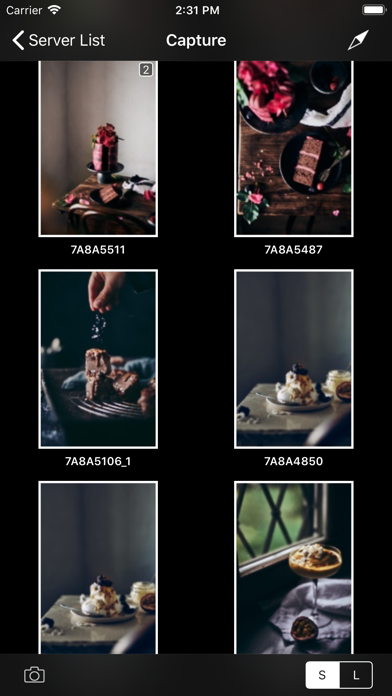Описание
Use your iOS device to remotely view, zoom, rate, and tag high-resolution images during a photography shoot.
Plus, combine Capture Pilot with the additional “Camera Control” in-app purchase to transform your iOS device into a virtual camera display, so you can remotely fire your camera and control essential capture parameters from your iPhone, iPad or iPod Touch.
For use with photo editing software Capture One Pro, Capture Pilot is the perfect tool for teams and multi-user shoots, while clients can use it to review shots in real-time and better communicate with photographers.
“Whether it is clients, make-up artists, wardrobe stylists or photographers, or anyone who needs to keep an eye on the shoot, Capture Pilot allows them to see every detail of what is being shot. Most importantly, it successfully engages the entire team in the photographic process."
- Daryn Labier, Blast Digital Studio
“In all, I’m extremely impressed with Phase One’s iOS application Capture Pilot. It enhances the creative process in ways that you won’t be able to predict.”
- Mike Hagen, Nikonians
---------------
KEY FEATURES
---------------
VIEW AND BROWSE
- Wirelessly view, zoom and pan high-resolution DSLR and medium format RAW, JPEG and TIFF images during a shoot.
- Unique and easy-to-use rating and tagging feature enables clients or staff in the studio or on remote locations to participate in the shoot and to provide instant feedback.
LIVE VIEW WITH PHASE ONE IQ250 and IQ3 (CMOS) DIGITAL BACKS
- Work wirelessly with remote live viewing functionality with a Phase One IQ250 and IQ3 50MP camera system, turning your mobile device into an electronic viewfinder.
GEOTAGGING OF IMAGES WITH PHASE ONE IQ CAMERA SYSTEMS
- Record location data and geotag your images
'CAMERA CONTROL' IN-APP PURCHASE
- Connect directly to a Phase One IQ2 or IQ3 series digital back to remotely fire and control your camera and check capture previews directly on your iPhone, iPad or iPod Touch. Free for Phase One Digital Back users.
- Connect your camera to a Mac or Windows computer running Capture One Pro and use your iPad, iPhone or iPod touch to remotely fire and control your Canon, Nikon, Sony, Phase One, Leaf or Mamiya camera.
- Control your camera’s most important capture parameters on a virtual camera display: ISO sensitivity, exposure mode, shutter speed, aperture, and exposure compensation.
-------
NOTES
-------
To check for supported cameras and tethering support visit: https://www.captureone.com/features/supported-cameras
Capture One Pro (11.1 or later) with supported camera tethered connection is required when pairing the camera control app with a Sony camera.
Capture Pilot can connect directly over Wi-Fi to a Phase One IQ2 or IQ3 Digital back.
Focus controls is currently only supported when used directly with a Wi-Fi capable IQ Digital Back running Feature Update 4.
Capture Pilot can also connect over Wi-Fi to Capture One Pro (versions 20, 12, 11, 10, 9, 8, 7 and 6) for browsing Capture One collections, or for control of supported cameras tethered to Capture One.
Capture Pilot can use the GPS unit in your device to access and record location data. Synchronization of the recorded location data with images can happen either simultaneously when Capture Pilot is connected to a Phase One IQ2 or IQ3 digital back, or when the Capture Pilot connection is re-established later. Continued use of GPS running in the background can dramatically decrease battery life, therefore a “Turn Geo tagging Off” timer option is available in the Capture Pilot preferences.
You can download a trial version of Capture One Pro from www.captureone.com/en/download-trial
Скрыть
Показать больше...