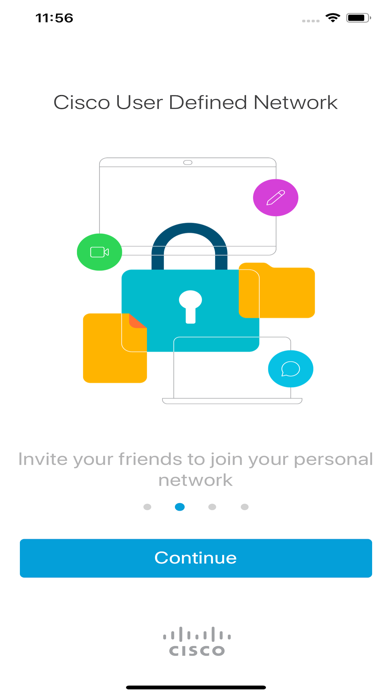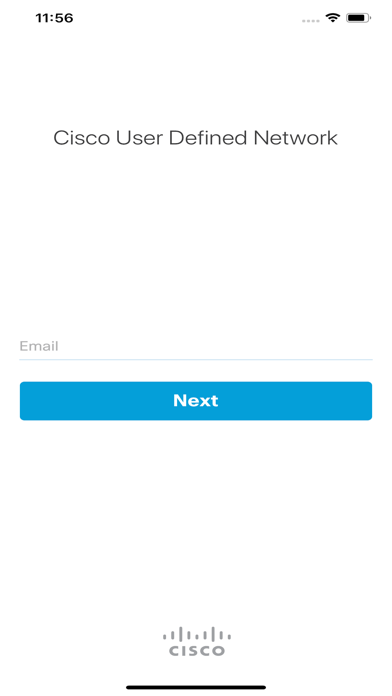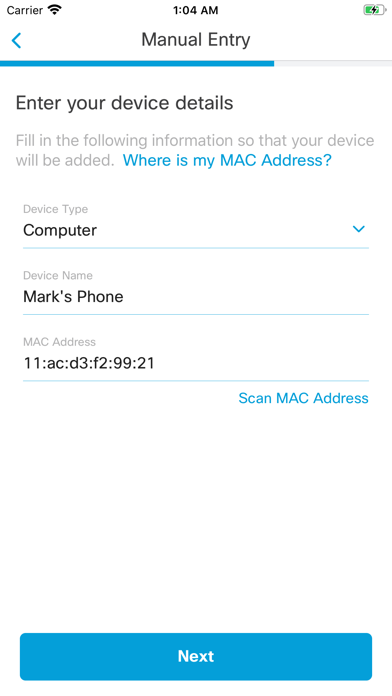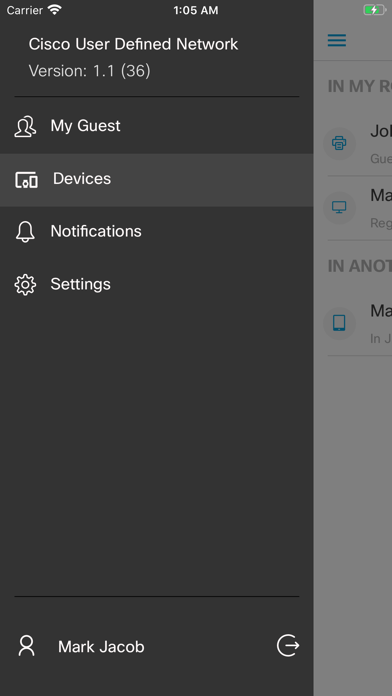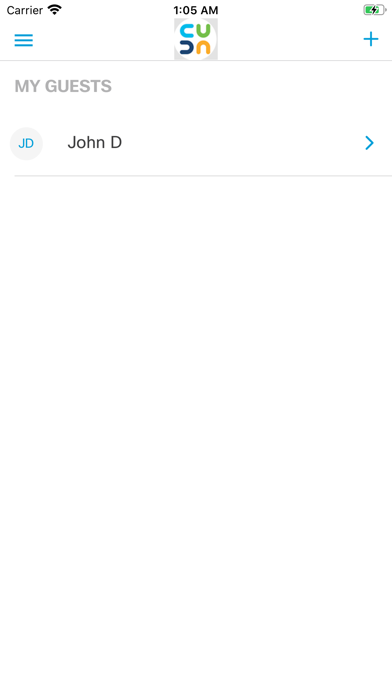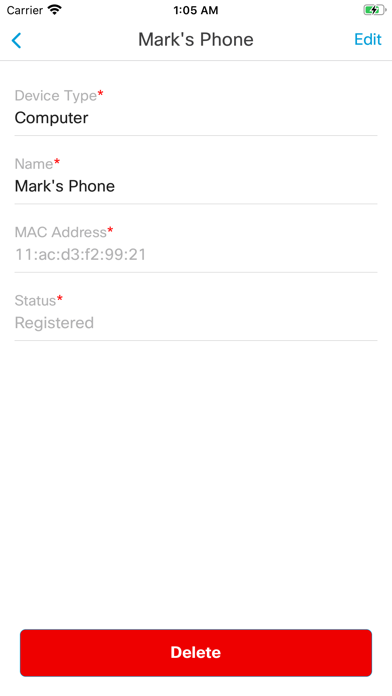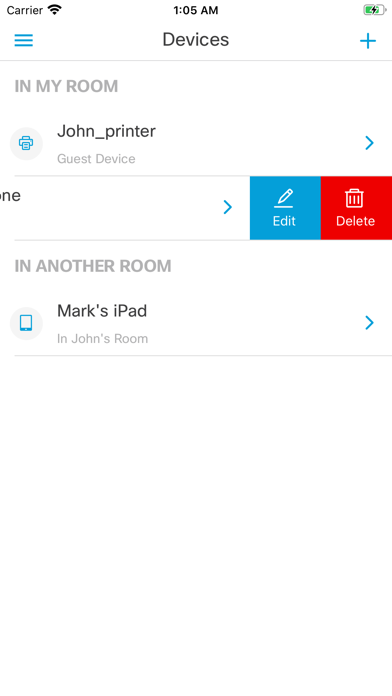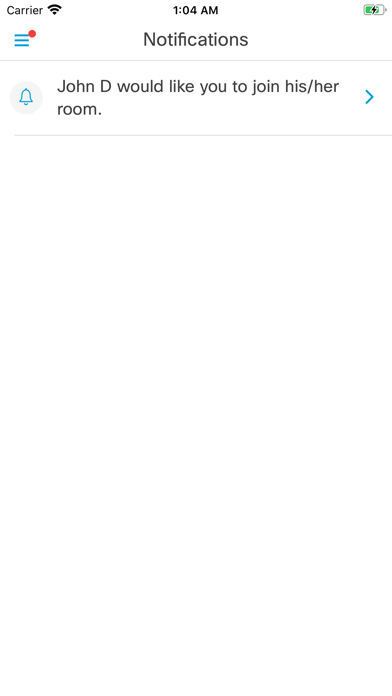Cisco UDN
Разработчик: Cisco

Описание
Cisco User Defined Network (UDN) is an app that allows IT to give end-users control of their very own wireless network partition on a shared network. End-users can then remotely and securely deploy their devices on this network. Cisco User Defined Network grants both device security and control, allowing you to choose who can connect to your network.
Device Registration: The Cisco User Defined Network (UDN) app enables users to register their devices before they bring onto the organization’s premises. There are multiple ways a user can register a device.
Manual entry: Users can manually enter device details: type, name and MAC address.
Scan Image for Mac addresses: On the manual entry page there is an option to scan the MAC address from an image.
Scan Mac addresses using a camera: On the manual entry page there is an option to scan the MAC address using camera.
Device Sharing: The Cisco UDN app allows the user to share their devices connected to UDN with other users in same organization by inviting them to join their network. The invitation flow is as described:
Search users: Users can search for others so they can invite them to join their portion of the User Defined Network.
Invite users: Users can search and select multiple users to invite them all at once.
Invited user gets invite notification: The users who are invited to join the network, will get the invite notification and will have the option to accept or decline the invite.
User accepts invite: If the user chooses to accept the invite, the user will be presented with a list of available registered devices to be shared. The user will have to select the devices to join the invitee’s network.
User declines invite: If a user declines the invitation, a notification will be sent to the invitee.
Support: [email protected]
IMPORTANT NOTICES AND DISCLAIMERS - PLEASE READ
Cisco UDN (Cisco User Defined Network) is a utility application that enables user device’s registration and sharing on user defined network.
By downloading Cisco UDN (Cisco User Defined Network), you agree to comply with the following terms and conditions (https://www.cisco.com/c/en/us/about/legal/cloud-and-software/end_user_license_agreement.html). You also consent to the installation of all future updates of the Cisco UDN (Cisco User Defined Network) software.
By using the Cisco UDN (Cisco User Defined Network) software, you consent to Cisco Systems Inc. collection of data from your usage of the Cisco UDN (Cisco User Defined Network) software. All Data is collected in conformity with the Cisco Privacy Policy which is located at http://www.cisco.com/web/siteassets/legal/privacy.html
WARNING: This program is protected by copyright law and international treaties.
Cisco Systems Inc.
170 West Tasman Drive, San Jose, CA 95134 USA
Скрыть
Показать больше...
Device Registration: The Cisco User Defined Network (UDN) app enables users to register their devices before they bring onto the organization’s premises. There are multiple ways a user can register a device.
Manual entry: Users can manually enter device details: type, name and MAC address.
Scan Image for Mac addresses: On the manual entry page there is an option to scan the MAC address from an image.
Scan Mac addresses using a camera: On the manual entry page there is an option to scan the MAC address using camera.
Device Sharing: The Cisco UDN app allows the user to share their devices connected to UDN with other users in same organization by inviting them to join their network. The invitation flow is as described:
Search users: Users can search for others so they can invite them to join their portion of the User Defined Network.
Invite users: Users can search and select multiple users to invite them all at once.
Invited user gets invite notification: The users who are invited to join the network, will get the invite notification and will have the option to accept or decline the invite.
User accepts invite: If the user chooses to accept the invite, the user will be presented with a list of available registered devices to be shared. The user will have to select the devices to join the invitee’s network.
User declines invite: If a user declines the invitation, a notification will be sent to the invitee.
Support: [email protected]
IMPORTANT NOTICES AND DISCLAIMERS - PLEASE READ
Cisco UDN (Cisco User Defined Network) is a utility application that enables user device’s registration and sharing on user defined network.
By downloading Cisco UDN (Cisco User Defined Network), you agree to comply with the following terms and conditions (https://www.cisco.com/c/en/us/about/legal/cloud-and-software/end_user_license_agreement.html). You also consent to the installation of all future updates of the Cisco UDN (Cisco User Defined Network) software.
By using the Cisco UDN (Cisco User Defined Network) software, you consent to Cisco Systems Inc. collection of data from your usage of the Cisco UDN (Cisco User Defined Network) software. All Data is collected in conformity with the Cisco Privacy Policy which is located at http://www.cisco.com/web/siteassets/legal/privacy.html
WARNING: This program is protected by copyright law and international treaties.
Cisco Systems Inc.
170 West Tasman Drive, San Jose, CA 95134 USA
Скриншоты
Cisco UDN Частые Вопросы
-
Приложение Cisco UDN бесплатное?
Да, Cisco UDN полностью бесплатное и не содержит встроенных покупок или подписок.
-
Является ли Cisco UDN фейковым или мошенническим?
Недостаточно отзывов для надежной оценки. Приложению нужно больше отзывов пользователей.
Спасибо за ваш голос -
Сколько стоит Cisco UDN?
Приложение Cisco UDN бесплатное.
-
Сколько зарабатывает Cisco UDN?
Чтобы получить оценку дохода приложения Cisco UDN и другие данные AppStore, вы можете зарегистрироваться на платформе мобильной аналитики AppTail.

Оценки пользователей
Приложение еще не оценено в Бразилия.

История оценок
Cisco UDN Отзывы Пользователей
Нет отзывов в Бразилия
Приложение пока не имеет отзывов в Бразилия.
Оценки

История позиций в топах
История рейтингов пока не доступна

Позиции в категории
Приложение еще не было в топах
Cisco UDN Установки
30дн.Cisco UDN Доход
30дн.Cisco UDN Доходы и Загрузки
Получите ценные инсайты о производительности Cisco UDN с помощью нашей аналитики.
Зарегистрируйтесь сейчас, чтобы получить доступ к статистика загрузок и доходов и многому другому.
Зарегистрируйтесь сейчас, чтобы получить доступ к статистика загрузок и доходов и многому другому.
Информация о приложении
- Категория
- Productivity
- Разработчик
-
Cisco
- Языки
- English
- Последнее обновление
- 1.5.1 (2 года назад )
- Выпущено
- Jul 16, 2020 (4 года назад )
- Также доступно в
- Соединенные Штаты, Индия, Германия, Польша, Япония, Республика Корея, Кувейт, Ливан, Мексика, Малайзия, Нигерия, Нидерланды, Норвегия, Новая Зеландия, Перу, Филиппины, Южно-Африканская Республика, Португалия, Румыния, Саудовская Аравия, Швеция, Сингапур, Таиланд, Турция, Тайвань, Вьетнам, Аргентина, Алжир, Австралия, Азербайджан, Бельгия, Бразилия, Канада, Швейцария, Чили, Китай, Колумбия, Чехия, Дания, Доминиканская Республика, Италия, Эквадор, Египет, Испания, Франция, Великобритания, Греция, Гонконг (САР), Венгрия, Индонезия, Ирландия, Израиль, Казахстан
- Обновлено
- 1 день назад
AppTail.