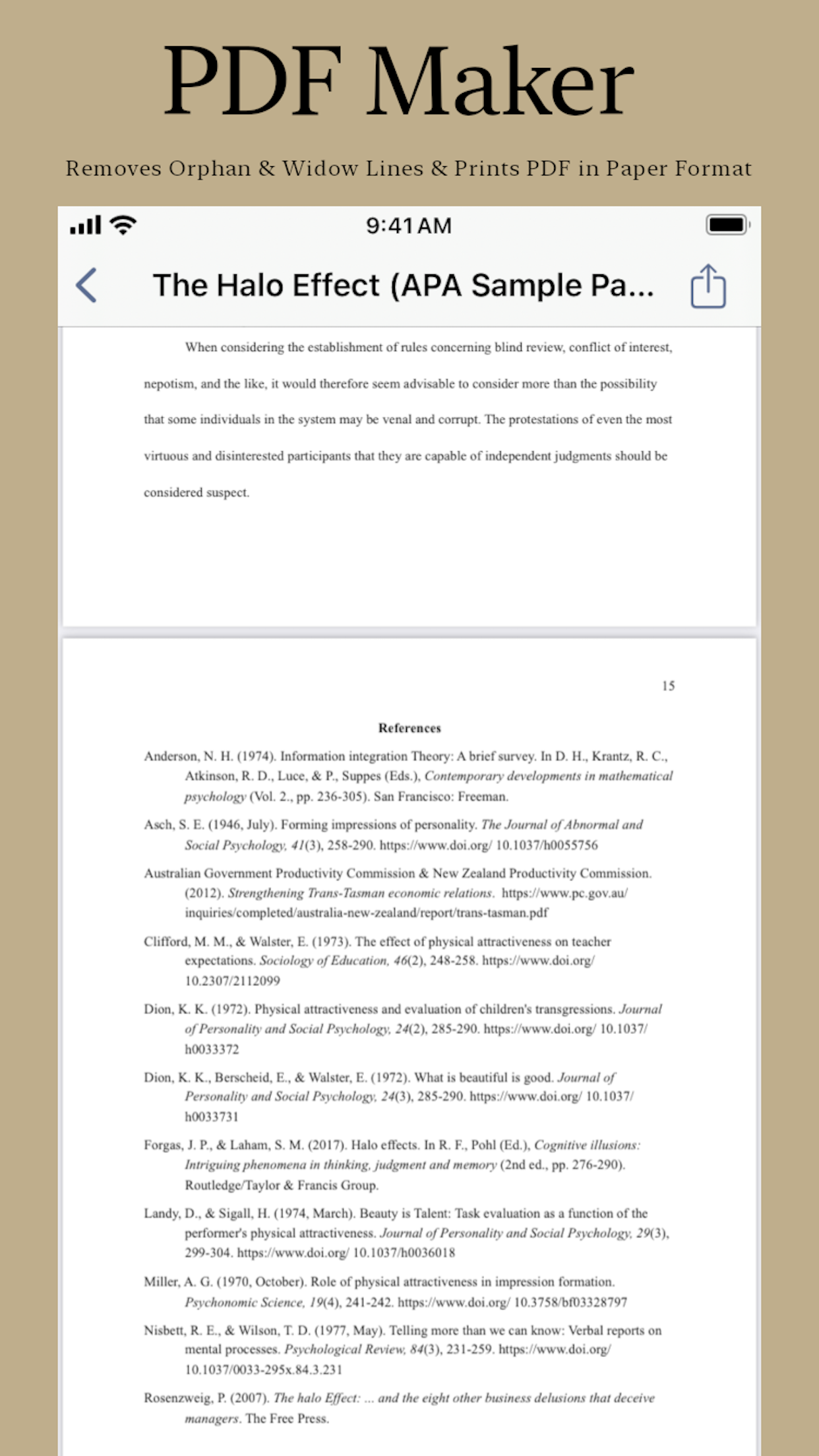Описание
Write a paper in sections, search & add references, generate citations & reference list, create pdf in paper format and more.
Citer is a scholarly academic writing app for students & professionals that lets you write an academic paper on the go with ease. A flexible loose-leaf paper that lets you write in sections and a precise reference management system that lets you search for references online & add it to a paper and generate citations & create reference lists.
MAIN FEATURES
1. Loose-Leaf Paper
Lets you write one section at a time and create separate sections such as title page, abstract, author note, heading levels, reference list, etc. with each section as big and small as you like and made up of one or more paragraphs. You can also rearrange sections simply by drag & drop so that e.g. section 4 becomes section 1.
2. Search Reference & Add
Lets you search for a reference online & add to a paper and auto generates the reference entry.
3. Concise Reference & Precise Citation Machine
A concise reference entry which includes the four elements of author, date, title and source and answers the elemental question about a work of Who, When, What & Where. You can add a reference manually too and tweak it further and it auto generates the citation for you in a citation style.
4. Automatic In-Text Citation
Citer lets you add parenthetical and narrative in-text citation of multiple works to your paper with further choice of first or subsequent citation with or without abbreviation.
5. Reference Library
Citer maintains a common reference library that lets you share references across papers and automatically adds a reference list section to your paper.
6. PDF Maker
Citer automatically removes widow & orphan lines and generates PDF for you in a particular paper format. It also automatically adds the reference list for you in the chosen citation style.
MORE
Citer is packed with a lot of exciting features and here is just a few more:
- Reference Types
Reference entry for stand-alone works such as books, reports, thesis, dissertations, websites, event, movie, etc. and part works such as journal articles, edited book chapters, TV & Podcast episodes, etc.
- Powerful Paper Formatting
Citer provides powerful paper formatting features such as paragraph indentation & alignment, heading levels, cases, superscript, etc. along with basic formatting features such as style, bullet, etc. A choice of all of Apple's system fonts to choose from, e.g. san serif fonts such as Arial, Helvetica Neue, etc. and serif fonts such as Times New Roman, Georgia, etc.
- Export to RTF
You can also export paper to RTF which retains all the formatting and includes the reference list which you can import & edit in Microsoft Word or Apple Pages app.
- Paper Format
Citer covers APA & MLA format right now and other paper formats will be added soon.
- Automatic iCloud Sync and Store
Automatically stores all your papers and app data safely on iCloud and syncs across your devices.
- Adaptive Split-View Design
Citer is a universal app available on iOS, iPadOS & macOS and adapts its split-view design on the fly so that user gets best & native experience on that platform.
FREE TRIAL
- Free trial period of 3 days for monthly and 7 days for yearly subscription with full access to all features of the app.
PRICING
- Monthly & yearly subscription with free trial. Requires an active subscription without which you can only read & not edit.
Citer's powerful Loose-Leaf Paper makes writing on the go on a mobile device such as an iPhone, iPad or MacBook a breeze. Whether you are a student writing an essay or a professional writing a manuscript for publication, Citer is the app for writing an academic paper on the go and its concise & precise reference management system lets you understand the work better, provide appropriate credit and avoid plagiarism.
Terms of Use: https://www.apple.com/legal/internet-services/itunes/dev/stdeula/
Скрыть
Показать больше...
Citer is a scholarly academic writing app for students & professionals that lets you write an academic paper on the go with ease. A flexible loose-leaf paper that lets you write in sections and a precise reference management system that lets you search for references online & add it to a paper and generate citations & create reference lists.
MAIN FEATURES
1. Loose-Leaf Paper
Lets you write one section at a time and create separate sections such as title page, abstract, author note, heading levels, reference list, etc. with each section as big and small as you like and made up of one or more paragraphs. You can also rearrange sections simply by drag & drop so that e.g. section 4 becomes section 1.
2. Search Reference & Add
Lets you search for a reference online & add to a paper and auto generates the reference entry.
3. Concise Reference & Precise Citation Machine
A concise reference entry which includes the four elements of author, date, title and source and answers the elemental question about a work of Who, When, What & Where. You can add a reference manually too and tweak it further and it auto generates the citation for you in a citation style.
4. Automatic In-Text Citation
Citer lets you add parenthetical and narrative in-text citation of multiple works to your paper with further choice of first or subsequent citation with or without abbreviation.
5. Reference Library
Citer maintains a common reference library that lets you share references across papers and automatically adds a reference list section to your paper.
6. PDF Maker
Citer automatically removes widow & orphan lines and generates PDF for you in a particular paper format. It also automatically adds the reference list for you in the chosen citation style.
MORE
Citer is packed with a lot of exciting features and here is just a few more:
- Reference Types
Reference entry for stand-alone works such as books, reports, thesis, dissertations, websites, event, movie, etc. and part works such as journal articles, edited book chapters, TV & Podcast episodes, etc.
- Powerful Paper Formatting
Citer provides powerful paper formatting features such as paragraph indentation & alignment, heading levels, cases, superscript, etc. along with basic formatting features such as style, bullet, etc. A choice of all of Apple's system fonts to choose from, e.g. san serif fonts such as Arial, Helvetica Neue, etc. and serif fonts such as Times New Roman, Georgia, etc.
- Export to RTF
You can also export paper to RTF which retains all the formatting and includes the reference list which you can import & edit in Microsoft Word or Apple Pages app.
- Paper Format
Citer covers APA & MLA format right now and other paper formats will be added soon.
- Automatic iCloud Sync and Store
Automatically stores all your papers and app data safely on iCloud and syncs across your devices.
- Adaptive Split-View Design
Citer is a universal app available on iOS, iPadOS & macOS and adapts its split-view design on the fly so that user gets best & native experience on that platform.
FREE TRIAL
- Free trial period of 3 days for monthly and 7 days for yearly subscription with full access to all features of the app.
PRICING
- Monthly & yearly subscription with free trial. Requires an active subscription without which you can only read & not edit.
Citer's powerful Loose-Leaf Paper makes writing on the go on a mobile device such as an iPhone, iPad or MacBook a breeze. Whether you are a student writing an essay or a professional writing a manuscript for publication, Citer is the app for writing an academic paper on the go and its concise & precise reference management system lets you understand the work better, provide appropriate credit and avoid plagiarism.
Terms of Use: https://www.apple.com/legal/internet-services/itunes/dev/stdeula/
Встроенные покупки
- Yearly Subscription
- 29,99 USD
- Monthly Subscription
- 3,99 USD
Скриншоты
Citer Частые Вопросы
-
Приложение Citer бесплатное?
Да, Citer можно скачать бесплатно, однако в приложении есть встроенные покупки или подписки.
-
Является ли Citer фейковым или мошенническим?
Недостаточно отзывов для надежной оценки. Приложению нужно больше отзывов пользователей.
Спасибо за ваш голос -
Сколько стоит Citer?
Citer имеет несколько покупок/подписок внутри приложения, средняя цена покупки составляет USD 16.99.
-
Сколько зарабатывает Citer?
Чтобы получить оценку дохода приложения Citer и другие данные AppStore, вы можете зарегистрироваться на платформе мобильной аналитики AppTail.

Оценки пользователей
Приложение еще не оценено в Украина.

История оценок
Citer Отзывы Пользователей
Оценки

История позиций в топах
История рейтингов пока не доступна

Позиции в категории
Приложение еще не было в топах
Citer Конкуренты
| Name | Скачивания (30d) | Ежемесячный доход | Отзывы | Оценки | Последнее обновление | |
|---|---|---|---|---|---|---|
|
Better Documentation
Browser Extension - Edit/Notes
|
Открыть
|
Открыть
|
0
|
|
1 год назад | |
|
Citations
Lightweight reference creation
|
Открыть
|
Открыть
|
0
|
|
2 месяца назад | |
|
AI hhelp
Create texts & images with AI
|
Открыть
|
Открыть
|
0
|
|
1 год назад | |
|
N/A
N/A
|
Открыть
|
Открыть
|
0
|
|
7 месяцев назад | |
|
Basic Calendar
|
Открыть
|
Открыть
|
0
|
|
2 месяца назад | |
|
Myma.ai
The next generation of AI
|
Открыть
|
Открыть
|
0
|
|
1 год назад | |
|
Creative Secretary - AI Chat
AI Chatbot with Prompt Gallery
|
Открыть
|
Открыть
|
0
|
|
10 месяцев назад | |
|
AI Smart Bot Assistant
|
Открыть
|
Открыть
|
0
|
|
8 месяцев назад | |
|
Paraphrase tool - AI Paragraph
question ai writer rephraser
|
Открыть
|
Открыть
|
0
|
|
5 месяцев назад | |
|
Highperformr SEO for Youtube
Save by popular keywords
|
Открыть
|
Открыть
|
0
|
|
4 месяца назад |
Citer Установки
30дн.Citer Доход
30дн.Citer Доходы и Загрузки
Получите ценные инсайты о производительности Citer с помощью нашей аналитики.
Зарегистрируйтесь сейчас, чтобы получить доступ к статистика загрузок и доходов и многому другому.
Зарегистрируйтесь сейчас, чтобы получить доступ к статистика загрузок и доходов и многому другому.
Информация о приложении
- Категория
- Productivity
- Разработчик
- Betyl Pty
- Языки
- English
- Последнее обновление
- 1.1.10 (1 неделю назад )
- Выпущено
- Apr 18, 2024 (7 месяцев назад )
- Также доступно в
- Мадагаскар, Филиппины, Перу, Новая Зеландия, Норвегия, Нидерланды, Нигерия, Малайзия, Мексика, Пакистан, Латвия, Люксембург, Литва, Ливан, Казахстан, Кувейт, Республика Корея, Япония, Таиланд, Южно-Африканская Республика, Вьетнам, Узбекистан, Соединенные Штаты, Украина, Тайвань, Турция, Тунис, Италия, Словения, Сингапур, Швеция, Саудовская Аравия, Россия, Румыния, Португалия, Польша, Беларусь, Дания, Германия, Чехия, Колумбия, Китай, Чили, Швейцария, Канада, Доминиканская Республика, Бразилия, Бруней, Болгария, Бельгия, Азербайджан, Австралия, Австрия, Аргентина, Великобритания, Индия, Израиль, Ирландия, Индонезия, Венгрия, Хорватия, Гонконг (САР), Греция, ОАЭ, Франция, Финляндия, Испания, Египет, Эстония, Эквадор, Алжир
- Обновлено
- 3 недели назад
This page includes copyrighted content from third parties, shared solely for commentary and research in accordance with fair use under applicable copyright laws. All trademarks, including product, service, and company names or logos, remain the property of their respective owners. Their use here falls under nominative fair use as outlined by trademark laws and does not suggest any affiliation with or endorsement by the trademark holders.
AppTail.