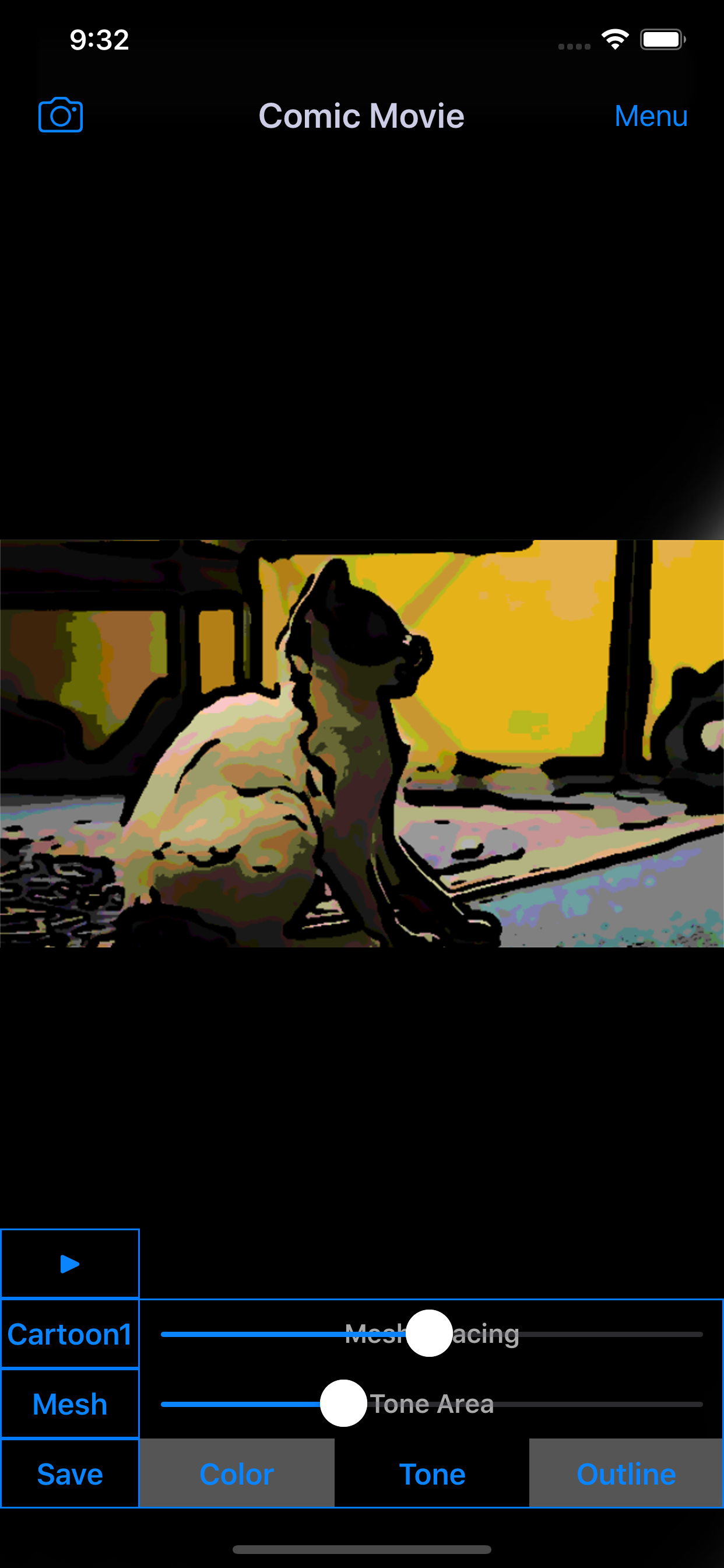Описание
Let's create cartoon effect movies and animated film by editing your videos!
"Comic Movie" is the free movie editor apps for making cartoon effects movies like animation film.
You will be able to edit videos taken with your video camera and make cartoon style movies easily by this anime movie creator apps.
■Movie Filter List
1. Cartoon Style 1
・Create cartoon style movie.
2. Cartoon Style 2
・Create cartoon style movie with thicker outline than "Cartoon Style 1".
3. Animation Style 1
・Create animation style movie.
・You can create movie with smooth outline and color than "Cartoon Style"
*If you want to save movie with this filter, you need to purchase Add-on.
4. Animation Style 2
・Create animation style movie with thicker outline than "Animation Style 1".
*If you want to save movie with this filter, you need to purchase Add-on.
5. Cartoon + Raw Movie
・Create raw movie with cartoon style outline and screentone.
*If you want to save movie with this filter, you need to purchase Add-on.
6. Animation + Raw Movie
・Create raw movie with animation style outline and screentone.
*If you want to save movie with this filter, you need to purchase Add-on.
■Screentone List
1. Mesh Tone
・Mesh style screentone.
・You can edit mesh spacing and screentone area.
2. Dot Tone
・Dot style screentone.
・You can edit dot size and screentone area.
*If you want to save movie with this screentone, you need to purchase Add-on.
3. Shadow Tone
・Shadow style screentone.
・You can edit shadow depth and screentone area.
*If you want to save movie with this screentone, you need to purchase Add-on.
4. None Tone
・You can create movie without screentone.
*If you want to save movie with this screentone, you need to purchase Add-on.
■Function List
1. Create cartoon effect style animation movie
・You can create cartoon effect style animation movie from your video camera or video album.
・You can choose filter from 6 types.
*If you want to save movie using some films, you need to purchase Add-on.
2. Edit movie color
・You can edit color saturation and color level.
3. Edit movie outline
・You can edit outline width and threshold.
4. Paste screentone
・You can paste screentone to cartoon style movie.
・You can choose screentone from mesh tone, dot tone, shadow tone and none tone.
*If you want to save movie useing dot or shadow or none tone, you need to purchase Add-on.
5. Edit screentone
・You can edit mesh spacing, dot size, depth and tone range.
■About In-app Advertising
Banner Advertising is displayed in Home Screen.
Full Screen Advertising will be displayed, after you have saved the movie.
You can hide these Advertising by purchasing "Additional Function Add-on".
■List of works which I have used to create the app icon and screen shot.
http://travelboard.sakura.ne.jp/comic_movie/comic_movie_en.html#copyright
Встроенные покупки
- Additional Functions
- €1.99
Скриншоты
Comique film Частые Вопросы
-
Приложение Comique film бесплатное?
Да, Comique film можно скачать бесплатно, однако в приложении есть встроенные покупки или подписки.
-
Является ли Comique film фейковым или мошенническим?
Недостаточно отзывов для надежной оценки. Приложению нужно больше отзывов пользователей.
Спасибо за ваш голос -
Сколько стоит Comique film?
Comique film имеет несколько покупок/подписок внутри приложения, средняя цена покупки составляет €1.99.
-
Сколько зарабатывает Comique film?
Чтобы получить оценку дохода приложения Comique film и другие данные AppStore, вы можете зарегистрироваться на платформе мобильной аналитики AppTail.

5 из 5
1 оценок в Франция

Comique film Отзывы Пользователей
Оценки


Comique film Конкуренты
| Name | Скачивания (30d) | Ежемесячный доход | Отзывы | Оценки | Последнее обновление | |
|---|---|---|---|---|---|---|
|
Changer photo bande dessinée
Fabuleux filtres comiques!
|
Открыть
|
Открыть
|
0
|
|
1 год назад | |
|
Timebox Animated Movie Maker
3D video creator for everyone
|
Открыть
|
Открыть
|
4
|
|
1 месяц назад | |
|
Z-Cut Movie Maker
Avec des avatars ZEPETO
|
Открыть
|
Открыть
|
9
|
|
2 года назад | |
|
Toonita Photo à bande dessinée
Filtres de dessin animé
|
Открыть
|
Открыть
|
0
|
|
3 недели назад | |
|
Toonist: Photo to Cartoon Cam
Caméra de dessin animé et édit
|
Открыть
|
Открыть
|
3
|
|
3 года назад | |
|
Art & Cartoon Effects for Pics
|
Открыть
|
Открыть
|
0
|
|
2 года назад | |
|
Tooncam-Toon pic,sketch maker
selfie cartoon photo camera
|
Открыть
|
Открыть
|
0
|
|
3 года назад | |
|
PopArt Photo Editor
Photo PopArt Studio
|
Открыть
|
Открыть
|
0
|
|
1 год назад | |
|
Caméra Pop Art éditeur photos
Ajouter des effets de couleur
|
Открыть
|
Открыть
|
0
|
|
1 год назад | |
|
Videotoon - video to cartoon
|
Открыть
|
Открыть
|
0
|
|
10 месяцев назад |
Comic Movie Anime video maker Установки
30дн.Comic Movie Anime video maker Доход
30дн.Comique film Доходы и Загрузки
Зарегистрируйтесь сейчас, чтобы получить доступ к статистика загрузок и доходов и многому другому.
Информация о приложении
- Категория
- Photo Video
- Разработчик
-
TAIKI HIRATA
- Языки
- Japanese, English
- Последнее обновление
- 1.8 (1 год назад )
- Выпущено
- Apr 27, 2015 (9 лет назад )
- Также доступно в
- Соединенные Штаты, Австралия, Великобритания, Китай, Сингапур, Испания, Франция, Россия, Германия, Нигерия, Мексика, Шри-Ланка, Япония, Республика Корея, Малайзия, Польша, Мальта, Нидерланды, Литва, Норвегия, Непал, Новая Зеландия, Ливан, Перу, Филиппины, Пакистан, Италия, Португалия, Румыния, Саудовская Аравия, Швеция, Словения, Словакия, Таиланд, Турция, Тайвань, Украина, Вьетнам, Южно-Африканская Республика, Эквадор, Аргентина, Австрия, Азербайджан, Бельгия, Бруней, Бразилия, Беларусь, Канада, Швейцария, Чили, Колумбия, Чехия, Дания, Доминиканская Республика, Алжир, Казахстан, Эстония, Египет, Финляндия, Греция, Гонконг (САР), Хорватия, Венгрия, Индонезия, Ирландия, Израиль, Индия, Исландия, ОАЭ, Кувейт
- Обновлено
- 2 дня назад